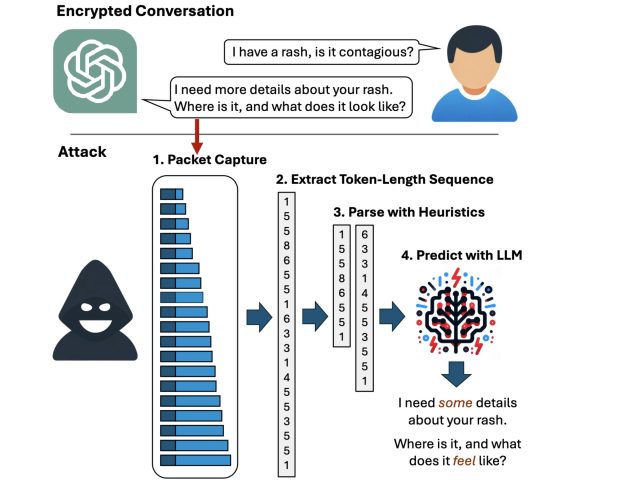2025 Maserati Grecale Folgore review: A stylish SUV, but a hard EV sell

Enlarge / Maserati’s first electric SUV looks good, but the weight ruins the handling.
Michael Teo Van Runkle
PUGLIA, ITALY—At a recent media drive program in Puglia, Italy, Maserati introduced the production version of the all-electric Grecale Folgore. The svelte SUV will join the American lineup for model-year 2025 as the company’s second-ever EV, following the 2024 GranTurismo Folgore.
Similar to the GranTurismo, development of the Grecale chassis always included plans to electrify the model. But unlike the GT, Grecale does not receive a dogbone-style battery and triple drive unit layout, instead sticking with by-now-traditional skateboard underpinnings and dual 205-kilowatt motors that swap in for the spectacular twin-turbo “Nettuno” V6 engine used on the lower Modena and Trofeo trims.
Total combined output maxes out at 550 hp (410 kW) and 605 lb-ft (820 Nm) of torque, or about 30 hp (22 kW) more than the former top-spec internal-combustion Trofeo trim. Only a few years ago, those power figures for either a gasoline or battery-electric drivetrain would have placed the Grecale at the top of the SUV food chain. Throw in the reactive nature of instantaneous torque, as well as all-wheel-drive traction, and 605 lb-ft should sound pretty impressive.

Michael Teo Van Runkle
But in the modern EV era, most of the Grecale Folgore’s stats lag behind the rest of the market, at least on paper. The decision to use 400 V architecture means that a relatively sizeable 105 kWh battery, which houses 33 large modules of six prismatic cells each, can only reach a maximum charging rate of 150 kW when plugged into a DC fast charger. Topping up the battery from 20 to 80 percent will therefore take a sluggish 29 minutes under the best of conditions. The onboard AC charger is capable of up to 22 kW, although that requires European three-phase electricity to take advantage of.
No official EPA range rating has been released yet, but in European WLTP testing, the Grecale reached as high as 501 kilometers of range (311 miles) but, in its least-efficient configuration, as low as 426 kilometers (264 miles). And keep in mind that EPA range estimates typically come in at around 70 percent of WLTP numbers.
That battery pack bolted onto a unibody chassis nonetheless weighs in at 1,490 lbs (676 kg), contributing mightily to a total curb weight of nearly 5,500 lbs (2,494 kg)—almost exactly 1,000 lbs (454 kg) gained versus the ICE Trofeo and Modena trims. The additional weight means that despite producing more grunt than a Grecale Trofeo, the Folgore can only manage a 4.1-second sprint to 62 mph (100 km/h).

Enlarge / Adding an EV powertrain increased the SUV’s curb weight by half a ton compared to the gasoline versions.
Michael Teo Van Runkle
The dual motors produce not-insubstantial straight-line acceleration, without a doubt, but while mashing the ‘”go” pedal in Sport mode all the way to the floor, expected levels of EV jerk (the gut-punch sensation that’s also the scientific term for rate of change of acceleration) never quite materialize as much as expected. For context, the Trofeo runs the 0–62 mph (0–100 km/h) sprint in 3.8 seconds.
2025 Maserati Grecale Folgore review: A stylish SUV, but a hard EV sell Read More »