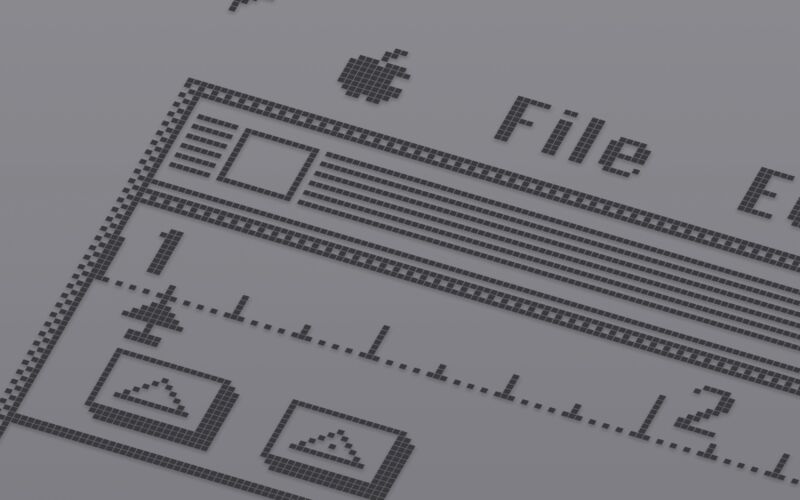After 27 years, engineer discovers how to display secret photo in Power Mac ROM
“If you double-click the file, SimpleText will open it,” Brown explains on his blog just before displaying the hidden team photo that emerges after following the steps.
The discovery represents one of the last undocumented Easter eggs from the pre-Steve Jobs return era at Apple. The Easter egg works through Mac OS 9.0.4 but appears to have been disabled by version 9.1, Brown notes. The timing aligns with Jobs’ reported ban on Easter eggs when he returned to Apple in 1997, though Brown wonders whether Jobs ever knew about this particular secret.

The ungainly G3 All-in-One set the stage for the smaller and much bluer iMac soon after. Credit: Jonathan Zufi
In his post, Brown expressed hope that he might connect with the Apple employees featured in the photo—a hope that was quickly fulfilled. In the comments, a man named Bill Saperstein identified himself as the leader of the G3 team (pictured fourth from left in the second row) in the hidden image.
“We all knew about the Easter egg, but as you mention; the technique to extract it changed from previous Macs (although the location was the same),” Saperstein wrote in the comment. “This resulted from an Easter egg in the original PowerMac that contained Paula Abdul (without permissions, of course). So the G3 team wanted to still have our pictures in the ROM, but we had to keep it very secret.”
He also shared behind-the-scenes details in another comment, noting that his “bunch of ragtag engineers” developed the successful G3 line as a skunk works project, with hardware that Jobs later turned into the groundbreaking iMac series of computers. “The team was really a group of talented people (both hw and sw) that were believers in the architecture I presented,” Saperstein wrote, “and executed the design behind the scenes for a year until Jon Rubenstein got wind of it and presented it to Steve and the rest is ‘history.'”
After 27 years, engineer discovers how to display secret photo in Power Mac ROM Read More »