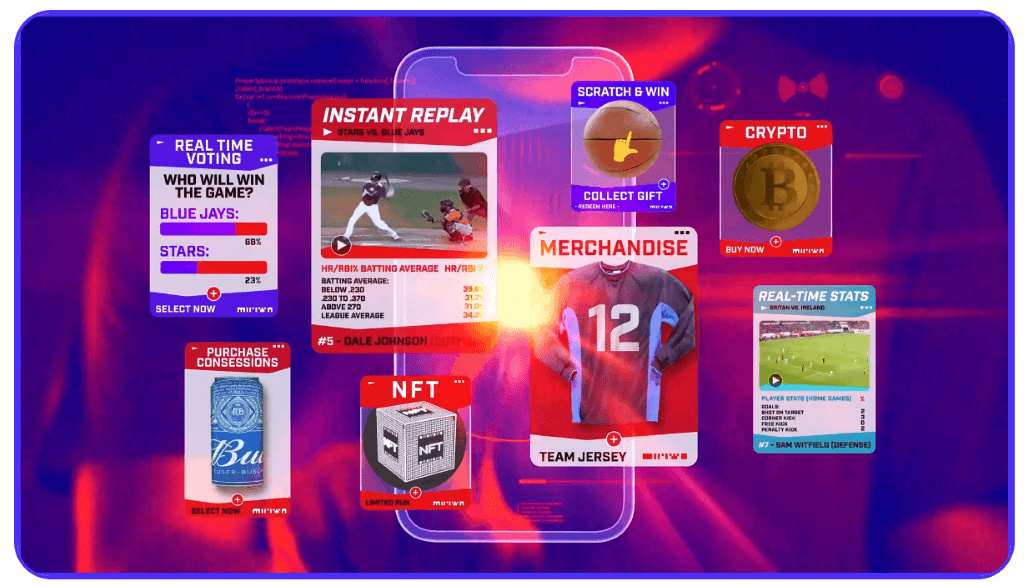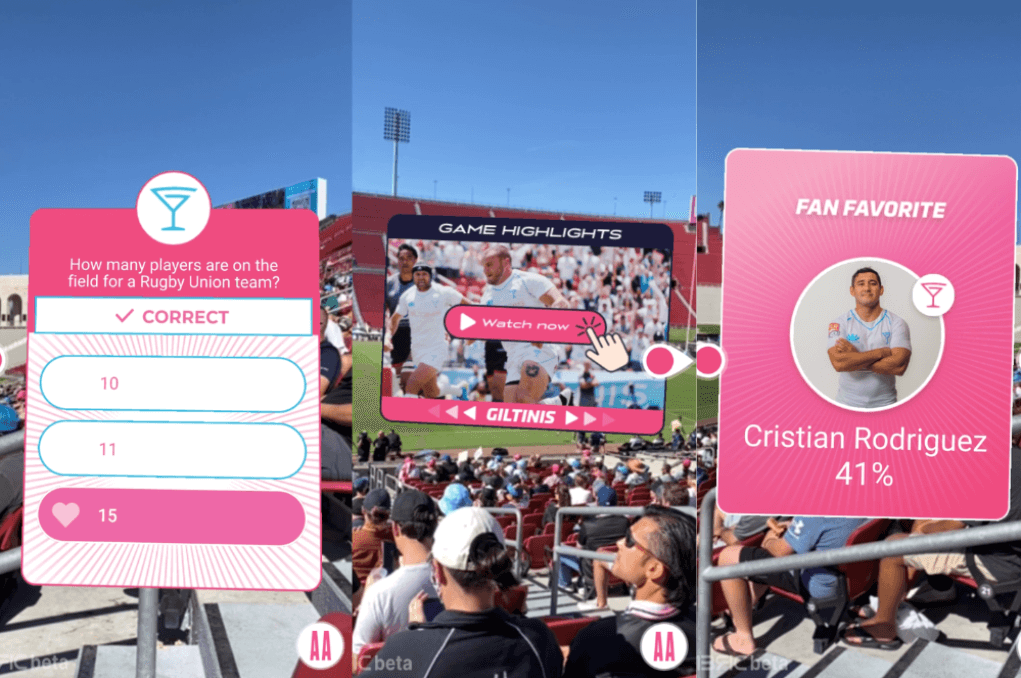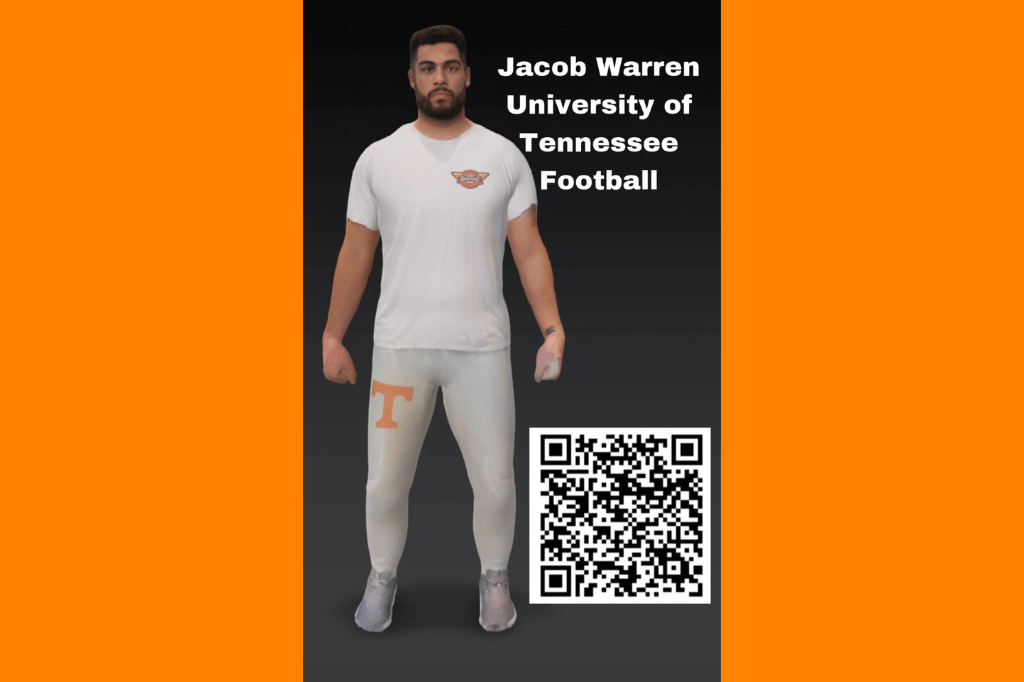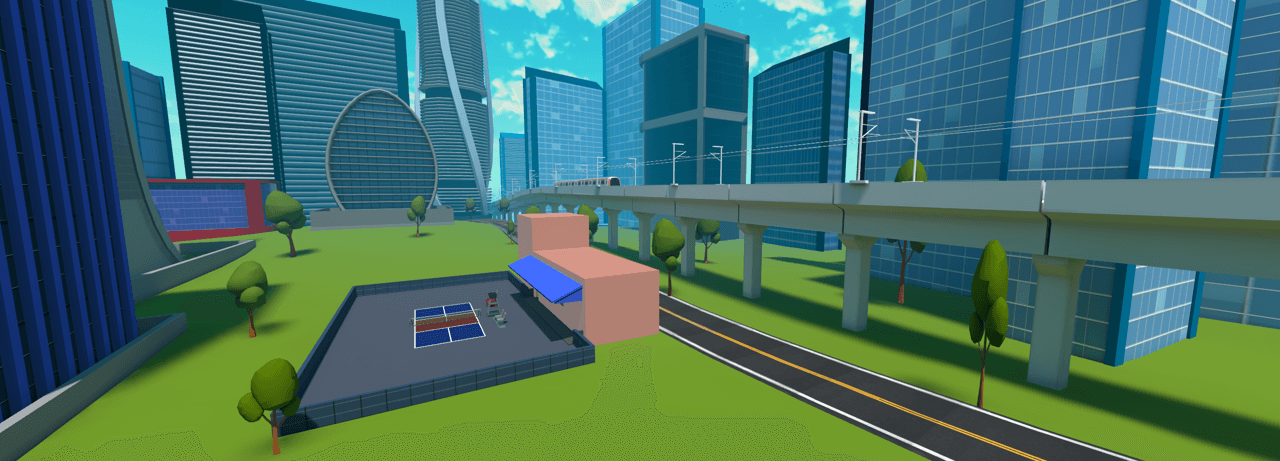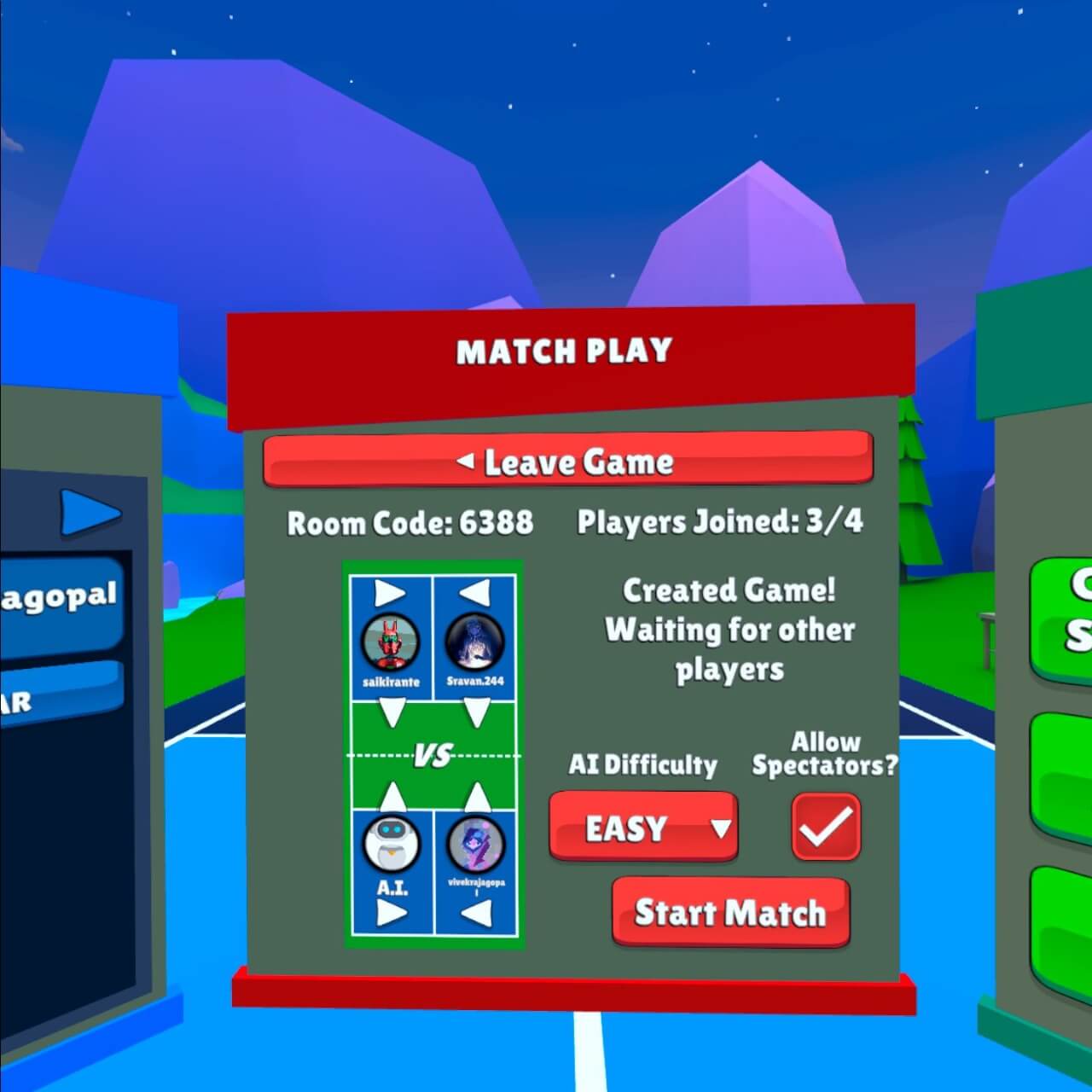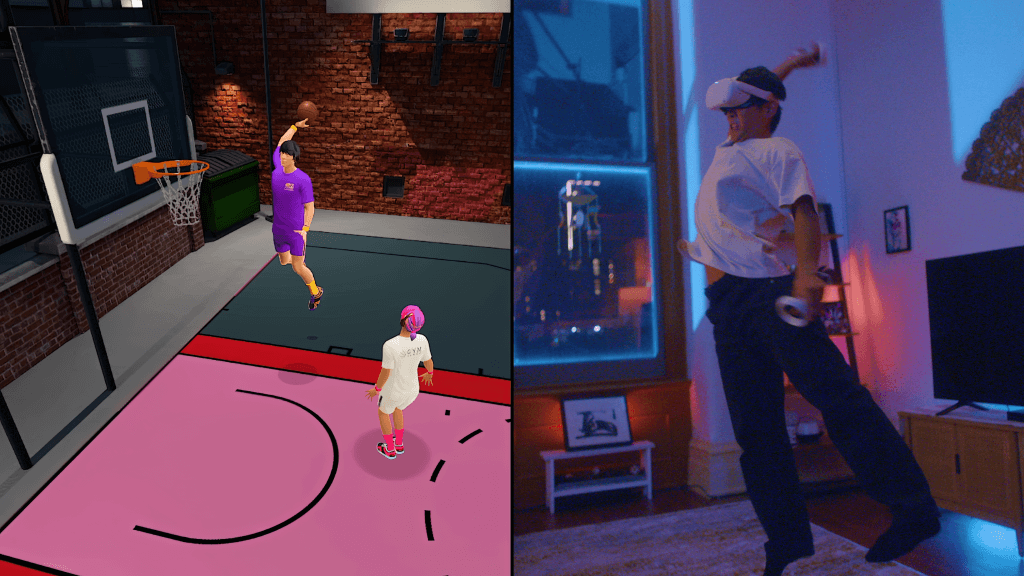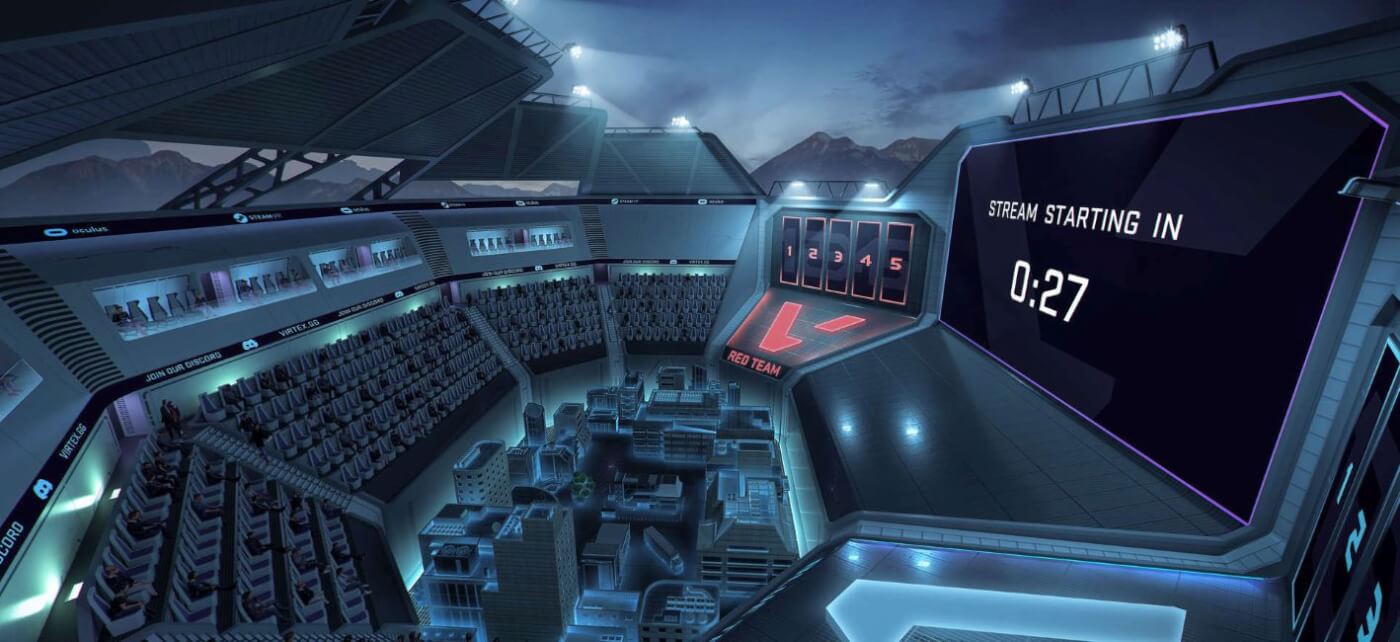Does Fubo’s antitrust lawsuit against ESPN, Fox, and WBD stand a chance?
Collaborating conglomerates —
Fubo: Media giants’ anticompetitive tactics already killed PS Vue, other streamers.

Fubo is suing Fox Corporation, The Walt Disney Company, and Warner Bros. Discovery (WBD) over their plans to launch a unified sports streaming app. Fubo, a live sports streaming service that has business relationships with the three companies, claims the firms have engaged in anticompetitive practices for years, leading to higher prices for consumers.
In an attempt to understand how much potential the allegations have to derail the app’s launch, Ars Technica read the 73-page sealed complaint and sought opinions from some antitrust experts. While some of Fubo’s allegations could be hard to prove, Fubo isn’t the only one concerned about the joint app’s potential to make it hard for streaming services to compete fairly.
Fubo wants to kill ESPN, Fox, and WBD’s joint sports app
Earlier this month, Disney, which owns ESPN, WBD (whose sports channels include TBS and TNT), and Fox, which owns Fox broadcast stations and Fox Sports channels like FS1, announced plans to launch an equally owned live sports streaming app this fall. Pricing hasn’t been confirmed but is expected to be in the $30-to-$50-per-month range. Fubo, for comparison, starts at $80 per month for English-language channels.
Via a lawsuit filed on Tuesday in US District Court for the Southern District of New York, Fubo is seeking an injunction against the app and joint venture (JV), a jury trial, and damages for an unspecified figure. There have been reports that Fubo was suing the three companies for $1 billion, but a Fubo spokesperson confirmed to Ars that this figure is incorrect.
“Insurmountable barriers”
Fubo, which was founded in 2015, is arguing that the three companies’ proposed app will result in higher prices for live sports streaming customers.
The New York City-headquartered company claims the collaboration would preclude other distributors of live sports content, like Fubo, from competing fairly. The lawsuit also claims that distributors like Fubo would see higher prices and worse agreements associated with licensing sports content due to the JV, which could even stop licensing critical sports content to companies like Fubo. Fubo’s lawsuit says that “once they have combined forces, Defendants’ incentive to exclude Fubo and other rivals will only increase.”
Disney, Fox, and WBD haven’t disclosed specifics about how their JV will impact how they license the rights to sports events to companies outside of their JV; however, they have claimed that they will license their respective entities to the JV on a non-exclusive basis.
That statement doesn’t specify, though, if the companies will try to bundle content together forcibly,
“If the three firms get together and say, ‘We’re no longer going to provide to you these streams for resale separately. You must buy a bundle as a condition of getting any of them,’ that would … be an anti-competitive bundle that can be challenged under antitrust law,” Hal Singer, an economics professor at The University of Utah and managing director at Econ One, told Ars.
Lee Hepner, counsel at the American Economic Liberties Project, shared similar concerns about the JV with Ars:
Joint ventures raise the same concerns as mergers when the effect is to shut out competitors and gain power to raise prices and reduce quality. Sports streaming is an extremely lucrative market, and a joint venture between these three powerhouses will foreclose the ability of rivals like Fubo to compete on fair terms.
Fubo’s lawsuit cites research from Citi, finding that, combined, ESPN (26.8 percent), Fox (17.3 percent), and WBD (9.9 percent) own 54 percent of the US sports rights market.
In a statement, Fubo co-founder and CEO David Gandler said the three companies “are erecting insurmountable barriers that will effectively block any new competitors” and will leave sports streamers without options.
The US Department of Justice is reportedly eyeing the JV for an antitrust review and plans to look at the finalized terms, according to a February 15 Bloomberg report citing two anonymous “people familiar with the process.”
Does Fubo’s antitrust lawsuit against ESPN, Fox, and WBD stand a chance? Read More »