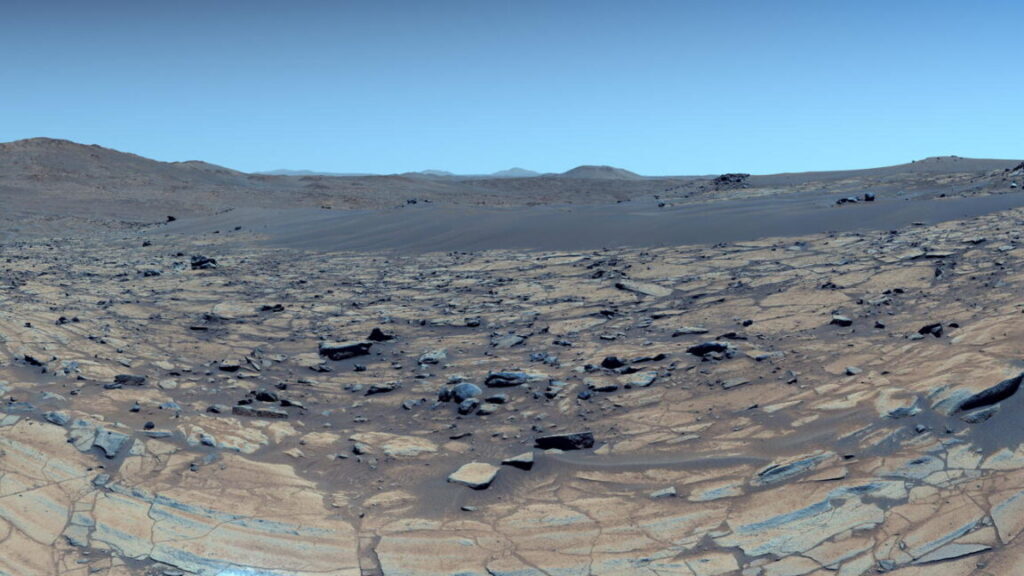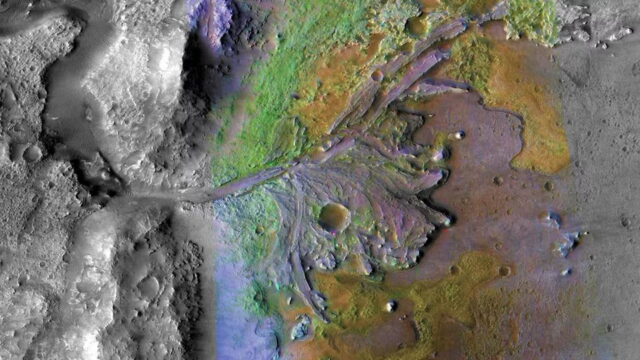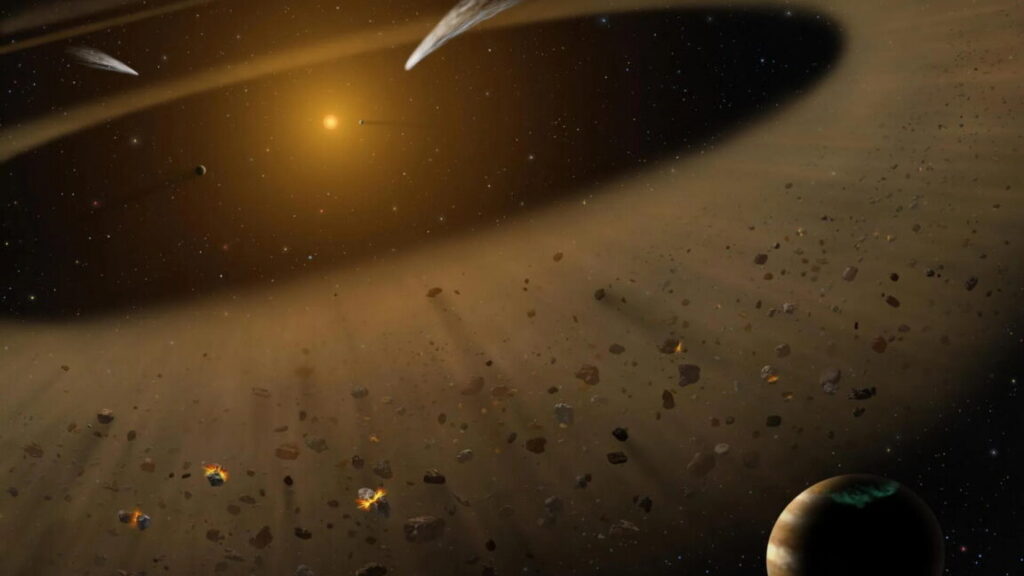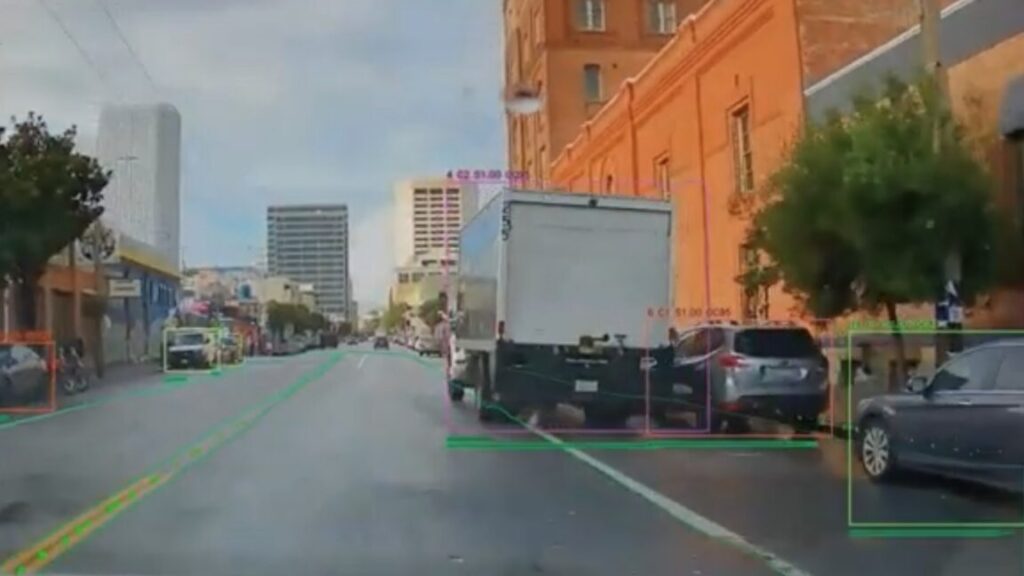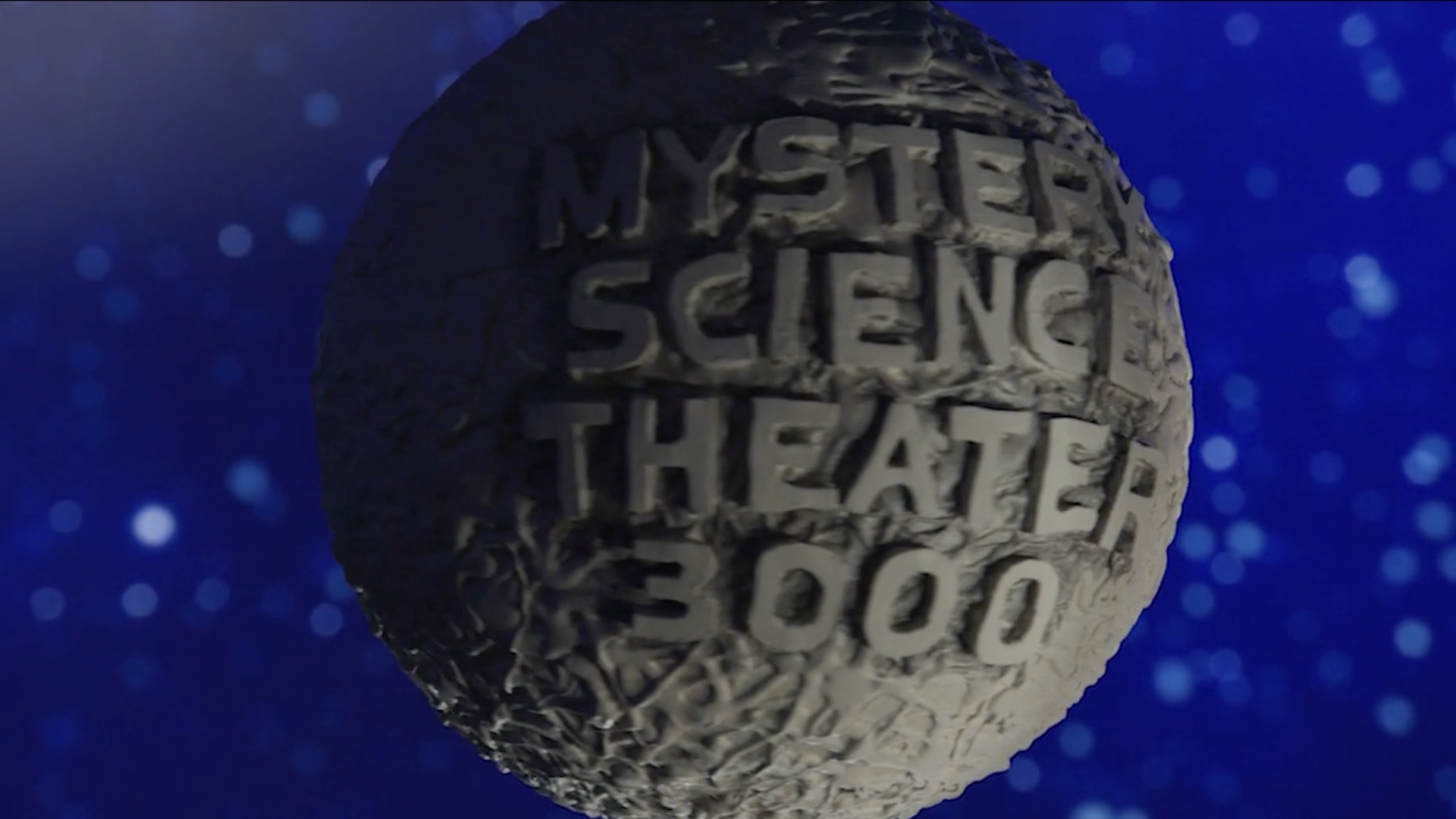Most VMware users still “actively reducing their VMware footprint,” survey finds
Migrations are ongoing
Broadcom introduced changes to VMware that are especially unfriendly to small- and-medium-sized businesses (SMBs), and Gartner previously predicted that 35 percent of VMware workloads would migrate else by 2028.
CloudBolt’s survey also examined how respondents are migrating workloads off of VMware. Currently, 36 percent of participants said they migrated 1–24 percent of their environment off of VMware. Another 32 percent said that they have migrated 25–49 percent; 10 percent said that they’ve migrated 50–74 percent of workloads; and 2 percent have migrated 75 percent or more of workloads. Five percent of respondents said that they have not migrated from VMware at all.
Among migrated workloads, 72 percent moved to public cloud infrastructure as a service, followed by Microsoft’s Hyper-V/Azure stack (43 percent of respondents).
Overall, 86 percent of respondents “are actively reducing their VMware footprint,” CloudBolt’s report said.
“The fear has cooled, but the pressure hasn’t—and most teams are now making practical moves to build leverage and optionality—even if for some that includes the realization that a portion of their estate never moves off VMware,” Mark Zembal, CloudBolt’s chief marketing officer, said in a statement.
While bundled products, fewer options, resellers, and higher prices make VMware harder to justify for many, especially SMB customers, migration is a long process with its own costs, including time spent researching alternatives and building relevant skills. CloudBolt’s reported multi-platform complexity (52 percent) and skills gaps (33 percent) topped the list of migration challenges.
“As organizations diversify away from VMware, they inherit the operational burden of managing multiple platforms with different operational and governance models,” the report reads.
While companies determine the best ways to limit their dependence on VMware, Broadcom can still make money from smaller customers it doesn’t deem necessary for the long term.
“Their strategy was never to keep every customer,” CloudBolt’s report says. “It was to maximize value from those still on the platform while the market slowly diversifies. The model assumes churn and it’s built to make the economics work anyway. Broadcom has done the math—and they’re fine with it.”
Most VMware users still “actively reducing their VMware footprint,” survey finds Read More »