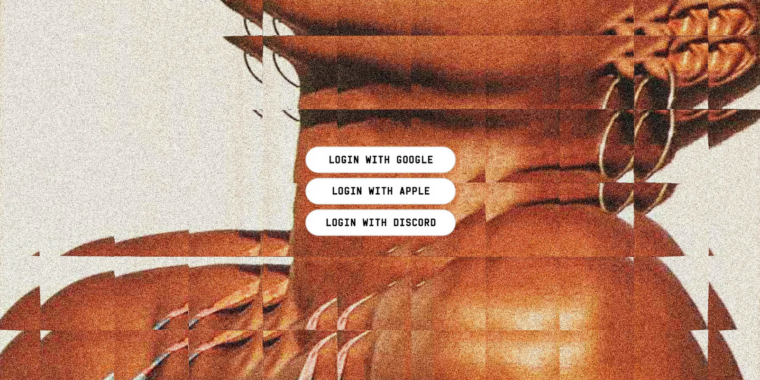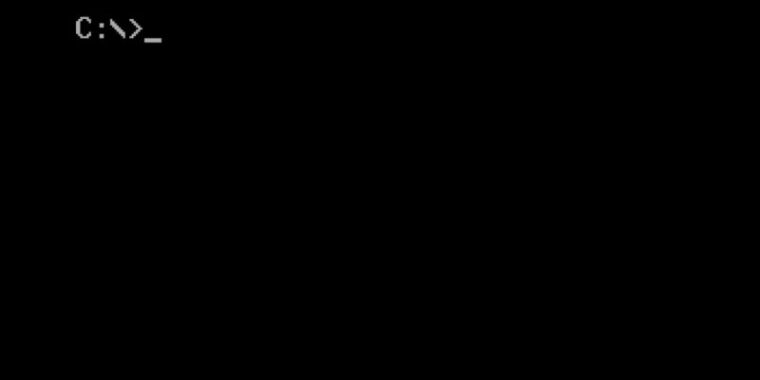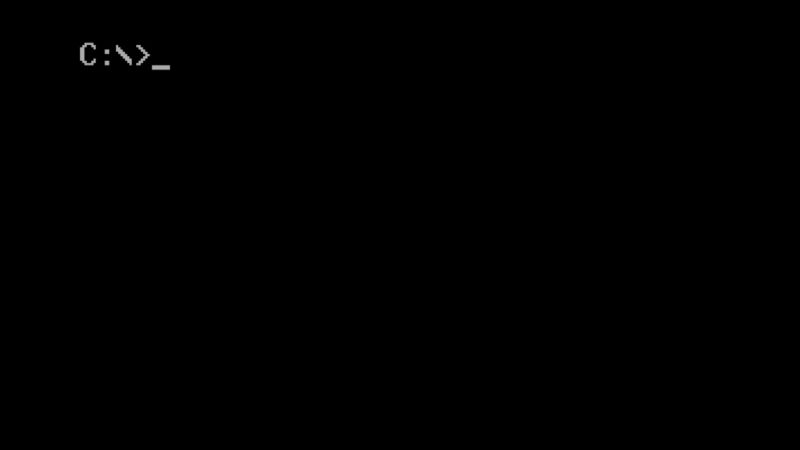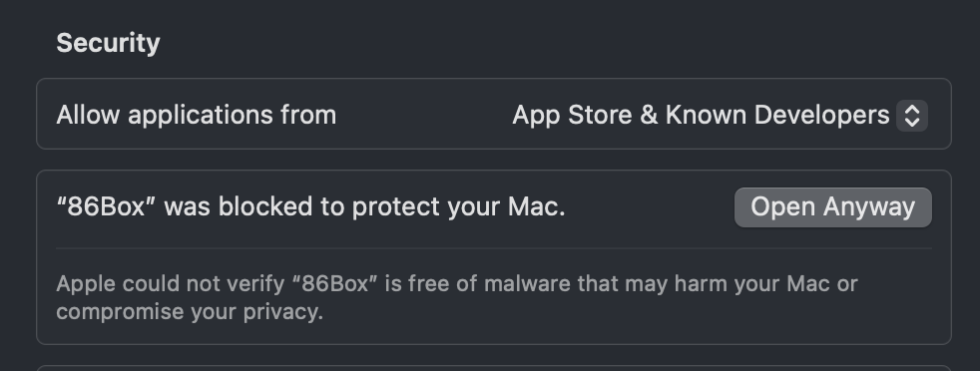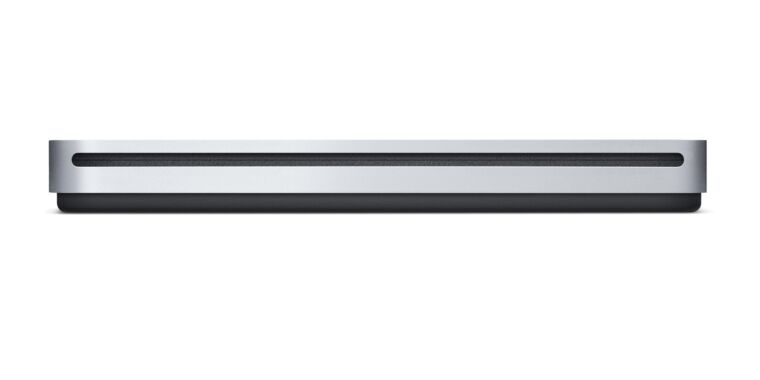Harmful “nudify” websites used Google, Apple, and Discord sign-on systems
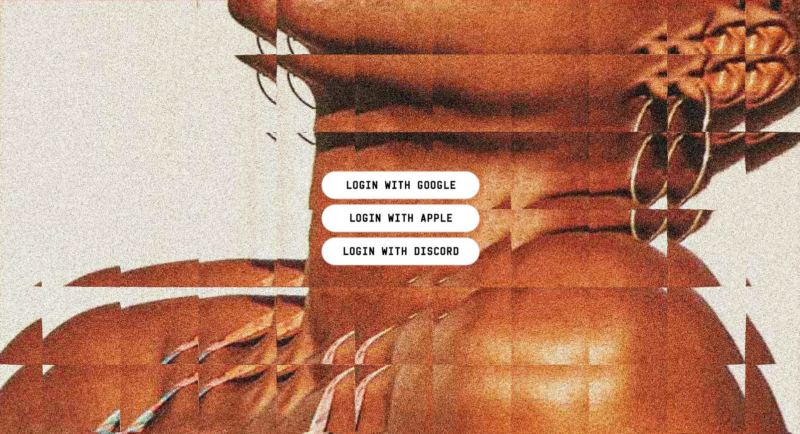
Major technology companies, including Google, Apple, and Discord, have been enabling people to quickly sign up to harmful “undress” websites, which use AI to remove clothes from real photos to make victims appear to be “nude” without their consent. More than a dozen of these deepfake websites have been using login buttons from the tech companies for months.
A WIRED analysis found 16 of the biggest so-called undress and “nudify” websites using the sign-in infrastructure from Google, Apple, Discord, Twitter, Patreon, and Line. This approach allows people to easily create accounts on the deepfake websites—offering them a veneer of credibility—before they pay for credits and generate images.

While bots and websites that create nonconsensual intimate images of women and girls have existed for years, the number has increased with the introduction of generative AI. This kind of “undress” abuse is alarmingly widespread, with teenage boys allegedly creating images of their classmates. Tech companies have been slow to deal with the scale of the issues, critics say, with the websites appearing highly in search results, paid advertisements promoting them on social media, and apps showing up in app stores.
“This is a continuation of a trend that normalizes sexual violence against women and girls by Big Tech,” says Adam Dodge, a lawyer and founder of EndTAB (Ending Technology-Enabled Abuse). “Sign-in APIs are tools of convenience. We should never be making sexual violence an act of convenience,” he says. “We should be putting up walls around the access to these apps, and instead we’re giving people a drawbridge.”
The sign-in tools analyzed by WIRED, which are deployed through APIs and common authentication methods, allow people to use existing accounts to join the deepfake websites. Google’s login system appeared on 16 websites, Discord’s appeared on 13, and Apple’s on six. X’s button was on three websites, with Patreon and messaging service Line’s both appearing on the same two websites.
WIRED is not naming the websites, since they enable abuse. Several are part of wider networks and owned by the same individuals or companies. The login systems have been used despite the tech companies broadly having rules that state developers cannot use their services in ways that would enable harm, harassment, or invade people’s privacy.
After being contacted by WIRED, spokespeople for Discord and Apple said they have removed the developer accounts connected to their websites. Google said it will take action against developers when it finds its terms have been violated. Patreon said it prohibits accounts that allow explicit imagery to be created, and Line confirmed it is investigating but said it could not comment on specific websites. X did not reply to a request for comment about the way its systems are being used.
In the hours after Jud Hoffman, Discord vice president of trust and safety, told WIRED it had terminated the websites’ access to its APIs for violating its developer policy, one of the undress websites posted in a Telegram channel that authorization via Discord was “temporarily unavailable” and claimed it was trying to restore access. That undress service did not respond to WIRED’s request for comment about its operations.
Harmful “nudify” websites used Google, Apple, and Discord sign-on systems Read More »