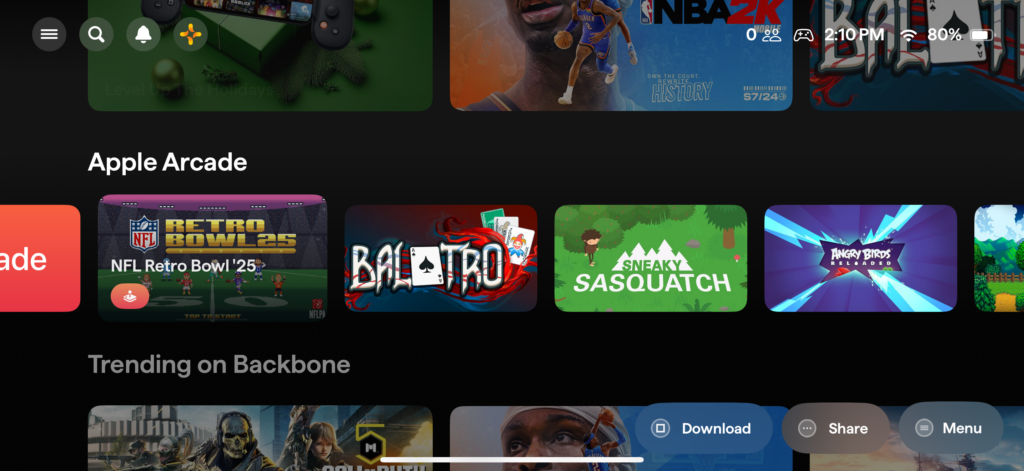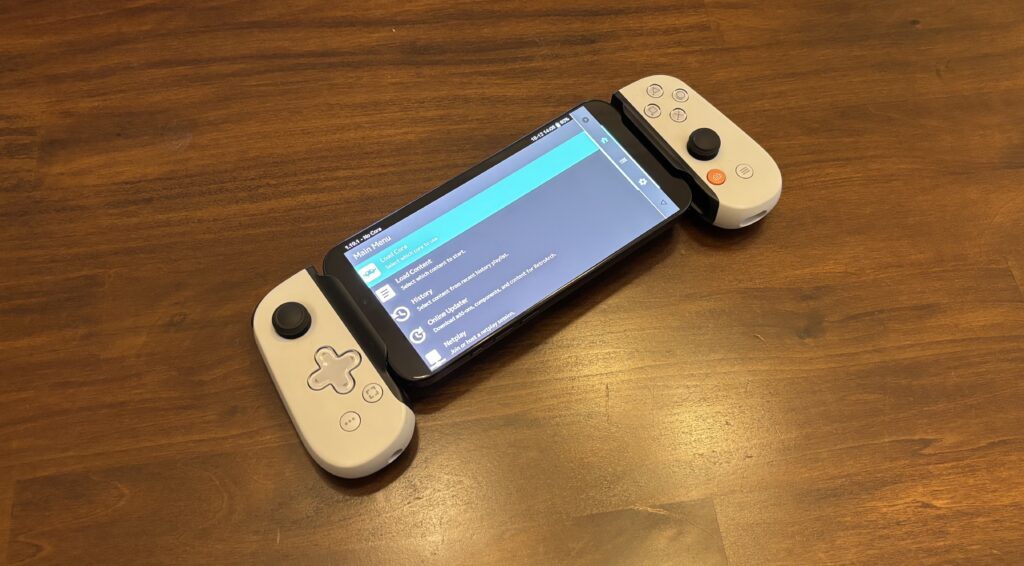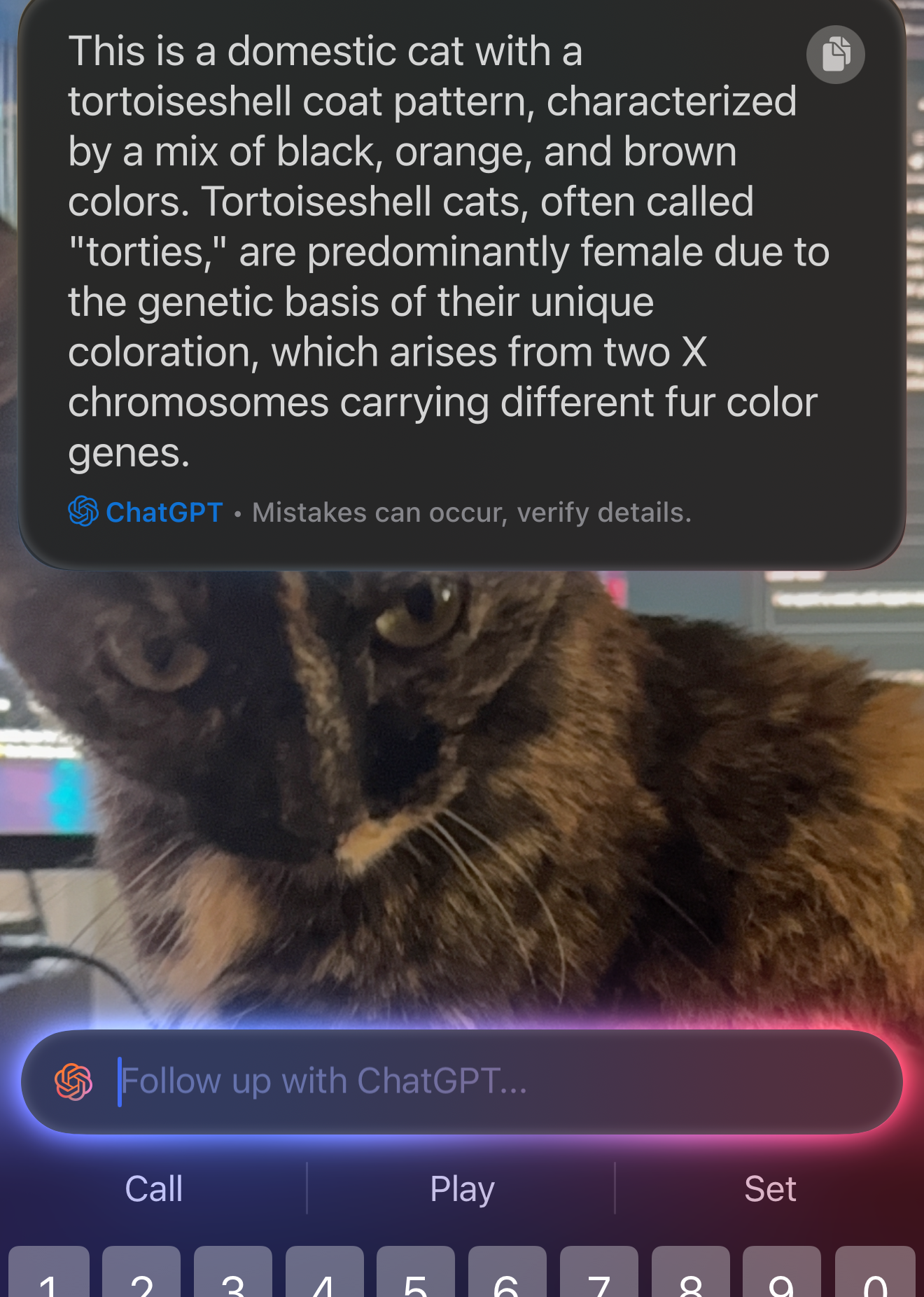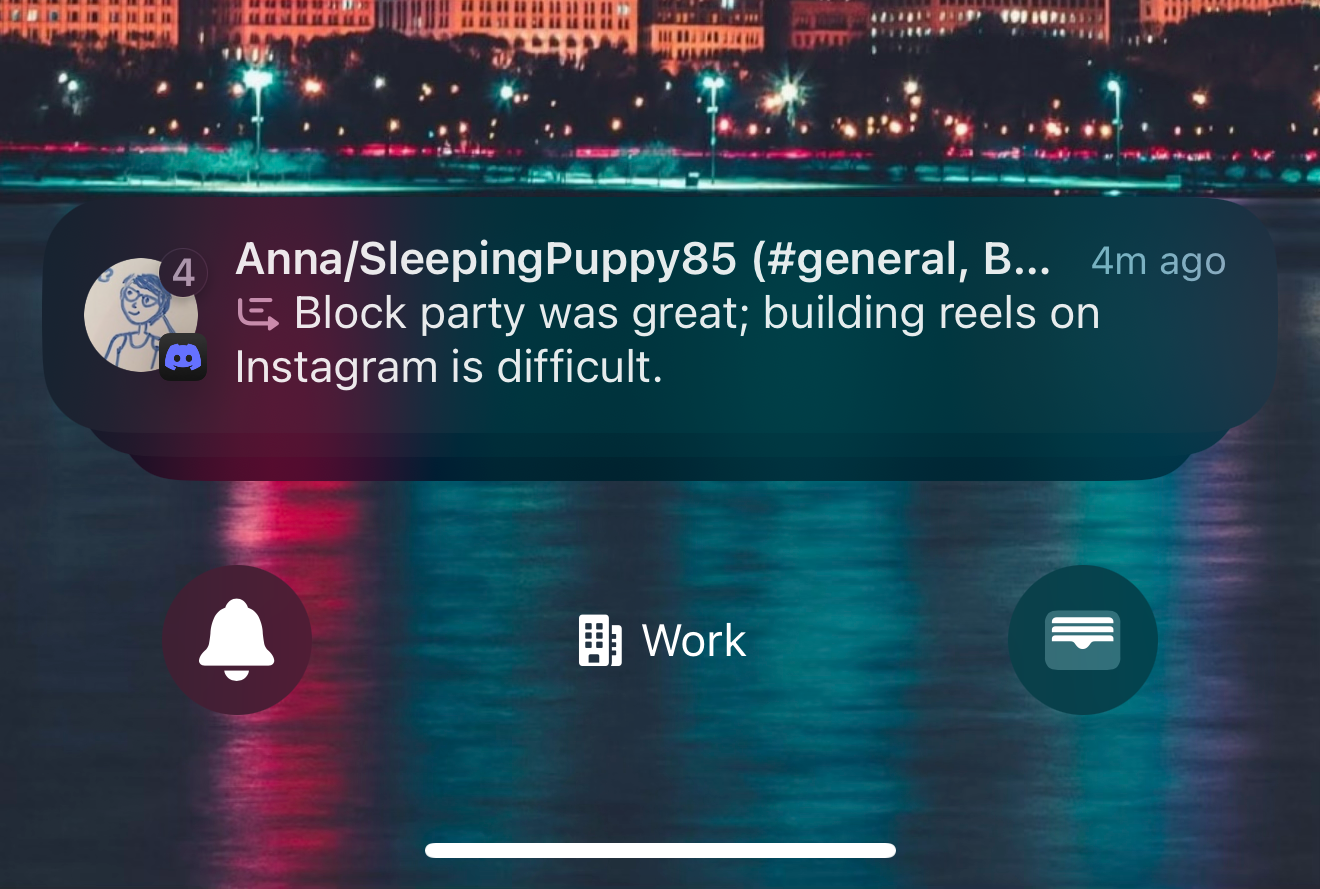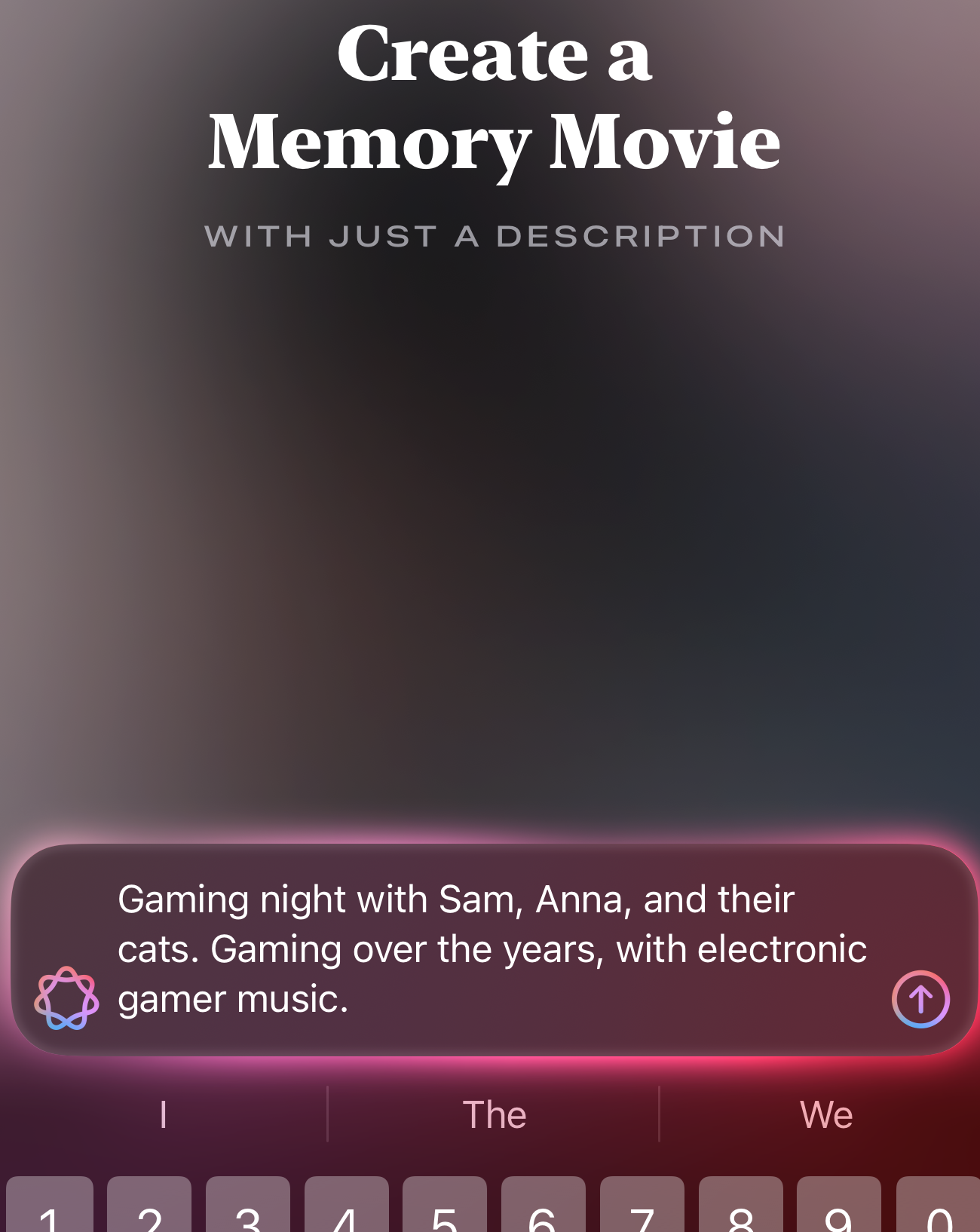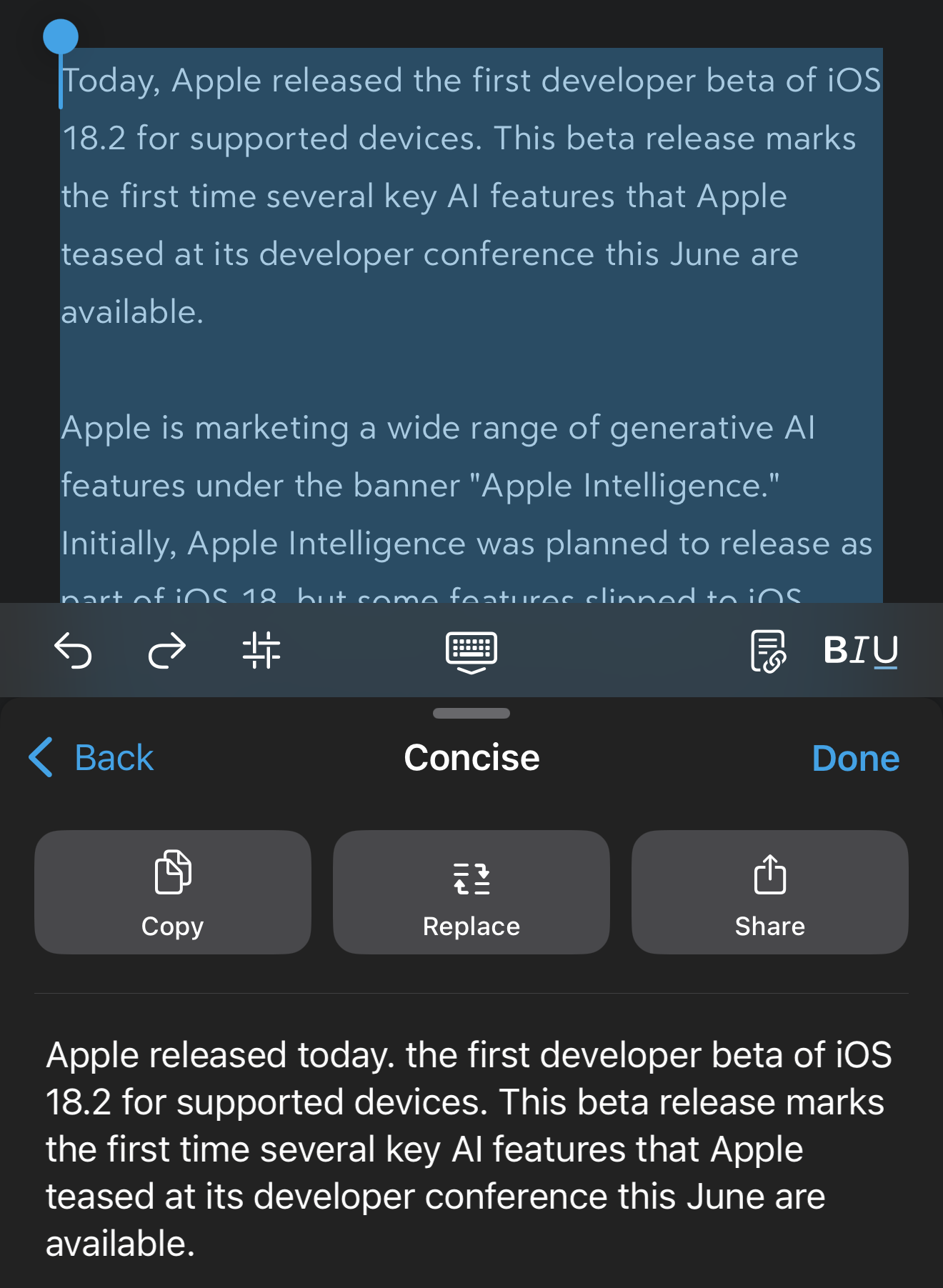Apple patches 0-day exploited in “extremely sophisticated attack”
Apple on Tuesday patched a critical zero-day vulnerability in virtually all iPhones and iPad models it supports and said it may have been exploited in “an extremely sophisticated attack against specific targeted individuals” using older versions of iOS.
The vulnerability, tracked as CVE-2025-24201, resides in Webkit, the browser engine driving Safari and all other browsers developed for iPhones and iPads. Devices affected include the iPhone XS and later, iPad Pro 13-inch, iPad Pro 12.9-inch 3rd generation and later, iPad Pro 11-inch 1st generation and later, iPad Air 3rd generation and later, iPad 7th generation and later, and iPad mini 5th generation and later. The vulnerability stems from a bug that wrote to out-of-bounds memory locations.
Supplementary fix
“Impact: Maliciously crafted web content may be able to break out of Web Content sandbox,” Apple wrote in a bare-bones advisory. “This is a supplementary fix for an attack that was blocked in iOS 17.2. (Apple is aware of a report that this issue may have been exploited in an extremely sophisticated attack against specific targeted individuals on versions of iOS before iOS 17.2.)”
The advisory didn’t say if the vulnerability was discovered by one of its researchers or by someone outside the company. This attribution often provides clues about who carried out the attacks and who the attacks targeted. The advisory also didn’t say when the attacks began or how long they lasted.
The update brings the latest versions of both iOS and iPadOS to 18.3.2. Users facing the biggest threat are likely those who are targets of well-funded law enforcement agencies or nation-state spies. They should install the update immediately. While there’s no indication that the vulnerability is being opportunistically exploited against a broader set of users, it’s a good practice to install updates within 36 hours of becoming available.
Apple patches 0-day exploited in “extremely sophisticated attack” Read More »