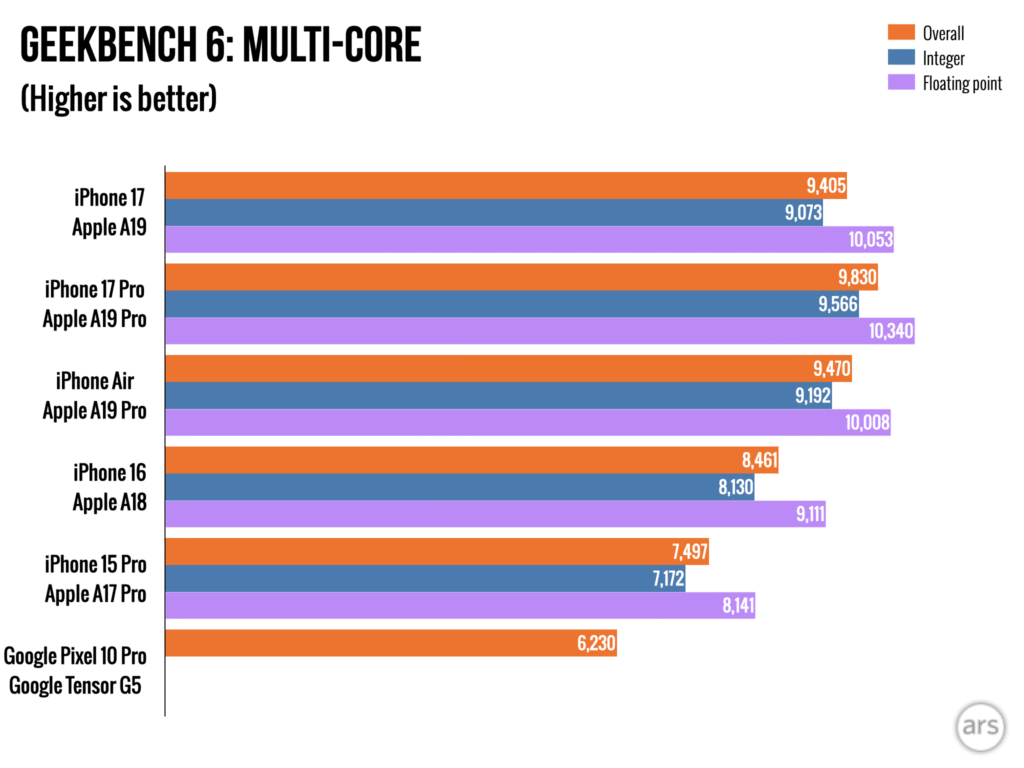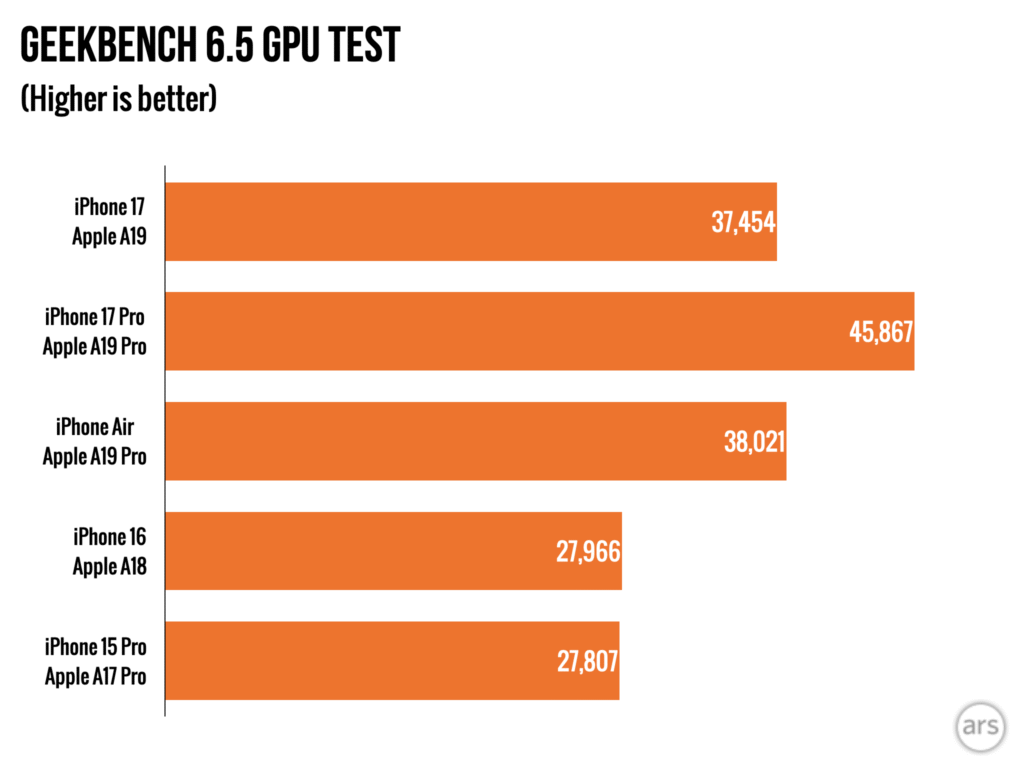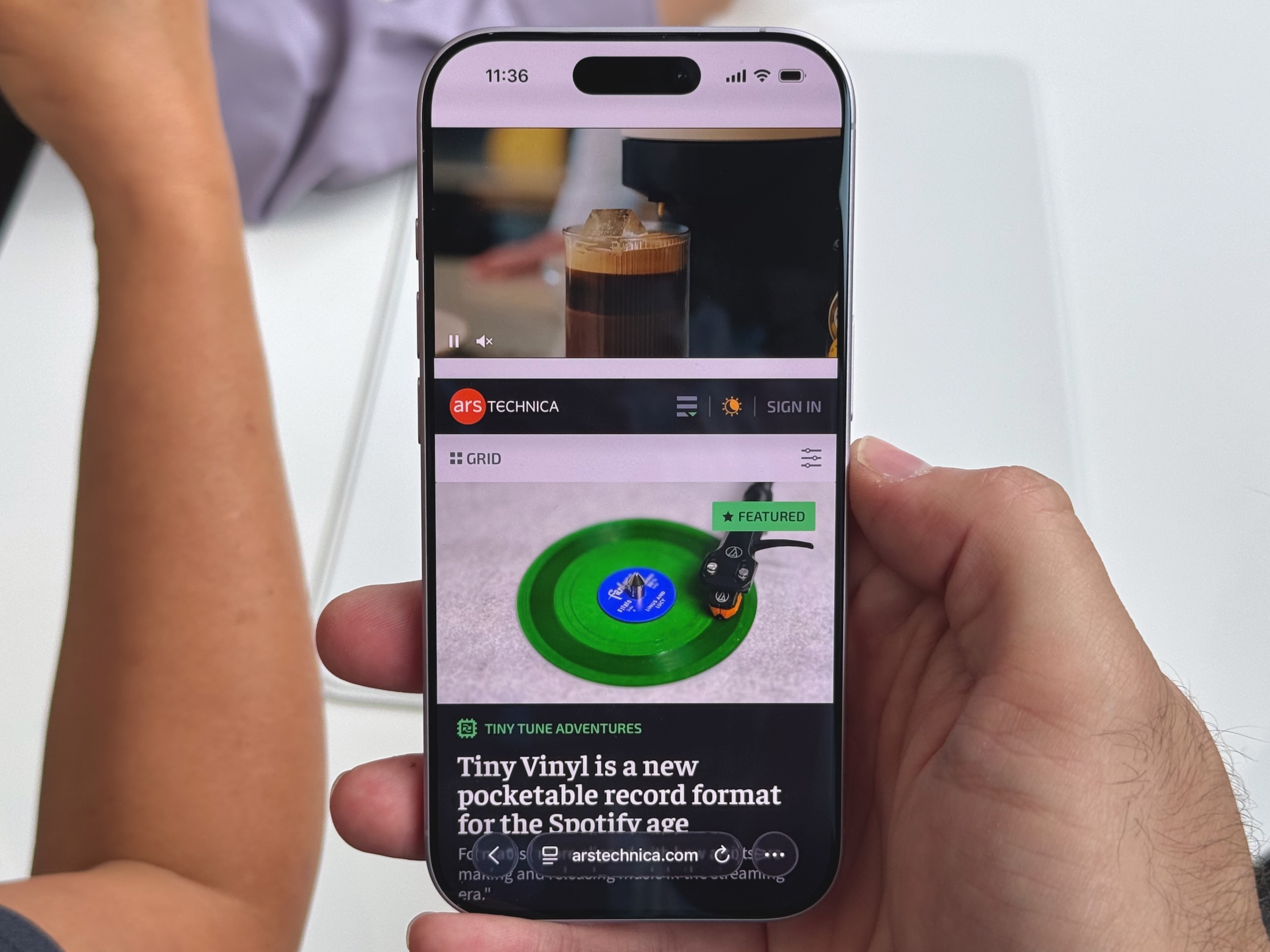Testing shows Apple N1 Wi-Fi chip improves on older Broadcom chips in every way
This year’s newest iPhones included one momentous change that marked a new phase in the evolution of Apple Silicon: the Apple N1, Apple’s first in-house chip made to handle local wireless connections. The N1 supports Wi-Fi 7, Bluetooth 6, and the Thread smart home communication protocol, and it replaces the third-party wireless chips (mostly made by Broadcom) that Apple used in older iPhones.
Apple claimed that the N1 would enable more reliable connectivity for local communication features like AirPlay and AirDrop but didn’t say anything about how users could expect it to perform. But Ookla, the folks behind the SpeedTest app and website, have analyzed about five weeks’ worth of users’ testing data to get an idea of how the iPhone 17 lineup stacks up to the iPhone 16, as well as Android phones with Wi-Fi chips from Qualcomm, MediaTek, and others.
While the N1 isn’t at the top of the charts, Ookla says Apple’s Wi-Fi chip “delivered higher download and upload speeds on Wi-Fi compared to the iPhone 16 across every studied percentile and virtually every region.” The median download speed for the iPhone 17 series was 329.56Mbps, compared to 236.46Mbps for the iPhone 16; the upload speed also jumped from 73.68Mbps to 103.26Mbps.
Ookla noted that the N1’s best performance seemed to improve scores most of all in the bottom 10th percentile of performance tests, “implying Apple’s custom silicon lifts the floor more than the ceiling.” The iPhone 17 also didn’t top Ookla’s global performance charts—Ookla found that the Pixel 10 Pro series slightly edges out the iPhone 17 in download speed, while a Xiaomi 15T Pro with MediaTek Wi-Fi silicon featured better upload speeds.
Testing shows Apple N1 Wi-Fi chip improves on older Broadcom chips in every way Read More »