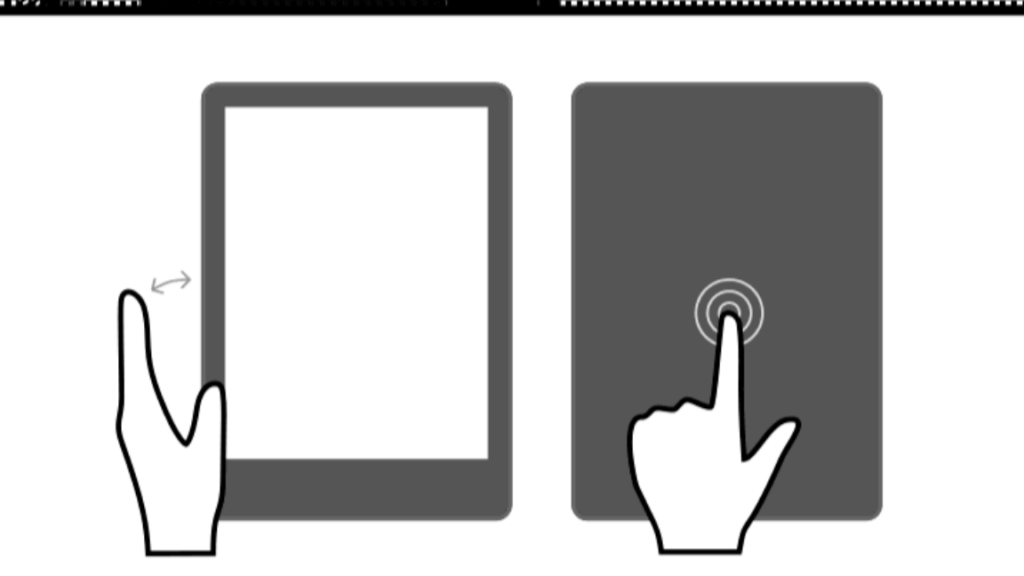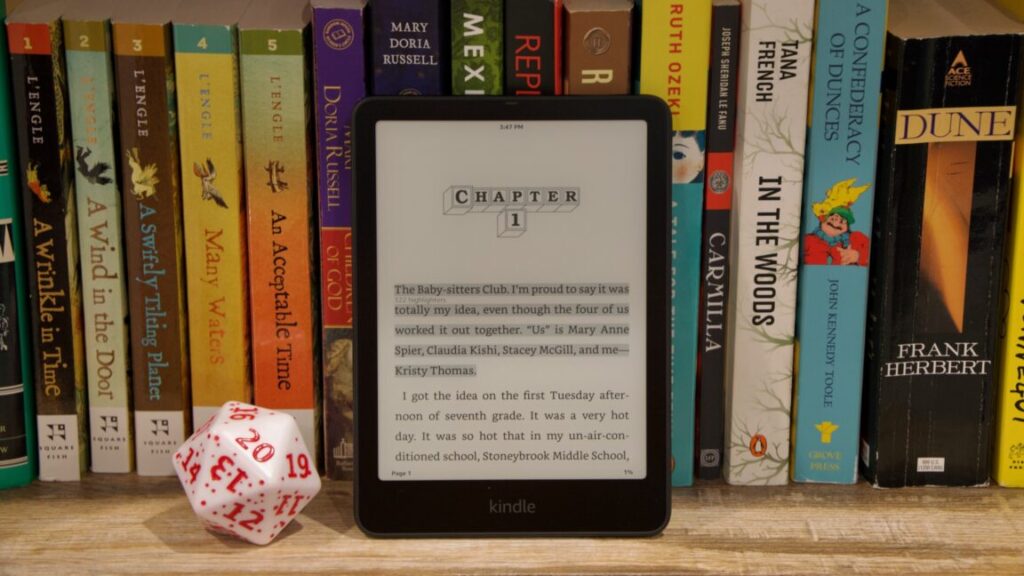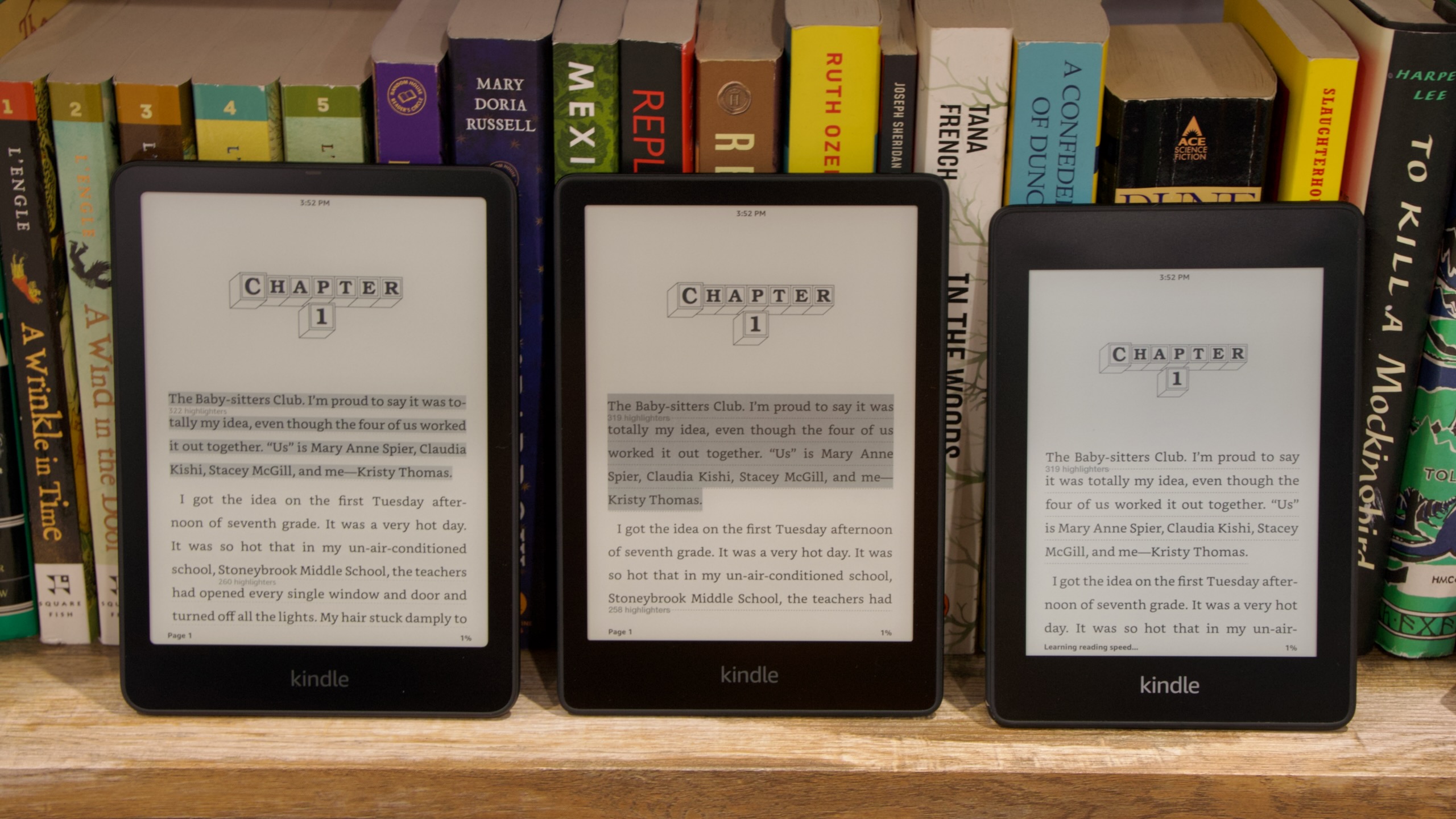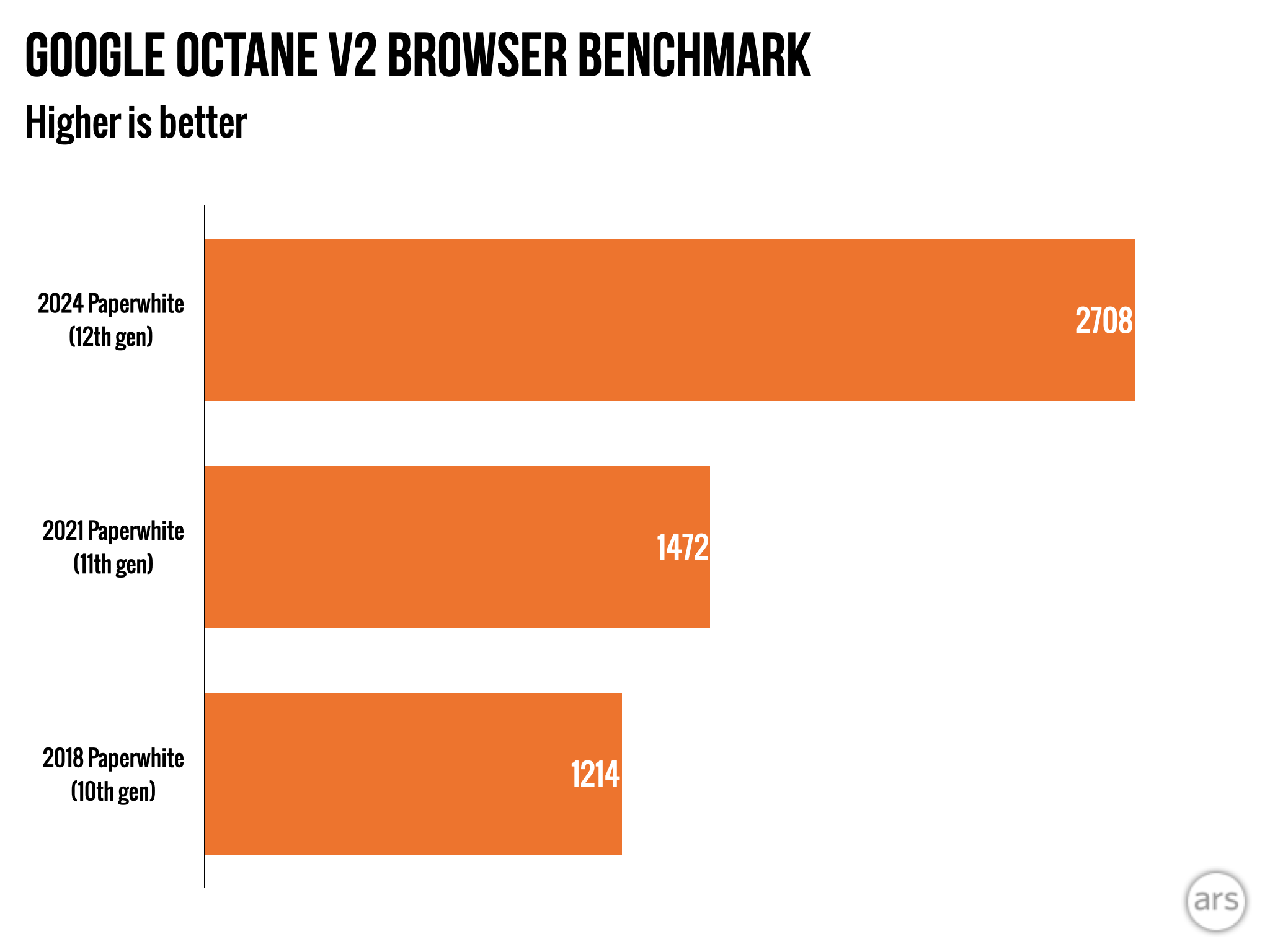Newer Kindles get a work-around for touchscreen page-turning in new software update
All Kindles that get the 5.18.1 update also gain access to new book summaries for “thousands of bestselling English language Kindle books,” aiming to make it easier to pick up a new book in an ongoing series.
When a recap is available, it will be accessible from your Kindle’s home page, or by opening the book and selecting “Recaps In This Series” from the menu. Opening a recap will show you a spoiler warning before you tap through. Based on the handful of recaps I could find and skim, there’s a pretty good chance these summaries are mostly AI-generated, but Amazon’s release notes and the Kindle interface don’t say one way or the other.
The 5.18.1 update also includes the typical non-specific “performance improvements, bug fixes, and other general enhancements” for all models. This is the first update to get the Colorsoft and the other Kindles running on the same software version—before now, the other Kindles were all on version 5.17, and the Colorsoft ran a version of 5.18 that wasn’t available for manual download from Amazon’s software update page.
Newer Kindles get a work-around for touchscreen page-turning in new software update Read More »