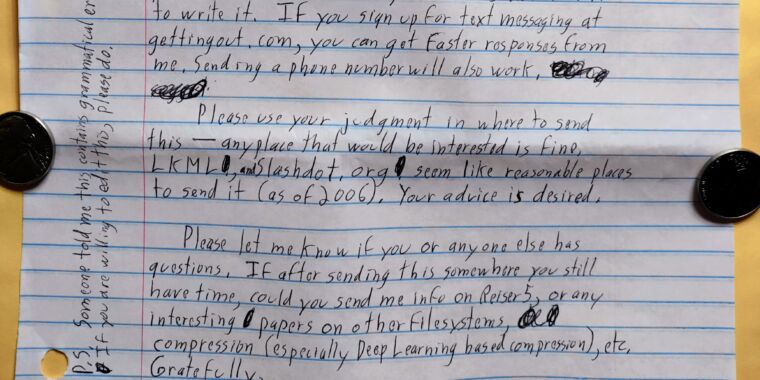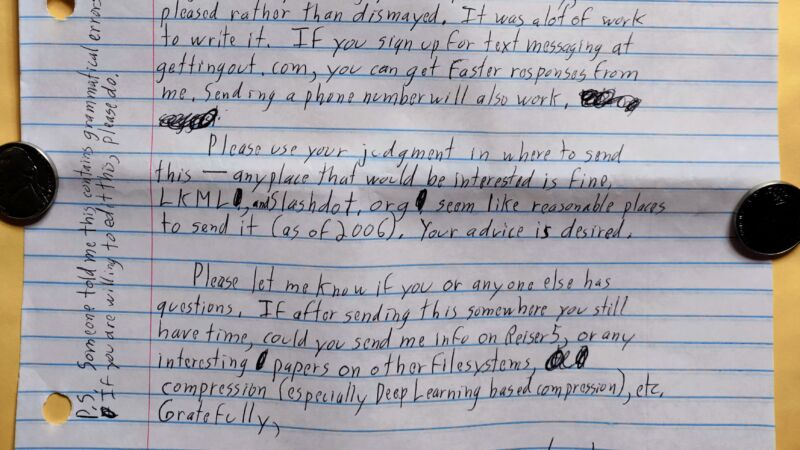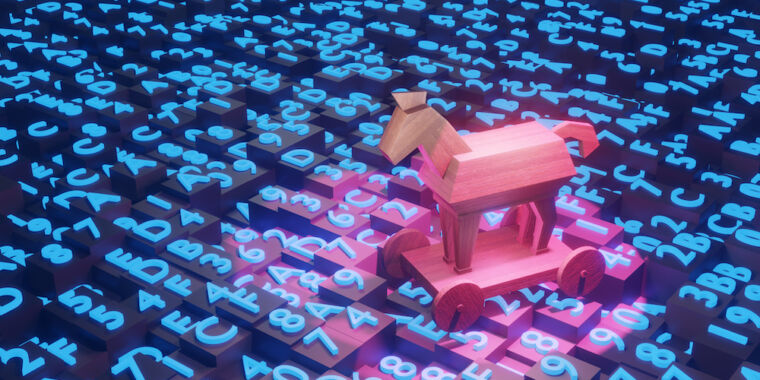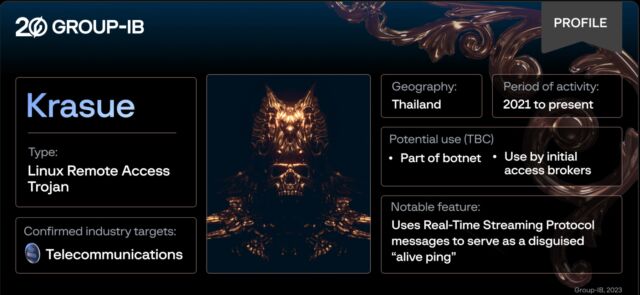Playtron’s wildly ambitious gaming OS aims to unite stores, lure “core casuals”
Core Casual Corps —
Headed by former Cyanogen CEO, it’s a Linux OS that might not be fully open.

Enlarge / This isn’t what the first PlaytronOS-powered device will look like. That could be your Steam Deck, a 5G device from your cell carrier, or maybe your car.
Playtron
The Steam Deck’s OS is purpose-built for handheld gaming, but it’s confined to one device, unless you’re willing to head out to the bleeding edge. Beyond SteamOS, there is Windows, which can let down ambitious Deck-likes, there is the Nintendo Switch, and there are Android-based devices that are a lot like Android phones. This setup has got at least one company saying, in infomercial tones, that there has got to be a better way.
That company is Playtron, a new software startup that aims to fix that setup with a Linux-based gaming OS that’s tied to no particular game store or platform. Playtron has $10 million, coders from open source projects like ChimeraOS and Heroic Games Launcher, and the former CEO of Cyanogen. With that, it aims to have “Playtron-native devices shipping worldwide in 2025,” and to capture the 1 billion “core casual” gamers they see as under-served.
Demo of Playtron running on a Lenovo Legion Go, uploaded by Playtron CEO Kirk McMaster.
What devices will Playtron use to serve them? Some of them might be Steam Decks, as you will “soon be able to install Playtron on your favorite handheld PC,” according to Playtron’s ambitious, somewhat scattershot single-page website. Some might be “Playtron-powered 5G devices coming soon to markets around the world.” Really, though, Playtron aims to provide a gaming platform to any device with a CPU and a screen, be it desktop or mobile, ARM or x86, TV or car.
-
I have looked at this Venn diagram for long stretches and have still not figured out if the target is someone who is deeply into gaming or turned off by having to choose a platform or both or neither.
Playtron
-
Additional mock-ups of hypothetical Playtron devices from Playtron’s website or possibly just Playtron logos on existing devices.
Playtron
Sean Hollister at The Verge spoke with Playtron CEO Kirk McMaster. He has also viewed internal planning documents and tried out an alpha of the OS. McMaster told Hollister that handheld-maker Ayaneo plans to ship a Playtron device in 2024, while “numerous OEMs and mobile operators” are looking at 2025. Playtron aims to compete with Windows on price ($10 instead of what McMaster cites as $80 per head), and against Steam with a non-Steam platform that, McMaster claims, will still prevent cheating with a Fedora-Silverblue-based immutable file system. There are also some mentions of AI tools for helping casual gamers or determining launch configurations for games. Also, there are crypto-focused investors and a mention of offering crypto-based game purchases, though Playtron may also not have a store at all.
Another notable thing Playtron has is McMaster, the former head of Cyanogen Inc. That project launched in 2013 with $7 million in venture funding and an ambition to turn the free and open source-minded Android ROM community, CyanogenMod, into a for-profit OS and apps vendor. Google reportedly tried to buy Cyanogen Inc. at some point in 2014 but was turned away, as the company saw itself as growing. By the end of 2016, Cyanogen Inc. was shut down, and the Android ROM community reorganized around LineageOS. Ars’ 2016 “Deathwatch” cited McMaster’s “delusions of grandeur,” noting his claimed desire to “put a bullet in Google’s head” while maintaining an OS that was almost entirely dependent on Google’s open source Android code.
McMaster told The Verge’s Hollister that, from his time at Cyanogen Inc., he “learned that you shouldn’t try to commercialize an open-source project with a significant history because it can lead to culture wars.” There are strong hints that Playtron will not be entirely open source, though it will encourage the Linux coders it has hired to continue contributing to projects like ChimeraOS.
Playtron’s wildly ambitious gaming OS aims to unite stores, lure “core casuals” Read More »