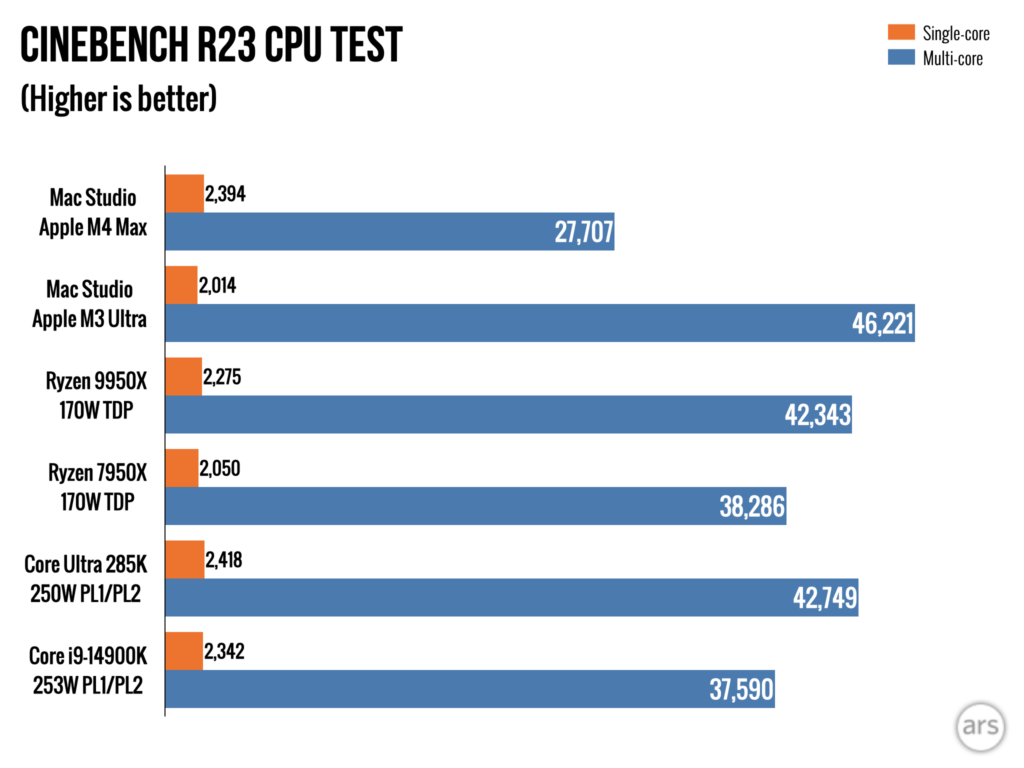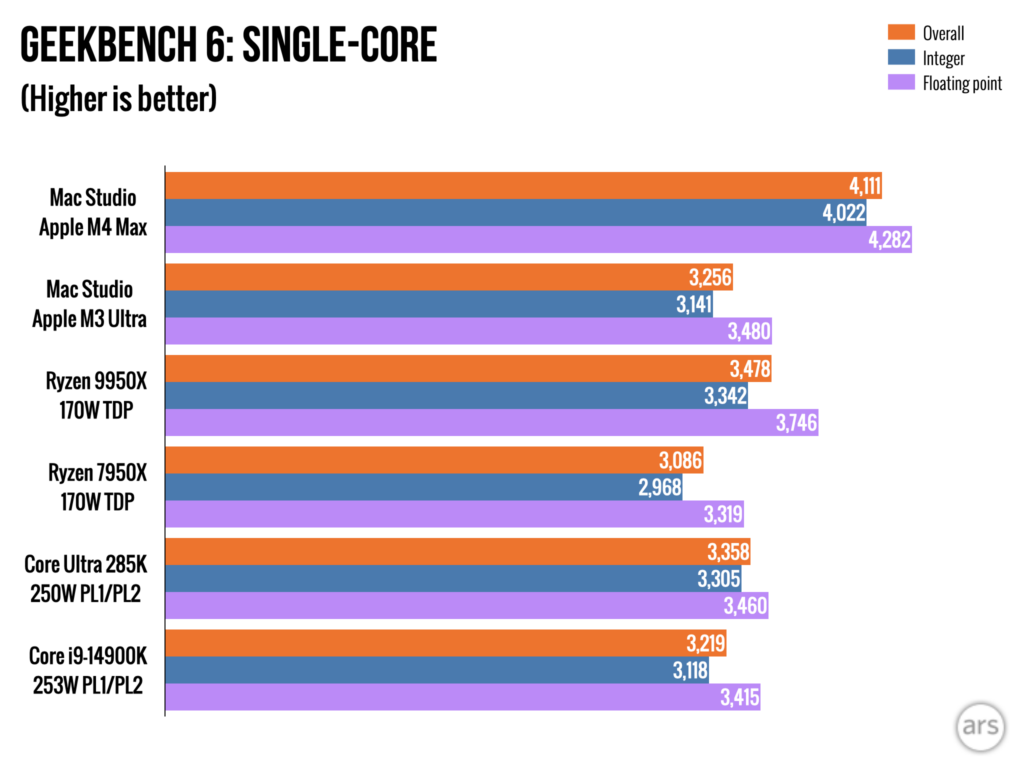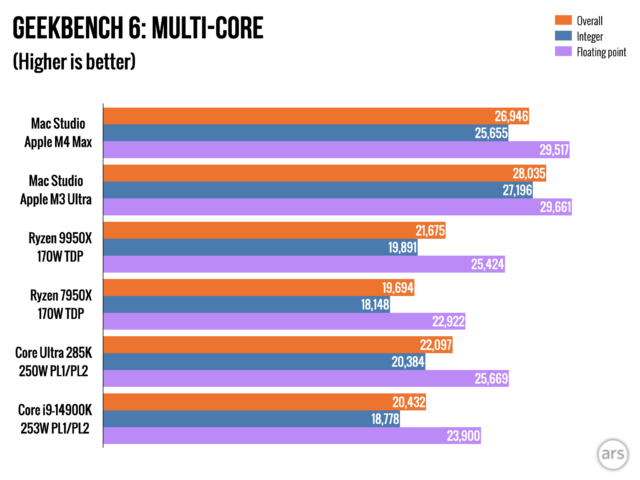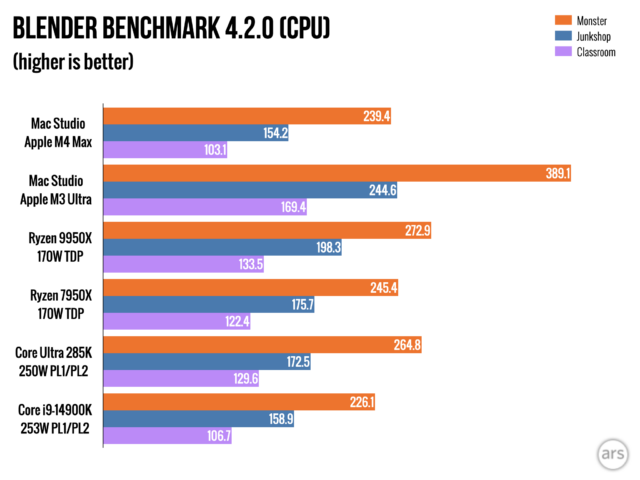Report claims that Apple has yet again put the Mac Pro “on the back burner”
Do we still need a Mac Pro, though?
Regardless of what Apple does with the Mac Pro, the desktop makes less sense than ever in the Apple Silicon era. Part of the appeal of the early 2010s and the 2019 Mac Pro towers was their internal expandability, particularly with respect to storage, graphics cards, and RAM. But while the Apple Silicon Mac Pro does include six internal PCI Express slots, it supports neither RAM upgrades nor third-party GPUs from Nvidia, AMD, or Intel. Thunderbolt 5’s 120 Gbps transfer speeds are also more than fast enough to support high-speed external storage devices.
That leaves even the most powerful of power users with few practical reasons to prefer a $7,000 Mac Pro tower to a $4,000 Mac Studio. And that would be true even if both desktops used the same chip—currently, the M3 Ultra Studio comes with more and newer CPU cores, newer GPU cores, and 32GB more RAM for that price, making the comparison even more lopsided.
Mac Pro aside, the Mac should have a pretty active 2026. Every laptop other than the entry-level 14-inch MacBook Pro should get an Apple M5 upgrade, with Pro and Max chips coming for the higher-end Pros. Those chips, plus the M5 Ultra, would give Apple all the ingredients it would need to refresh the iMac, Mac mini, and Mac Studio lineups as well.
Insistent rumors also indicate that Apple will be introducing a new, lower-cost MacBook model with an iPhone-class chip inside, a device that seems made to replace the 2020 M1 MacBook Air that Apple has continued to sell via Walmart for between $600 and $650. It remains to be seen whether this new MacBook would remain a Walmart exclusive or if Apple also plans to offer the laptop through other retailers and its own store.
Report claims that Apple has yet again put the Mac Pro “on the back burner” Read More »