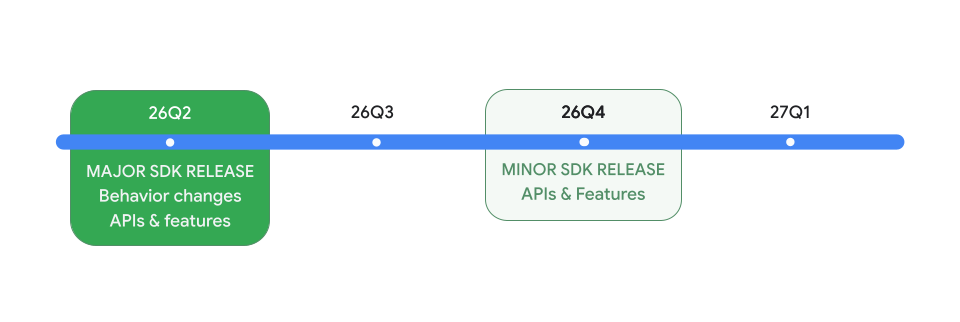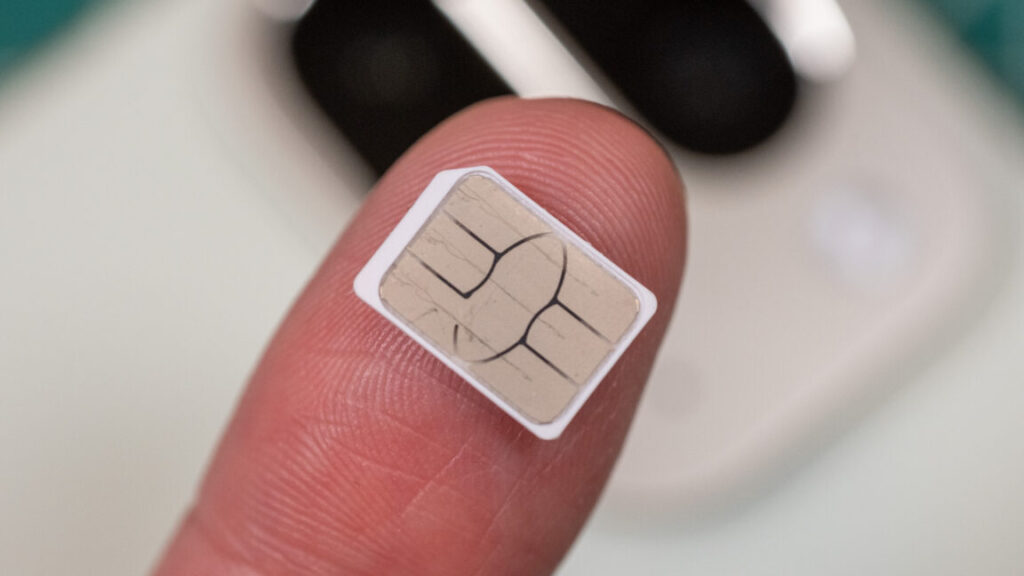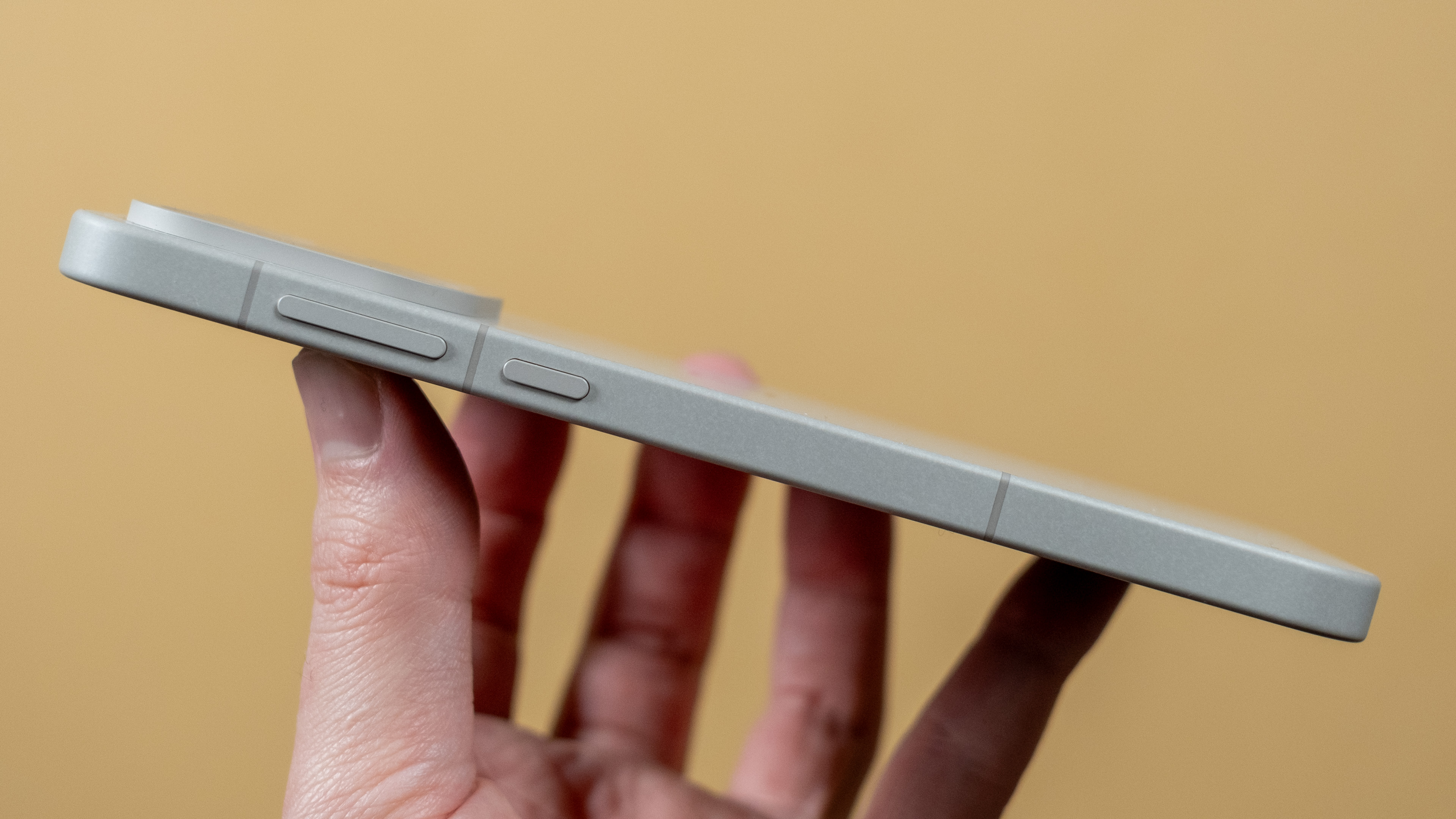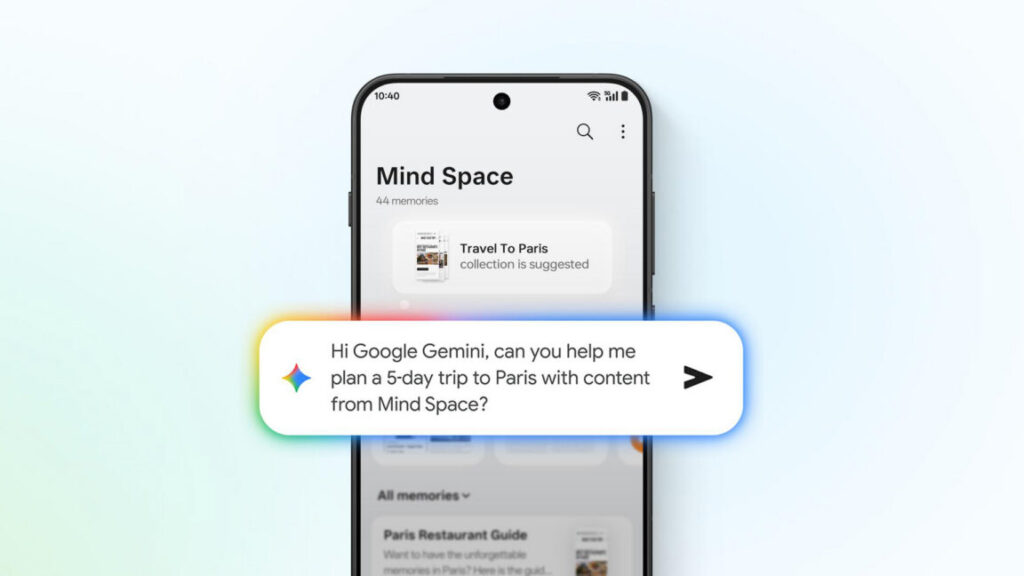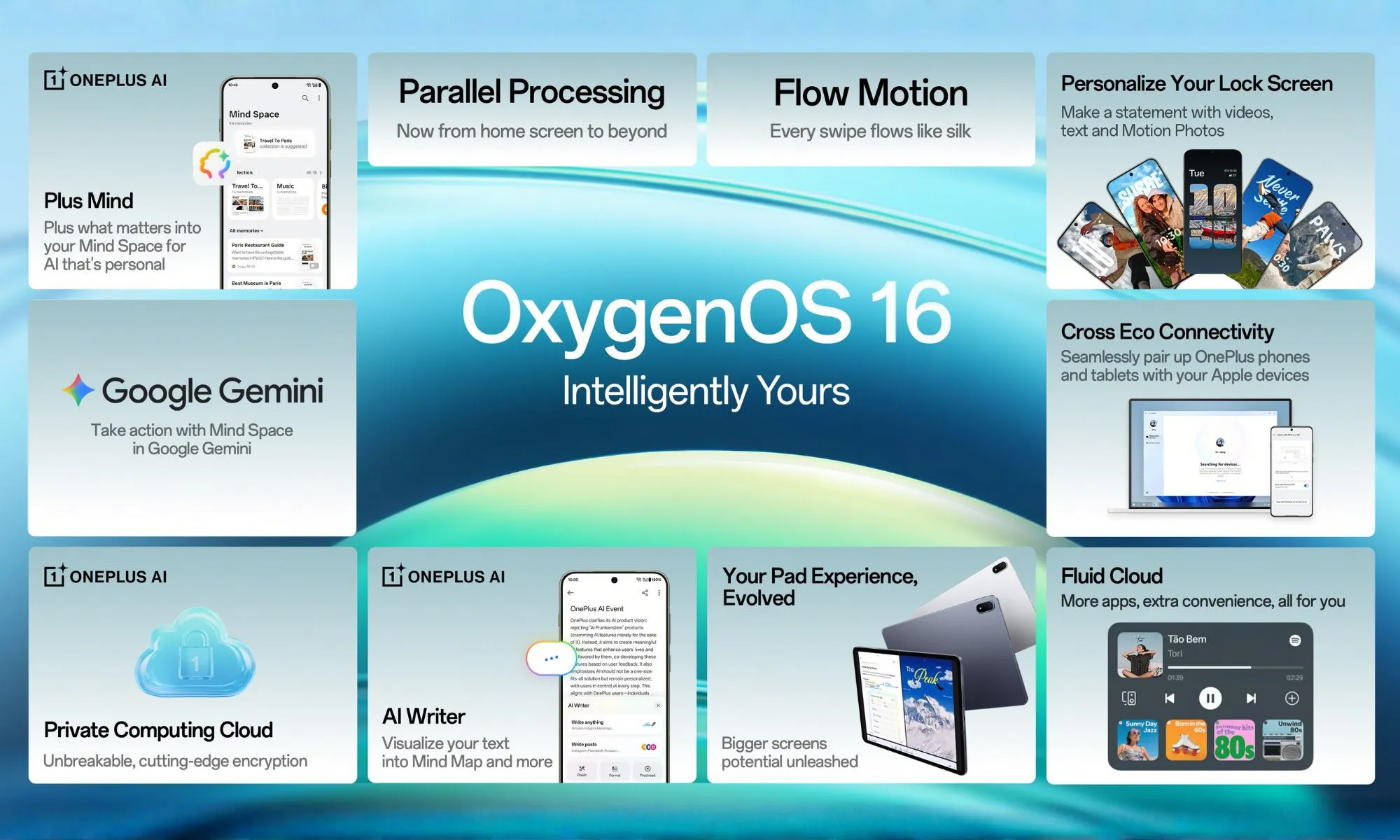Google’s Pixel 10a arrives on March 5 for $499 with specs and design of yesteryear
It’s that time of year—a new budget Pixel phone is about to hit virtual shelves. The Pixel 10a will be available on March 5, and pre-orders go live today. The 9a will still be on sale for a while, but the 10a will be headlining Google’s store. However, you might not notice unless you keep up with the Pixel numbering scheme. This year’s A-series Pixel is virtually identical to last year’s, both inside and out.
Last year’s Pixel 9a was a notable departure from the older design language, but Google made few changes for 2026. We liked that the Pixel 9a emphasized battery capacity and moved to a flat camera bump, and this time, it’s really flat. Google says the camera now sits totally flush with the back panel. This is probably the only change you’ll be able to identify visually.
| Specs at a glance: Google Pixel 9a vs. Pixel 10a | ||
|---|---|---|
| Phone | Pixel 9a | Pixel 10a |
| SoC | Google Tensor G4 | Google Tensor G4 |
| Memory | 8GB | 8GB |
| Storage | 128GB, 256GB | 128GB, 256GB |
| Display | 1080×2424 6.3″ pOLED, 60–120 Hz, Gorilla Glass 3, 2700 nits (peak) | 1080×2424 6.3″ pOLED, 60–120 Hz, Gorilla Glass 7i, 3000 nits (peak) |
| Cameras | 48 MP primary, f/1.7, OIS; 13 MP ultrawide, f/2.2; 13 MP selfie, f/2.2 | 48 MP primary, f/1.7, OIS; 13 MP ultrawide, f/2.2; 13 MP selfie, f/2.2 |
| Software | Android 15 (at launch), 7 years of OS updates | Android 16, 7 years of OS updates |
| Battery | 5,100 mAh, 23 W wired charging, 7.5 W wireless charging | 5,100 mAh, 30 W wired charging, 10 W wireless charging |
| Connectivity | Wi-Fi 6e, NFC, Bluetooth 5.3, sub-6 GHz 5G, USB-C 3.2 | Wi-Fi 6e, NFC, Bluetooth 6.0, sub-6 GHz 5G, USB-C 3.2 |
| Measurements | 154.7×73.3×8.9 mm; 185 g | 153.9×73×9 mm; 183 g |
Google also says the new Pixel will have a slightly upgraded screen. The resolution, size, and refresh rate are unchanged, but peak brightness has been bumped from 2,700 nits to 3,000 nits (the same as the base model Pixel 10). Plus, the cover glass has finally moved beyond Gorilla Glass 3 to Gorilla Glass 7i, which supposedly has improved scratch and drop protection.
Credit: Google
Google notes that more of the phone is constructed from recycled material, 100 percent for the aluminum frame and 81 percent for the plastic back. There’s also recycled gold, tungsten, cobalt, and copper inside, amounting to about 36 percent of the phone’s weight. The phone also continues to have a physical SIM slot, which was removed from the Pixel 10 series last year. The device’s USB-C 3.2 port can also charge slightly faster than the 9a (30 W versus 23 W), and wireless charging has gone from 7.5 W to 10 W. There are no Qi2 magnets inside, though.
Internally, the Pixel 10a is even more like its predecessor. Unlike past A-series phones, this one doesn’t have the latest Tensor chip—it’s sticking with the same Tensor G4 from the 9a. That’s a bummer, as the G5 was a bigger leap than most of Google’s chip upgrades. The company says it stuck with the G4 to “balance affordability and performance.”
Google’s Pixel 10a arrives on March 5 for $499 with specs and design of yesteryear Read More »