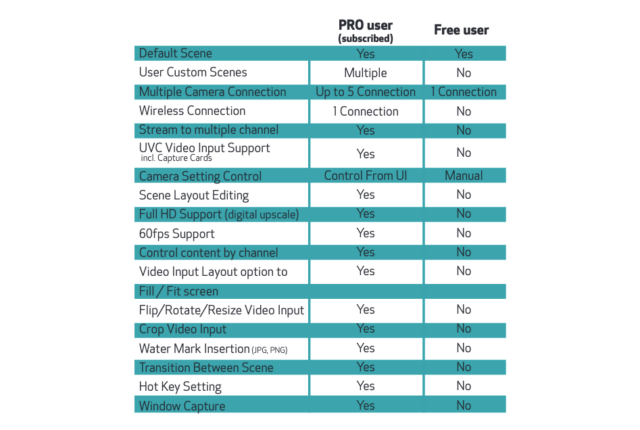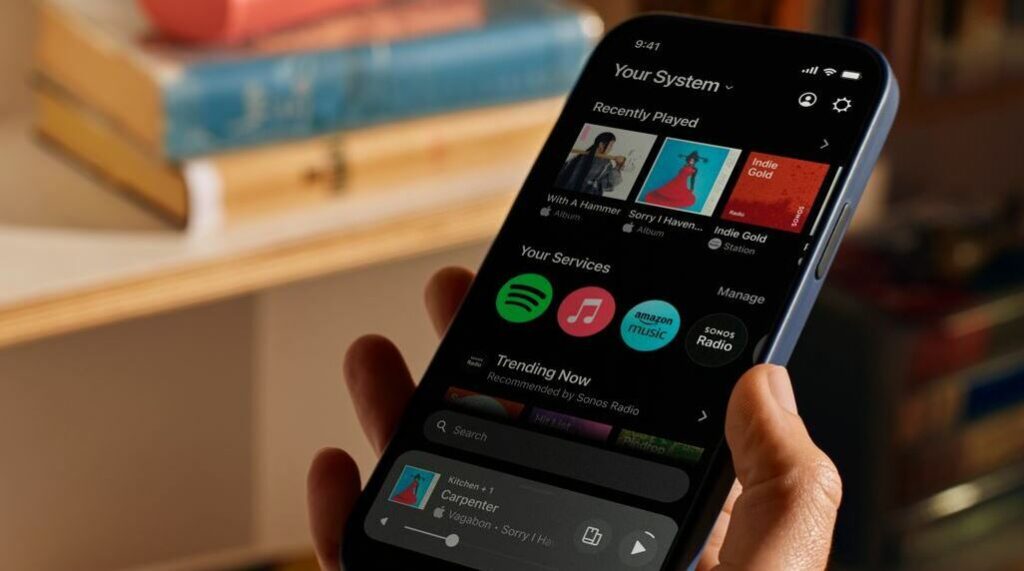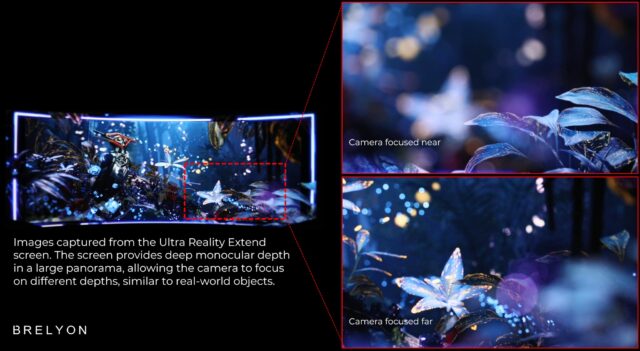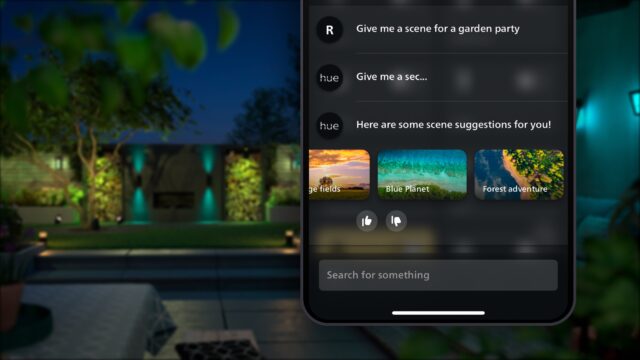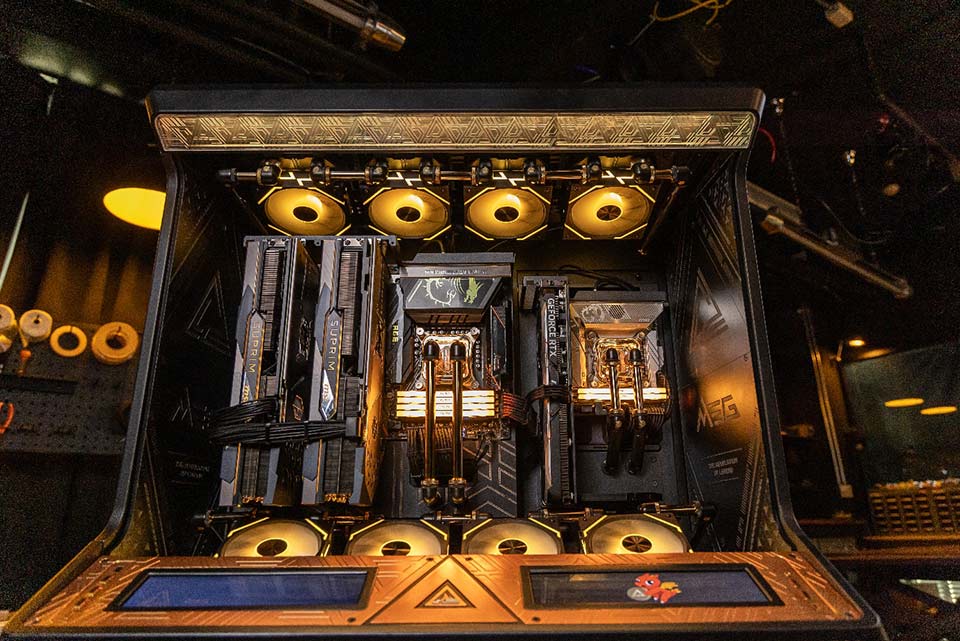Camera owner asks Canon, skies: Why is it $5/month for webcam software?
Comparison of webcam software features available to Canon’s “PRO” and “Free” users. Credit: Roman Zipp/Canon
“Software development isn’t free, and I’m happy to pay for software I use regularly,” Zipp writes. “However, Canon is a hardware company, not a software company, and they should—due to the lack of standards—provide software that allows you to use their cameras as intended. Aside from development costs, there’s no justification for a subscription model, particularly from a company earning nearly $3 billion in profit.”
Zipp’s pointed complaint made the front page of Hacker News, where commenters immediately got sidetracked into a discussion of UK tariff laws on video equipment, sneakers, cookies, and ethanol. But further in, recommendations appear for the open source Magic Lantern camera add-on software, or possibly CHDK (Canon Hack Development Kit) firmware. Whether or not Zipp can better use his camera as a webcam is somewhat beside the point, or at least the point he’s making.
Many higher-end (or at least better-than-smartphone) cameras output video in formats that computers and web conferencing software cannot natively accept. HDMI output is an option, but using that typically requires a capture device and specialty software to mix and use it and that the camera provide “clean” HDMI out, with no overlays. The G5 X Mark II does seem to offer that and has a USB-C port. It also seems to work fine once the software is paid for. It’s an open question whether Canon should provide this as part of the cost of the camera, one for which Zipp and many commenters have an answer.
Ars has reached out to Canon for comment and will update this post if the company responds.
Camera owner asks Canon, skies: Why is it $5/month for webcam software? Read More »