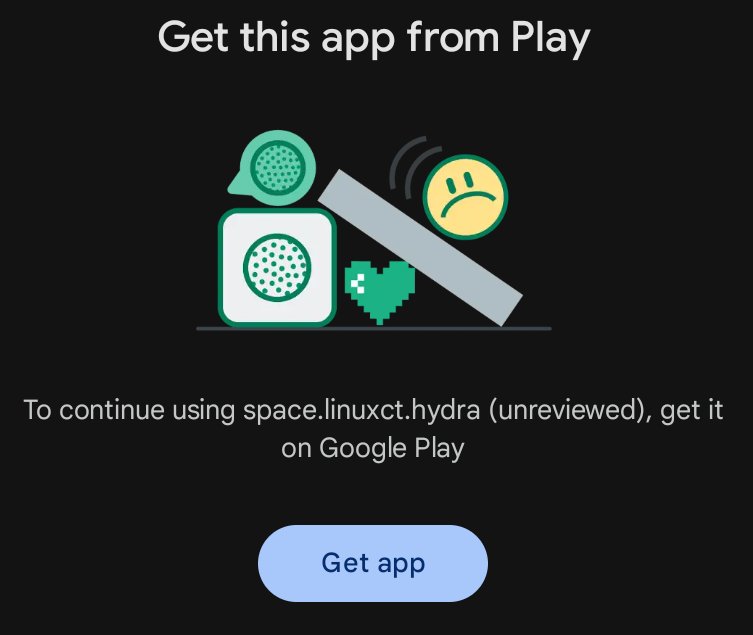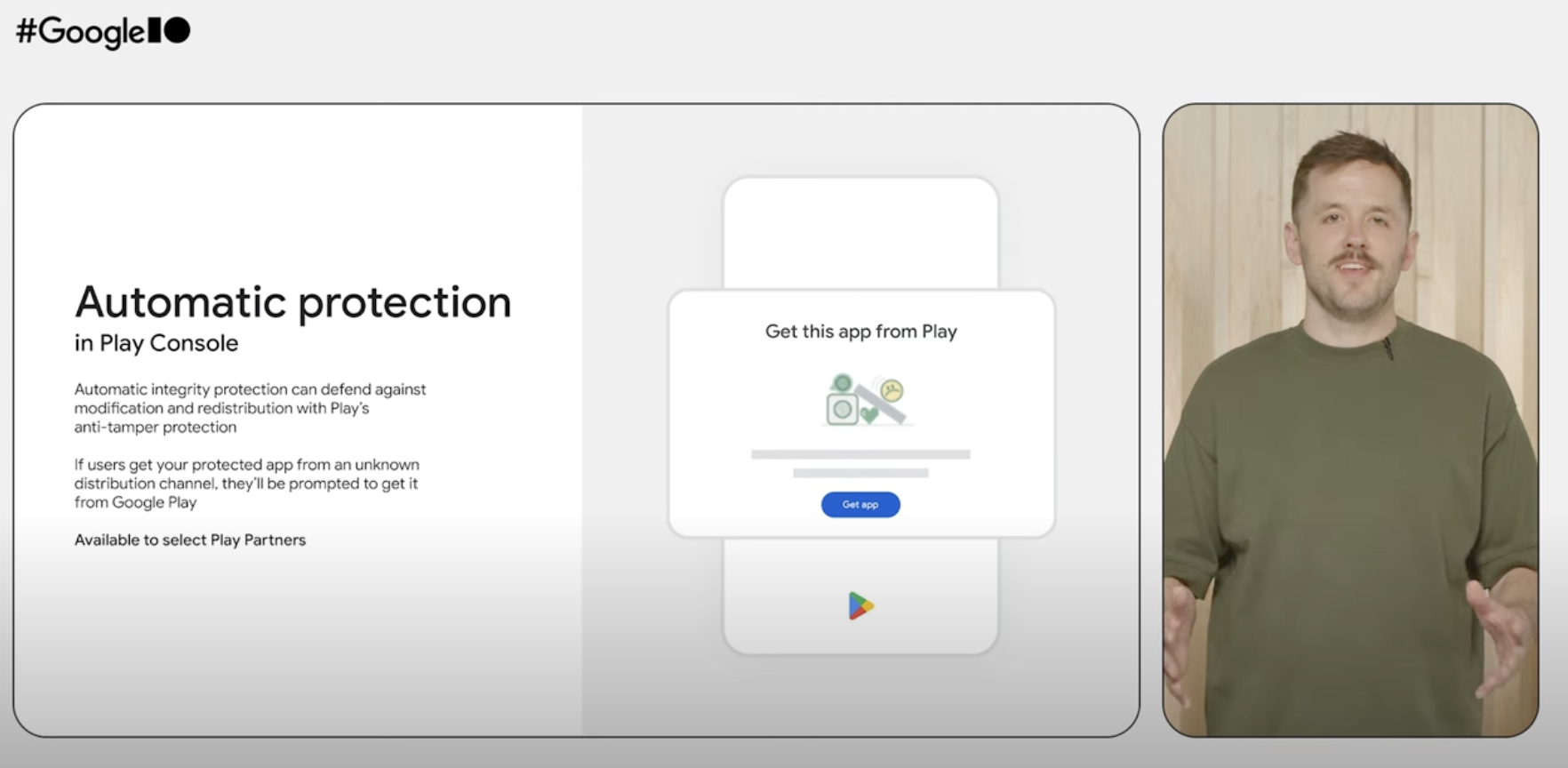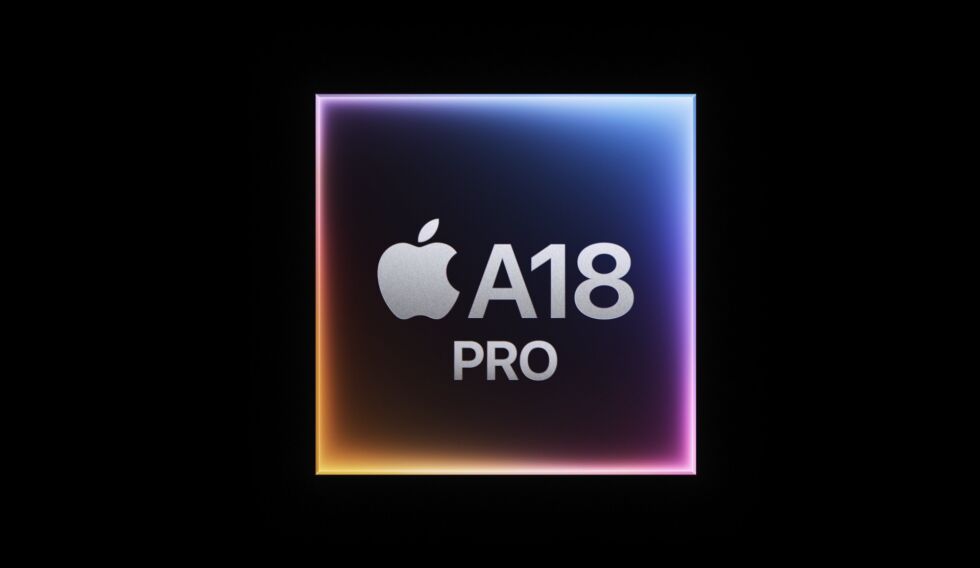iOS 18 brings RCS to major carrier iPhones, but prepaid plans are still waiting
Not exactly flipping the switch —
A future iOS update may be needed to unlock better Apple-to-Android messages.

Enlarge / Illustration of a person who refuses to check their iPhone’s messages until RCS is enabled on their MVNO carrier, out of respect for their Android-toting friends and family.
Getty Images
The future of inter-OS mobile messaging is here, it’s just unevenly distributed.
With iOS 18, Apple has made it possible for non-Apple phones to message with iPhones through Rich Communication Services (RCS). This grants upgrades from standard SMS text messages, like read receipts, easier and higher-quality media sending, typing indicators, and emoji/response compatibility. More than that, it allows for messaging while on Wi-Fi without cellular services and makes group messages far less painful to navigate and leave. Notably, RCS messages between iPhones and non-iPhones will not be encrypted, like Apple’s private iMessage service available exclusively between Apple devices.
iOS 18 makes these RCS upgrades possible, but certainly not guaranteed, at least as of today. Lots of people have already been enjoying cross-platform RCS messaging when texting with iOS 18 beta users. And iPhones on the big carriers’ plans can now trade RCS with Android users. But some iPhone users, particularly on mobile virtual network operators (MVNOs)—typically pre-paid services that do not own network hardware but resell major carrier access—do not have an RCS option available to them yet.
Google, a major proponent of Apple adopting RCS, confirmed to Ars that Google Fi, its own MVNO cellular service, does not, as of this writing, offer RCS chat for iPhone users on Fi messaging with Android users. Android users on Google Fi can use RCS with iPhones on other carriers, so long as that iPhone has “RCS interoperability enabled.”
Reading between the lines, you might conclude that Google is waiting on Apple to enable RCS on a network-by-network basis, both for Fi and for Android users at large. And a Google spokesperson would suggest that is correct.
“We have been working for a long time to accelerate the adoption of RCS, and are excited that Apple is taking steps to adopt RCS with the launch of iOS 18,” a Google spokesperson said in a statement. “Only Apple has the ability to enable RCS interoperability for iPhone users on Fi, and our hope is that they will do so in the near future.”
Ars has contacted Apple, along with carriers Mint Mobile and Boost Mobile, for comment on RCS availability across carriers and will update this post with new information. Some customers of MVNOs offered by the major carriers themselves, like those on Visible from Verizon, have reported having RCS access with iOS 18 installed.
Apple got the message, kept it green
Users of other MVNOs have asked on Reddit why their upgrade from basic SMS to RCS did not occur during the iOS 18 betas. A co-founder and current CFO of Mint Mobile said on September 9 that it would “be a few months, unfortunately,” as the “backend transition is taking some time… Believe me, we want this out as soon as we can,” wrote Rizwan Kassim.
A moderator for the Mint Mobile subreddit suggested that the backend transition involves carriers setting up a relay API for messages, adding that to the “carrier bundle” they deliver to customers and then providing Apple with information it can add to a future iOS update.
If you have an iPhone that isn’t on one of the major carriers’ primary plans (AT&T, T-Mobile, or Verizon) and want to check if RCS should be available, you can do that in Settings. Head to General, choose About, and scroll down to the Carrier line under your active SIM or eSIM. Tap the “Carrier” line until you see “IMS Status.” If it reads “Voice & SMS,” you don’t have RCS yet, but if you see “Voice, SMS & RCS,” you do.
The version of RCS that iPhone and Android users might use now, or soon, is the “RCS Universal Profile,” which does not include the encryption that Google’s own messaging apps provide over RCS. Google’s “Get the Message” campaign tried to shame Apple into adopting RCS. The related site notes that “Apple is starting to #GetTheMessage” with RCS adoption but that iPhone users will have to “check with your carrier” to turn on the feature.
Apple announced RCS support in November 2023. The company’s choice of a particularly strong green color to denote messages that are not going over its own iMessage servers—but culturally associated with Android—have inspired both a notable Drake track, a wild month of efforts by messaging startup Beeper to work around its Apple-only nature, and a portion of the Department of Justice’s antitrust lawsuit against Apple. RCS support, whenever it arrives for whatever carrier, will not change the color of cross-platform messages.
iOS 18 brings RCS to major carrier iPhones, but prepaid plans are still waiting Read More »