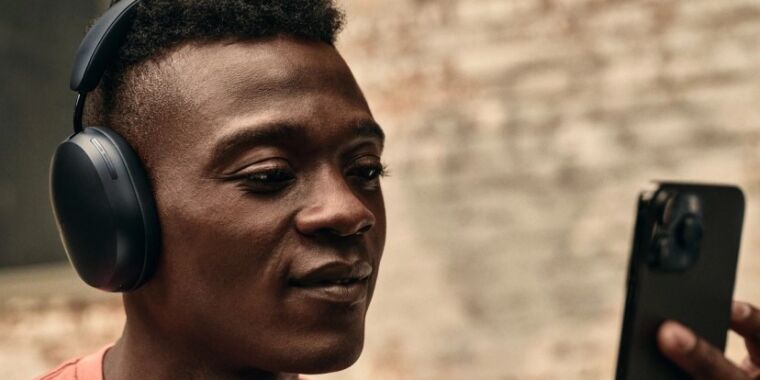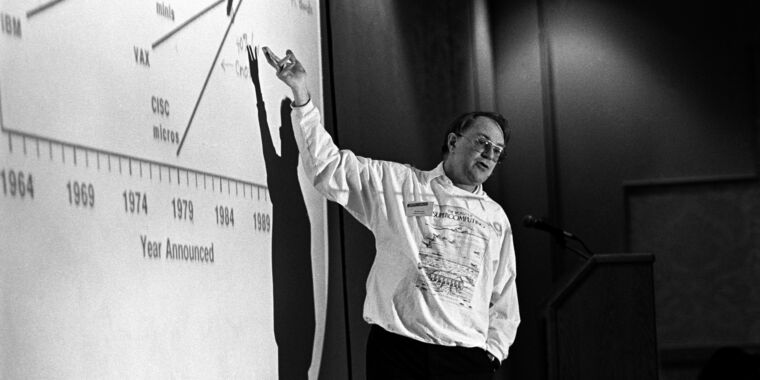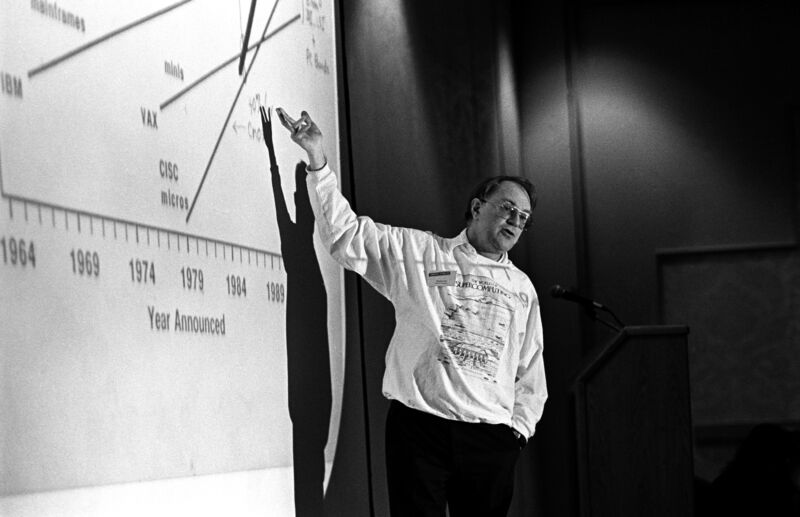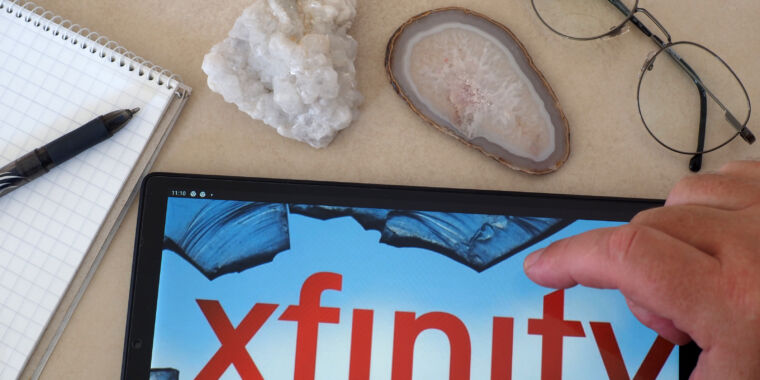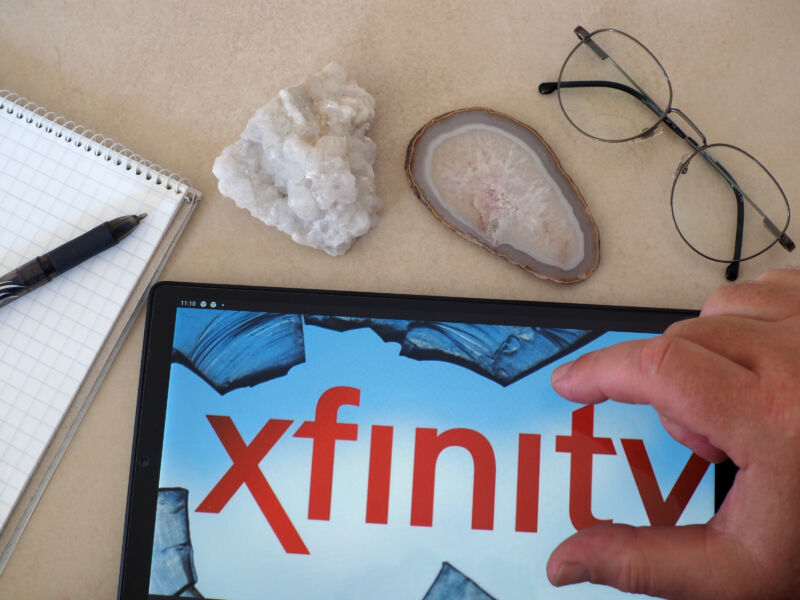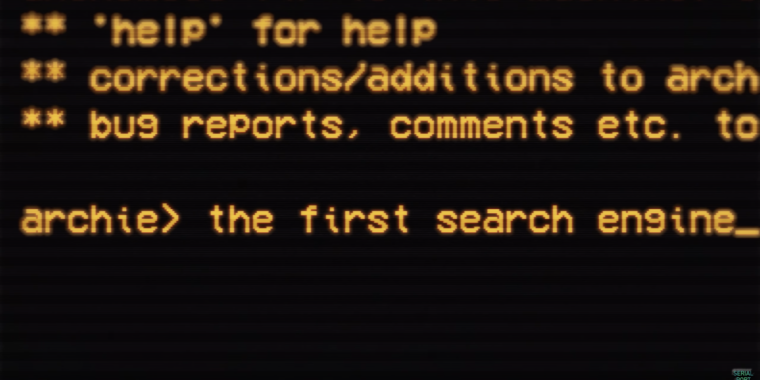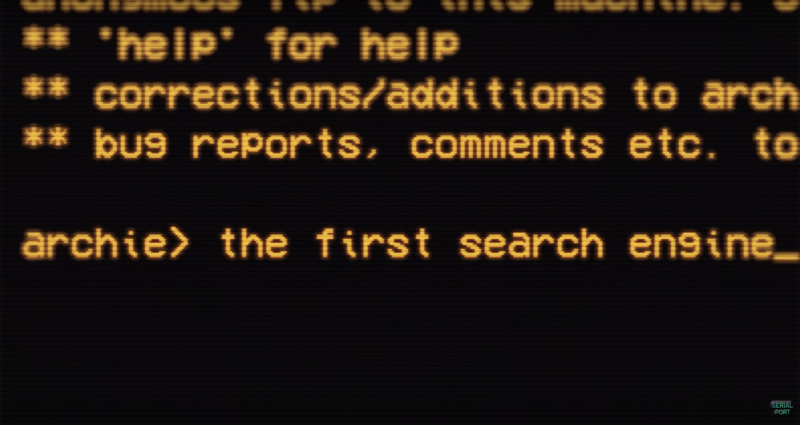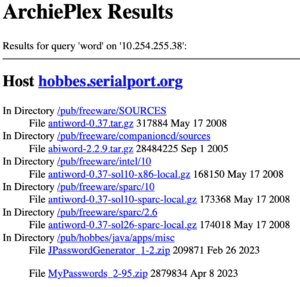Pricey Sonos Ace headphones move the company beyond speakers for the first time
-
The new headphones look just like earlier leaks showed.
Sonos
-
Here’s a marketing render of the headphones, showing the physical buttons.
Sonos
-
And here’s the other side.
Sonos
-
A view inside the cups.
Sonos
-
A side view.
Sonos
After months of rumors and leaks, audio brand Sonos has announced and revealed its first foray into personal audio with the Sonos Ace, pricey wireless over-ear headphones that compete with the likes of Apple’s AirPods Max and Sony’s popular WH-1000XM5.
The Bluetooth 5.4 headphones were shown to select press outlets in New York this week. It’s too early to judge their sound quality, but they’re priced at the high end, and Sonos has a good reputation on that front.
Each cup has a 40 mm driver, and there are a total of eight microphones for noise control. Notably, the headphones weigh less than Apple’s AirPods Max.
Like competing pairs, they have high-end features like effective active noise cancelling and aware modes, Dolby Atmos spatial audio, and head tracking. The killer feature is for users who are already using Sonos’ other products in their home theaters: you can quickly switch from playing audio on the Sonos Arc soundbar to the headphones and back. That works for any audio from your TV, including set-top boxes or game consoles.
It’s a bit like how Apple’s AirPods Max work with the Apple TV set-top-boxes. Support for other Sonos soundbars like the second-generation beam is coming later this year.
Additionally, the Ace will get a new feature called “TrueCinema” that leverages your Sonos speakers’ ability to create a 3D map of the room in order to simulate the acoustics of your own space when wearing the headphones and using spatial audio, in theory making it sound even more like you’re just listening on a normal in-room surround system. That feature is also coming later in the year, though.
Of course, the timing for this announcement couldn’t be worse for Sonos. The company is currently tangled up in a consumer backlash after it updated its mobile app but left out several features from the previous version, including accessibility options.
The app update was intended primarily to make it easier to get in and out of the app and to do basic tasks like adjust the volume without waiting on screens to load or taking too many steps—and it succeeds at that, which is long overdue. But it doesn’t have all the edge case features its predecessor does, and Sonos is playing damage control with an angry subset of its normally loyal userbase.
For the Ace, the app is needed to do things like adjust EQ and some other special features, but it’s not required for basic listening tasks like adjusting volume or noise cancellation settings. Thankfully, Sonos has opted for physical buttons for those things instead of either touch gestures or an app interface.
The Sonos Ace will release June 5, and it will cost $549.
Listing image by Sonos
Pricey Sonos Ace headphones move the company beyond speakers for the first time Read More »