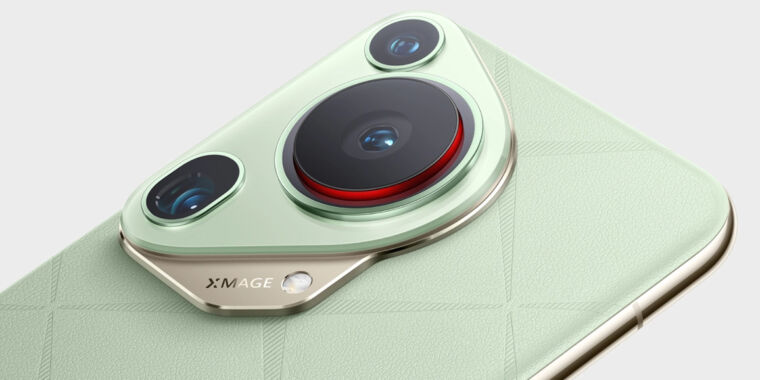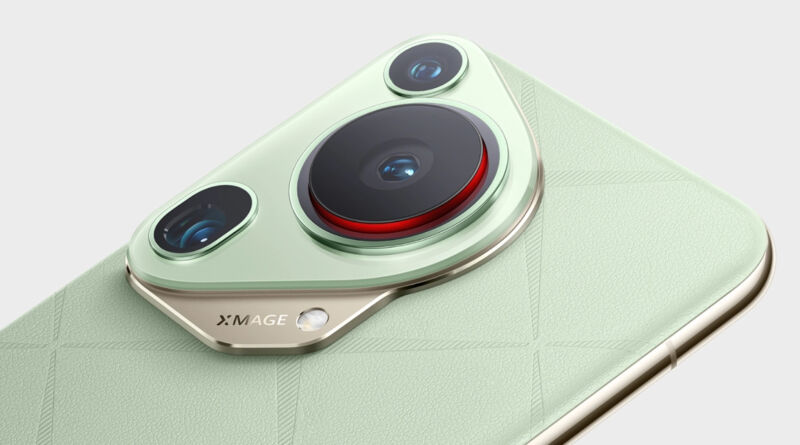Apple reportedly plans M4 Mac mini for late 2024 or early 2025, skipping the M3
leapfrog —
But this would be a faster turnaround time than we saw for the M3 or the M2.

Enlarge / The M2 Pro Mac mini.
Andrew Cunningham
Bloomberg’s Mark Gurman thinks that Apple’s M4 chips for Macs are coming sooner rather than later—possibly as early as “late this year,” per a report from earlier this month. Now Gurman says Apple could completely skip the M3 generation for some Macs, most notably the Mac mini.
To be clear, Gurman doesn’t have specific insider information confirming that Apple is planning to skip the M3 mini. But based on Apple’s alleged late-2024-into-early-2025 timeline for the M4 mini, he believes that it’s “probably safe to say” that there’s not enough space on the calendar for an M3 mini to be released between now and then.
This wouldn’t be the first time an Apple Silicon Mac had skipped a chip generation—the 24-inch iMac was never updated with the M2, instead jumping directly from the M1 to the M3. The Mac Pro also skipped the M1 series, leapfrogging from Intel chips to the M2.
But if the M4 does come out by the end of 2024, it would be a much faster turnaround than we’ve seen for other Apple Silicon chips so far. Roughly a year and a half passed between the introduction of the first M1 Macs in late 2020 and the first M2 Macs in the summer of 2022; about the same amount of time passed between mid-2022 and the late-2023 introduction of the first M3 Macs. If Apple holds to a more typical 18-month gap between the first M3 Macs and the first M4 Macs, there’s still plenty of time for an M3-based Mac mini refresh to be released.
Apple last updated the Mac mini in January of 2022, replacing the M1 model with an M2 version and introducing a new variant with an M2 Pro chip that included more Thunderbolt ports, better external display support, and better CPU and GPU performance. Most of Apple’s desktops—both Mac minis, as well as the Mac Studio and Mac Pro—are still using Apple’s M2 chips, while all of the laptops and the iMac have gotten an M3 refresh at this point.
Gurman’s previous reporting on the M4 suggests that it will be an “AI-focused” chip series, which probably means that it will beef up the processors’ Neural Engine to power the on-device generative AI features that are expected to come with iOS 18 and Apple’s other major operating system updates this year. Apple already has a head start on the PC ecosystem in this respect—all of the M-series chips and A-series chips going all the way back to 2017’s A11 Bionic have included a version of the Neural Engine. Intel and AMD’s processors have only begun to include similar neural processing units (NPUs) within the last year or so.
Gurman hasn’t reported on the M4 series’ specifications, but he has said it will include at least three performance tiers: a base model codenamed “Donan,” a midrange version codenamed “Brava,” and a high-end model codenamed “Hidra.” It remains to be seen which of these chips would replace the Pro, Max, and Ultra processors in current-generation M2 and M3 Macs.
Apple reportedly plans M4 Mac mini for late 2024 or early 2025, skipping the M3 Read More »