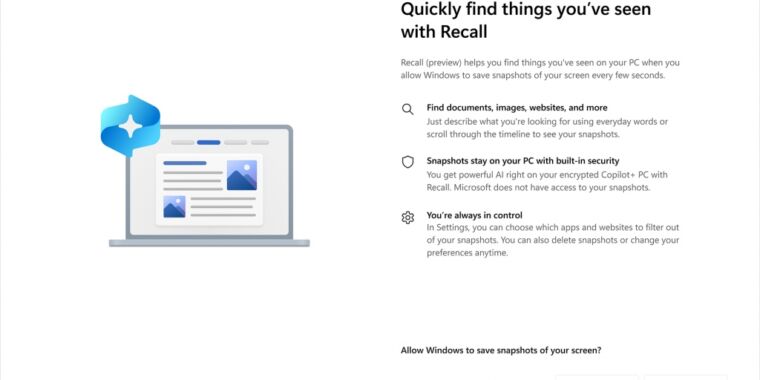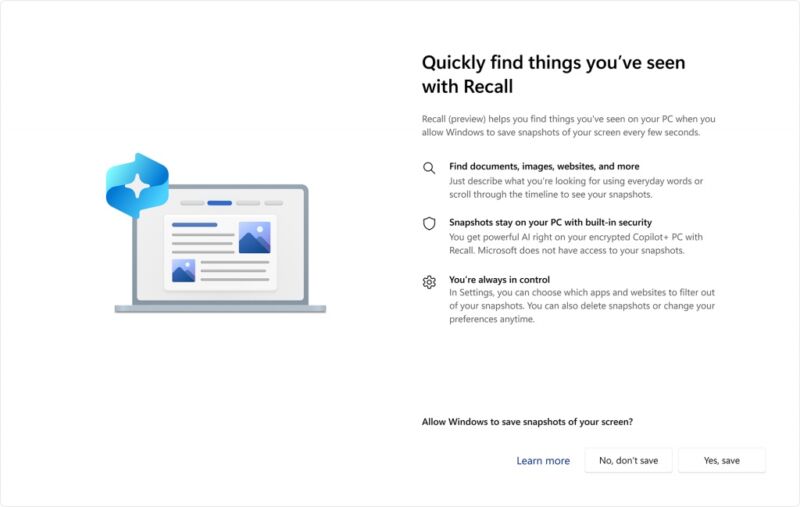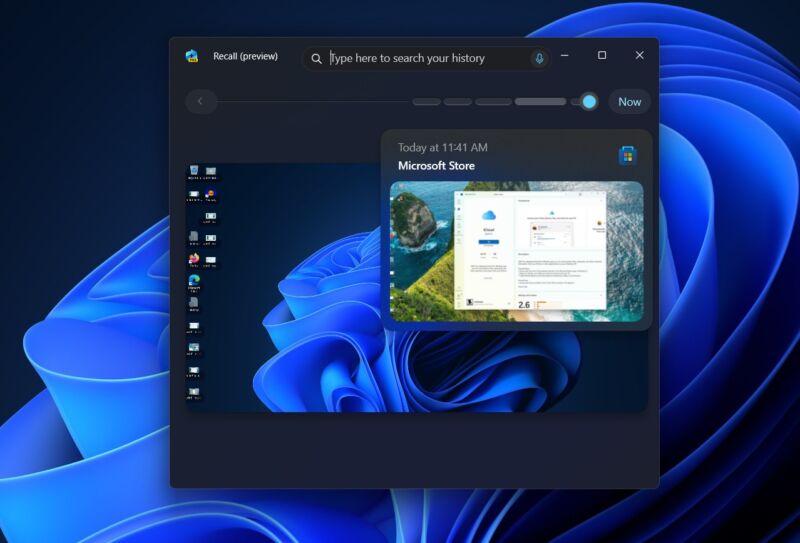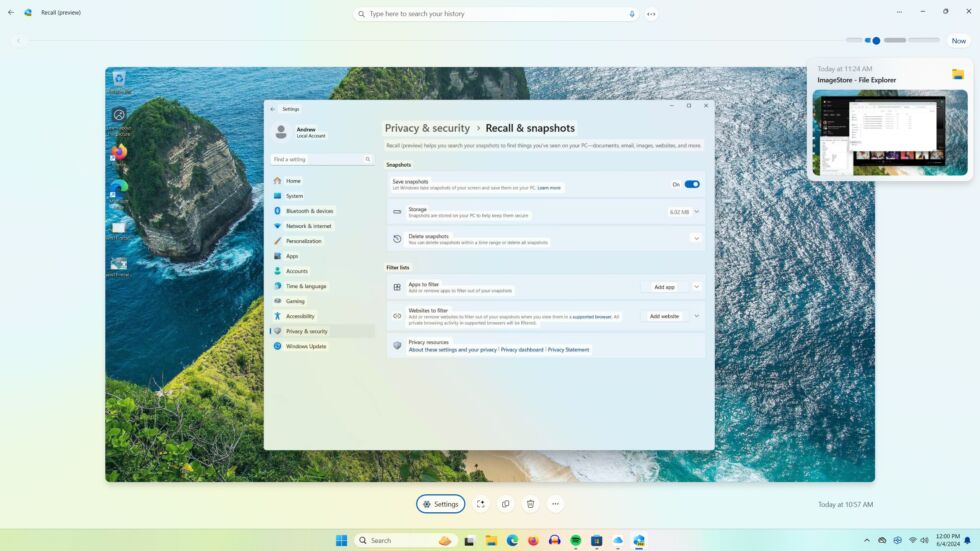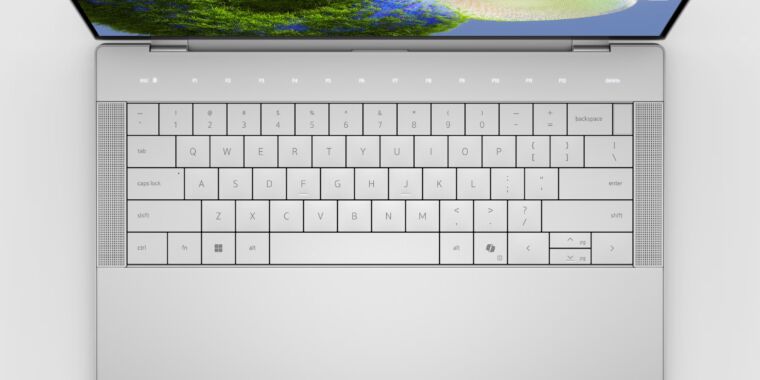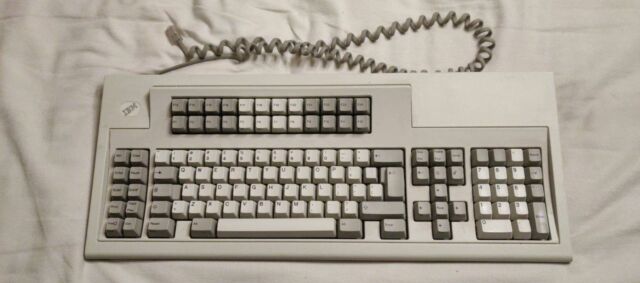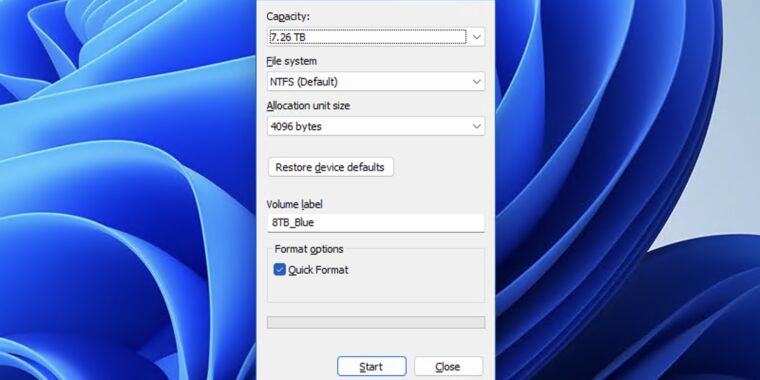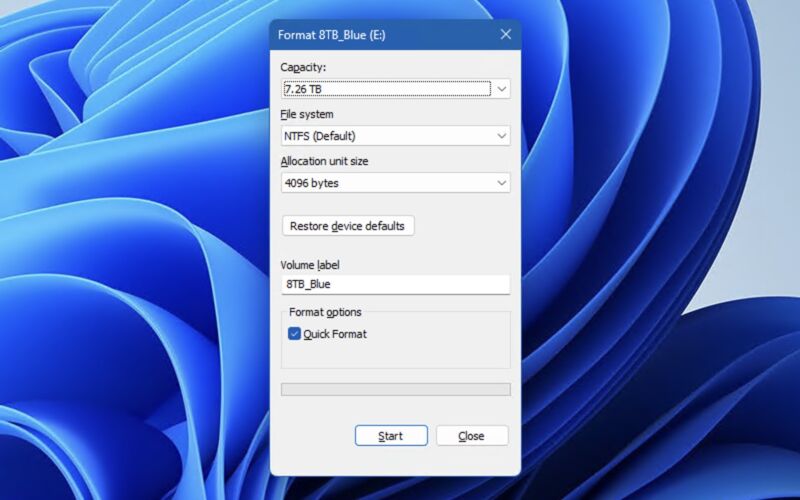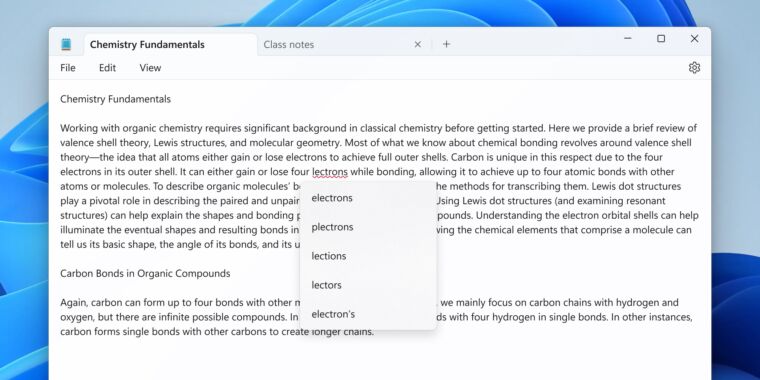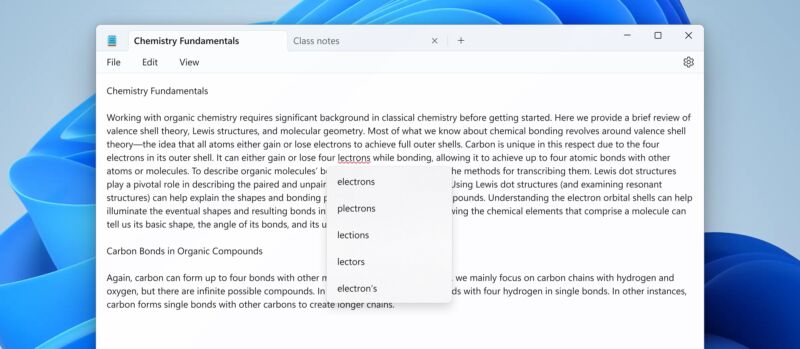Microsoft delays Recall again, won’t debut it with new Copilot+ PCs after all
another setback —
Recall will go through Windows Insider pipeline like any other Windows feature.

Enlarge / Recall is part of Microsoft’s Copilot+ PC program.
Microsoft
Microsoft will be delaying its controversial Recall feature again, according to an updated blog post by Windows and Devices VP Pavan Davuluri. And when the feature does return “in the coming weeks,” Davuluri writes, it will be as a preview available to PCs in the Windows Insider Program, the same public testing and validation pipeline that all other Windows features usually go through before being released to the general populace.
Recall is a new Windows 11 AI feature that will be available on PCs that meet the company’s requirements for its “Copilot+ PC” program. Copilot+ PCs need at least 16GB of RAM, 256GB of storage, and a neural processing unit (NPU) capable of at least 40 trillion operations per second (TOPS). The first (and for a few months, only) PCs that will meet this requirement are all using Qualcomm’s Snapdragon X Plus and X Elite Arm chips, with compatible Intel and AMD processors following later this year. Copilot+ PCs ship with other generative AI features, too, but Recall’s widely publicized security problems have sucked most of the oxygen out of the room so far.
The Windows Insider preview of Recall will still require a PC that meets the Copilot+ requirements, though third-party scripts may be able to turn on Recall for PCs without the necessary hardware. We’ll know more when Recall makes its reappearance.
Why Recall was recalled
Recall works by periodically capturing screenshots of your PC and saving them to disk, and scanning those screenshots with OCR to make a big searchable text database that can help you find anything you had previously viewed on your PC.
The main problem, as we confirmed with our own testing, was that all of this was saved to disk with no additional encryption or other protection and was easily viewable and copyable by pretty much any user (or attacker) with access to the PC. Recall was also going to be enabled by default on Copilot+ PCs despite being a “preview,” meaning that users who didn’t touch the default settings were going to have all of this data recorded by default.
This was the version of Recall that was initially meant to ship out to reviewers this week on the first wave of Copilot+ PCs from Microsoft and other PC companies. After security researcher Kevin Beaumont publicized these security holes in that version of Recall, the company promised to add additional encryption and authentication protections and to disable Recall by default. These tweaks would have gone out as an update to the first shipments of Copilot+ PCs on June 18 (reviewers also wouldn’t get systems before June 18, a sign of how much Microsoft was rushing behind the scenes to implement these changes). Now Recall is being pushed back again.
A report from Windows Central claims that Recall was developed “in secret” and that it wasn’t even distributed widely within Microsoft before it was announced, which could explain why these security issues weren’t flagged and fixed before the feature showed up in a publicly available version of Windows.
Microsoft’s Recall delay follows Microsoft President Brad Smith’s testimony to Congress during a House Committee on Homeland Security hearing about the company’s “cascade of security failures” in recent months. Among other things, Smith said that Microsoft would commit to prioritizing security issues over new AI-powered features as part of the company’s recently announced Secure Future Initiative (SFI). Microsoft has also hired additional security personnel and tied executive pay to meeting security goals.
“If you’re faced with the tradeoff between security and another priority, your answer is clear: Do security,” wrote Microsoft CEO Satya Nadella in an internal memo about the SFI announcement. “In some cases, this will mean prioritizing security above other things we do, such as releasing new features or providing ongoing support for legacy systems.”
Recall has managed to tie together all the big Windows and Microsoft stories from the last year or two: the company’s all-consuming push to quickly release generative AI features, its security failures and subsequent promises to do better, and the general degradation of the Windows 11 user interface with unwanted apps, ads, reminders, account sign-in requirements, and other cruft.
Microsoft delays Recall again, won’t debut it with new Copilot+ PCs after all Read More »