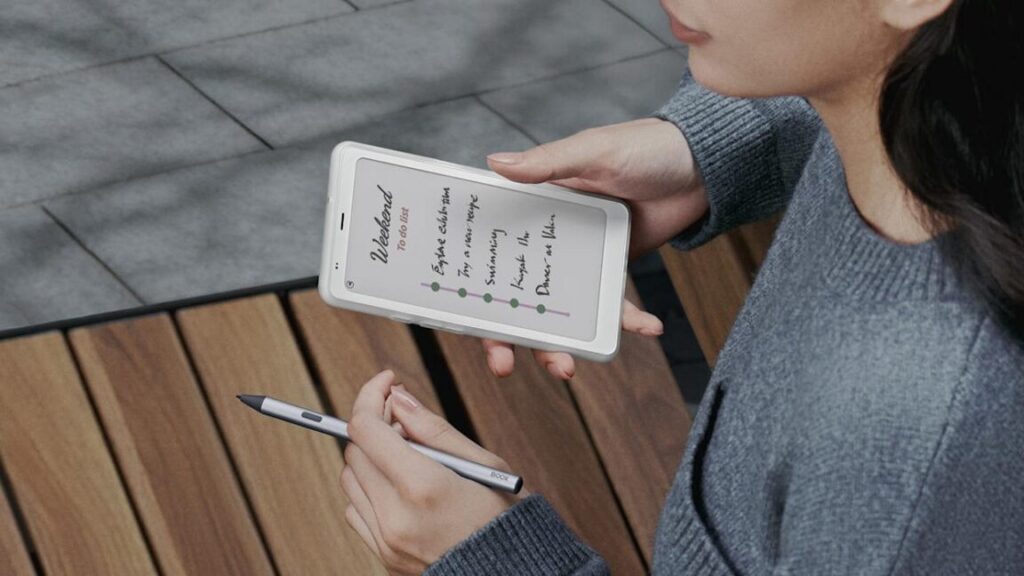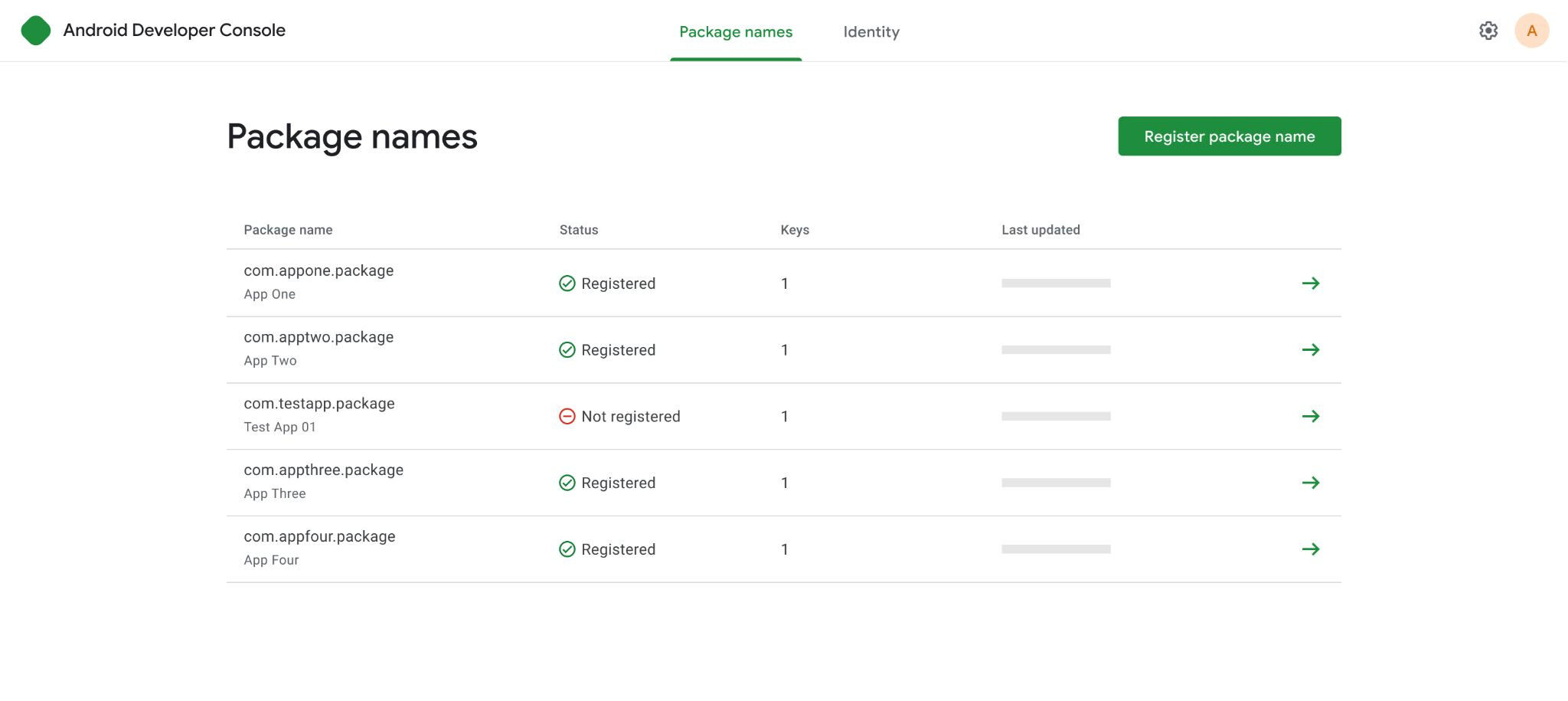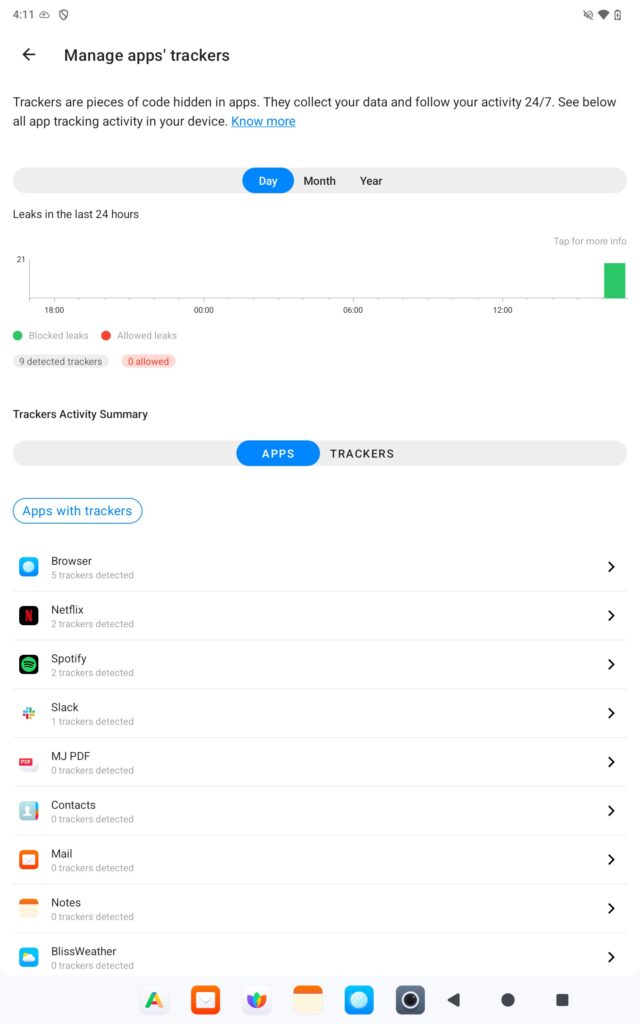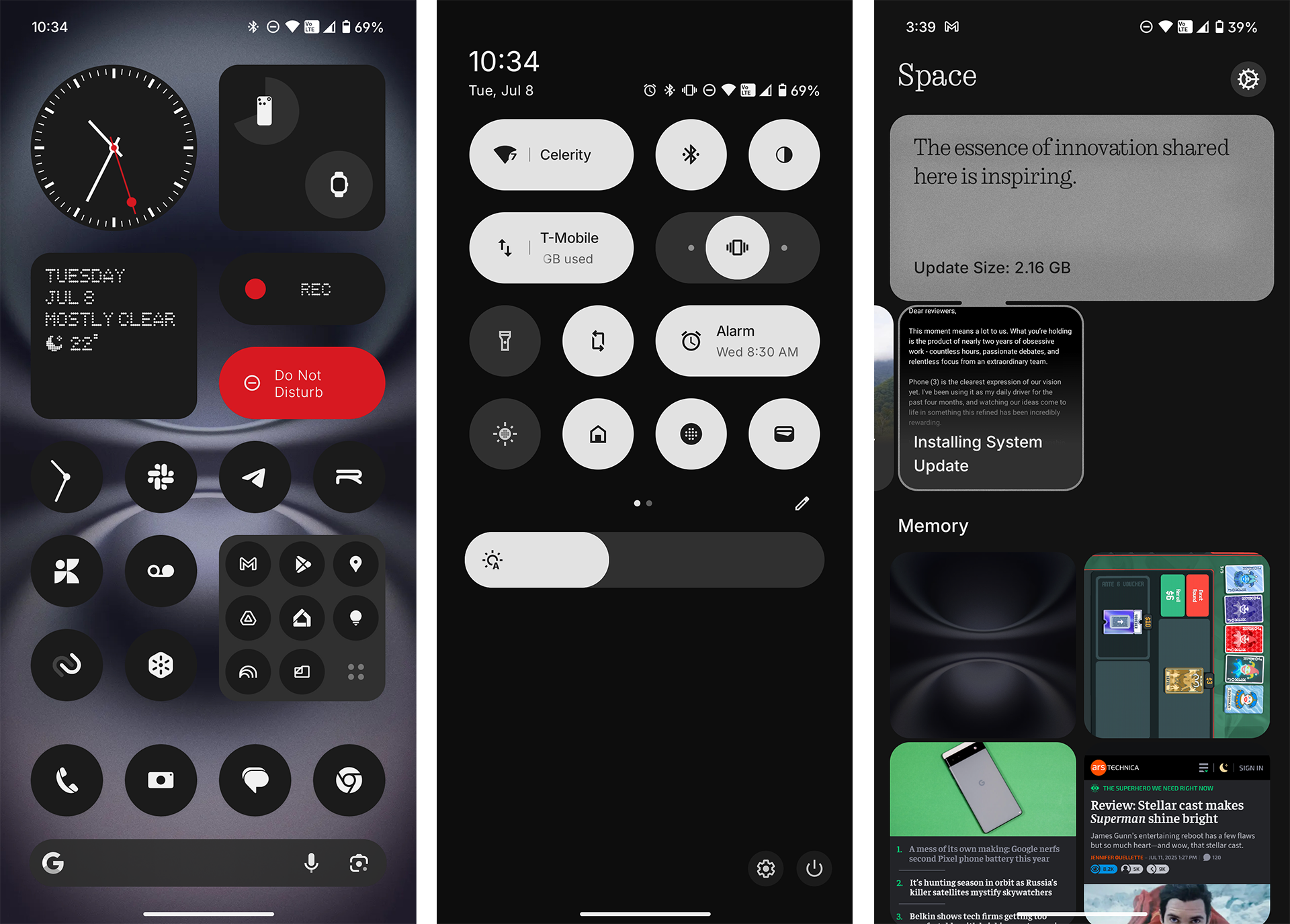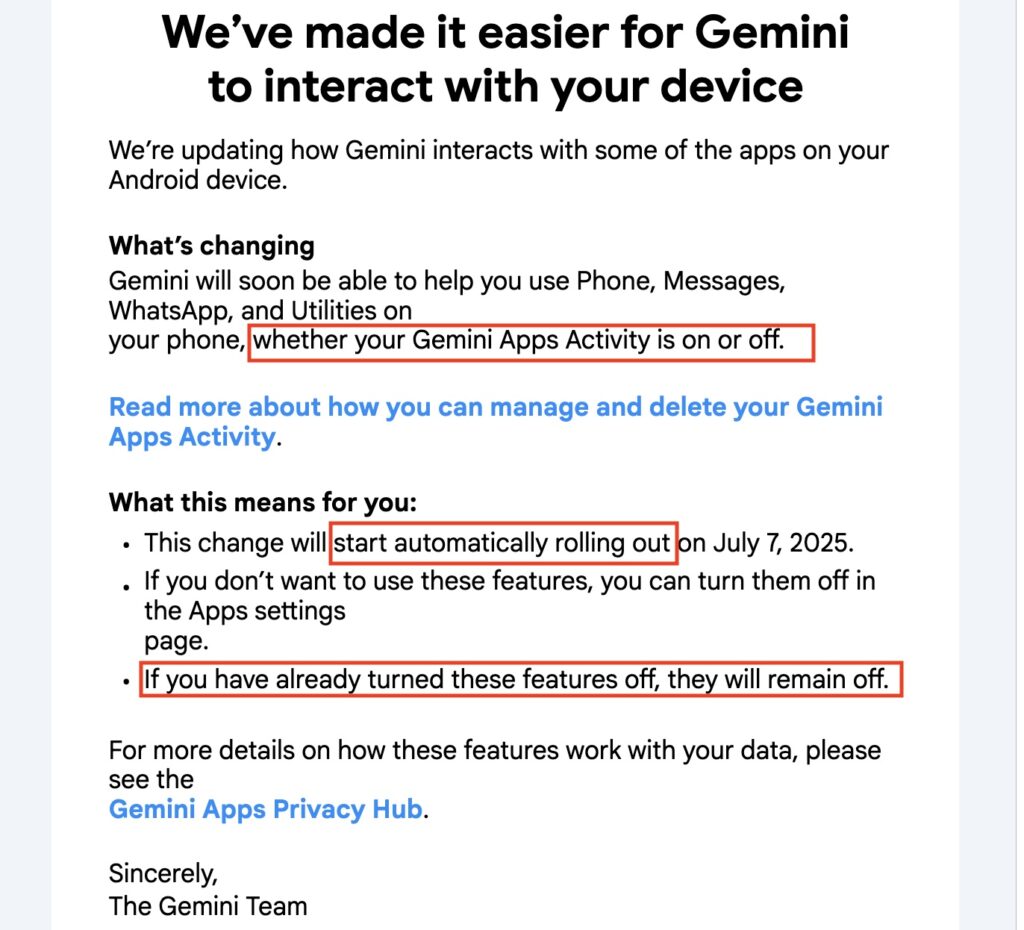Asus confirms its smartphone business is on indefinite hiatus
An unconfirmed report early this month suggested Asus was pulling back on its smartphone plans, but the company declined to comment at the time. Asus chairman Jonney Shih has now confirmed the wind-down of its smartphone business during an event in Taiwan. Instead, Asus will focus on AI products like robots and smart glasses.
Shih addressed the company’s future plans during a 2026 kick-off event in Taiwan, as reported by Inside. “Asus will no longer add new mobile phone models in the future,” said Shih (machine translated).
So don’t expect a new Zenfone or ROG Phone from Asus in 2026. That said, very few phone buyers were keeping tabs on the latest Asus phones anyway, which is probably why Asus is throwing in the towel. Shih isn’t saying Asus won’t ever release a new phone, but the company will take an “indefinite wait-and-see” approach. Again, this is a translation and could be interpreted in multiple ways.
The Zenfone line might not be missed—its claim to fame was being slightly smaller and cheaper than competing devices, but Asus’ support and update policy were lightyears behind the market leaders. The ROG Phone line has been prominent in the gaming phone niche, offering the latest chipsets with active cooling, multiple USB-C ports, game controller accessories, blinking lights, and even a headphone jack. However, ROG Phones are even more expensive than Samsung’s flagship devices, with the most recent ROG Phone 9 Pro starting at $1,200. Apparently, the market of those who aren’t happy gaming on the latest iPhone or Samsung Galaxy is miniscule.
Existing Asus devices should continue to get updates, but Asus never took the lead there. The lavishly expensive ROG Phone 9 Pro is only guaranteed two OS updates and five years of security patches. The most recent Zenfones are also only eligible for two Android version updates, but they get just four years of security support.
A tough business
Shih’s comments imply that Asus won’t get back into the phone game unless something changes, and that’s not likely. Asus is not the first OEM to drop phone plans, and this is a continuation of a trend that has been underway for years as people upgrade phones less often.
Asus confirms its smartphone business is on indefinite hiatus Read More »