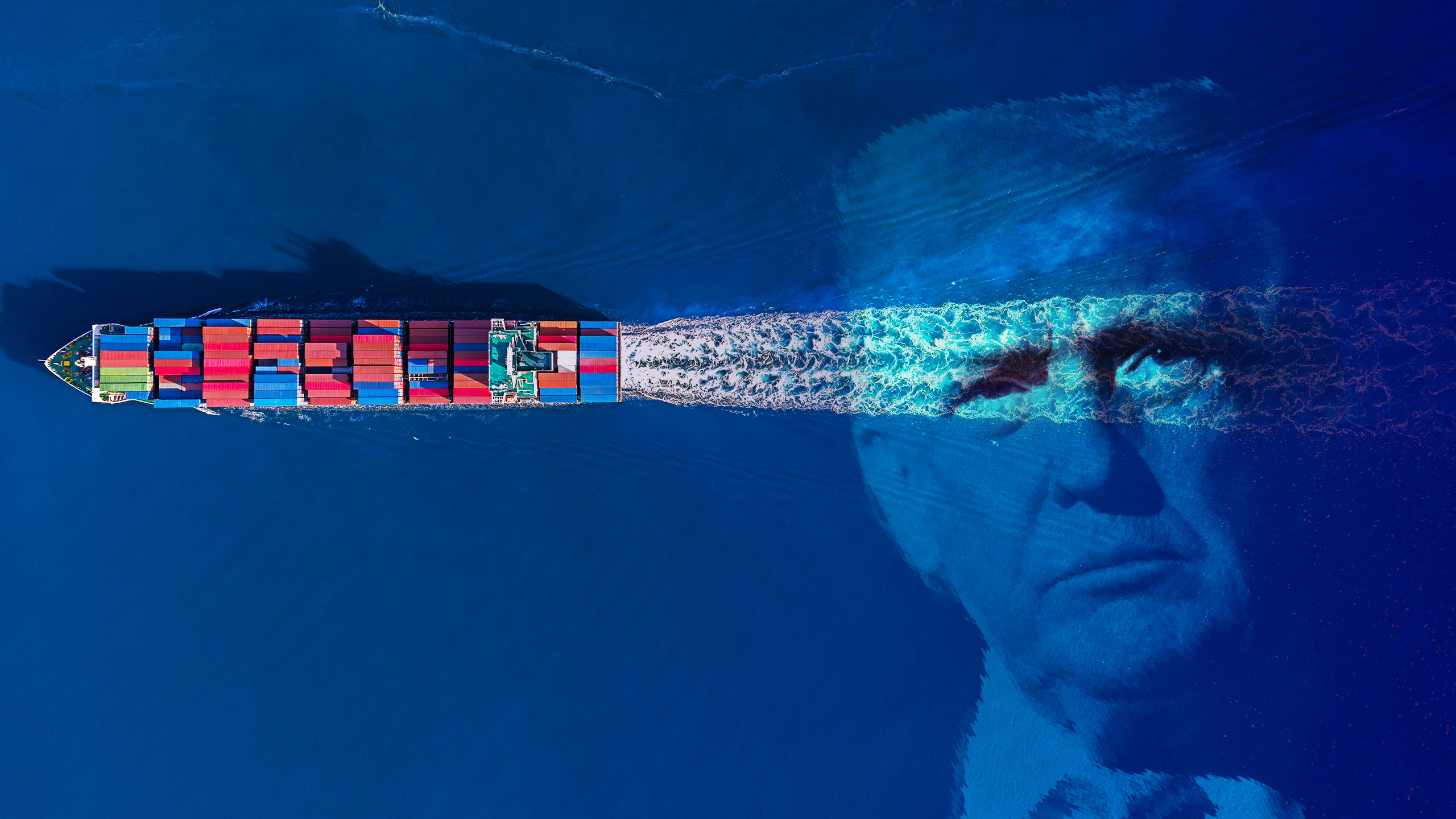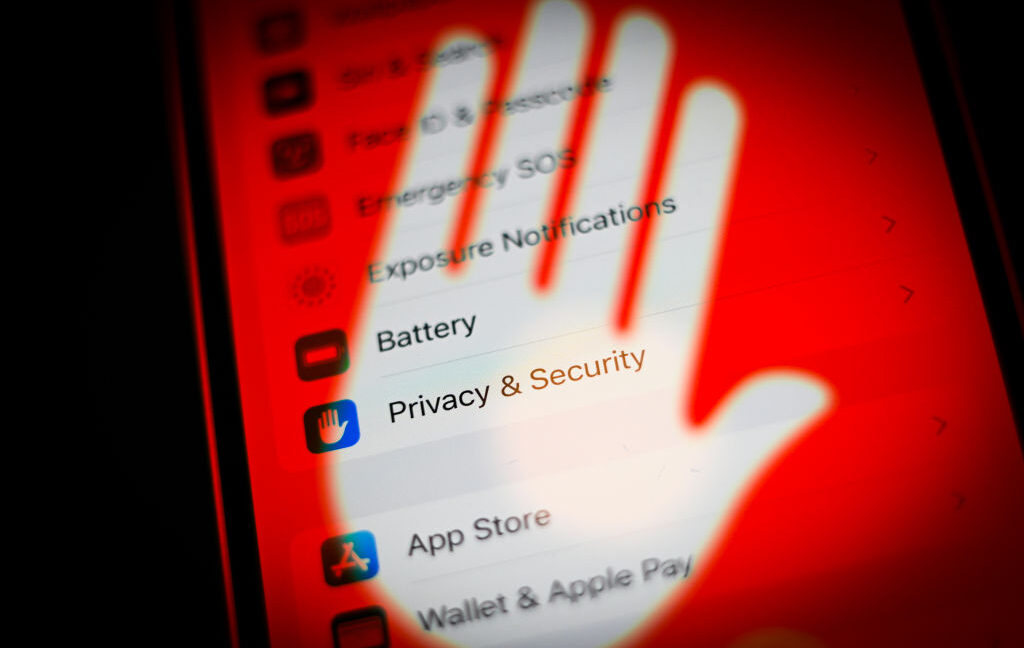Report: Apple plans to launch AI-powered wearable pin device as soon as 2027
The report didn’t include any information about pricing, but it did say that Apple has fast-tracked the product with the hope to release it as early as 2027. Twenty million units are planned for launch, suggesting the company does not expect it to be a sensational consumer success at launch the way some of its past products, like AirPods, have been.
Not long ago, it was reported that OpenAI (the company behind ChatGPT) plans to release its own hardware, though the specifics and form factor are not publicly known. Apple is expecting fierce competition there, as well as with Meta, which Apple already expected to compete with in the emerging and related smart glasses market.
Apple has experienced significant internal turmoil over AI, with former AI lead John Giannandrea’s conservative approach to the technology failing to lead to a usable, true LLM-based Siri or other products analysts expect would make Apply stay competitive in the space with other Big Tech companies.
Just a few days ago, it was revealed that Apple will tap Google’s Gemini large language models for an LLM overhaul of Siri. Other AI-driven products like smart glasses and an in-home smart display are also planned.
Report: Apple plans to launch AI-powered wearable pin device as soon as 2027 Read More »