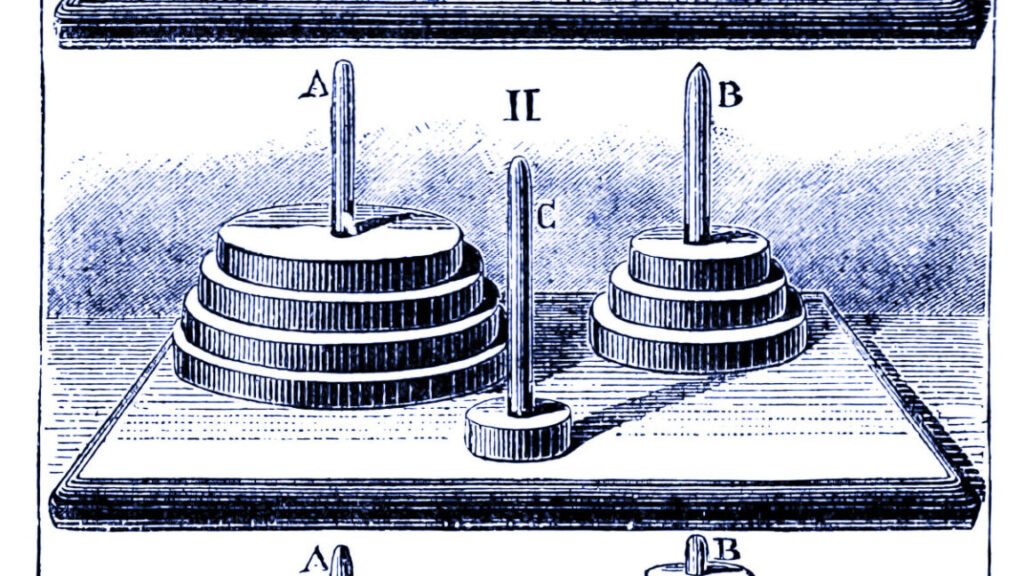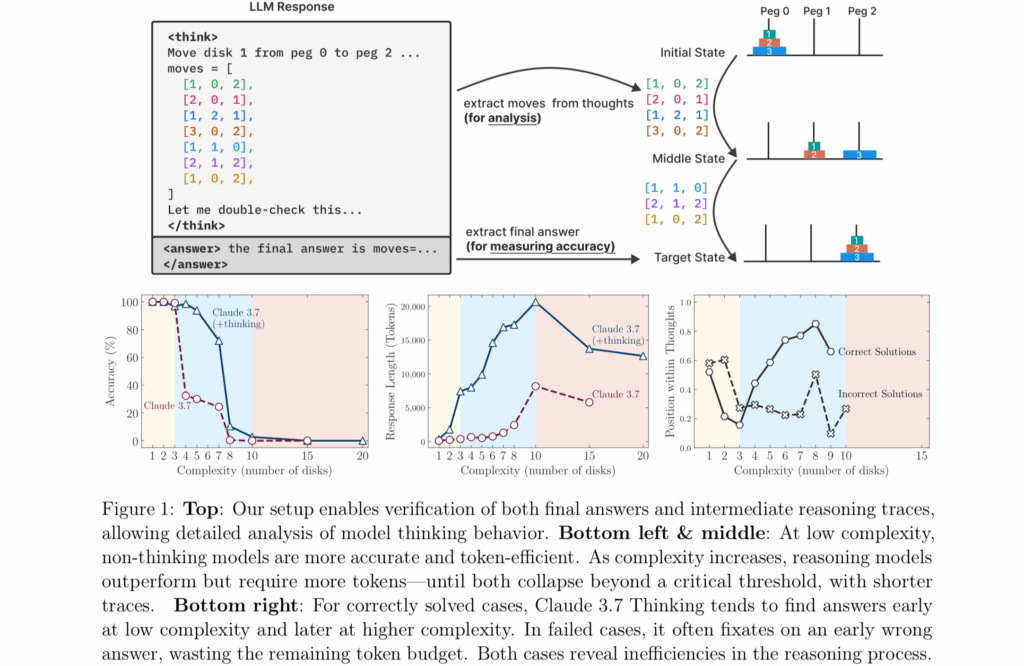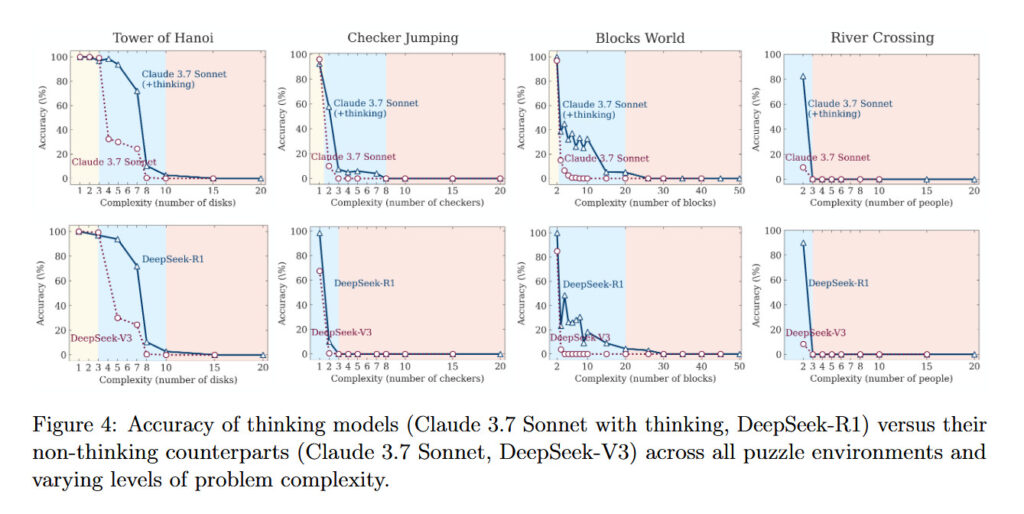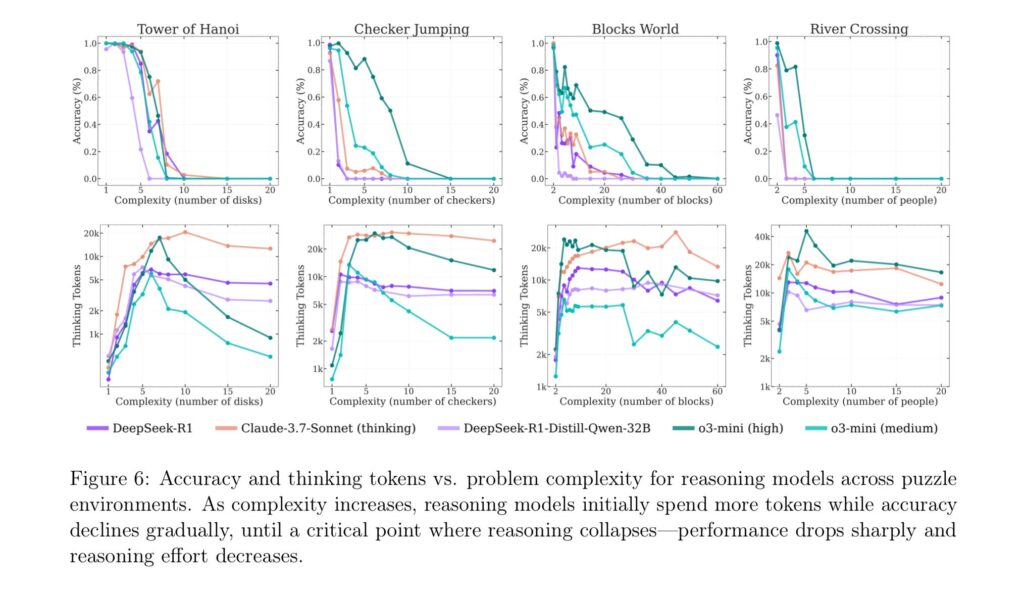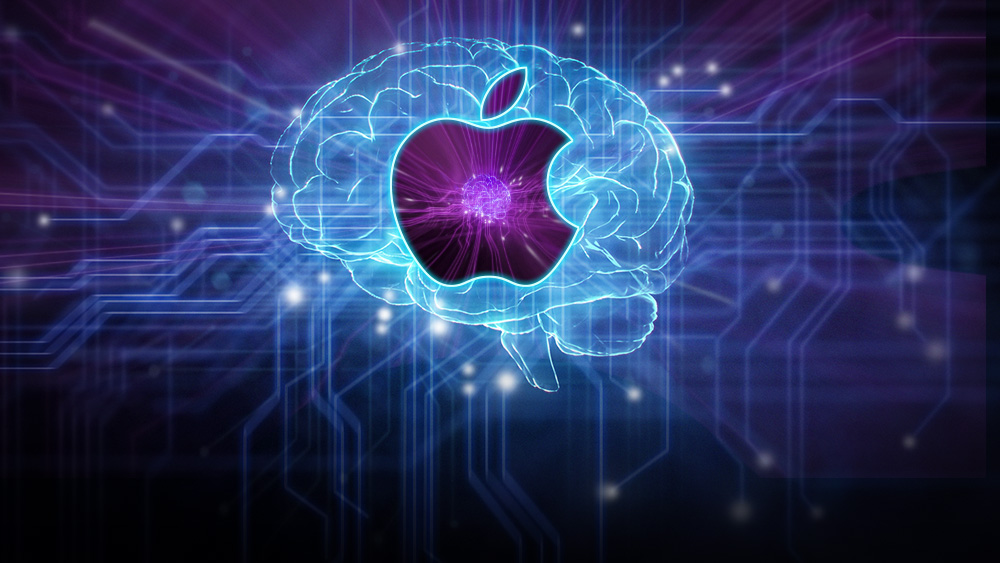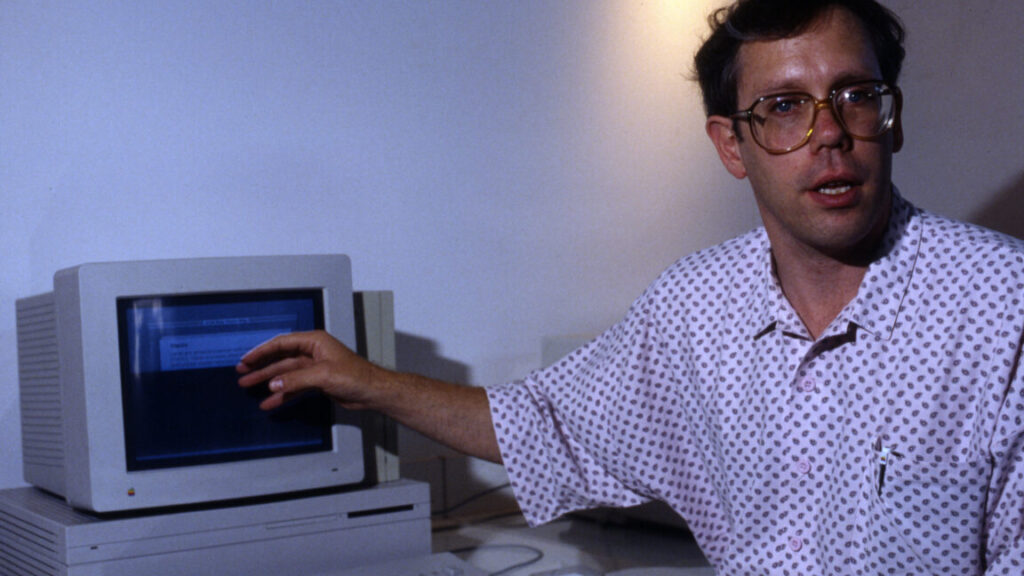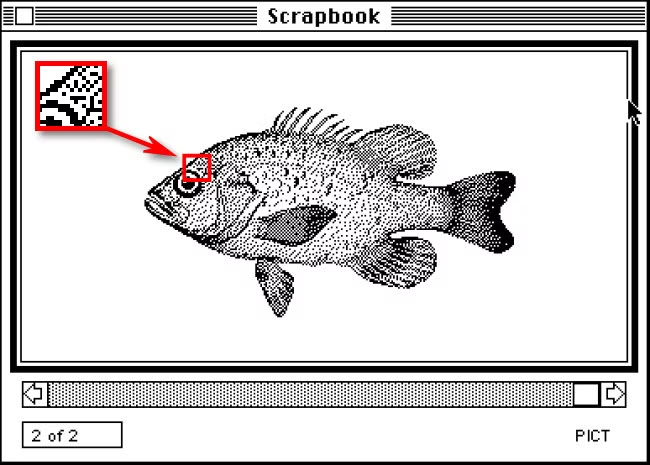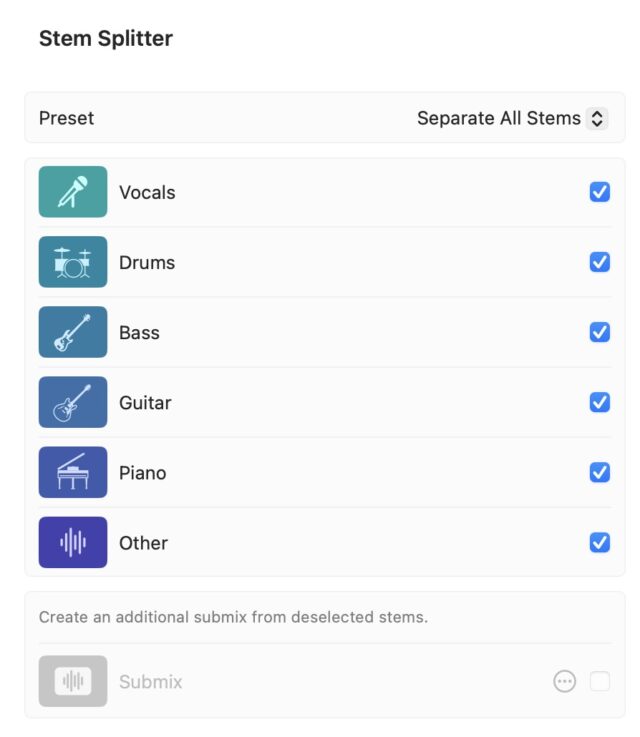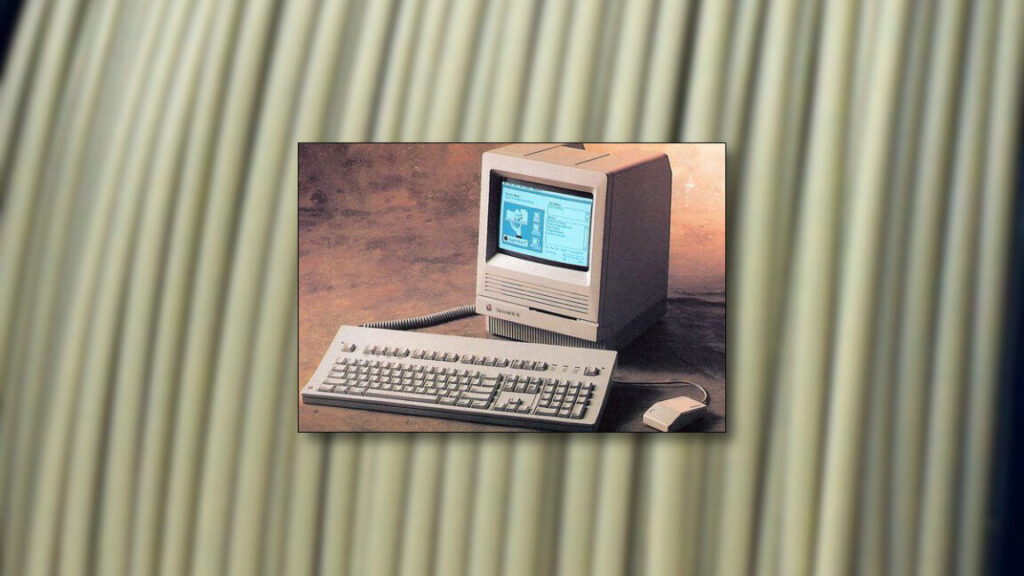Coming to Apple OSes: A seamless, secure way to import and export passkeys
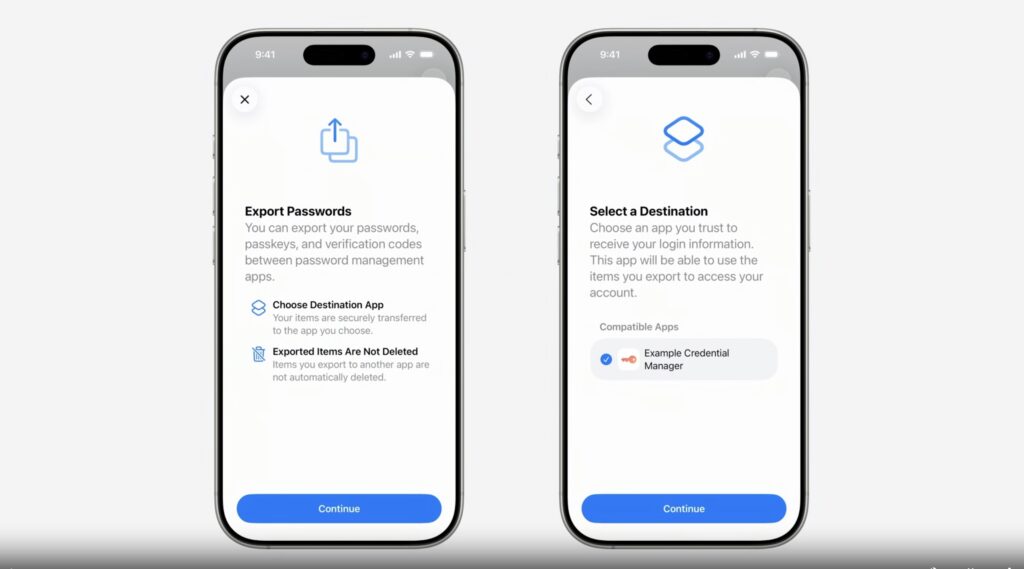
Credit: Apple
As the video explains:
This new process is fundamentally different and more secure than traditional credential export methods, which often involve exporting an unencrypted CSV or JSON file, then manually importing it into another app. The transfer process is user initiated, occurs directly between participating credential manager apps and is secured by local authentication like Face ID.
This transfer uses a data schema that was built in collaboration with the members of the FIDO Alliance. It standardizes the data format for passkeys, passwords, verification codes, and more data types.
The system provides a secure mechanism to move the data between apps. No insecure files are created on disk, eliminating the risk of credential leaks from exported files. It’s a modern, secure way to move credentials.
The push to passkeys is fueled by the tremendous costs associated with passwords. Creating and managing a sufficiently long, randomly generated password for each account is a burden on many users, a difficulty that often leads to weak choices and reused passwords. Leaked passwords have also been a chronic problem.
Passkeys, in theory, provide a means of authentication that’s immune to credential phishing, password leaks, and password spraying. Under the latest “FIDO2” specification, it creates a unique public/private encryption keypair during each website or app enrollment. The keys are generated and stored on a user’s phone, computer, YubiKey, or similar device. The public portion of the key is sent to the account service. The private key remains bound to the user device, where it can’t be extracted. During sign-in, the website or app server sends the device that created the key pair a challenge in the form of pseudo-random data. Authentication occurs only when the device signs the challenge using the corresponding private key and sends it back.
This design ensures that there is no shared secret that ever leaves the user’s device. That means there’s no data to be sniffed in transit, phished, or compromised through other common methods.
As I noted in December, the biggest thing holding back passkeys at the moment is their lack of usability. Apps, OSes, and websites are, in many cases, islands that don’t interoperate with their peers. Besides potentially locking users out of their accounts, the lack of interoperability also makes passkeys too difficult for many people.
Apple’s demo this week provides the strongest indication yet that passkey developers are making meaningful progress in improving usability.
Coming to Apple OSes: A seamless, secure way to import and export passkeys Read More »