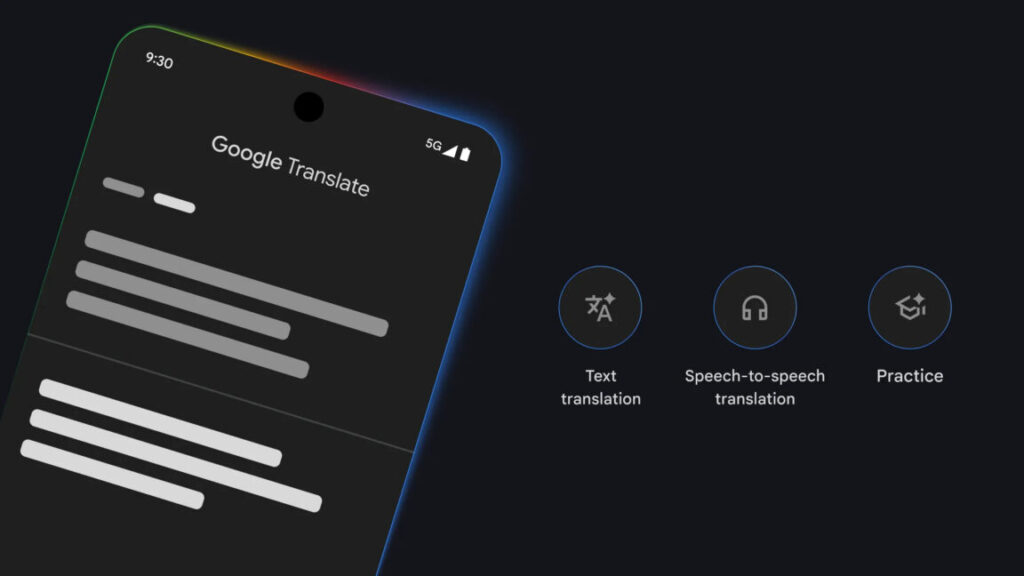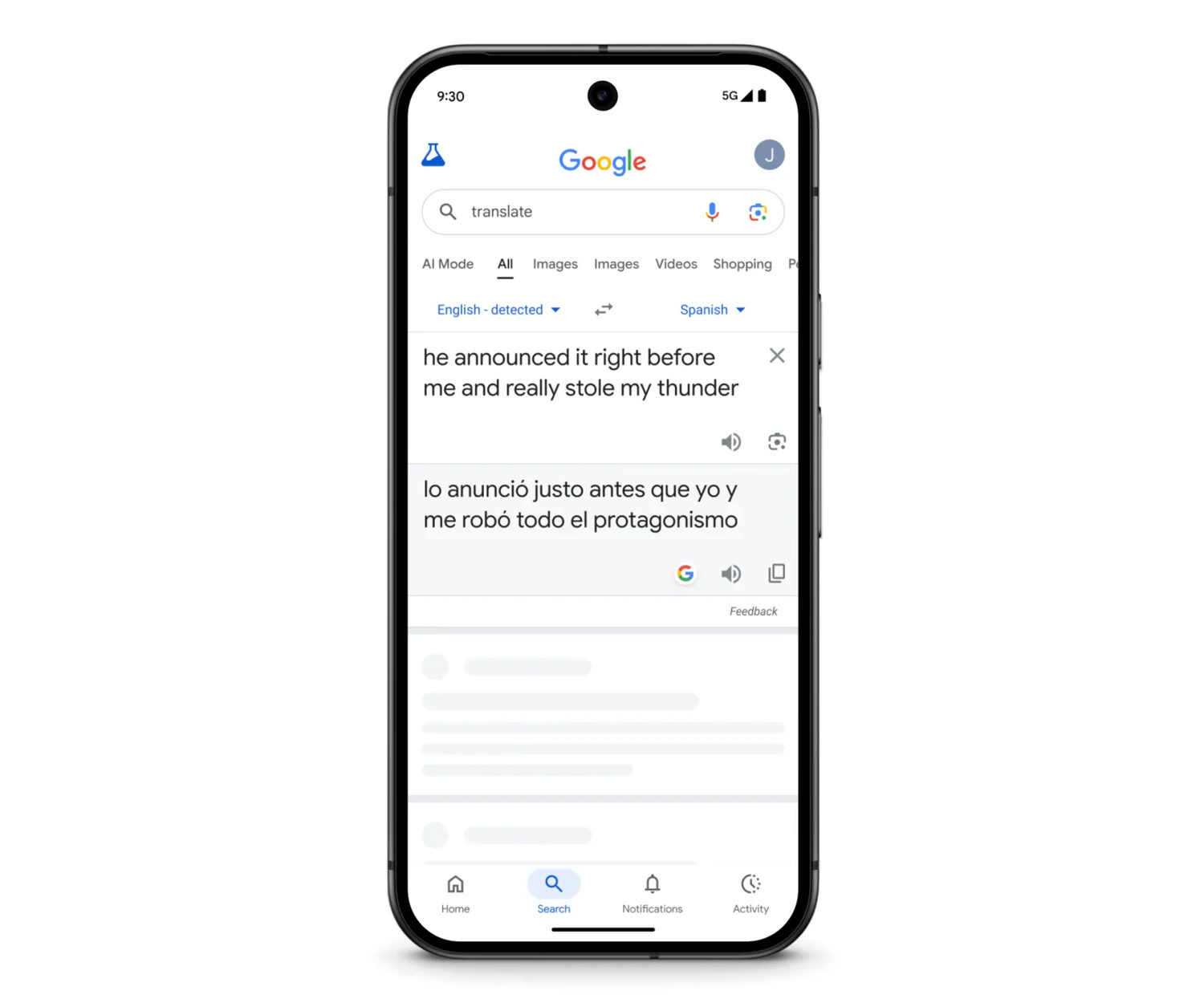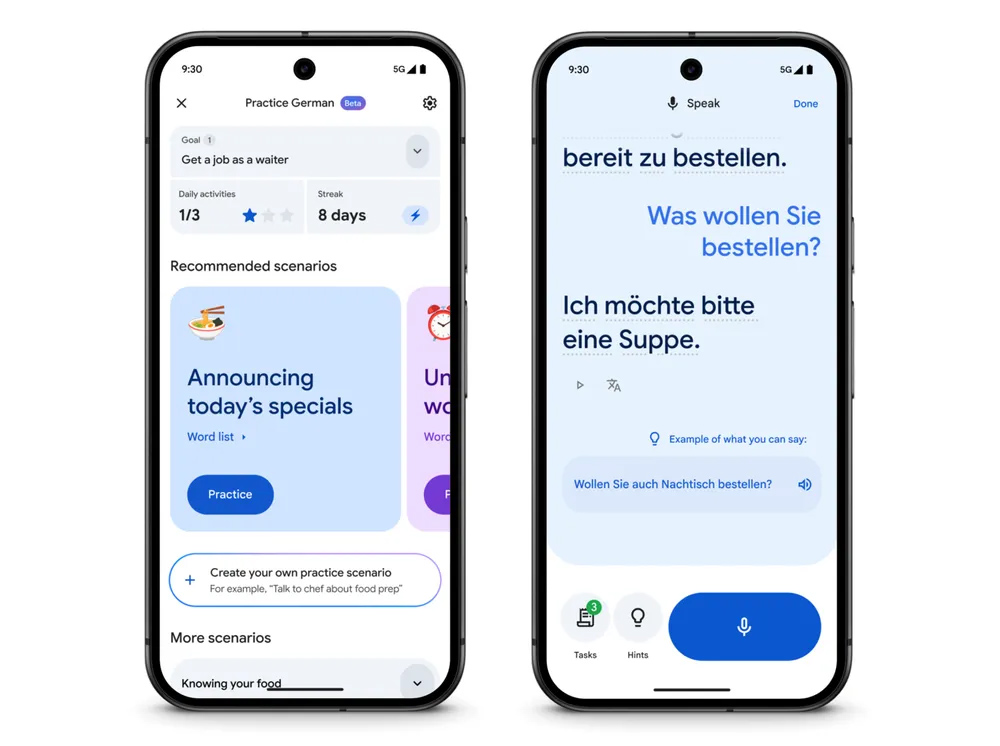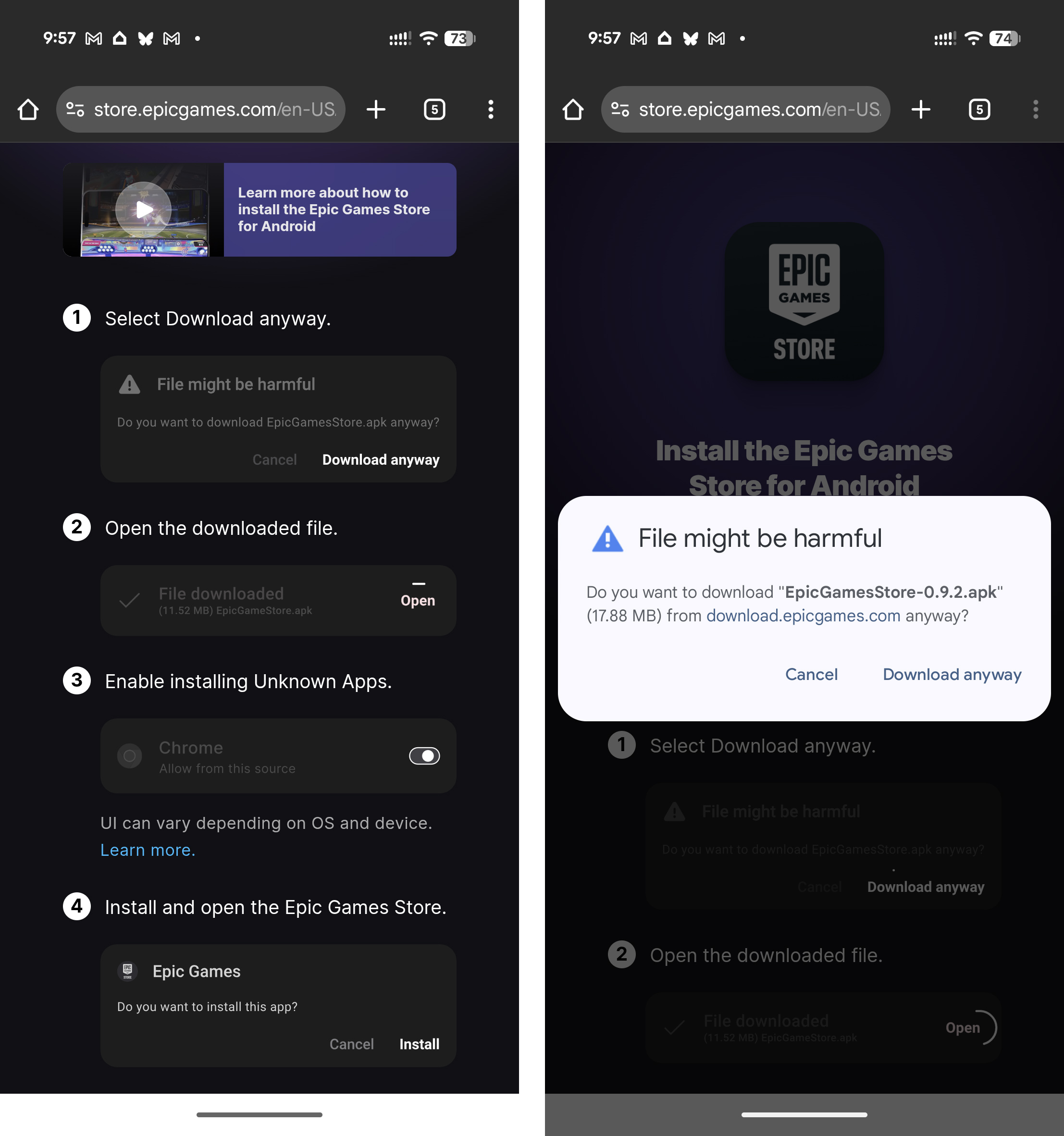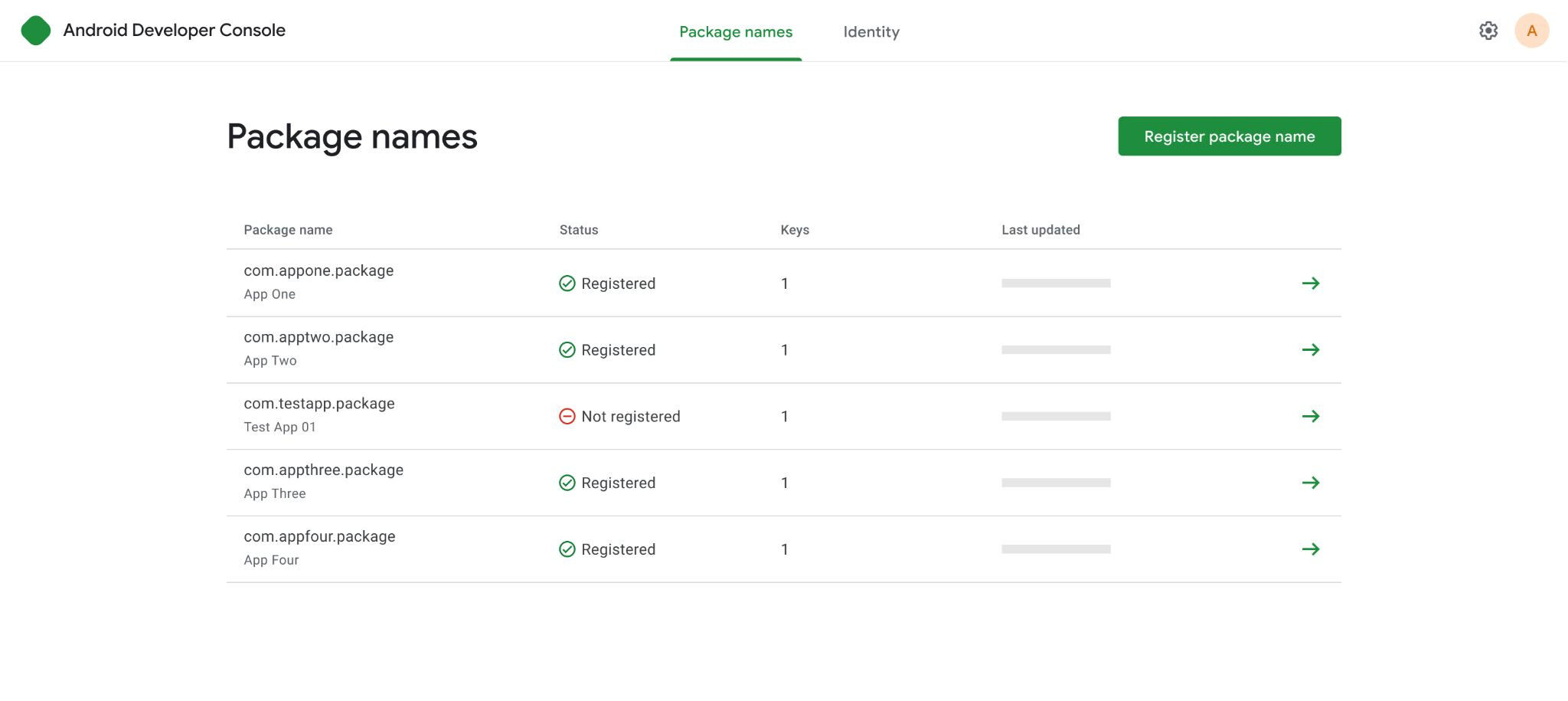Spotify’s 3rd price hike in 2.5 years hints at potential new normal
After a dozen years of keeping subscription prices stable, Spotify has issued three price hikes in 2.5 years.
Spotify informed subscribers via email today that Premium monthly subscriptions would go from $12 to $13 per month as of users’ February billing date. Spotify is already advertising the higher prices to new subscribers.
Although not explicitly mentioned in Spotify’s correspondence, other plans are getting more expensive, too. Student monthly subscriptions are going from $6 to $7. Duo monthly plans, for two accounts in the same household, are going from $17 to $19, and Family plans, for up to six users, are moving from $20 to $22.
Spotify’s Basic plan, which is only available as a downgrade for some Premium subscribers and is $11/month, is unaffected.
For years, Spotify subscribers enjoyed stable prices, but today’s announcement marks Spotify’s third price hike since July 2023. Spotify last raised prices in July 2024. Premium individual subscriptions went from $11 to $12, Duo subscriptions went from $15 to $17, and Family subscriptions increased from $17 to $20.
In 2024, Spotify blamed the higher prices on its need to “invest in and innovate on our product features.” Today, it said:
Occasional updates to pricing across our markets reflect the value that Spotify delivers, enabling us to continue offering the best possible experience and benefit artists.
The reasoning offered is vague, but some features that Spotify recently implemented include the addition of lossless audio in November, music videos in December, and new Messages features (one that lets you share your listening activity with friends and one that lets you request joint listening sessions called Jams) earlier this month. It also opened an 11,000-square-foot podcast studio in Hollywood this month.
Spotify’s 3rd price hike in 2.5 years hints at potential new normal Read More »