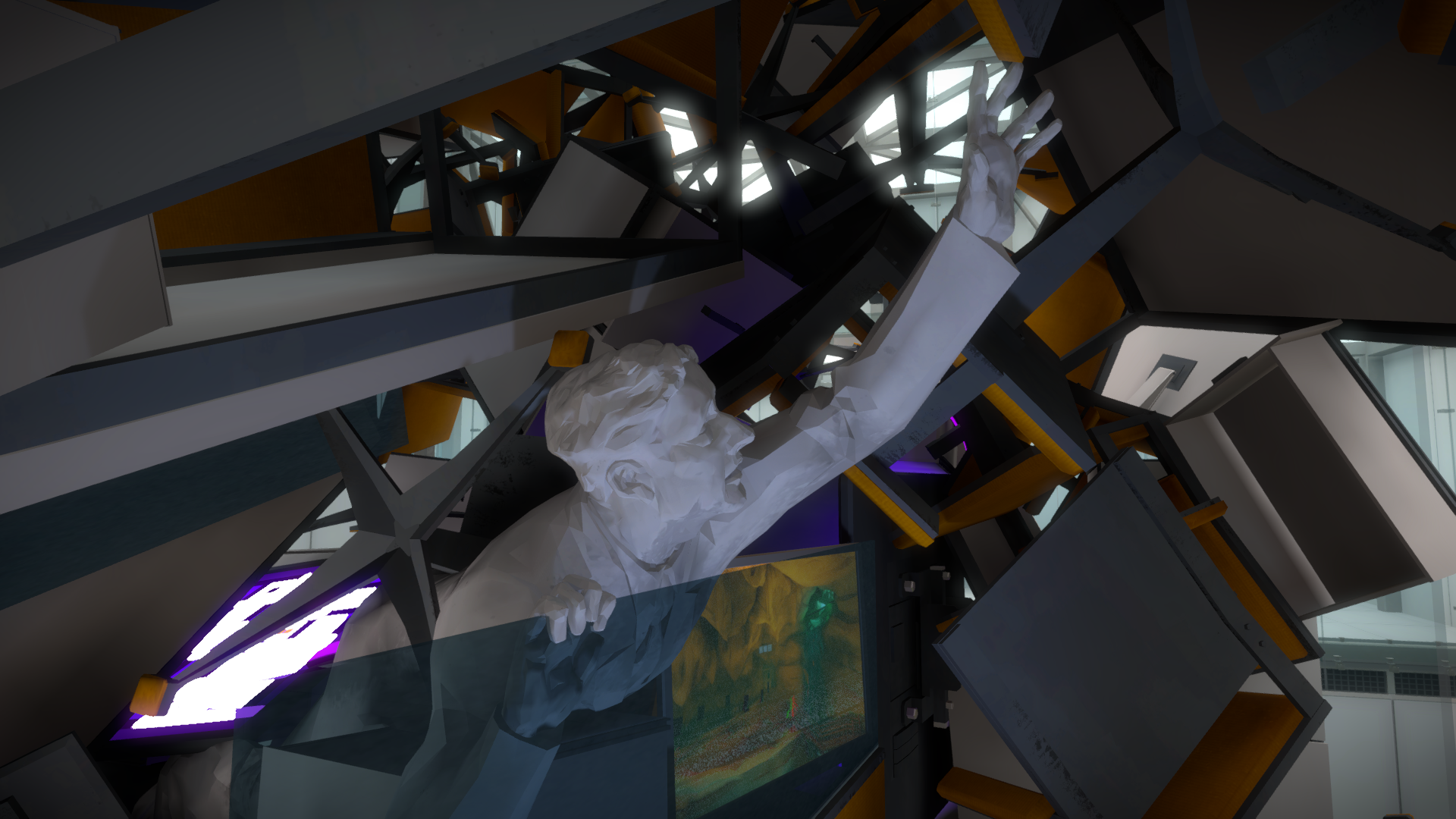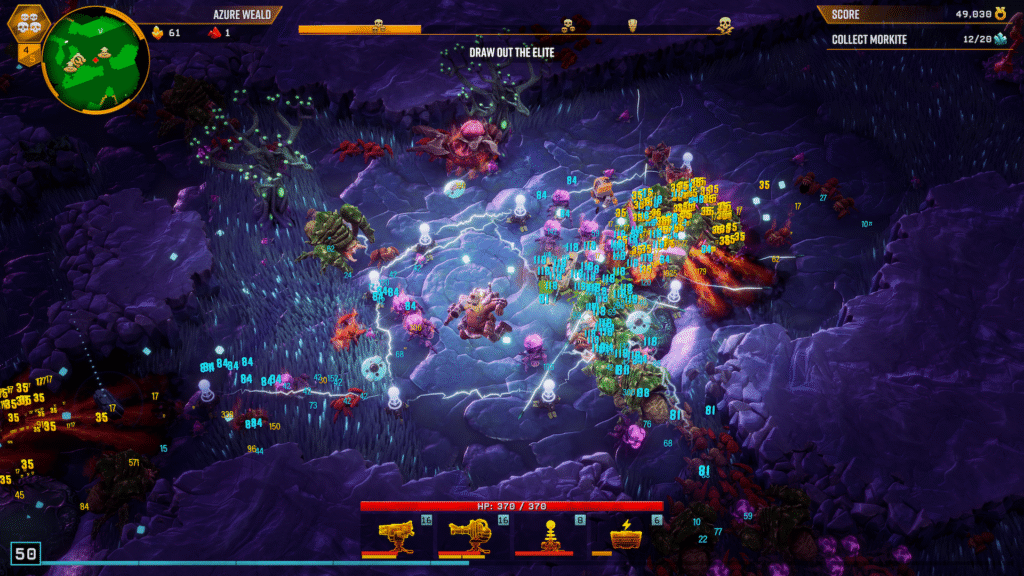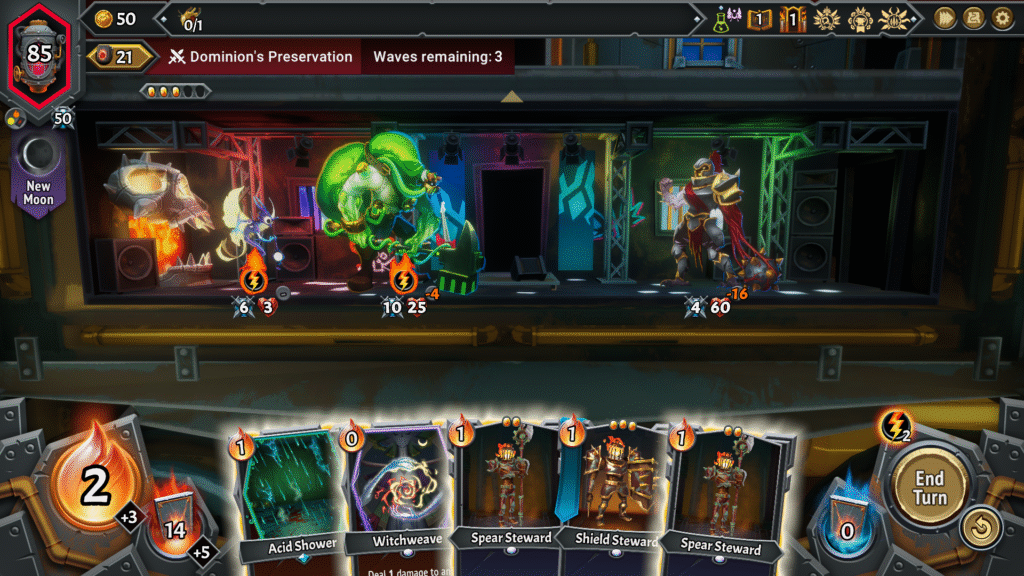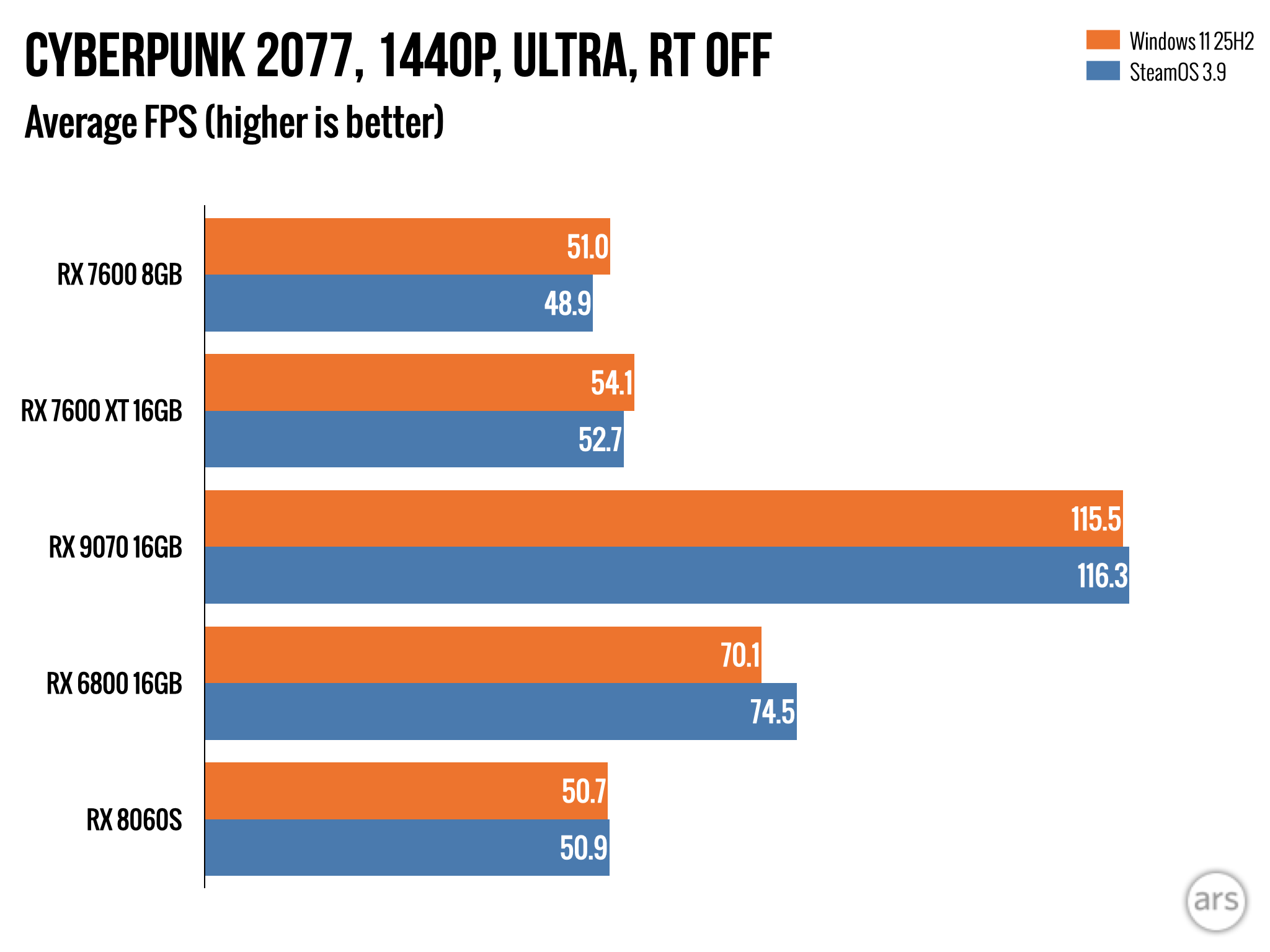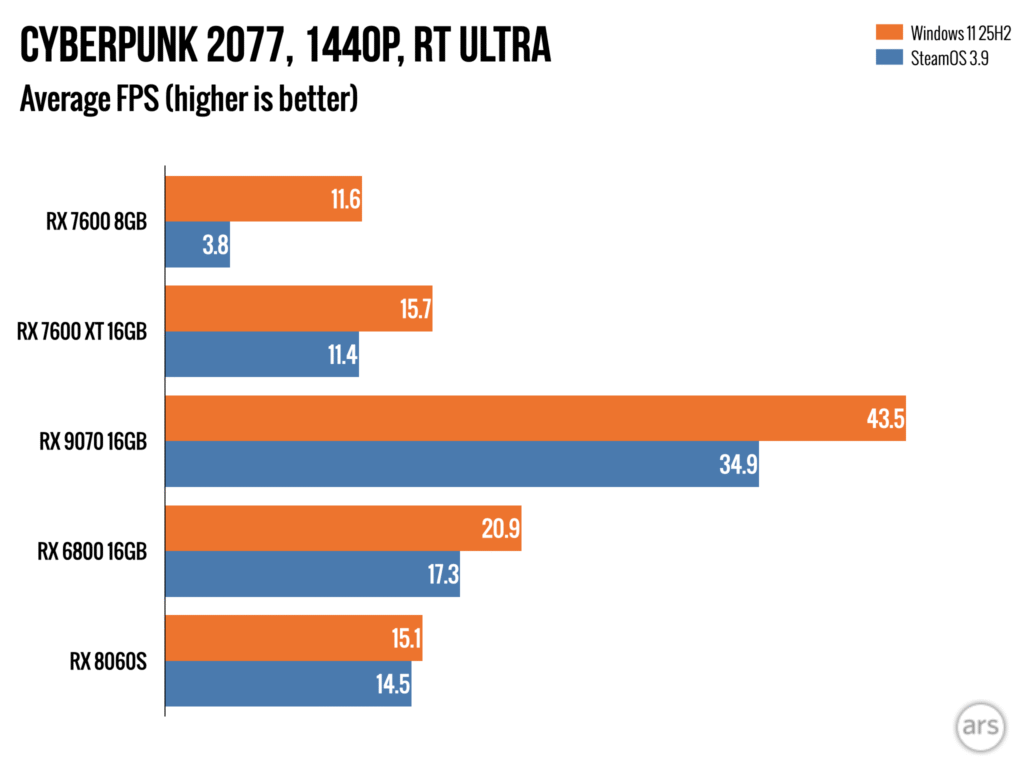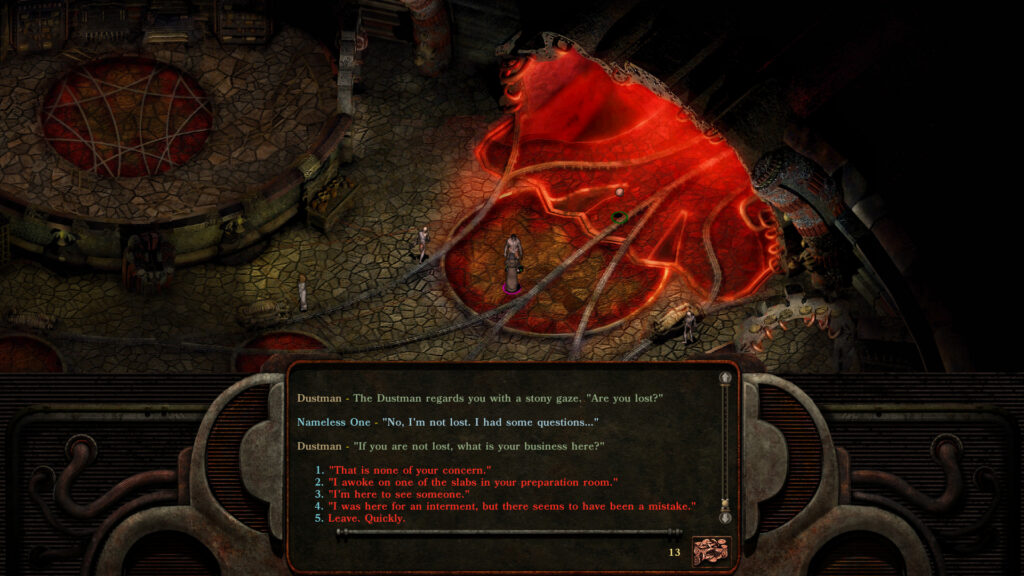Reporter suggests Half-Life 3 will be a Steam Machine launch title
If you can take your mind way back to the beginning of 2025, you might remember a fresh wave of rumors suggesting that Half-Life 3 was finally reaching the final stages of production, and could be announced and/or released at any moment. Now, though, 2025 seems set to come to a close without any official news of a game fans have been waiting literal decades for.
That doesn’t necessarily mean a Half-Life 3 announcement and/or release isn’t imminent, though. On the contrary, veteran journalist Mike Straw insisted on a recent Insider Gaming podcast that “everybody I’ve talked to are still adamant [Half-Life 3] is a game that will be a launch title with the Steam Machine.”
Straw—who has a long history of reporting gaming rumors from anonymous sources—said this Half-Life 3 information is “not [from] these run-of-the-mill sources that haven’t gotten me information before. … These aren’t like random, one-off people.” And those sources are “still adamant that the game is coming in the spring,” Straw added, noting that he was “specifically told [that] spring 2026 [is the window] for the Steam Machine, for the Frame, for the Controller, [and] for Half-Life 3.”
For real, this time?
Tying the long-awaited Half-Life 3 to a major hardware push that has already been announced for an “early 2026” window certainly sounds plausible, given previous leaks about the game’s advanced state of development. But there are still some reasons to doubt Straw’s “adamant” sources here.
For one, Straw admitted that the previous information he had received on potential Half-Life 3 launch and/or announcement dates was not reliable enough to report in detail. “I had been told a date. I was not going to report that date because they weren’t 100 percent confident in that date,” he said. “That date has since passed.”
Reporter suggests Half-Life 3 will be a Steam Machine launch title Read More »