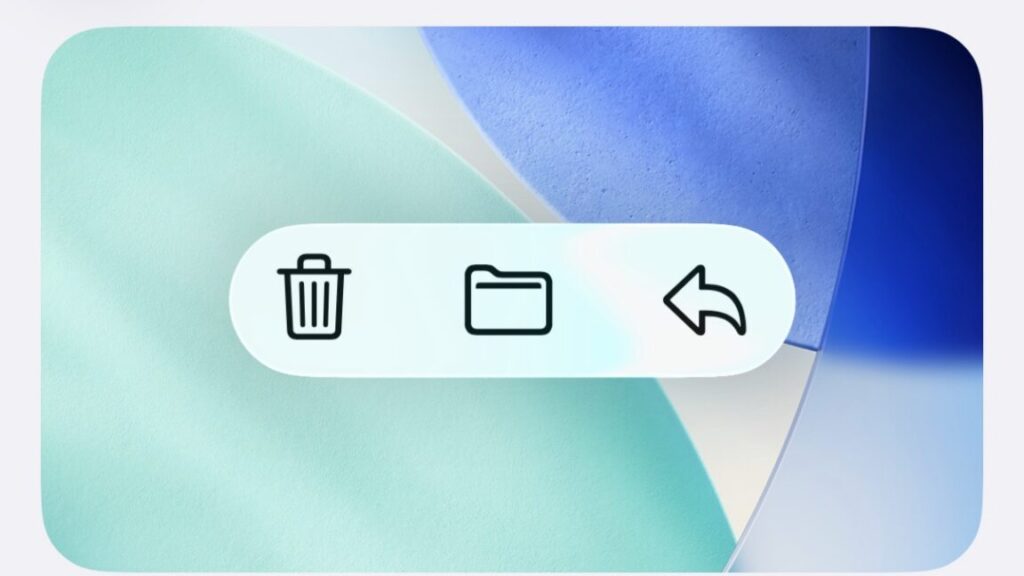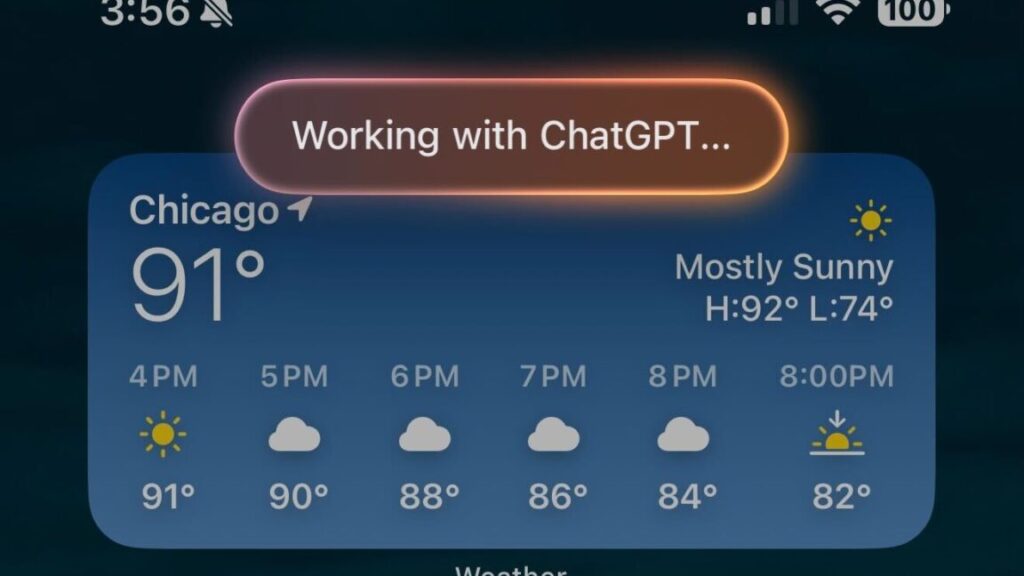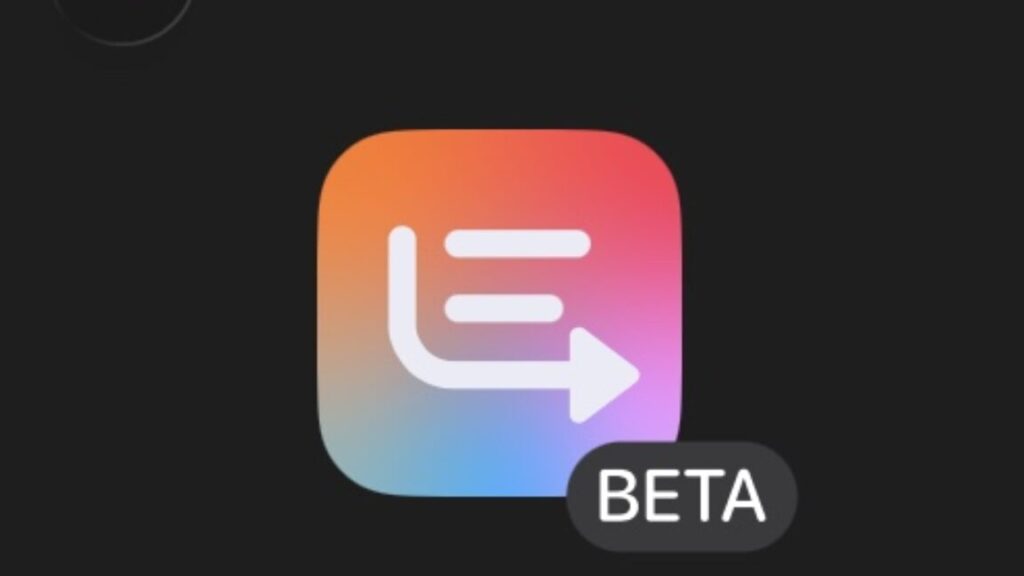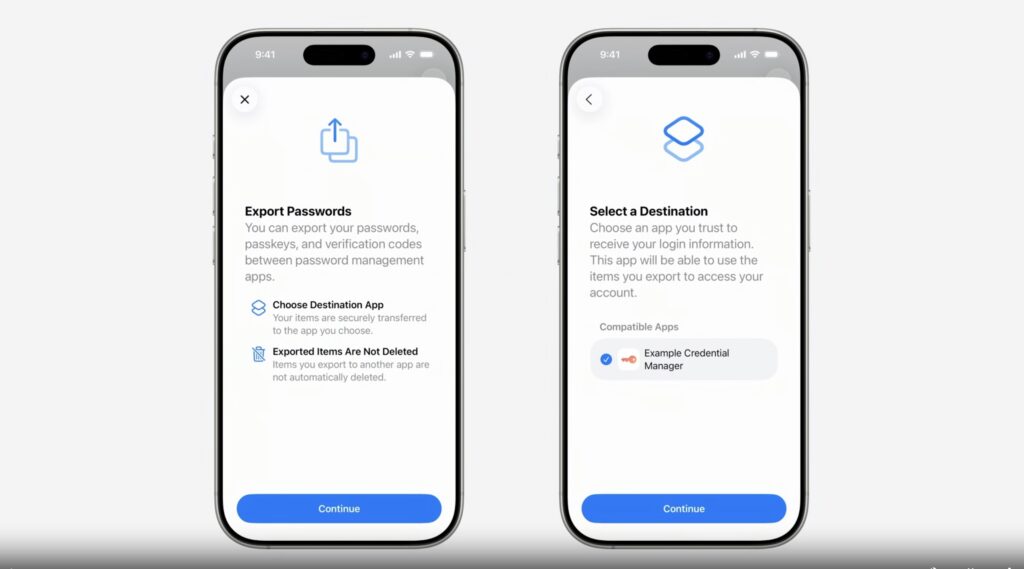Apple releases iOS 26.1, macOS 26.1, other updates with Liquid Glass controls and more
After several weeks of testing, Apple has released the final versions of the 26.1 update to its various operating systems. Those include iOS, iPadOS, macOS, watchOS, tvOS, visionOS, and the HomePod operating system, all of which switched to a new unified year-based version numbering system this fall.
This isn’t the first update that these operating systems have gotten since they were released in September, but it is the first to add significant changes and tweaks to existing features, addressing the early complaints and bugs that inevitably come with any major operating system update.
One of the biggest changes across most of the platforms is a new translucency control for Liquid Glass that tones it down without totally disabling the effect. Users can stay with the default Clear look to see the clearer, glassier look that allows more of the contents underneath Liquid Glass to show through, or the new Tinted look to get a more opaque background that shows only vague shapes and colors to improve readability.
For iPad users, the update re-adds an updated version of the Slide Over multitasking mode, which uses quick swipes to summon and dismiss an individual app on top of the apps you’re already using. The iPadOS 26 version looks a little different and includes some functional changes compared to the previous version—it’s harder to switch which app is being used in Slide Over mode, but the Slide Over window can now be moved and resized just like any other iPadOS 26 app window.
Apple releases iOS 26.1, macOS 26.1, other updates with Liquid Glass controls and more Read More »