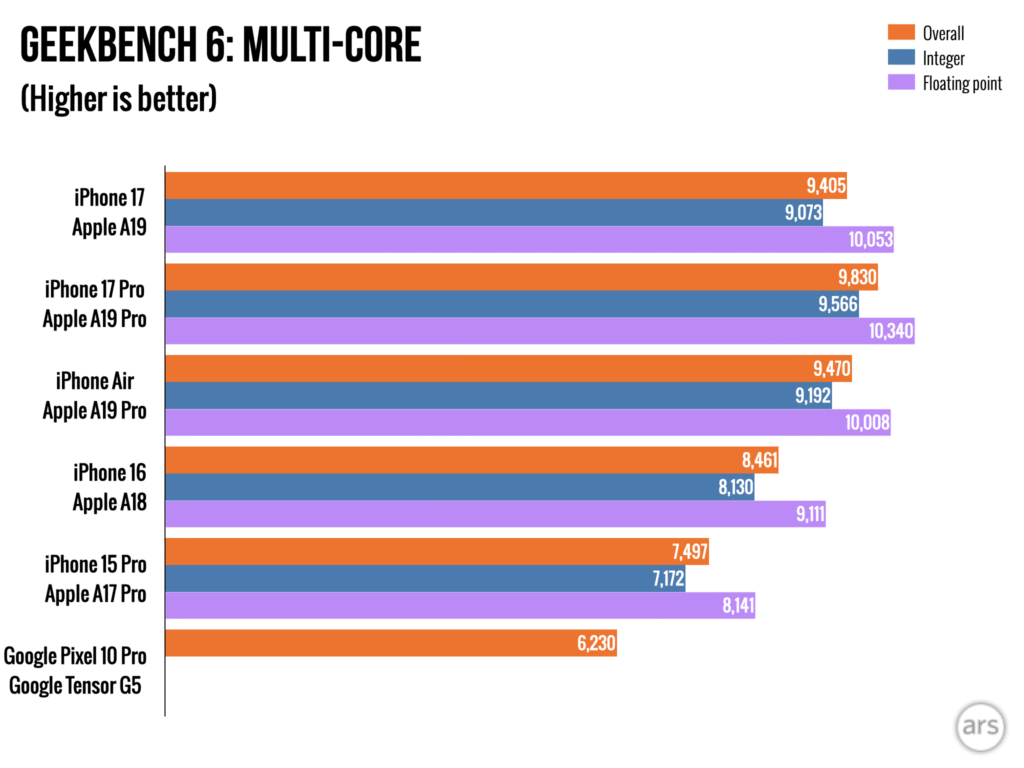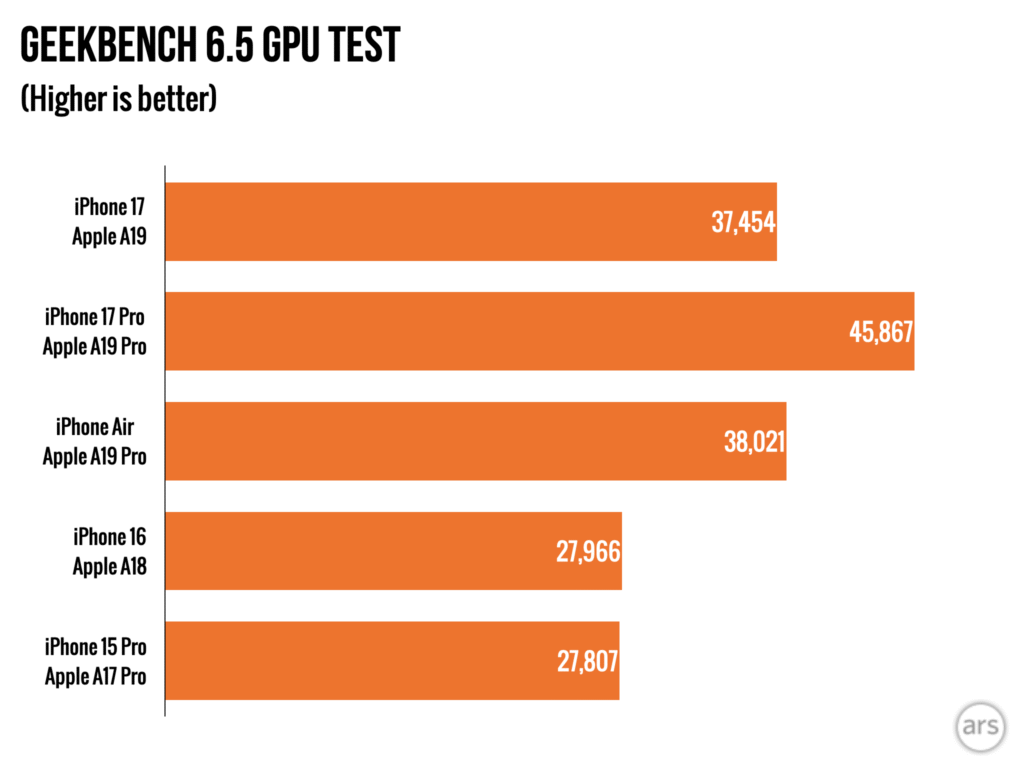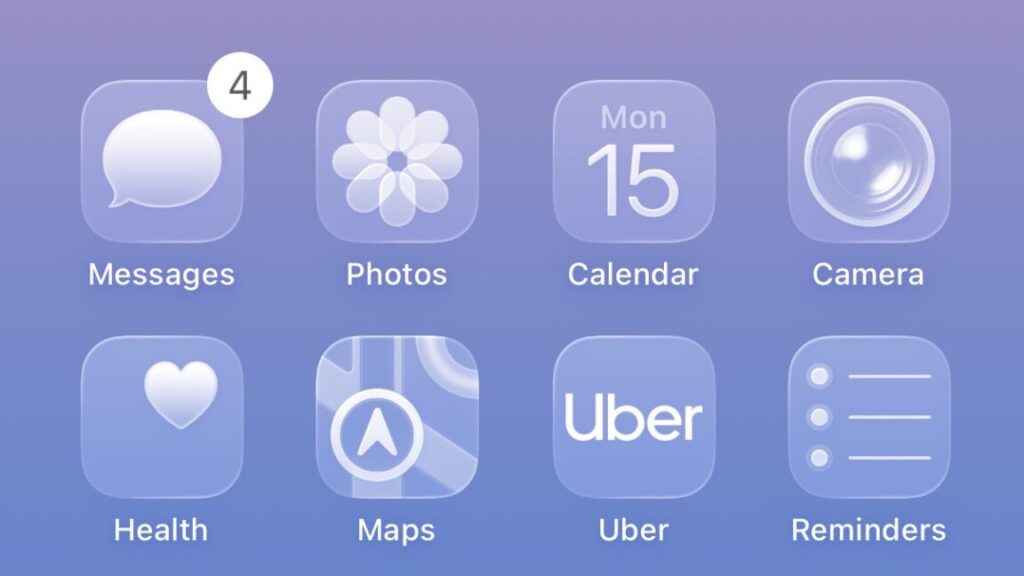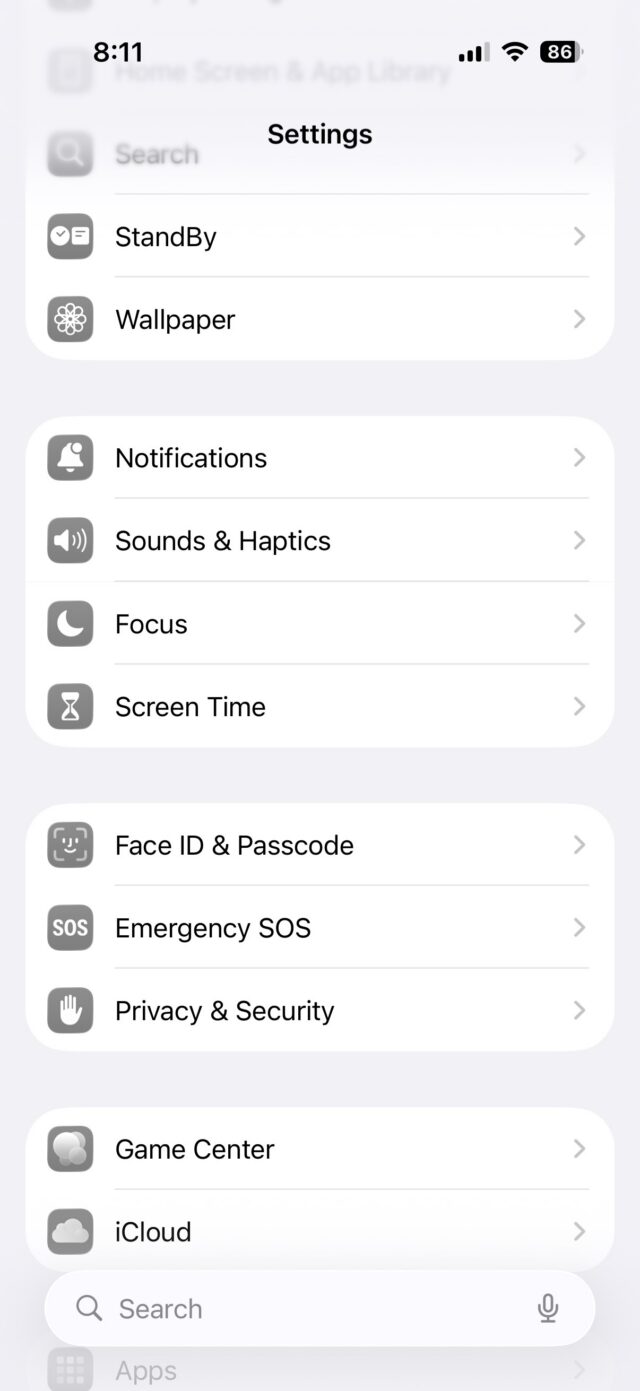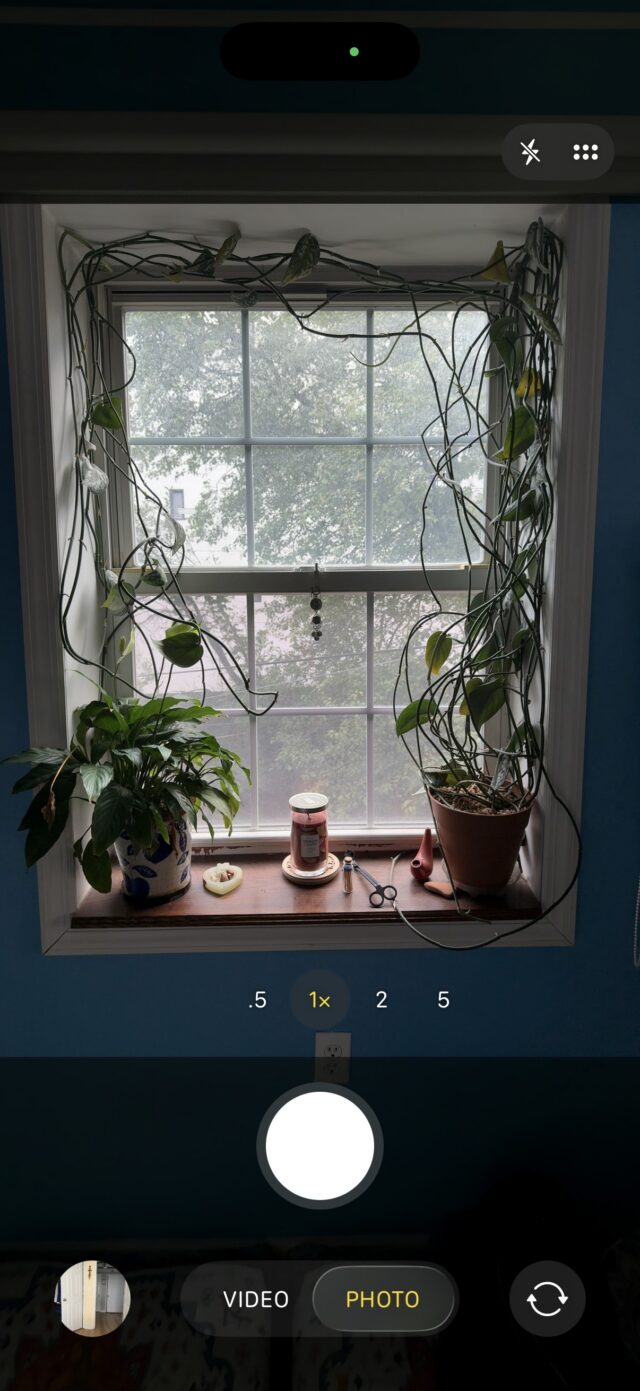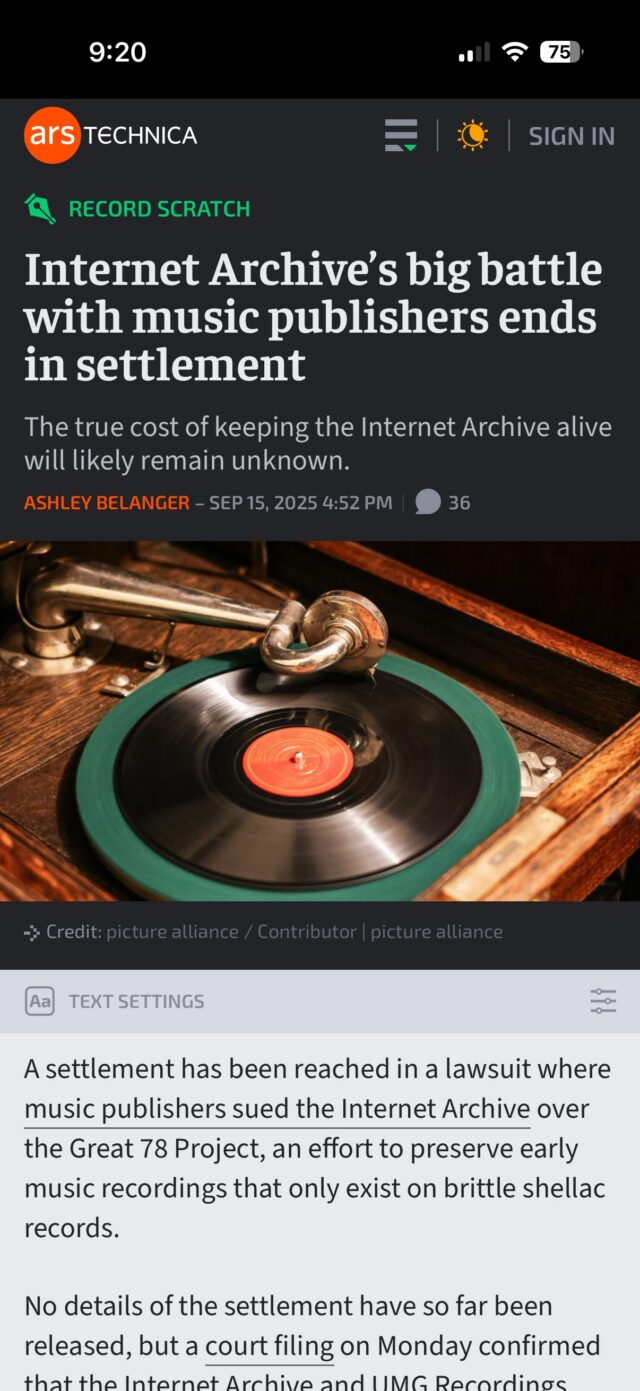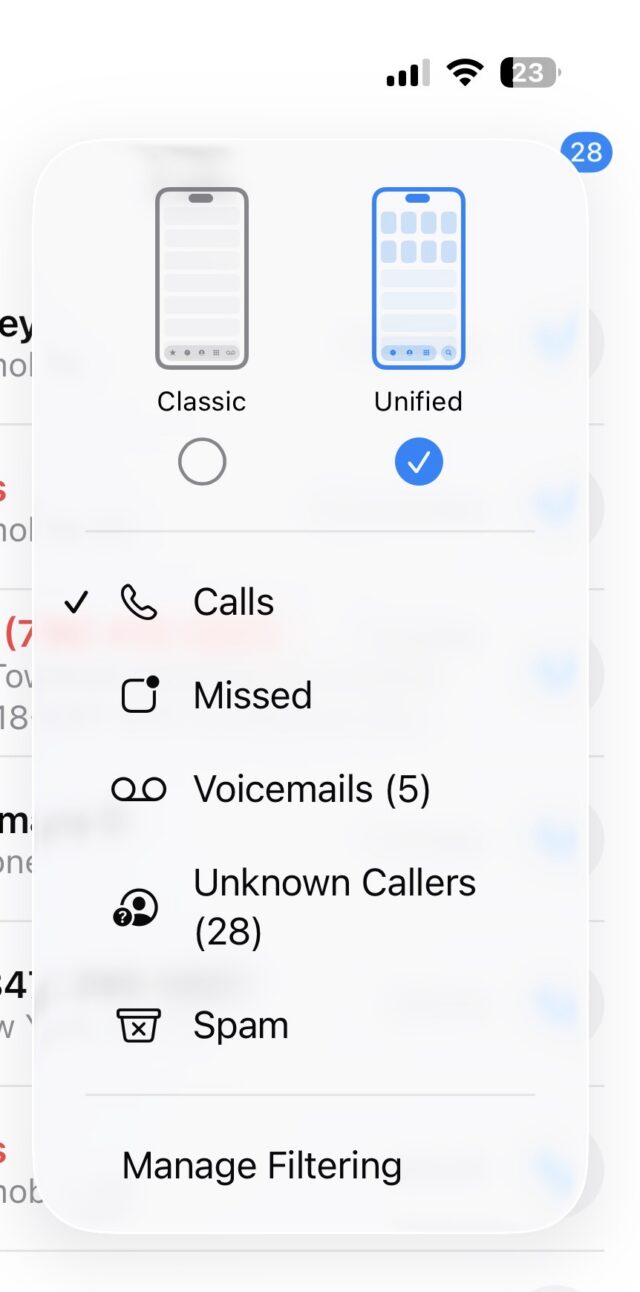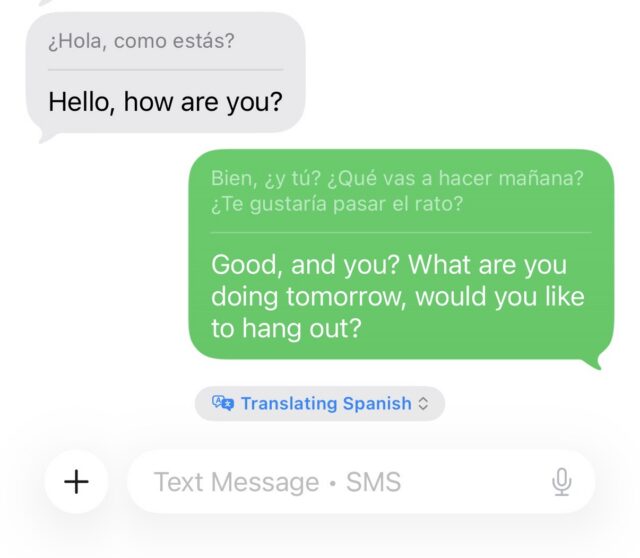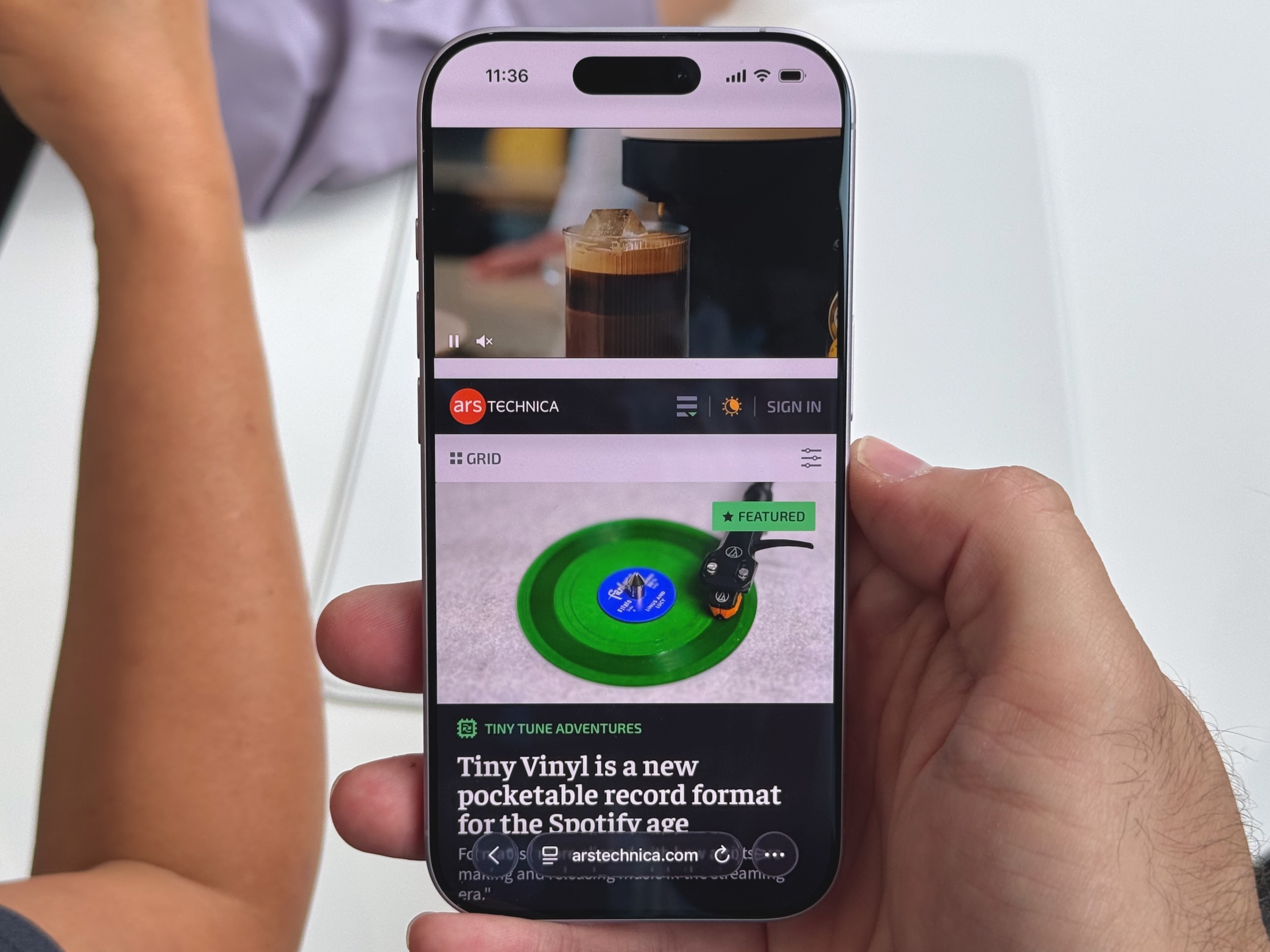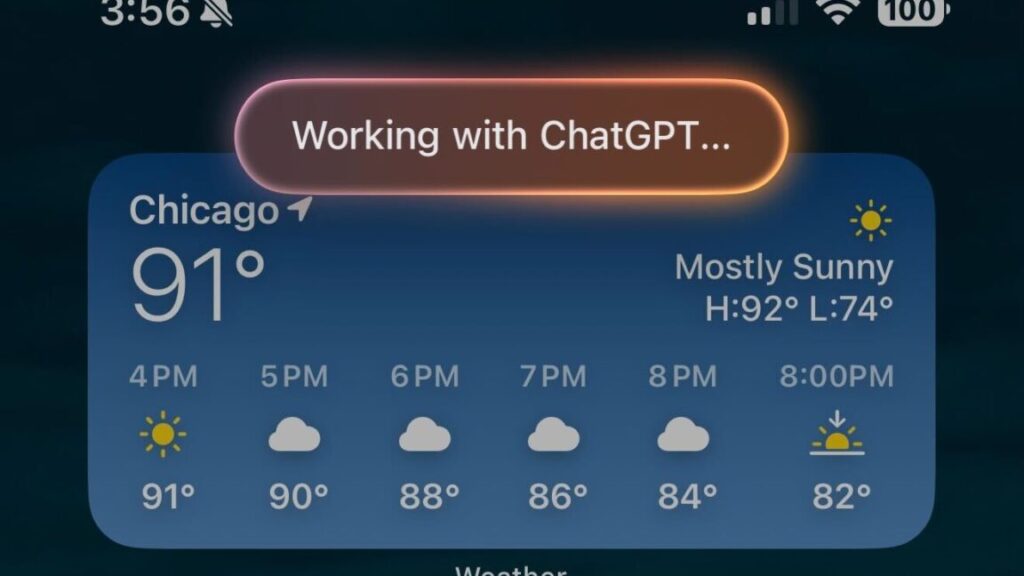Report: Imminent Apple hardware updates include MacBook Pro, iPads, and iPhone 17e
Apple’s 2026 has already brought us the AirTag 2 and a new Creator Studio app subscription aimed at independent content creators, but nothing so far for the company’s main product families.
That could change soon, according to reporting from Bloomberg’s Mark Gurman. New versions of Apple’s low-end iPhone, the basic iPad and iPad Air, and the higher-end MacBook Pros are said to be coming “imminently,” “soon,” and “shortly,” respectively, ahead of planned updates later in the year for the iPad mini, Studio Display, and other Mac models.
Here’s what we think we know about the hardware that’s coming.
iPhone 17e
Apple is apparently planning to launch an updated iPhone 17e, a new version of its basic iPhone. The phone is said to include an A19 chip similar to the one in the regular iPhone 17, and it will also add MagSafe charging. Though the iPhone 17e will likely stick to the basic one-lens camera system and the notched, Dynamic Island-less screen, it will also launch at the same $599 price as the current 16e, which counts as good news given current AI-driven RAM and storage shortages.
This would be a change in how Apple approaches its lower-end iPhone. The old iPhone SE was updated pretty sporadically, with at least a couple of years between each of its updates. The iPhone 16e was introduced just last year.
The biggest question is whether the 17e will continue to exist alongside the older but arguably superior iPhone 16 and 16 Plus, which start at just $100 more than the current iPhone 16e and include a dual-lens camera system and the Dynamic Island. Having four different iPhone models available in the same $600-to-$800 price range is confusing at best.
Report: Imminent Apple hardware updates include MacBook Pro, iPads, and iPhone 17e Read More »