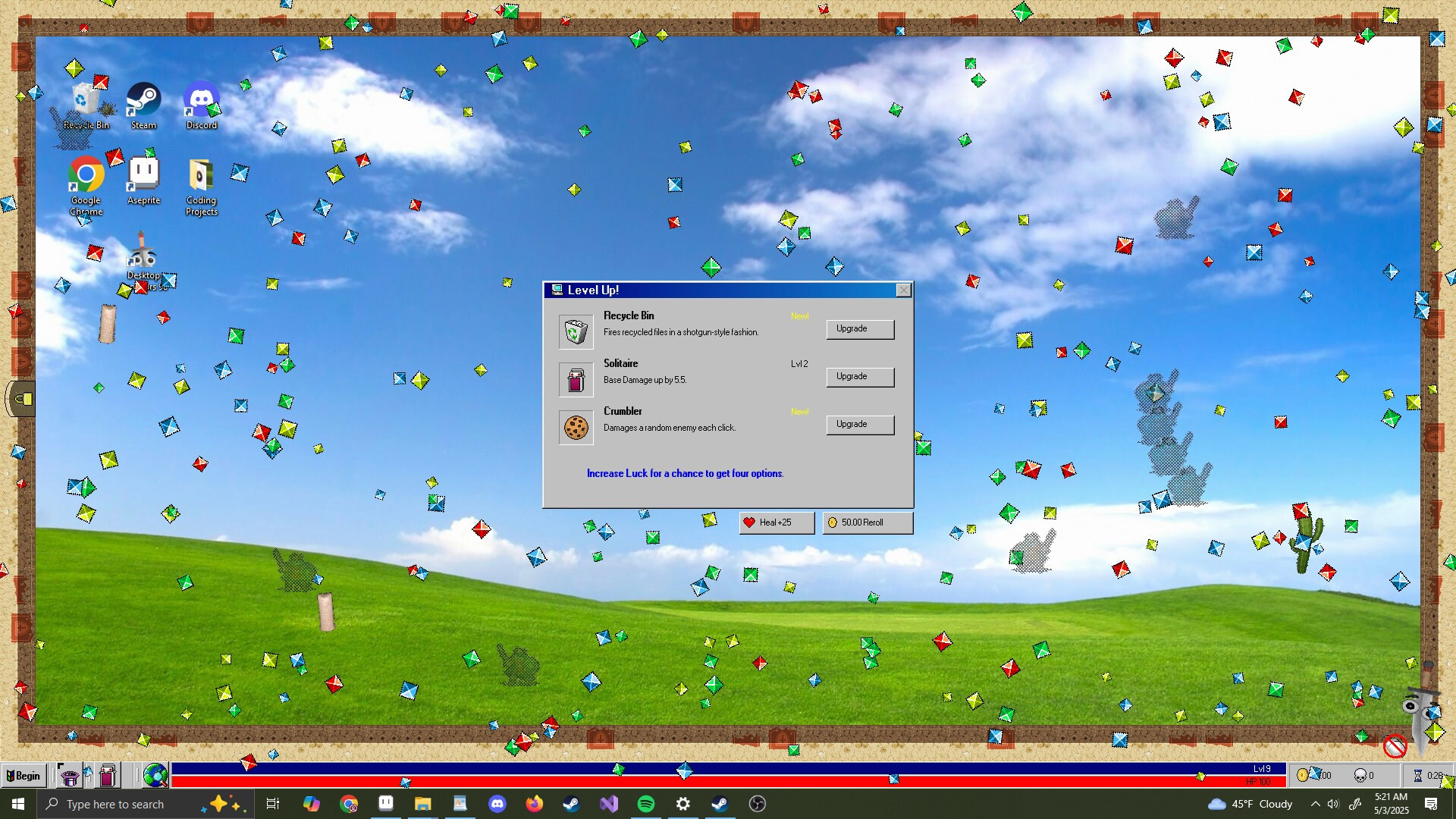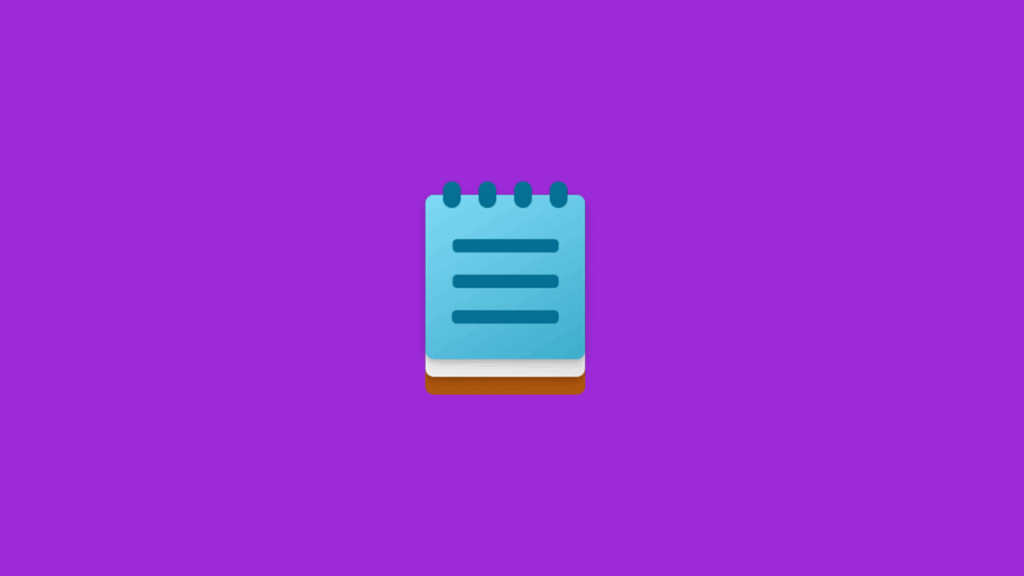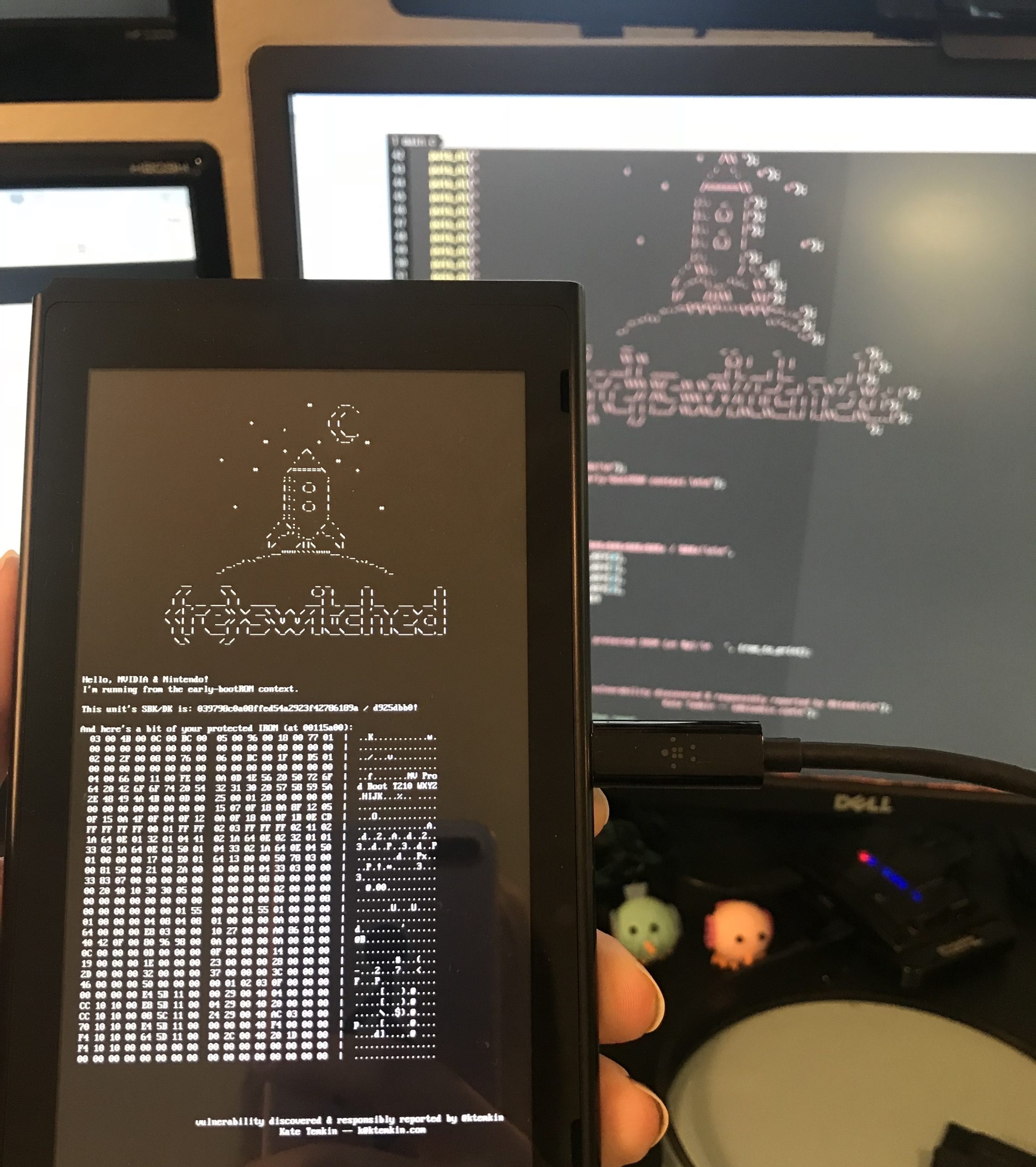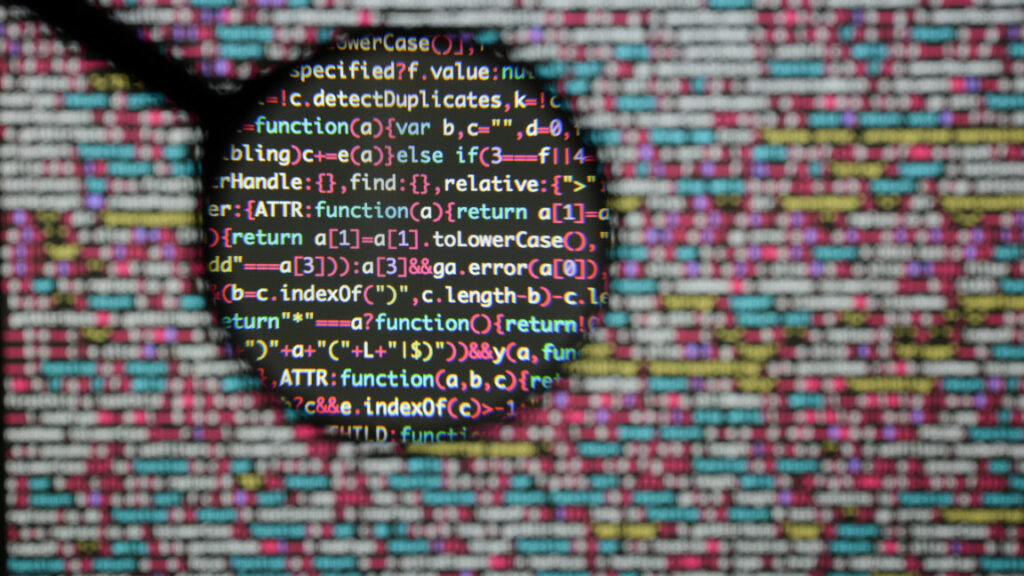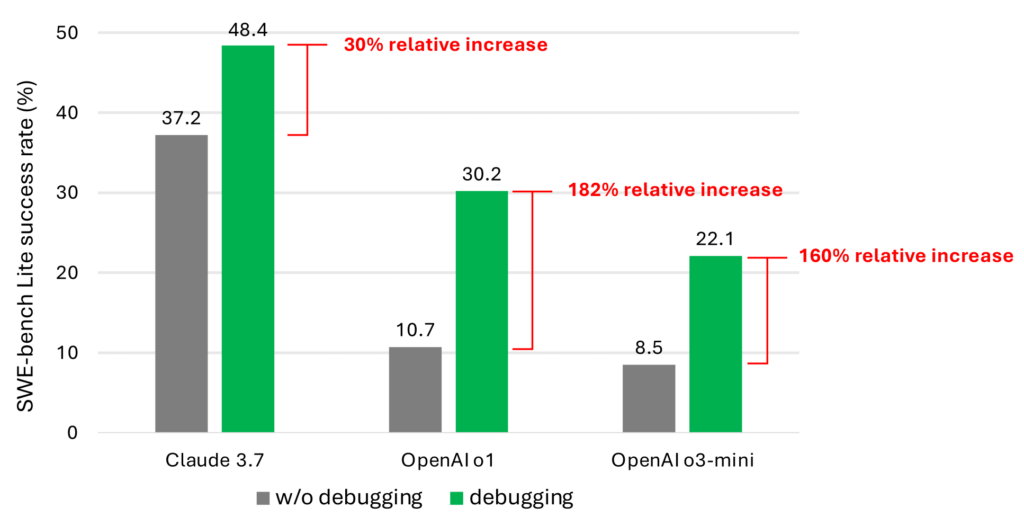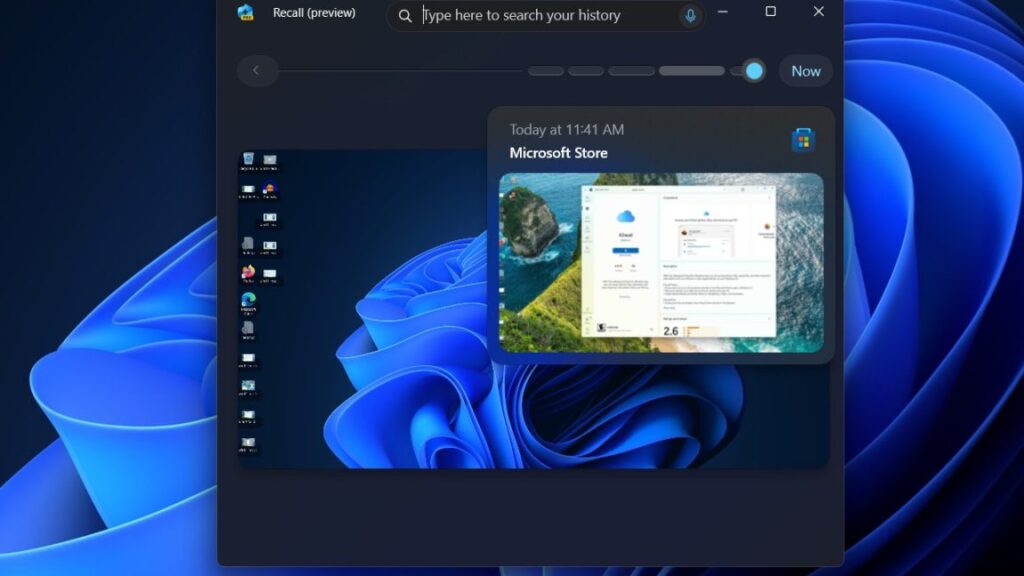Musk’s DOGE used Meta’s Llama 2—not Grok—for gov’t slashing, report says
Why didn’t DOGE use Grok?
It seems that Grok, Musk’s AI model, wasn’t available for DOGE’s task because it was only available as a proprietary model in January. Moving forward, DOGE may rely more frequently on Grok, Wired reported, as Microsoft announced it would start hosting xAI’s Grok 3 models in its Azure AI Foundry this week, The Verge reported, which opens the models up for more uses.
In their letter, lawmakers urged Vought to investigate Musk’s conflicts of interest, while warning of potential data breaches and declaring that AI, as DOGE had used it, was not ready for government.
“Without proper protections, feeding sensitive data into an AI system puts it into the possession of a system’s operator—a massive breach of public and employee trust and an increase in cybersecurity risks surrounding that data,” lawmakers argued. “Generative AI models also frequently make errors and show significant biases—the technology simply is not ready for use in high-risk decision-making without proper vetting, transparency, oversight, and guardrails in place.”
Although Wired’s report seems to confirm that DOGE did not send sensitive data from the “Fork in the Road” emails to an external source, lawmakers want much more vetting of AI systems to deter “the risk of sharing personally identifiable or otherwise sensitive information with the AI model deployers.”
A seeming fear is that Musk may start using his own models more, benefiting from government data his competitors cannot access, while potentially putting that data at risk of a breach. They’re hoping that DOGE will be forced to unplug all its AI systems, but Vought seems more aligned with DOGE, writing in his AI guidance for federal use that “agencies must remove barriers to innovation and provide the best value for the taxpayer.”
“While we support the federal government integrating new, approved AI technologies that can improve efficiency or efficacy, we cannot sacrifice security, privacy, and appropriate use standards when interacting with federal data,” their letter said. “We also cannot condone use of AI systems, often known for hallucinations and bias, in decisions regarding termination of federal employment or federal funding without sufficient transparency and oversight of those models—the risk of losing talent and critical research because of flawed technology or flawed uses of such technology is simply too high.”
Musk’s DOGE used Meta’s Llama 2—not Grok—for gov’t slashing, report says Read More »