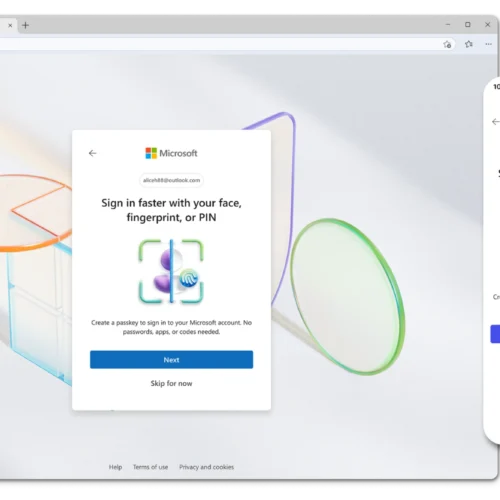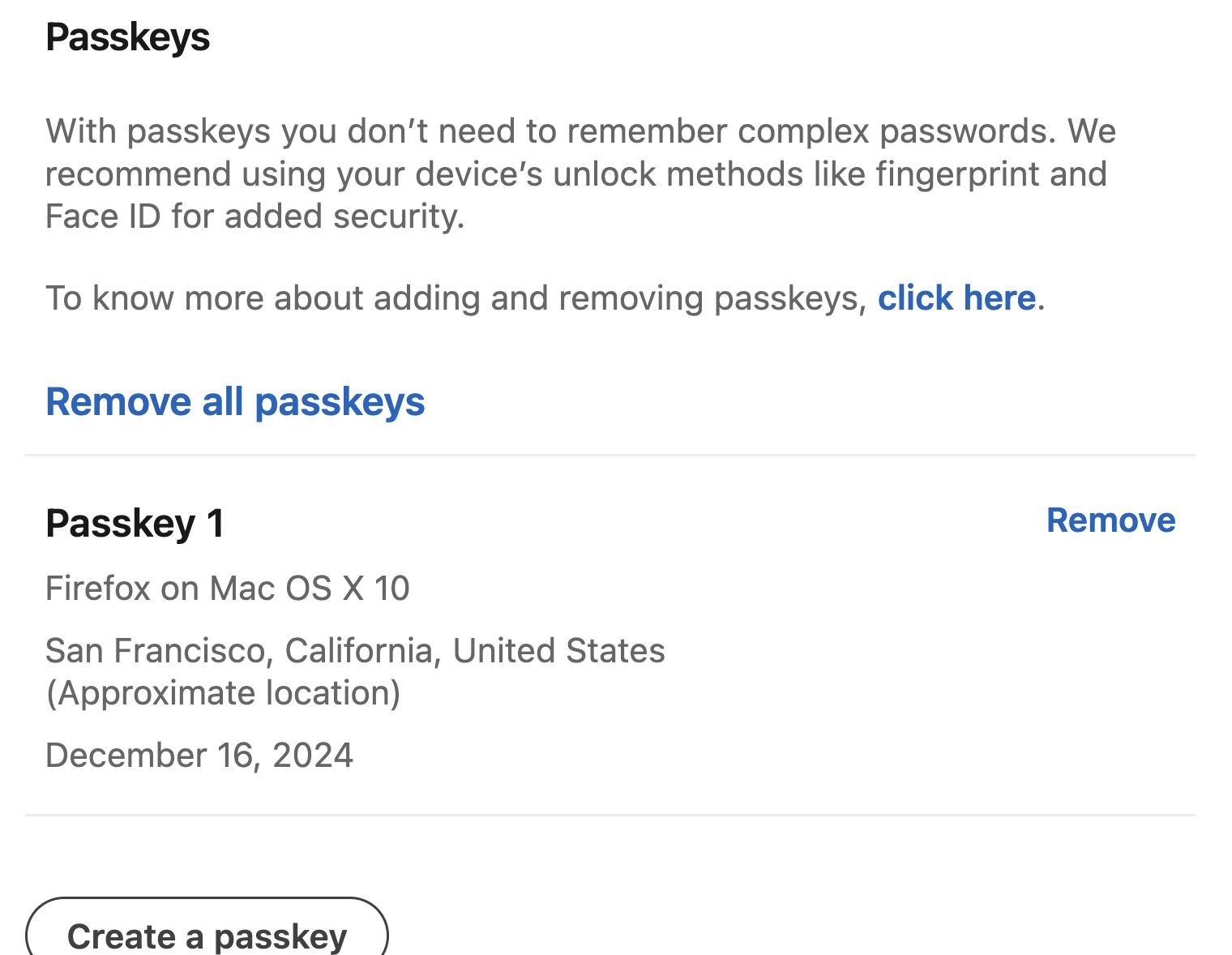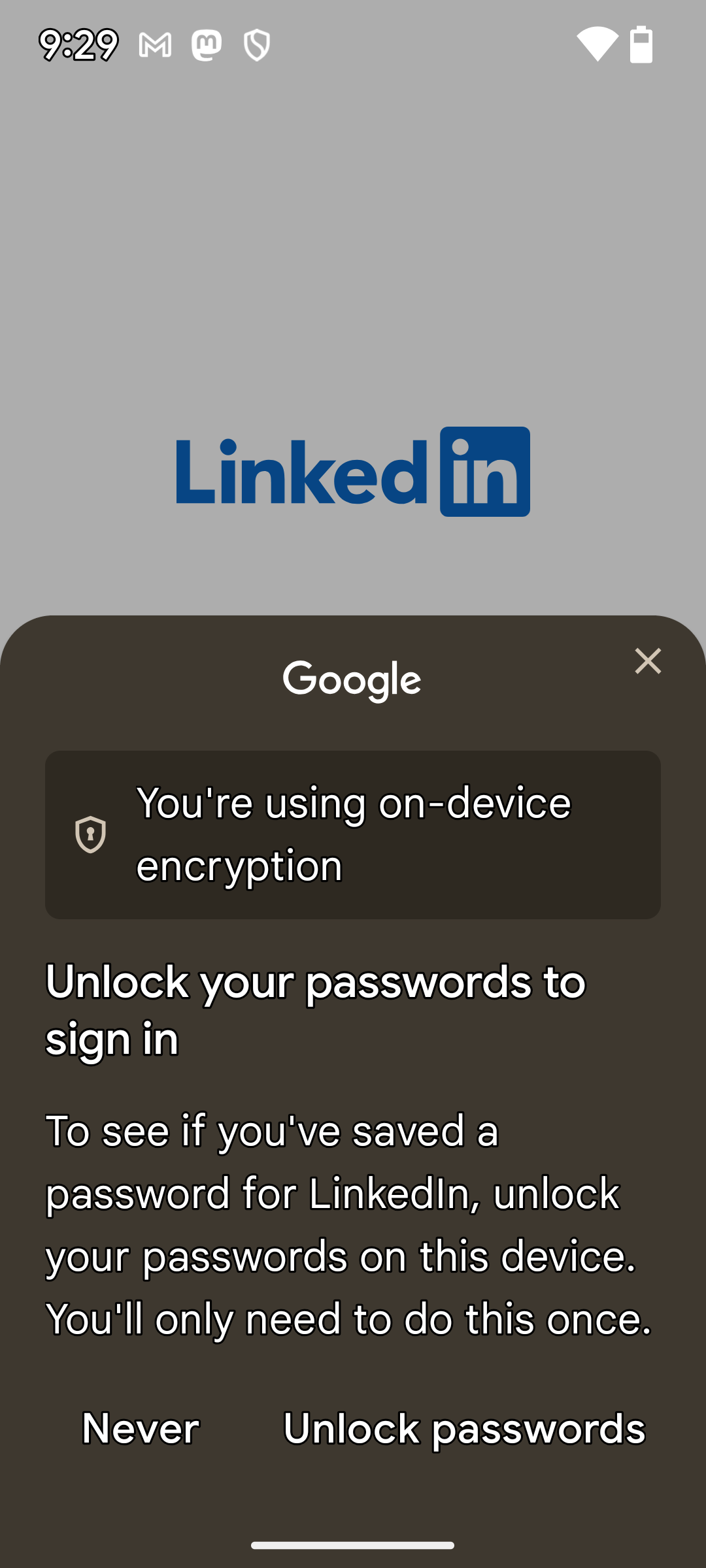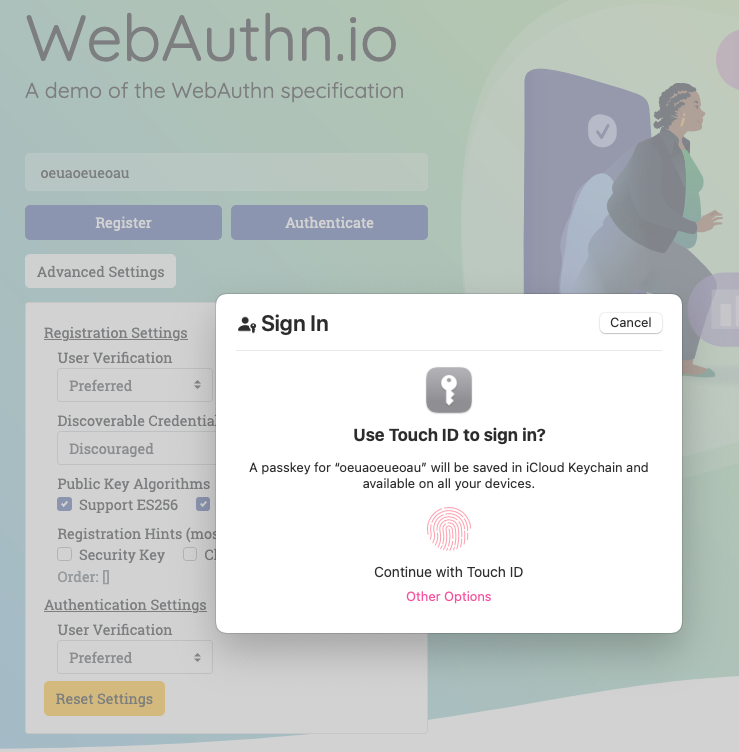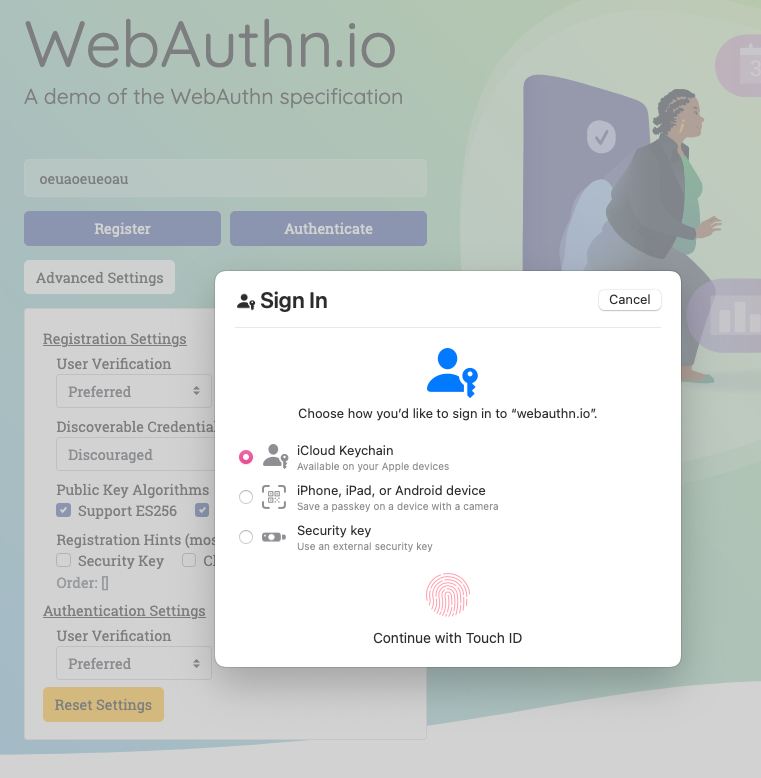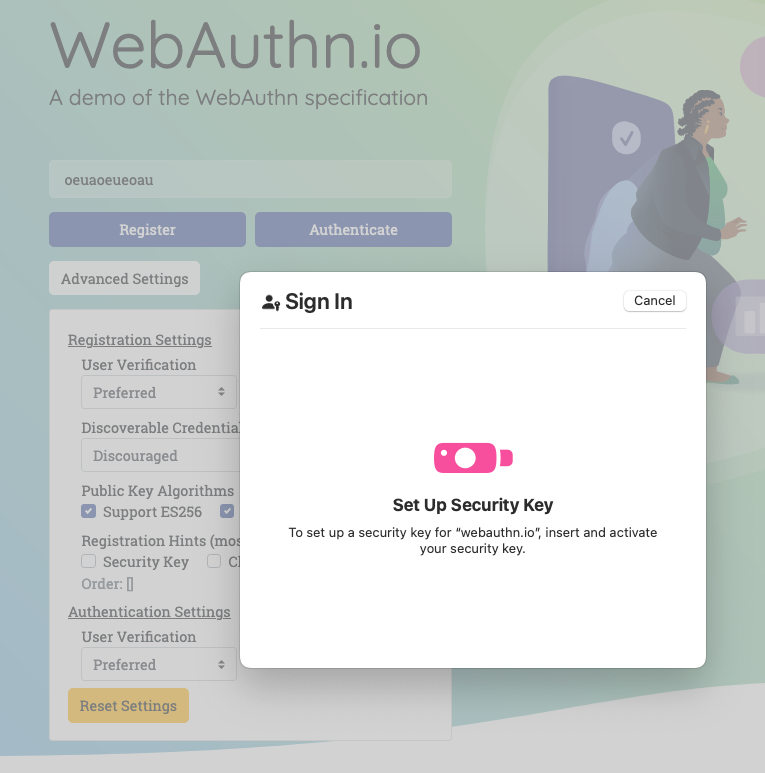Phishers have found a way to downgrade—not bypass—FIDO MFA
Researchers recently reported encountering a phishing attack in the wild that bypasses a multifactor authentication scheme based on FIDO (Fast Identity Online), the industry-wide standard being adopted by thousands of sites and enterprises.
If true, the attack, reported in a blog post Thursday by security firm Expel, would be huge news, since FIDO is widely regarded as being immune to credential phishing attacks. After analyzing the Expel write-up, I’m confident that the attack doesn’t bypass FIDO protections, at least not in the sense that the word “bypass” is commonly used in security circles. Rather, the attack downgrades the MFA process to a weaker, non-FIDO-based process. As such, the attack is better described as a FIDO downgrade attack. More about that shortly. For now, let’s describe what Expel researchers reported.
Abusing cross-device sign-ins
Expel said the “novel attack technique” begins with an email that links to a fake login page from Okta, a widely used authentication provider. It prompts visitors to enter their valid user name and password. People who take the bait have now helped the attack group, which Expel said is named PoisonSeed, clear the first big hurdle in gaining unauthorized access to the Okta account.
The FIDO spec was designed to mitigate precisely these sorts of scenarios by requiring users to provide an additional factor of authentication in the form of a security key, which can be a passkey, or physical security key such as a smartphone or dedicated device such as a Yubikey. For this additional step, the passkey must use a unique cryptographic key embedded into the device to sign a challenge that the site (Okta, in this case) sends to the browser logging in.
One of the ways a user can provide this additional factor is by using a cross-device sign-in feature. In the event there is no passkey on the device being used to log in, a user can use a passkey for that site that’s already resident on a different device, which in most cases will be a phone. In these cases, the site being logged into will display a QR code. The user then scans the QR code with the phone, and the normal FIDO MFA process proceeds as normal.
Phishers have found a way to downgrade—not bypass—FIDO MFA Read More »