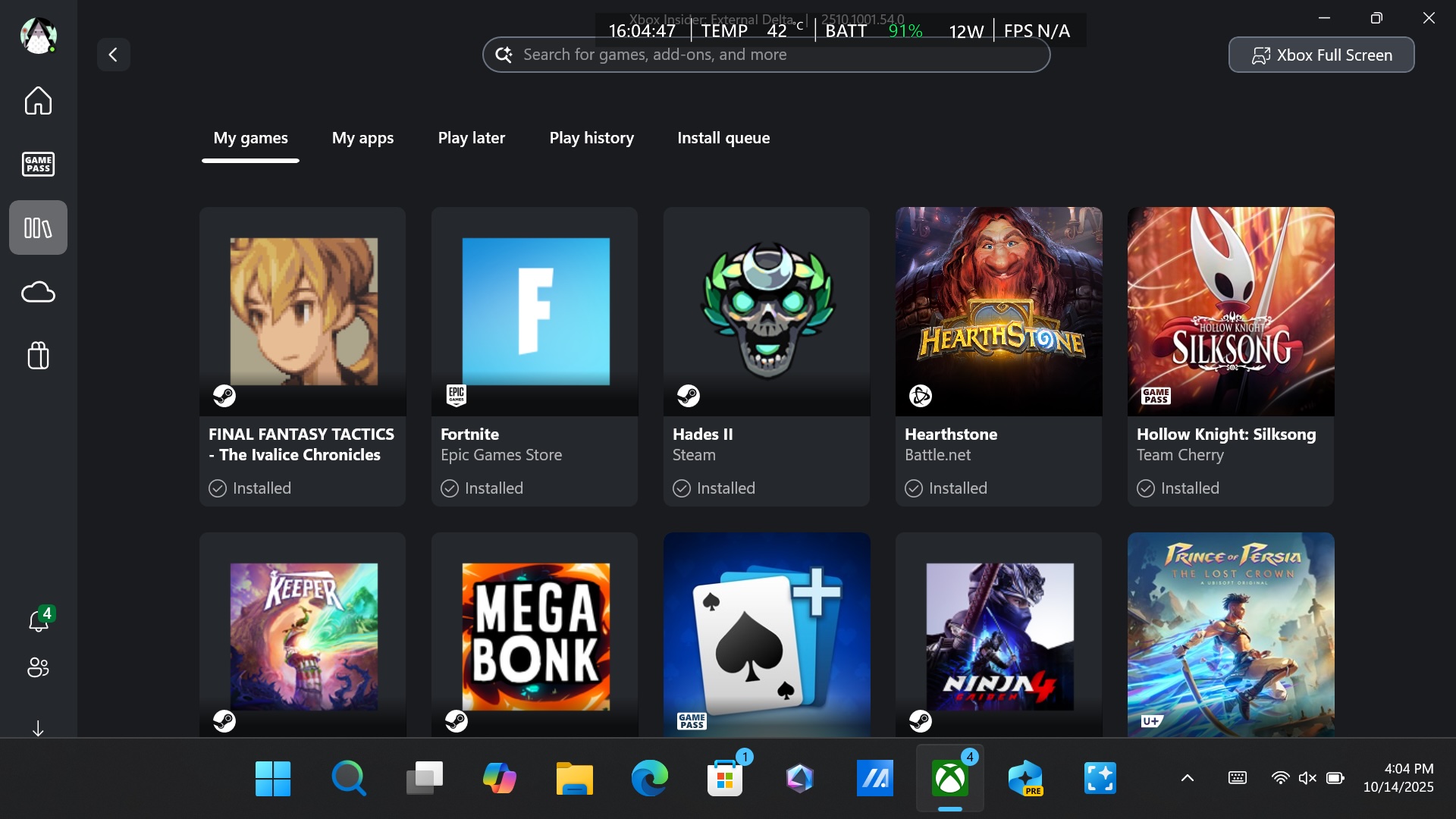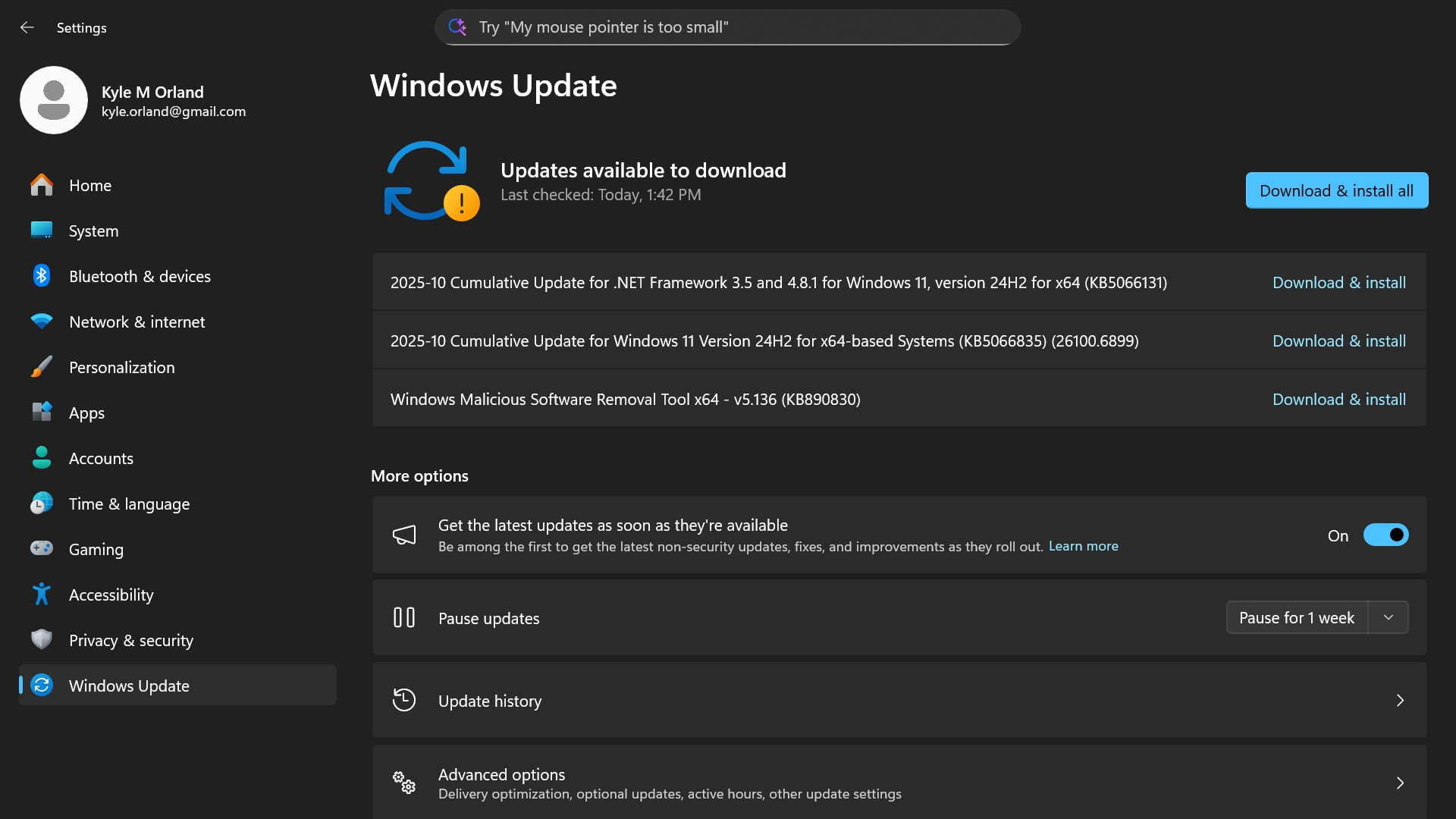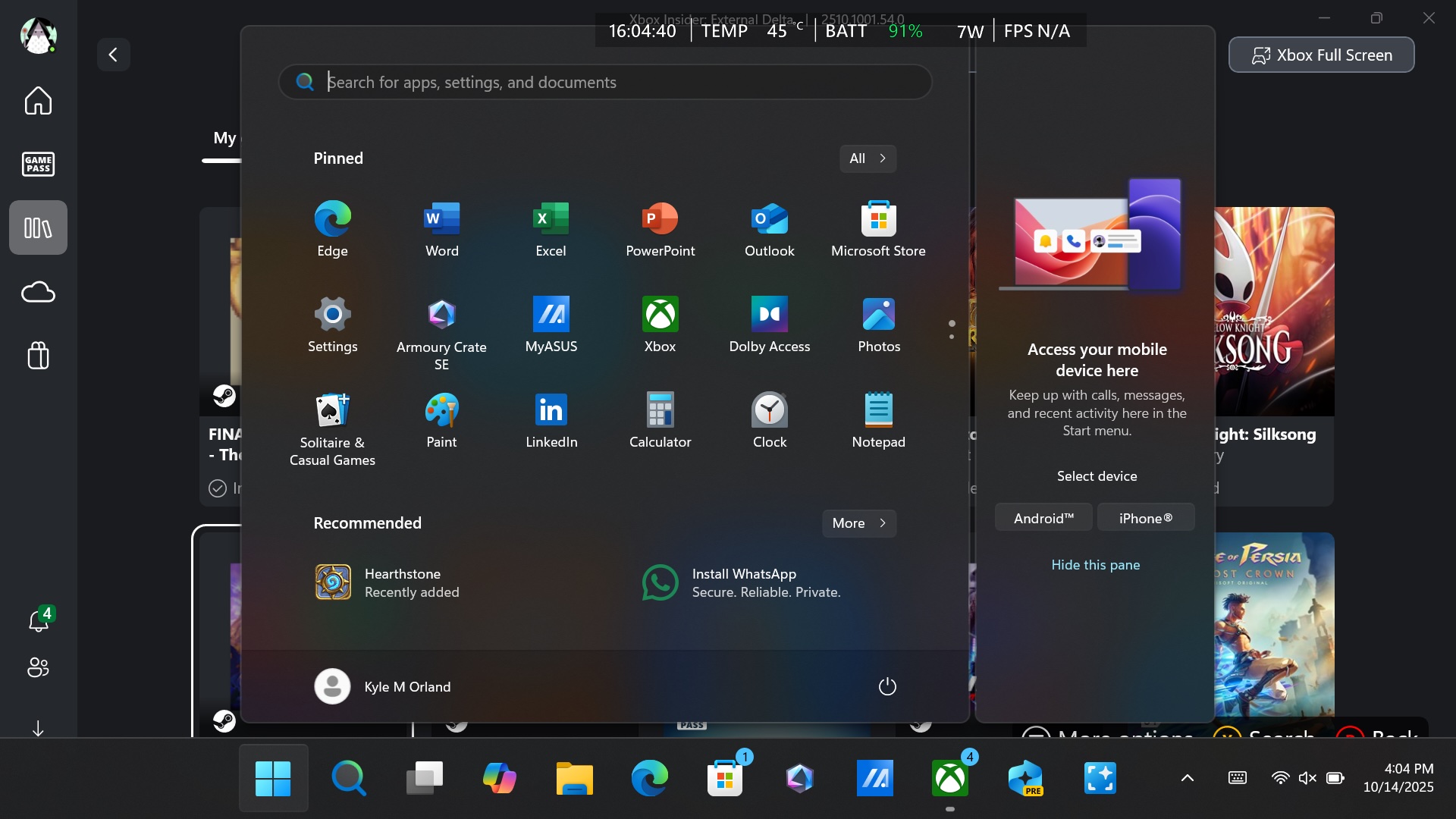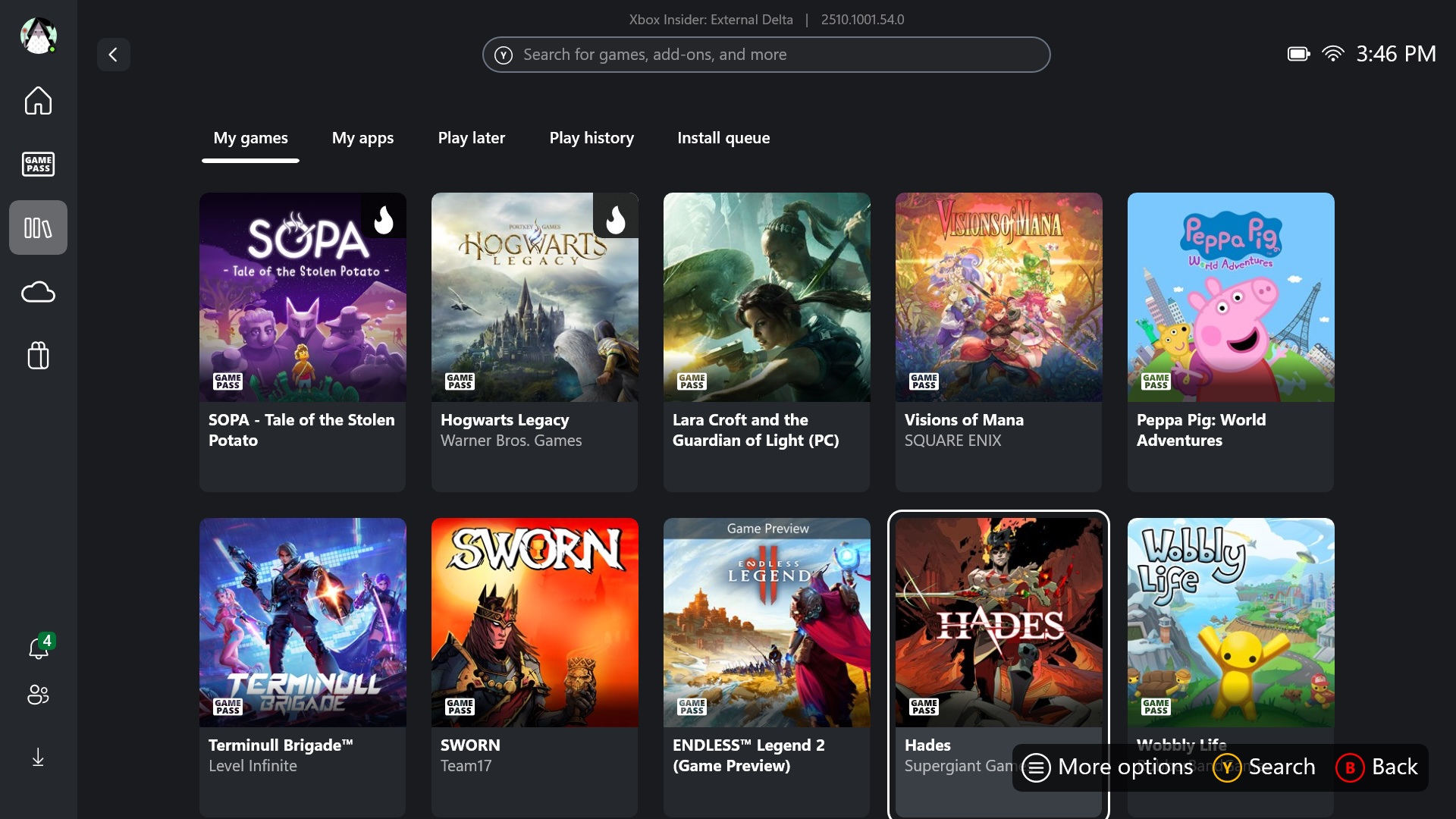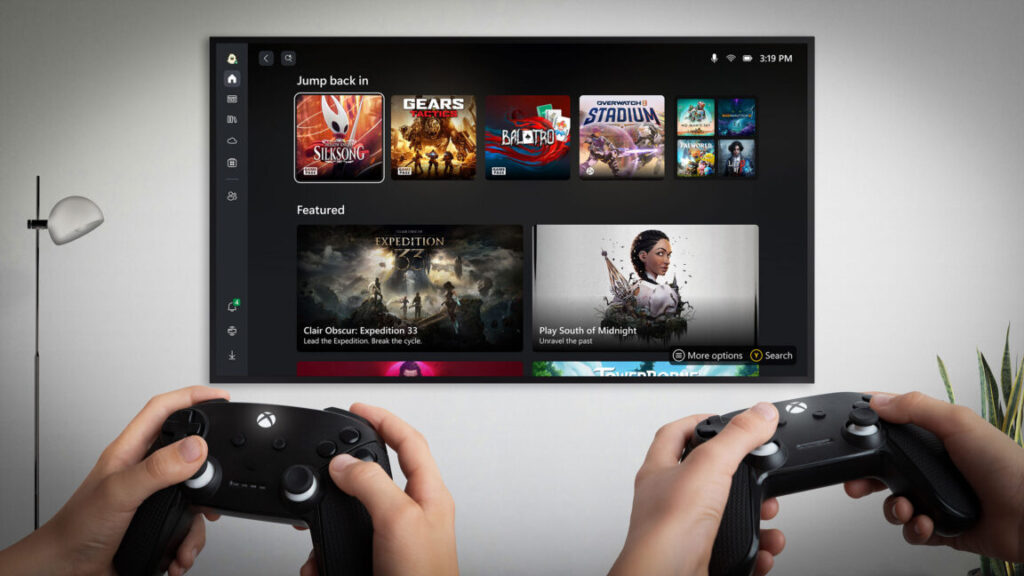ROG Xbox Ally X: The Ars Technica review
You got Xbox in my portable gaming PC
The first portable “Xbox” fails to unify a messy world of competing PC gaming platforms.
The ROG Ally X sure looks great floating in a void… Credit: Asus
Here at Ars, we have been writing about rumors of a portable Xbox for literal decades now. With the ROG Xbox Ally, Microsoft has finally made those rumors a reality in the weirdest, most Microsoft way possible.
Yes, the $600 ROG Xbox Ally—and its souped-up cousin, the $1,000, ridiculous-mouthful-of-a-name ROG Xbox Ally X, which we tested—are the first official handheld hardware to sport the Xbox brand name. But Microsoft isn’t taking the exclusive-heavy, walled garden software approach that it has been committed to for nearly 25 years of Xbox home consoles. Instead, the ROG Xbox Ally is, at its base, simply a new version of Asus’ Windows-based ROG Ally line with an Xbox-flavored coat of paint.
That coat of paint—what Microsoft is calling the Xbox Full-screen Experience (FSE)—represents the company’s belated attempt to streamline the Windows gaming experience to be a bit more console-like in terms of user interface and overall simplicity. While that’s a worthy vision, the execution in these early days is so spotty and riddled with annoyances that it’s hard to recommend over the SteamOS-based competition.
Promises, promises
When Microsoft announced the ROG Xbox Ally this summer, the company promised that what it was calling a new “Xbox Experience for Handheld” would “minimize background activity and defer non-essential tasks” usually present in Windows, meaning “more [and] higher framerates” for gaming. While this is technically true, the performance improvement is so small as to be almost meaningless in practice.
In our testing, in-game benchmarks running under the Xbox Full Screen Experience were ever so slightly faster than those same benchmarks running under the full Windows 11 in Desktop Mode (which you can switch to with a few button presses on the ROG Xbox Ally). And when we say “ever so slightly,” we mean less than a single frame per second improvement in many cases and only one or two frames per second at most. Even on a percentage basis, the difference will be practically unnoticeable.
Comparing ROG Xbox Ally X benchmarks on the Xbox Full-screen Experience (FSE) and the standard Windows 11 desktop. Here’s Doom: The Dark Ages. Kyle Orland
The other major selling point of Microsoft’s Xbox FSE, as sold this summer, is an “aggregated gaming library” that includes “all of the games available on Windows” in one single mega-launcher interface. That means apps like Steam, Battle.net, GOG Galaxy, Ubisoft Connect, and EA Play can all be installed with just a click from the “My Apps” section of the FSE from the first launch.
The integration of these apps into the wider Xbox FSE is spotty at best, though. For one, the new “aggregate gaming library” can’t actually show you every game you own across all of these PC gaming platforms in one place. Choosing the “installable” games filter on the Xbox FSE only shows you the games you can access through Microsoft’s own Xbox platform (including any Xbox Game Pass subscription). For other platforms, you must still browse and install the games you own through their own apps, each with their own distinct interfaces that don’t always play well with the ROG Xbox Ally’s button-based controls.
The home screen shows your most recent titles while also offering some ads for other available titles. Kyle Orland / Asus
Even games that are supposed to be installable directly via the Xbox FSE caused me problems in testing. Trying to load the EA Play app to install any number of games included with Xbox Game Pass, for instance, triggered an “authentication error” page with no option to actually log in to EA’s servers. This problem persisted across multiple restarts and reinstallations of the extension that’s supposed to link EA Play to the Xbox FSE. And while I could load the EA Play app via Desktop Mode, I couldn’t get the app to recognize that I had an active Xbox Game Pass subscription to grant me access to the titles I wanted. So much for testing Battlefield, I guess.
Mo’ launchers, mo’ problems
Once you’ve gone to the trouble of installing your favorite games on the ROG Xbox Ally, the Xbox FSE does a good job of aggregating their listings in a single common interface. For players whose gaming libraries are spread across multiple platforms, it can be genuinely useful to see an FSE game list where Battle.net’s Hearthstone sits next to a GOG copy of Cyberpunk 2077, a Steam copy of Hades II, and an Epic Games Store copy of Fortnite, for instance. A quick tap of the Xbox button will even show you the last three games you played, regardless of where you launched them (alongside quick access to some useful general settings).
The “My Games” listing shows everything you’ve installed, regardless of the source. Credit: Kyle Orland / Asus
Unfortunately, actually playing those games via the new Xbox FSE is far from a seamless experience. You never quite know what you’re going to get when you hit the large, green “Play” button to launch a third-party platform via the Xbox FSE. All too frequently, in fact, you’ll get no immediate outward sign for multiple seconds that you did anything, leaving you to wonder if your button press even registered.
In the best case, this long wait will eventually culminate in a separate launcher popping up and eventually loading your game (or possibly popping up and down multiple times as it cycles through necessary launcher updates). In a slightly annoying case, the launcher might require you to close some pop-up and/or manually hit another on-screen button to launch the game (if you’re playing with the console docked to a TV, this may be downright impossible without a mouse plugged in). In the worst case, the wait might stretch to 30 seconds or more before you think to check the App Switcher and realize that Battle.net actually launched in the background and is waiting for you to input your username and password (to cite just one of many frustratingly counterintuitive examples I encountered).
Tapping the Xbox button brings up this helpful overlay no matter where you are in a game or app. Kyle Orland / Asus
Sometimes, switching from one active game to another via the handy Xbox button will pop up a warning that you should close the first game before opening a new one. Quite often, though, that pop-up warning simply fails to appear, forcing you to go to the trouble of manually closing the first game if you don’t want it eating up resources in the background. But in cases where you do want to multitask—downloading a game on Steam while playing something via the Epic Games Store, for instance—you can never be quite sure if the background app will actually keep doing what you want when it isn’t in focus via the FSE. Sometimes it does, sometimes it doesn’t.
There are plenty of other little annoyances that make using the Xbox FSE more painful than it should be. Sometimes the system will swap between third-party launchers or between a launcher and the Xbox FSE for seemingly no reason, interrupting your flow. When the Xbox app itself needs updating, it does so via the desktop version of the Windows Update settings menu, which isn’t really designed for controllers (but which will offer to let you install the latest version of Notepad). Sometimes, Steam’s Big Picture Mode would have the very top and bottom of the full-screen interface cut off for no apparent reason. The system will frequently freeze on a menu for multiple seconds and refuse to respond to any input, especially when loading or closing an outside launcher. I could go on.
If you want to update the Xbox app itself, you still have to go through this Windows Update screen outside of the FSE. Credit: Kyle Orland / Asus
I’m willing to cut Microsoft a bit of slack here. It’s hard to bring the fragmented landscape of competing PC gaming platforms and storefronts together into a single unified interface that provides a cohesive user experience. In a sense, Microsoft is trapped in that XKCD comic where people complain about 14 different competing standards and end up creating a 15th competing standard in the process of trying to unify them.
At the same time, Microsoft sold the Xbox FSE largely on the promise of an “aggregated gaming library” that makes this all simple. Instead, the Full-screen Experience we got papers over the fragmented nature of Windows gaming while causing new problems all their own.
A powerful machine
Xbox FSE aside, there’s a lot to like about the ROG Xbox Ally line from a hardware design perspective. I tested the ROG Xbox Ally X, which is a little thicker and heavier than the Steam Deck but ends up riding that fine line between “solidly built” and “dense brick” pretty well in the hands.
Out of the box. Kyle Orland
I was especially impressed with the design of the ROG Xbox Ally’s hand grips, textured ovoid bumps that slot perfectly into the crook of the palm for comfortable extended gaming sessions. The overall build quality shines through, too, from nicely springy analog sticks and shoulder triggers to extremely powerful, bass-heavy speakers and excellently clicky face buttons (which can be a bit loud when playing next to a sleeping partner). There are also some nice rear buttons that are incredibly easy to nudge with a small flick of your middle finger, if you’re one of those people who never wants to move your thumbs off the analog sticks.
The ROG Xbox Ally’s 7-inch 1080p screen is crisp enough and looks especially nice when delivering steady 120 fps performance on games like Hollow Knight: Silksong. But the maximum brightness of 500 nits is a bit dim if you’re going to be playing in direct sunlight. I also found myself missing the deep blacks and pop of HDR color I’ve gotten used to on my Steam Deck OLED.
The AMD Ryzen Z2 Extreme chip in the ROG Xbox Ally X delivers all the relative gaming horsepower you’d hope for from a $1,000 PC gaming handheld. I was able to hit 30 fps or more running a recent release like Doom: The Dark Ages at 1080p and High graphical settings. For a slightly older game like Cyberpunk 2077, the chip could even handle the “Ray-tracing Low” graphics preset at 1080p resolution at an acceptable frame rate when plugged into an outlet.
If you’re away from a power source, though, pushing the hardware for high-end graphical performance like that does take its toll on the battery. Titles that required the hardware’s preset “Turbo Mode”—which tends to run the noisy fan at full blast to keep internal temperature reasonable—could drain a fully charged battery in around two hours in the worst case. Switching over to the power-sipping but less graphically powerful Silent Mode (which can be accessed with a single button press using a handy “Armoury Crate Command Center” overlay) will extend that to about five or six hours of play time at the expense of the frame rate for high-end games.
The SteamOS elephant in the room
In a bubble, it would be easy to see the ROG Xbox Ally X as a promising, if flawed, early attempt to merge the simplicity of console gaming with the openness of PC gaming in a nice handheld form factor. Here in the real world, though, we’ve been enjoying a much more refined version of that same idea via Valve’s SteamOS and Steam Deck for years.
With SteamOS, I don’t need to worry about which launcher I’ll use to install or update a game. I don’t need to manually close background programs or wait multiple seconds to see an on-screen response when I hit the “Play” button. I don’t need to worry about whether a Settings menu will require me to use a mouse or touchscreen. Everything just works on SteamOS in a way I can’t rely on with the Xbox FSE.
Yes, Microsoft can brag that the Xbox FSE supports every Windows game, while SteamOS is limited to Valve’s walled garden. But this is barely an advantage for many if not most PC gamers, who have been launching their games via Steam more or less exclusively for decades now. Even companies with their own platforms and launchers often offer compatible versions of their biggest titles on Steam these days, a tacit acknowledgement of the social-network lock-in Valve has over the market for whole generations of PC gamers.
The Xbox “Full Screen Experience” can also be a windowed experience from the Windows desktop. Credit: Kyle Orland / Asus
Sure, the ROG Xbox Ally can play a handful of games that aren’t available via SteamOS for one reason or another. If you want to play Fortnite, Destiny, Battlefield, or Diablo III portably, the ROG Xbox Ally is a decent solution. Ditto for web-based games (playable here via Edge), games available via niche platforms like itch.io, or even titles you might install directly to the Windows desktop without an outside platform’s launcher (remember those?). And even for games available on SteamOS, the ROG Xbox Ally can give you access to the free or cheap versions you obtained from sales or offers on other platforms (don’t sleep on Amazon’s Prime Gaming offers if you like free GOG codes).
The killer app for the ROG Xbox Ally, though, is Xbox Game Pass. If you subscribe to Microsoft’s popular gaming service, logging in to your account on the ROG Xbox Ally means seeing your “installable” library instantly fill up with hundreds of games spanning a huge swath of the recent history of PC gaming. That’s an especially nice feeling for PC gaming newcomers who haven’t spent years digging through regular Steam sales to build up a sizable backlog.
If you have Xbox Game Pass, your ROG Xbox Ally will have a ton of available games from day one. Credit: Kyle Orland / Asus
The recent price hike to $30 a month for Xbox Game Pass Ultimate definitely makes this a less compelling proposition. But ROG Xbox Ally users can probably get by with the $16.49/month “Xbox Game Pass for PC” plan, which offers over 500 installable games and access to new first-party Microsoft releases. As a way to dip your toe into the wide world of PC gaming, it’s hard to beat.
Even for players who aren’t interested in Xbox Game Pass, the ROG Xbox Ally X is a well-built piece of hardware with the power to run today’s games pretty well. All things considered, though, the poor user experience of the Xbox FSE makes it hard to recommend either ROG Xbox Ally over somewhat less powerful SteamOS devices like the Steam Deck or Legion Go S. That said, we hope Microsoft will continue refining the Xbox Full-screen Experience to make for a Windows gaming experience that lives up to its promise.
Kyle Orland has been the Senior Gaming Editor at Ars Technica since 2012, writing primarily about the business, tech, and culture behind video games. He has journalism and computer science degrees from University of Maryland. He once wrote a whole book about Minesweeper.
ROG Xbox Ally X: The Ars Technica review Read More »