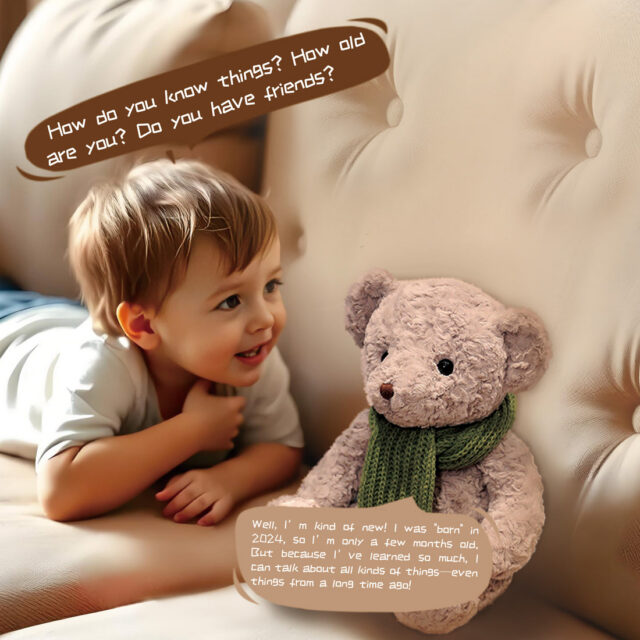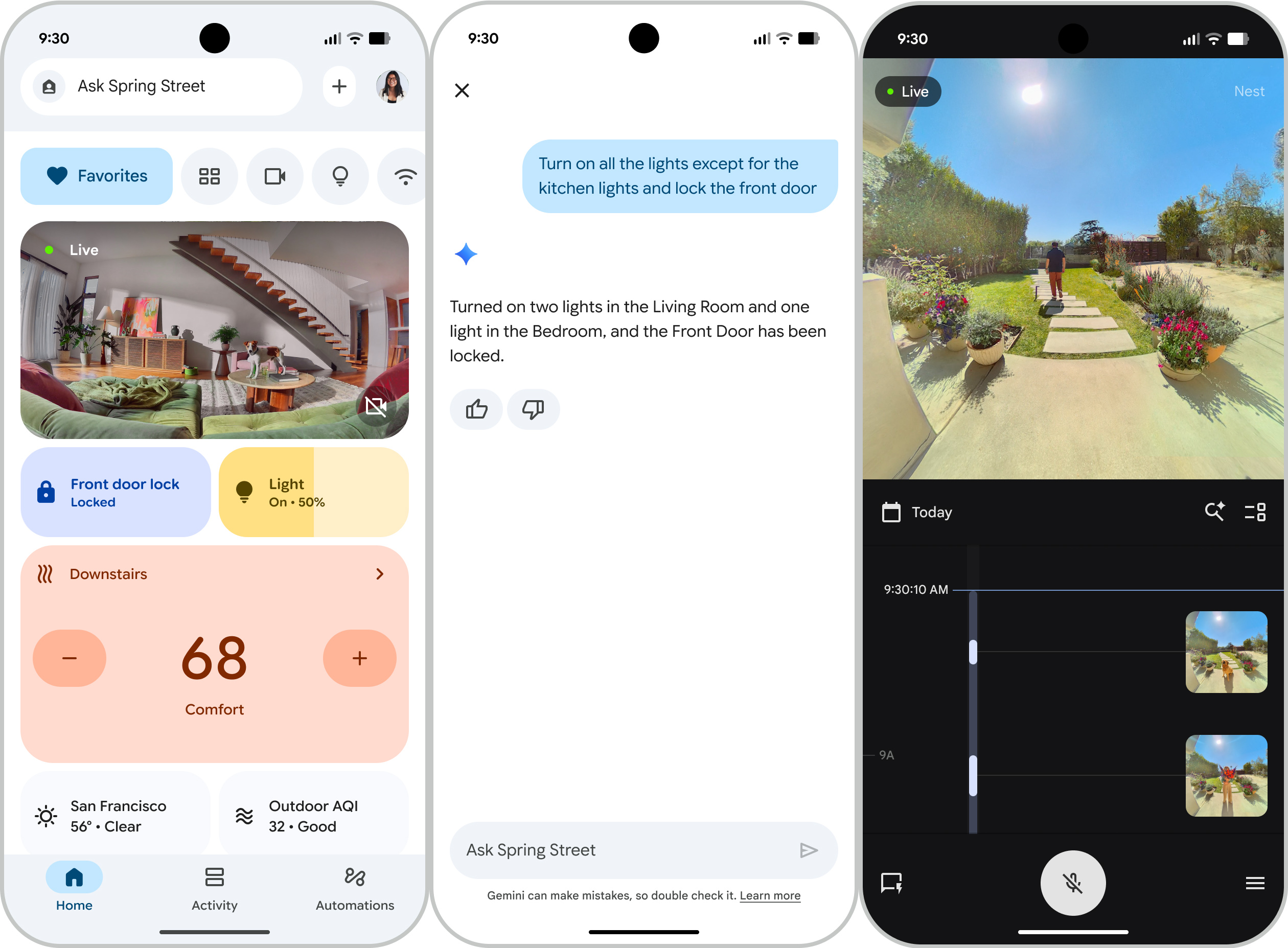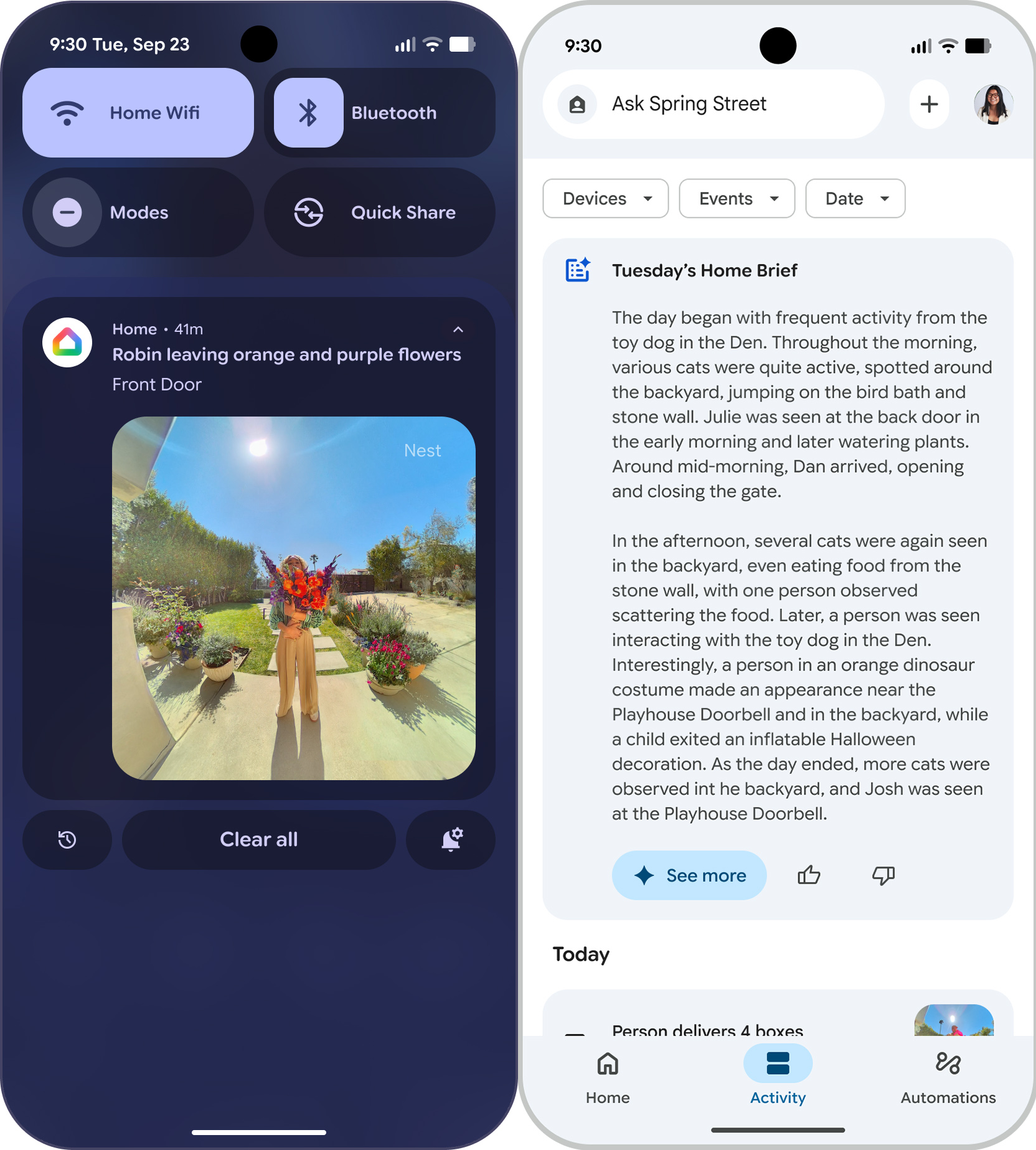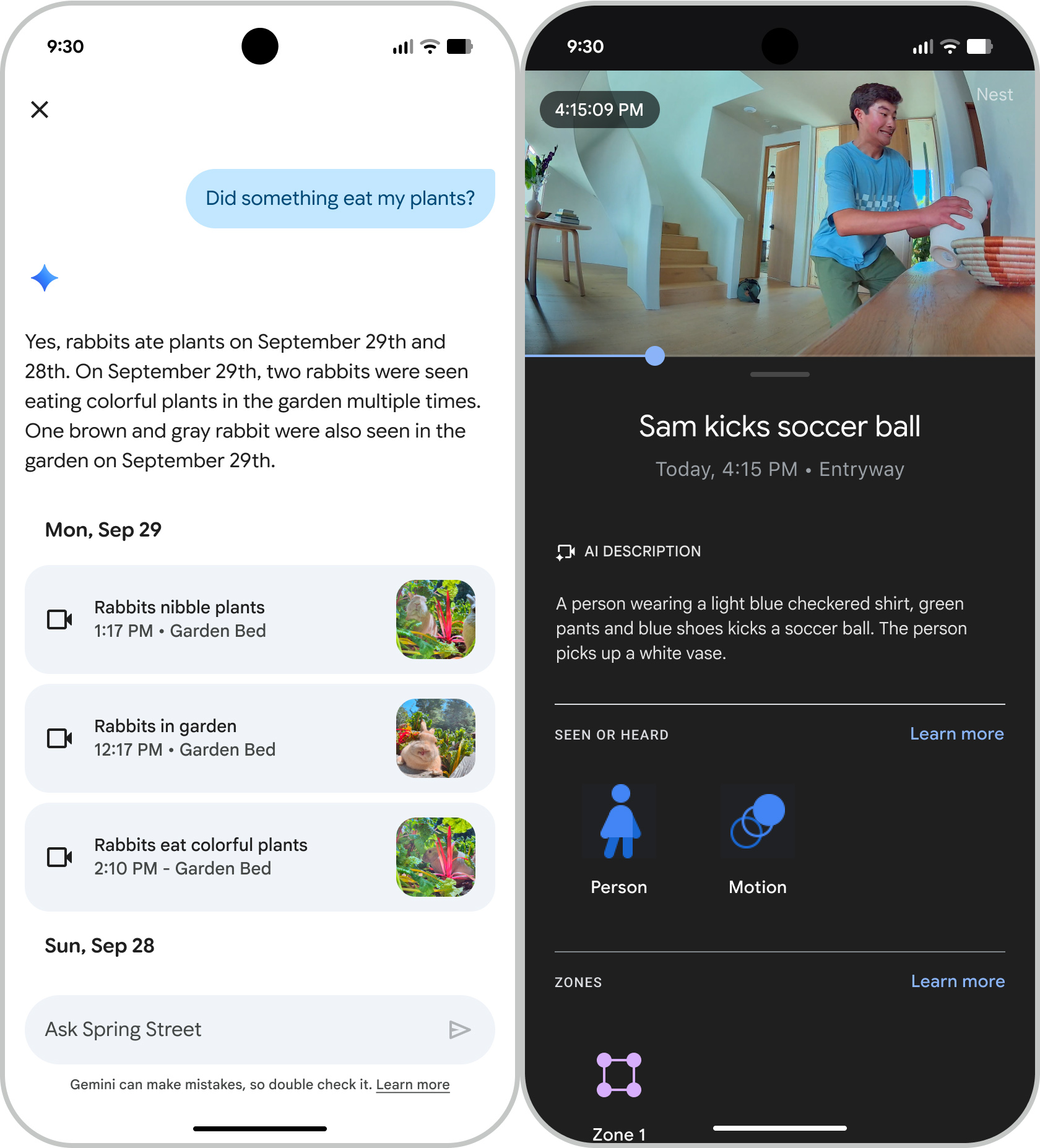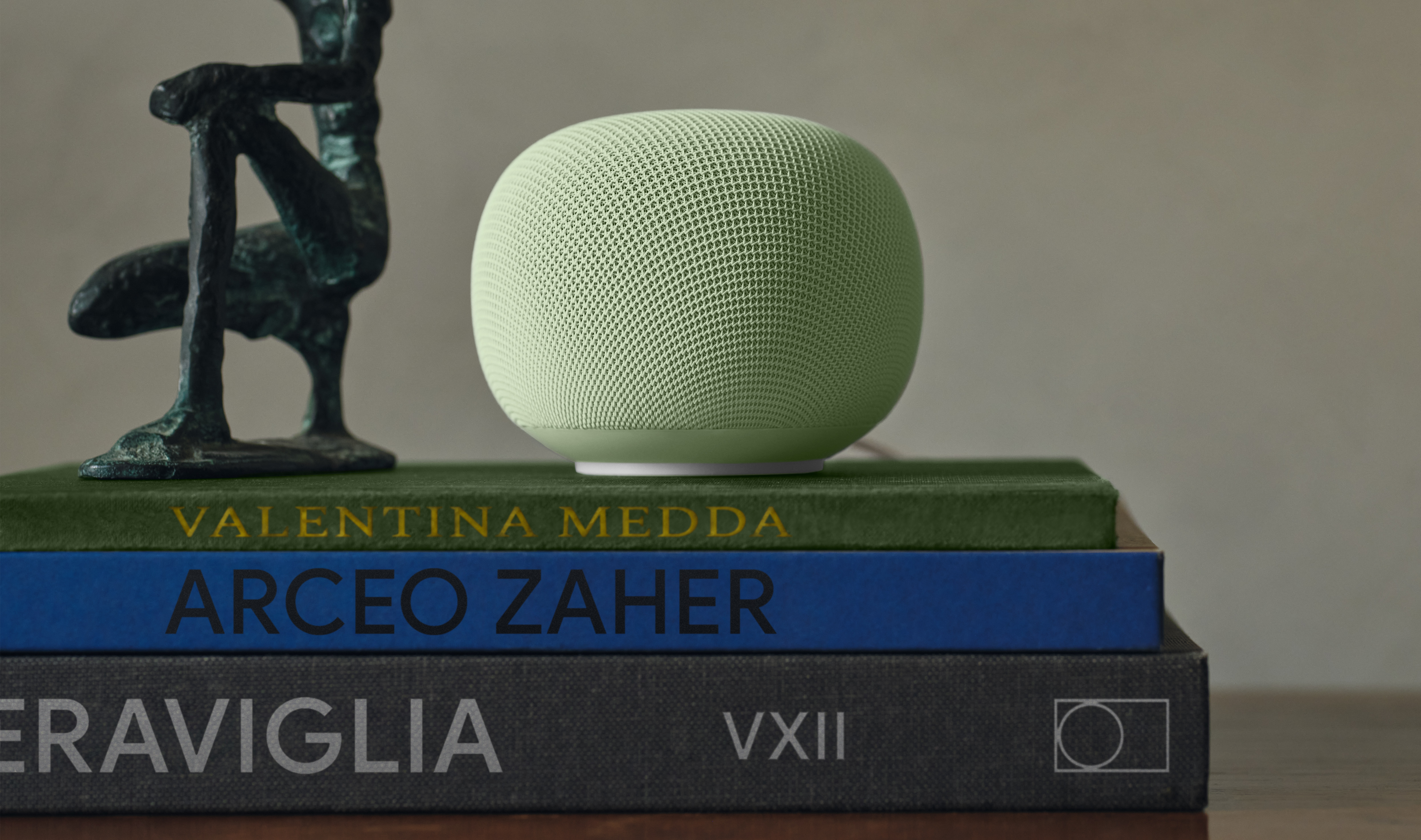Samsung squashes hopes that it will release its Ballie home robot
CES 2025: Samsung’s new AI robot assistant Ballie
“Available to consumers this summer, Ballie will be able to engage in natural, conversational interactions to help users manage home environments, including adjusting lighting, greeting people at the door, personalizing schedules, setting reminders, and more,” the press release said, pointing to the robot’s implementation of Google Gemini.
It’s now 2026, and Ballie still hasn’t come out. Bloomberg reported today that the device has been “indefinitely shelved.” The publication noted that a company spokesperson called Ballie an “active innovation platform” for internal use, which is noticeably different from referring to it as a gadget that people will eventually be able to buy.
“After multiple years of real-world testing, it continues to inform how Samsung designs spatially aware, context-driven experiences, particularly in areas like smart home intelligence, ambient AI and privacy-by-design,” a Samsung spokesperson said in a statement to Bloomberg.
The website for registering to “get the chance to be the first to meet Ballie” is still up, and it’s possible that Samsung could still release Ballie.
But for now, Samsung may not be confident that Ballie will consistently deliver its advertised features over a long period and/or drum up enough interest from people who can pay the likely high price for a home robot. With many technology companies rethinking their approaches to chatbots, AI in smart speakers, and home robots, Samsung may have decided it was more prudent to extract features from Ballie for use in other products. Ballie likely requires deeper exploration around how it can be more useful and reliable before Samsung goes to market—if it ever does.
Samsung squashes hopes that it will release its Ballie home robot Read More »