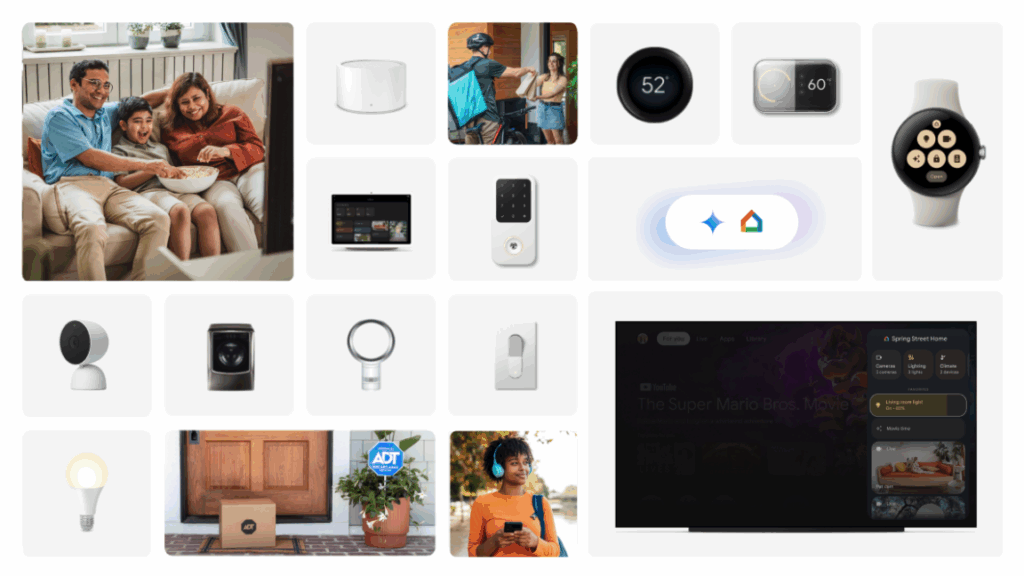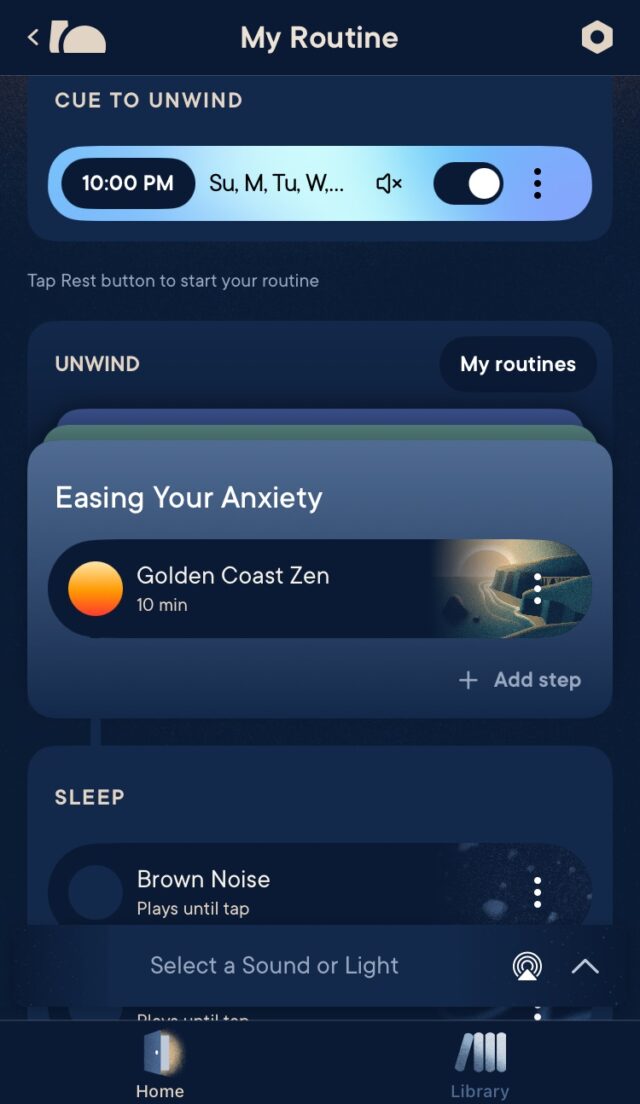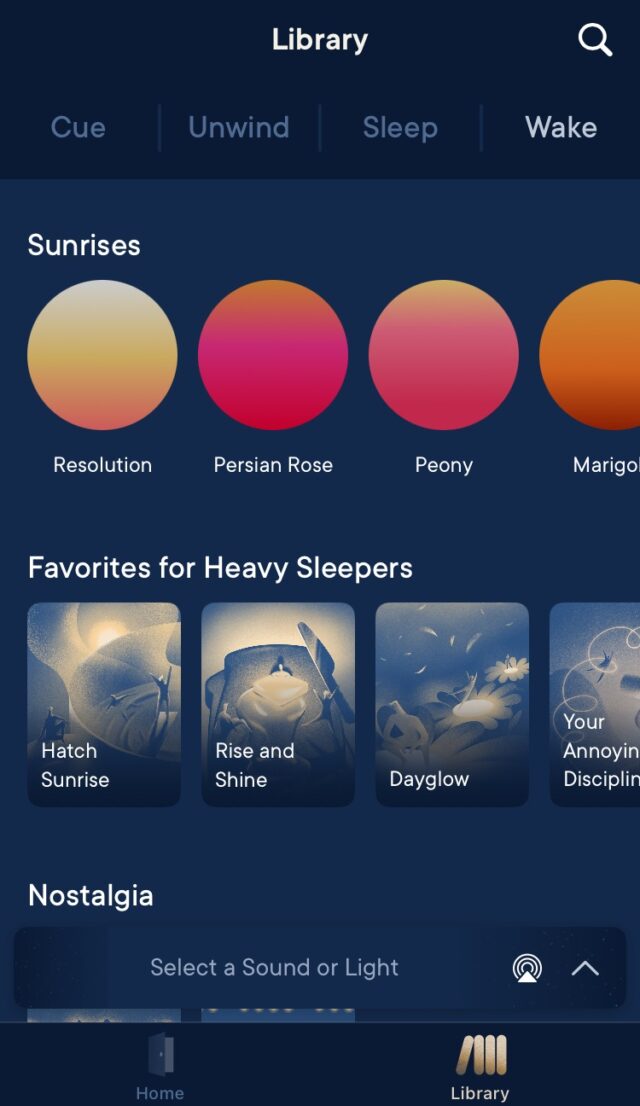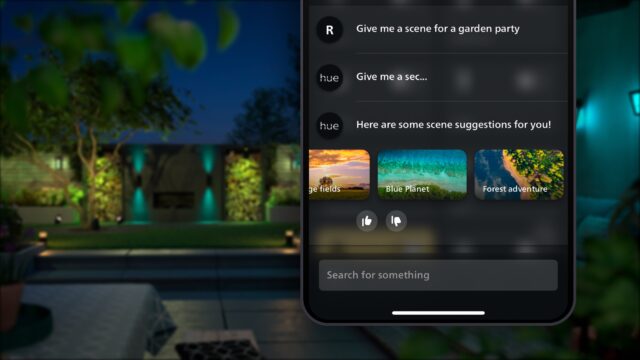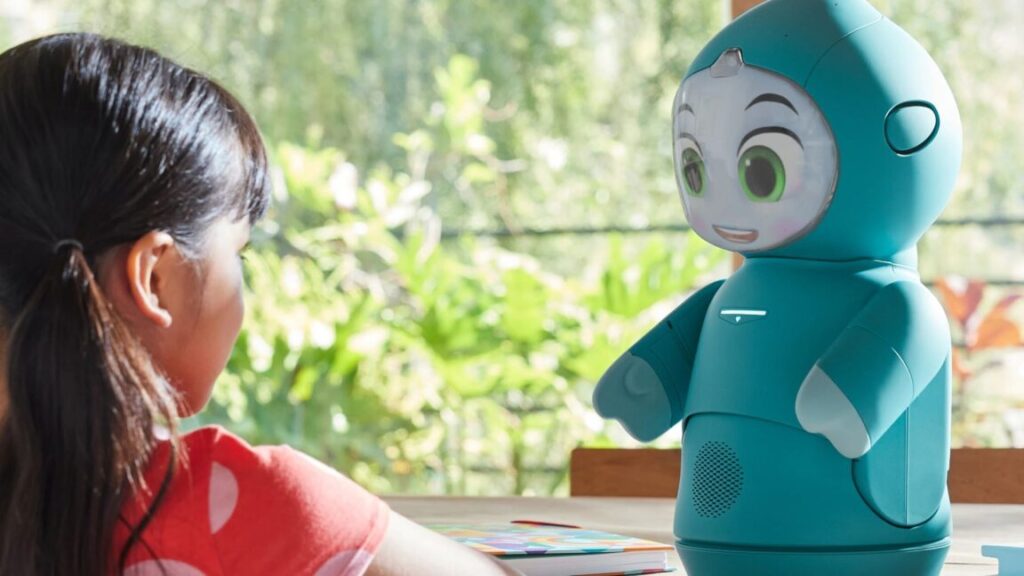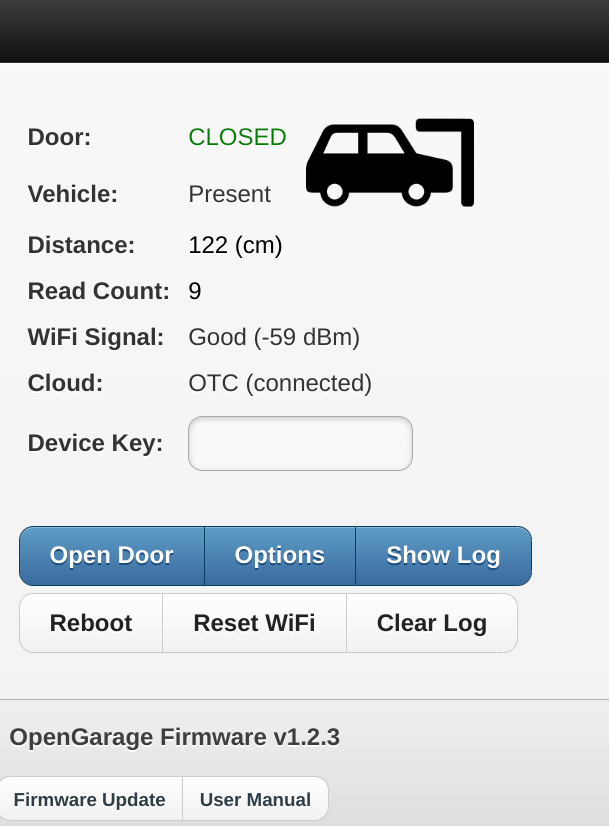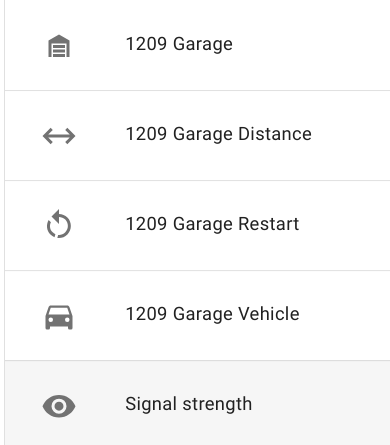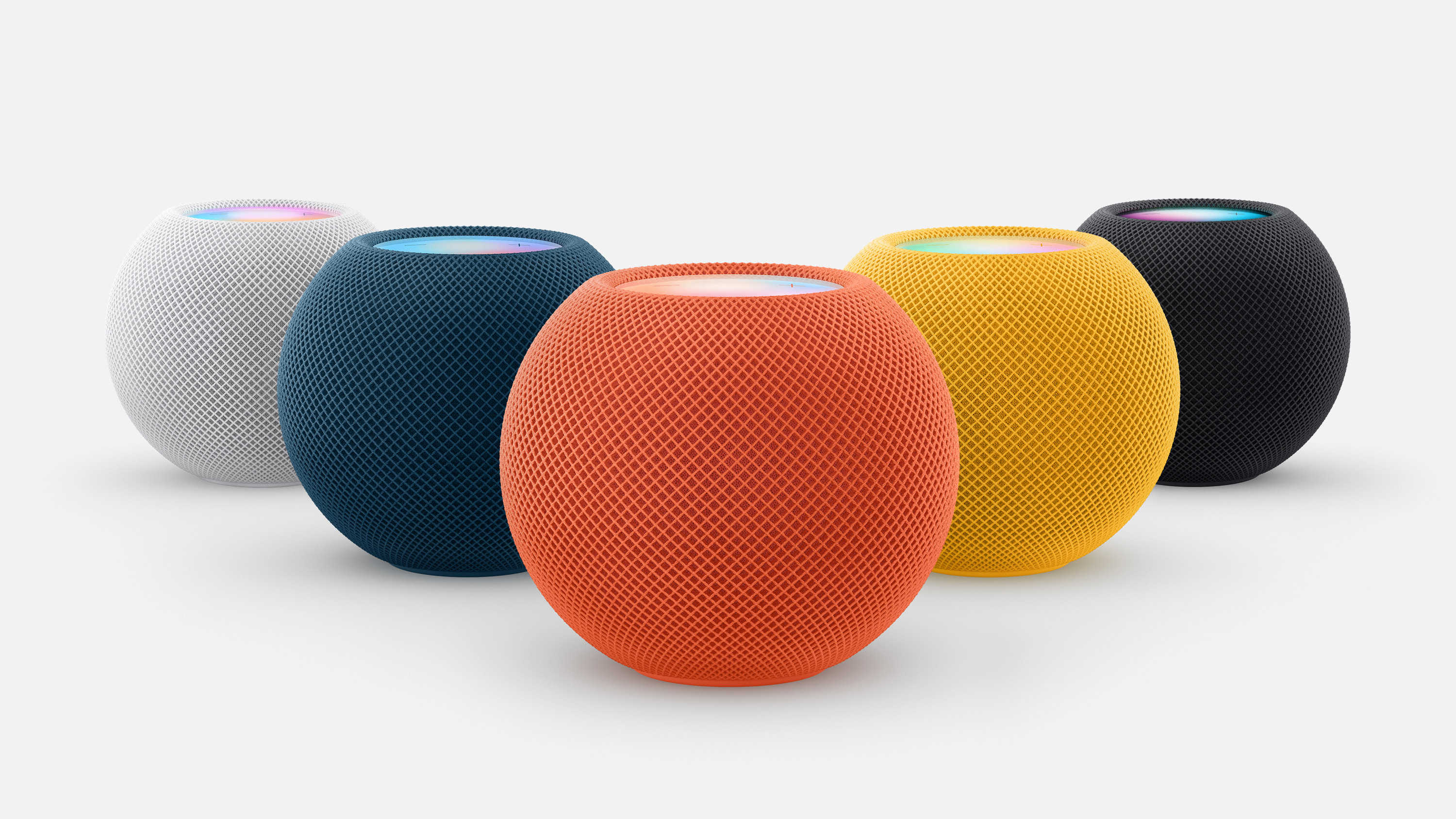Google Home is getting deeper Gemini integration and a new widget
As Google moves the last remaining Nest devices into the Home app, it’s also looking at ways to make this smart home hub easier to use. Naturally, Google is doing that by ramping up Gemini integration. The company has announced new automation capabilities with generative AI, as well as better support for third-party devices via the Home API. Google AI will also plug into a new Android widget that can keep you updated on what the smart parts of your home are up to.
The Google Home app is where you interact with all of Google’s smart home gadgets, like cameras, thermostats, and smoke detectors—some of which have been discontinued, but that’s another story. It also accommodates smart home devices from other companies, which can make managing a mixed setup feasible if not exactly intuitive. A dash of AI might actually help here.
Google began testing Gemini integrations in Home last year, and now it’s opening that up to third-party devices via the Home API. Google has worked with a few partners on API integrations before general availability. The previously announced First Alert smoke/carbon monoxide detector and Yale smart lock that are replacing Google’s Nest devices are among the first, along with Cync lighting, Motorola Tags, and iRobot vacuums.
Google Home is getting deeper Gemini integration and a new widget Read More »