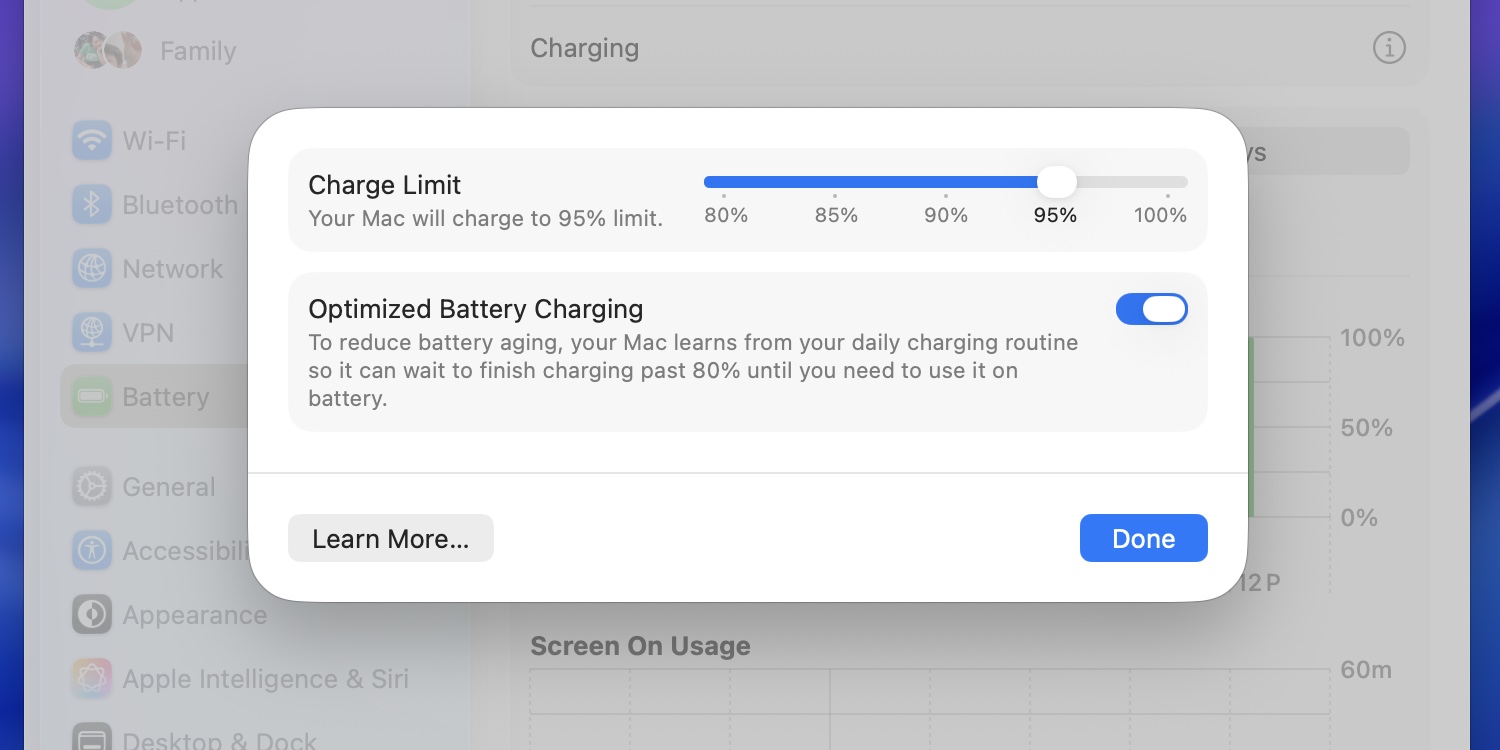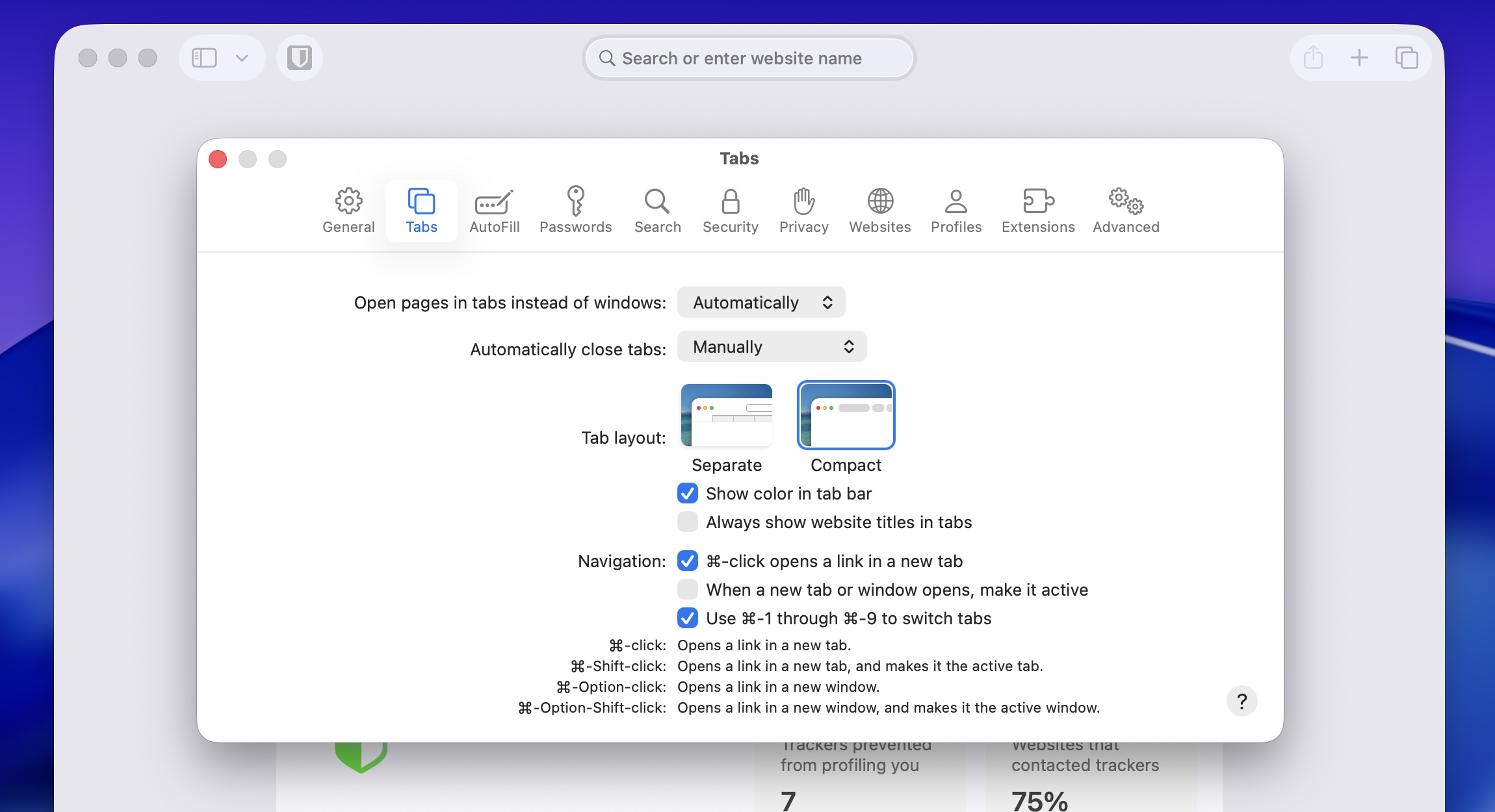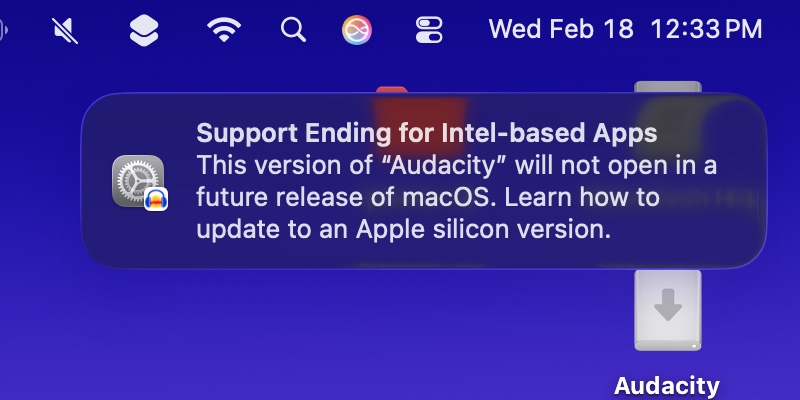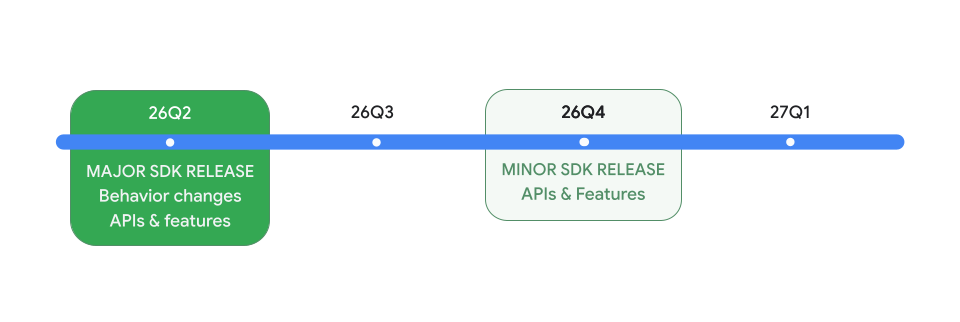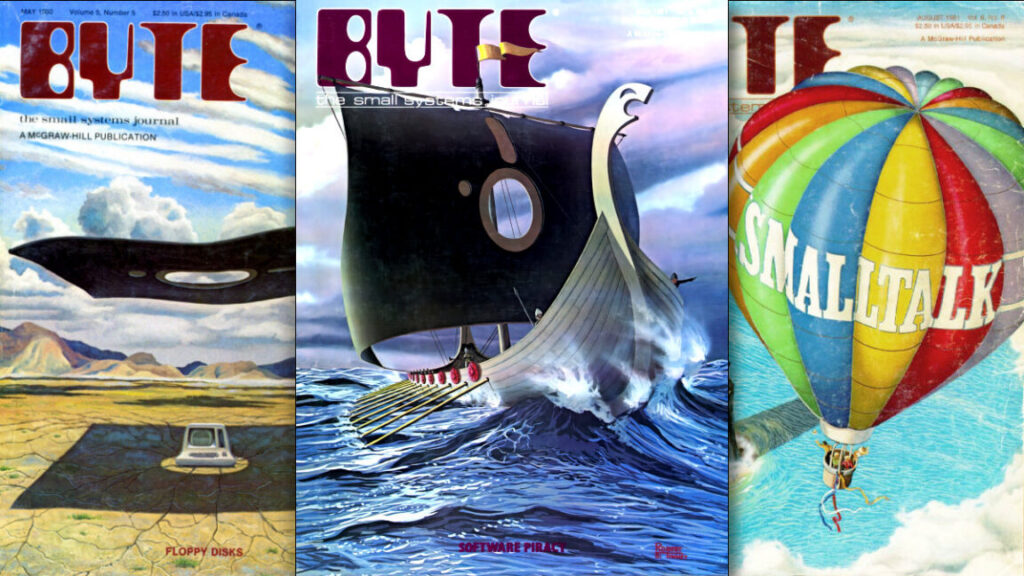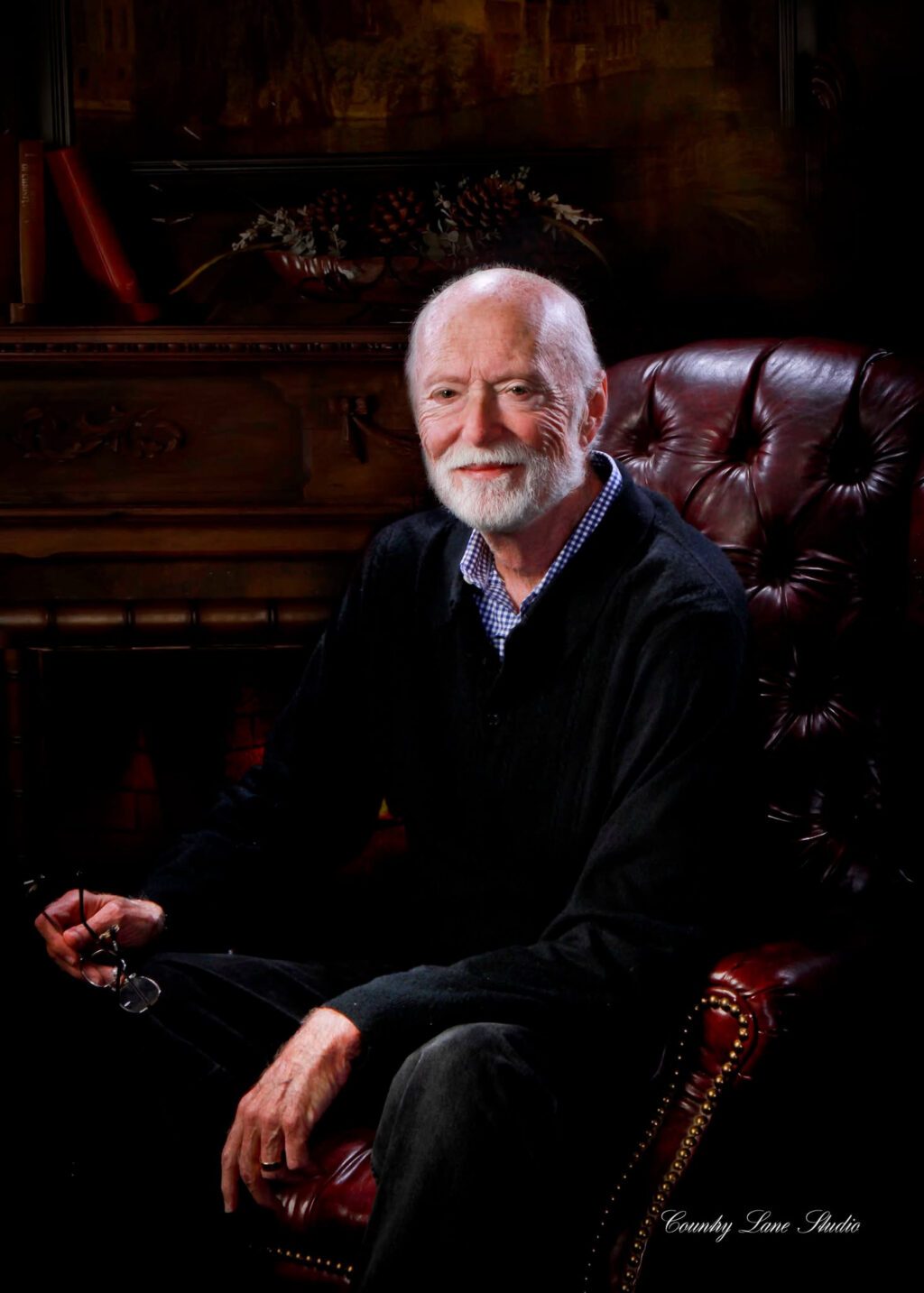Meta’s flagship metaverse service leaves VR behind
Some of the changes—like the removal of individual worlds from the VR store—are presented by the company as efforts to make the store a better discovery platform for third-party developers.
In general, Meta frames many of its recent moves as a pivot away from first-party development of VR experiences to a focus on a third-party developer ecosystem, with stats like “86% of the effective time people spend in their VR headsets is with third-party apps.”
“We’ll continue to support the third-party community through strategic partnerships and targeted investments—as we have since the beginning,” writes Meta Reality Labs VP of Content Samantha Ryan.
Meta launched a Horizon Worlds mobile app last year and found it attracted an influx of new users interested in the service’s social gaming aspects, except for the VR element. It seems that the mobile launch was successful enough to merit focusing the entire service on that platform and audience, rather than shutting it down amid the other closures of internal content projects.
As far as we know, Meta plans to continue to design, make, and sell VR hardware and maintain the storefronts that third-party developers sell on for those platforms. It won’t make much content in-house, and you don’t see much talk about the promise of an all-encompassing, transformational metaverse anymore.
Instead, Meta’s speculative investment appears focused on smart glasses, as well as AI models, technologies, and applications.
Meta’s flagship metaverse service leaves VR behind Read More »