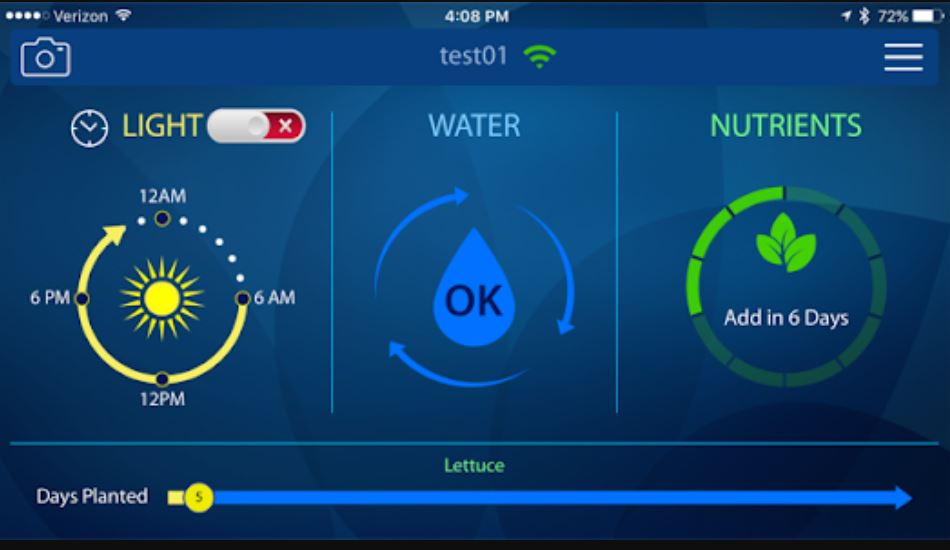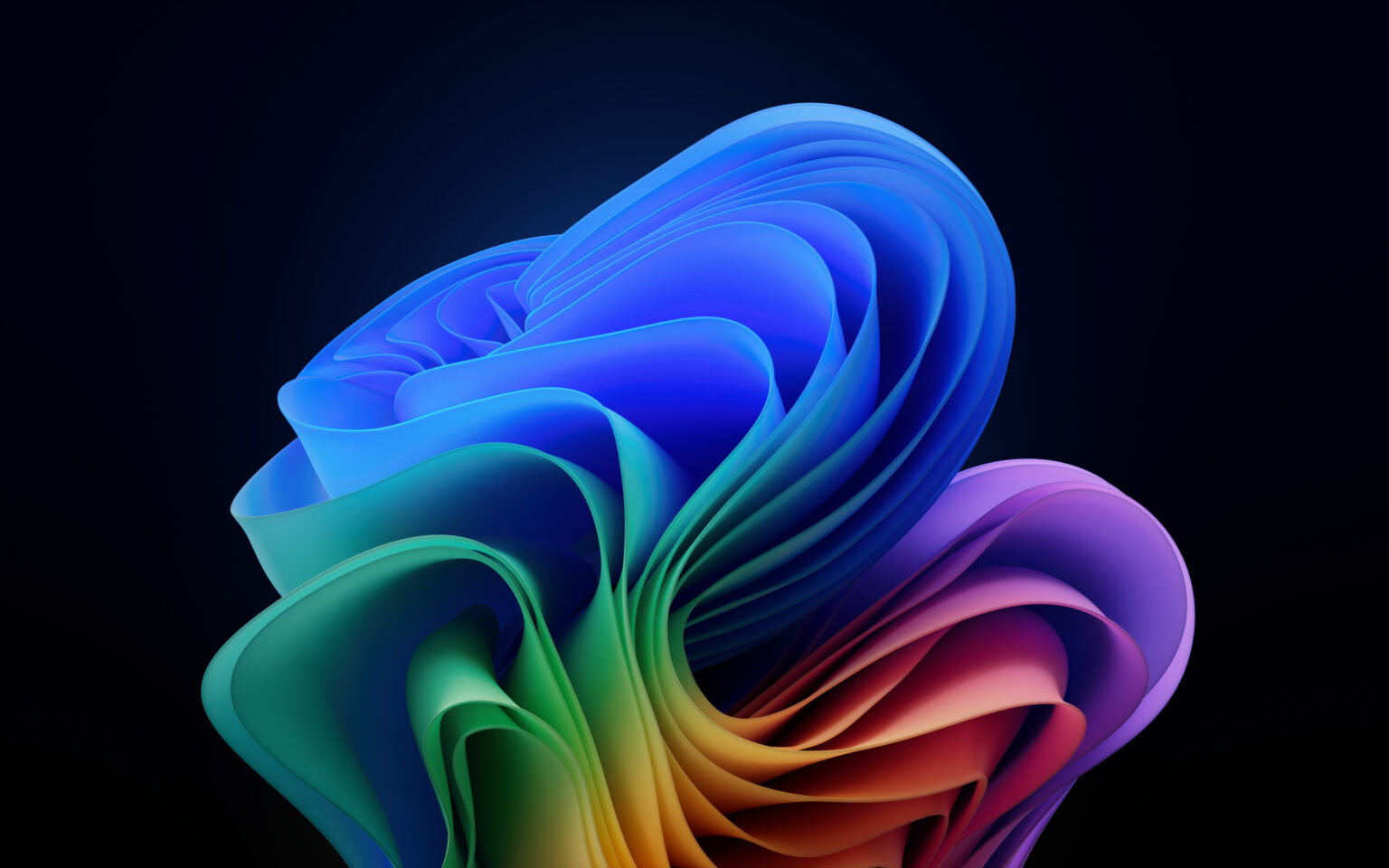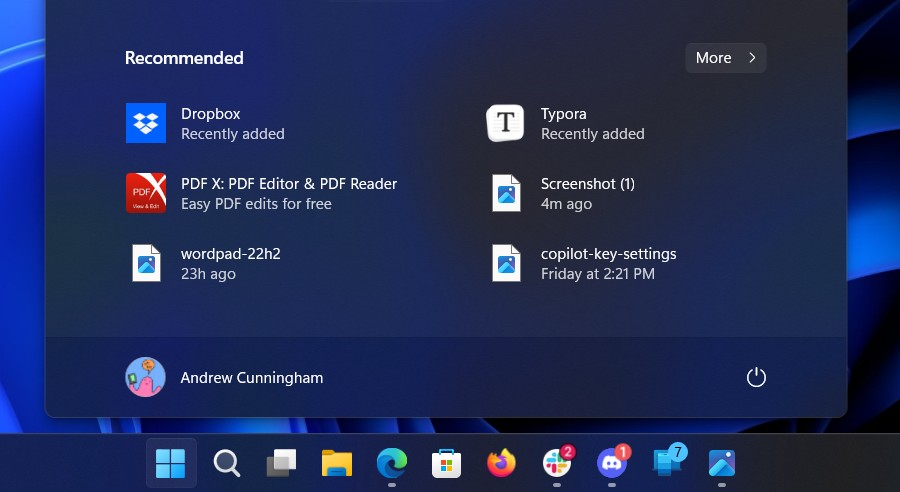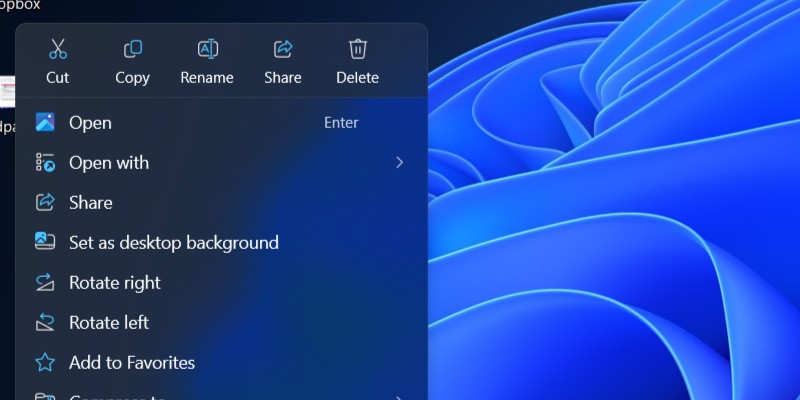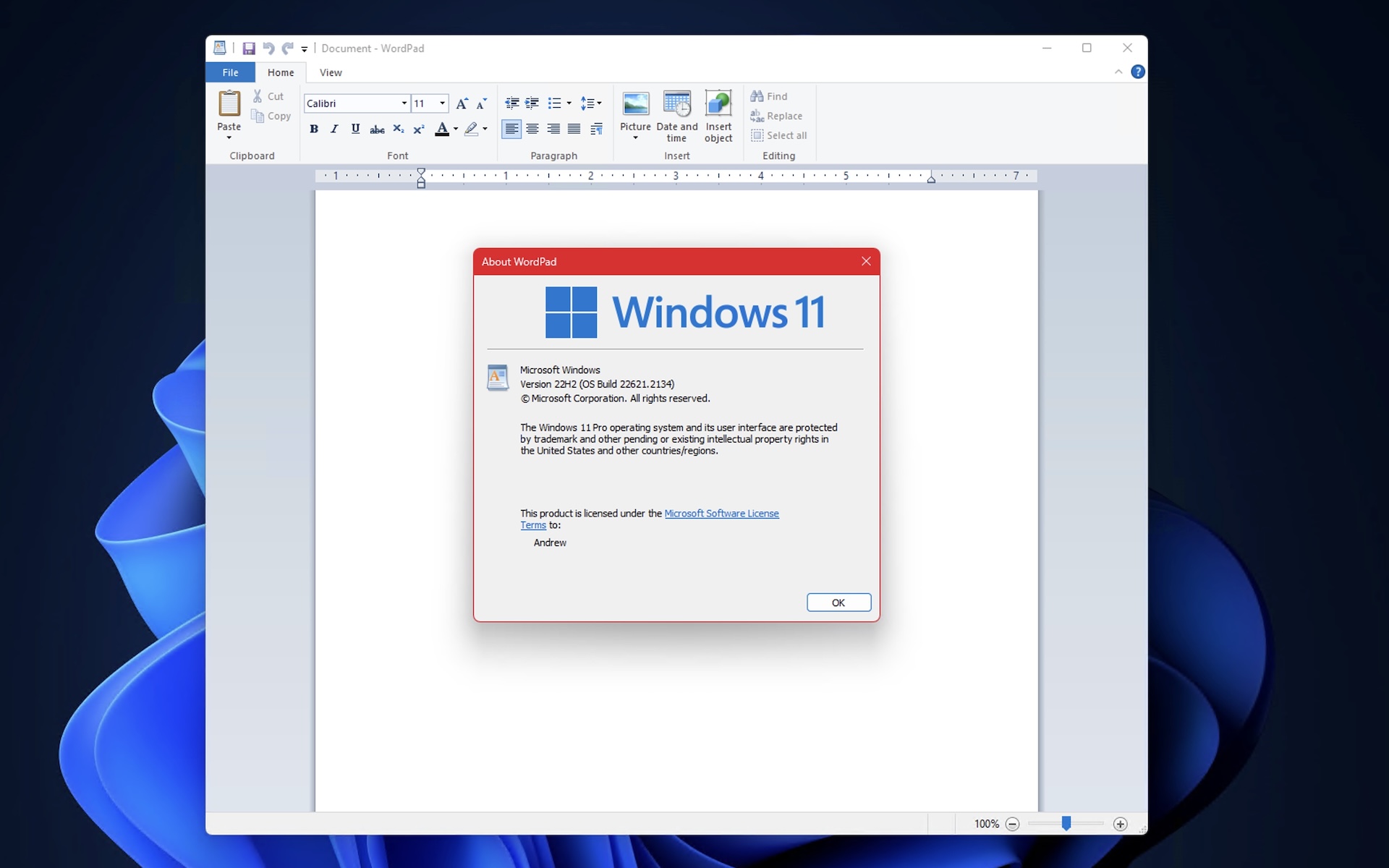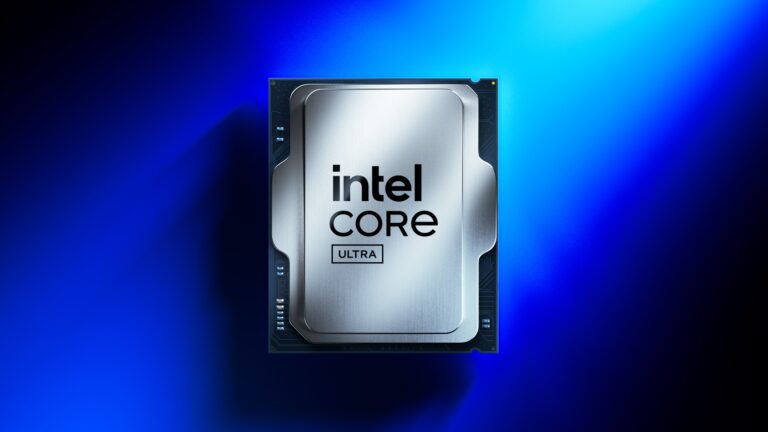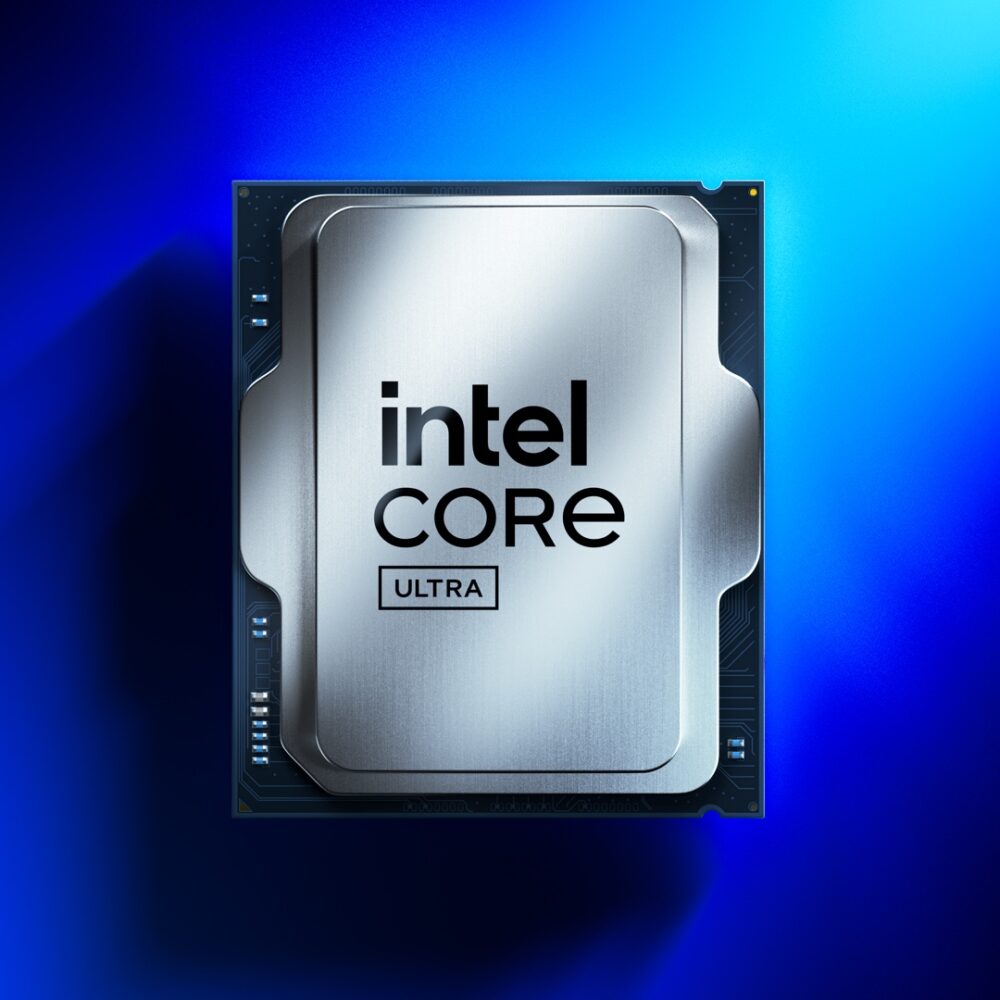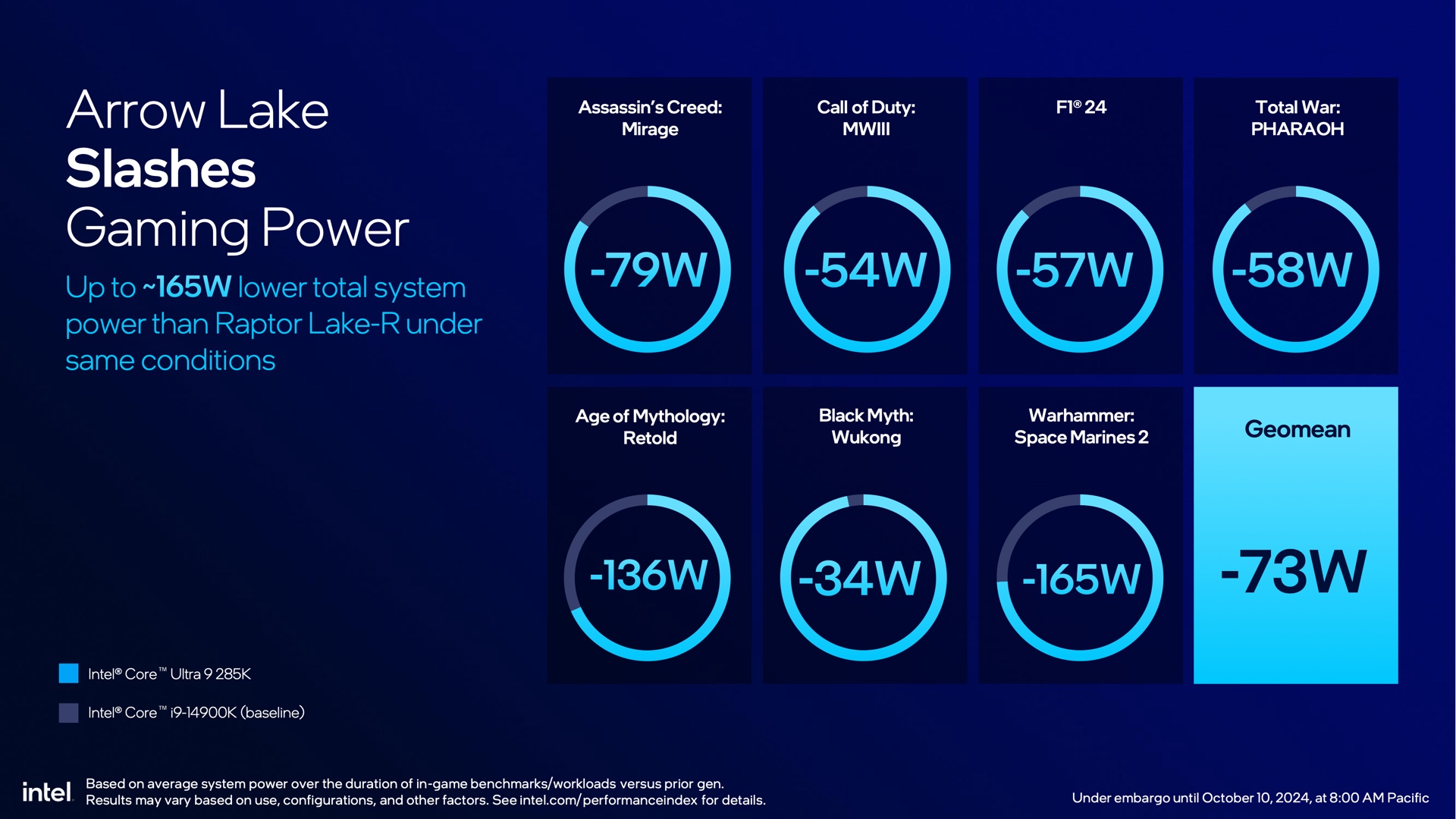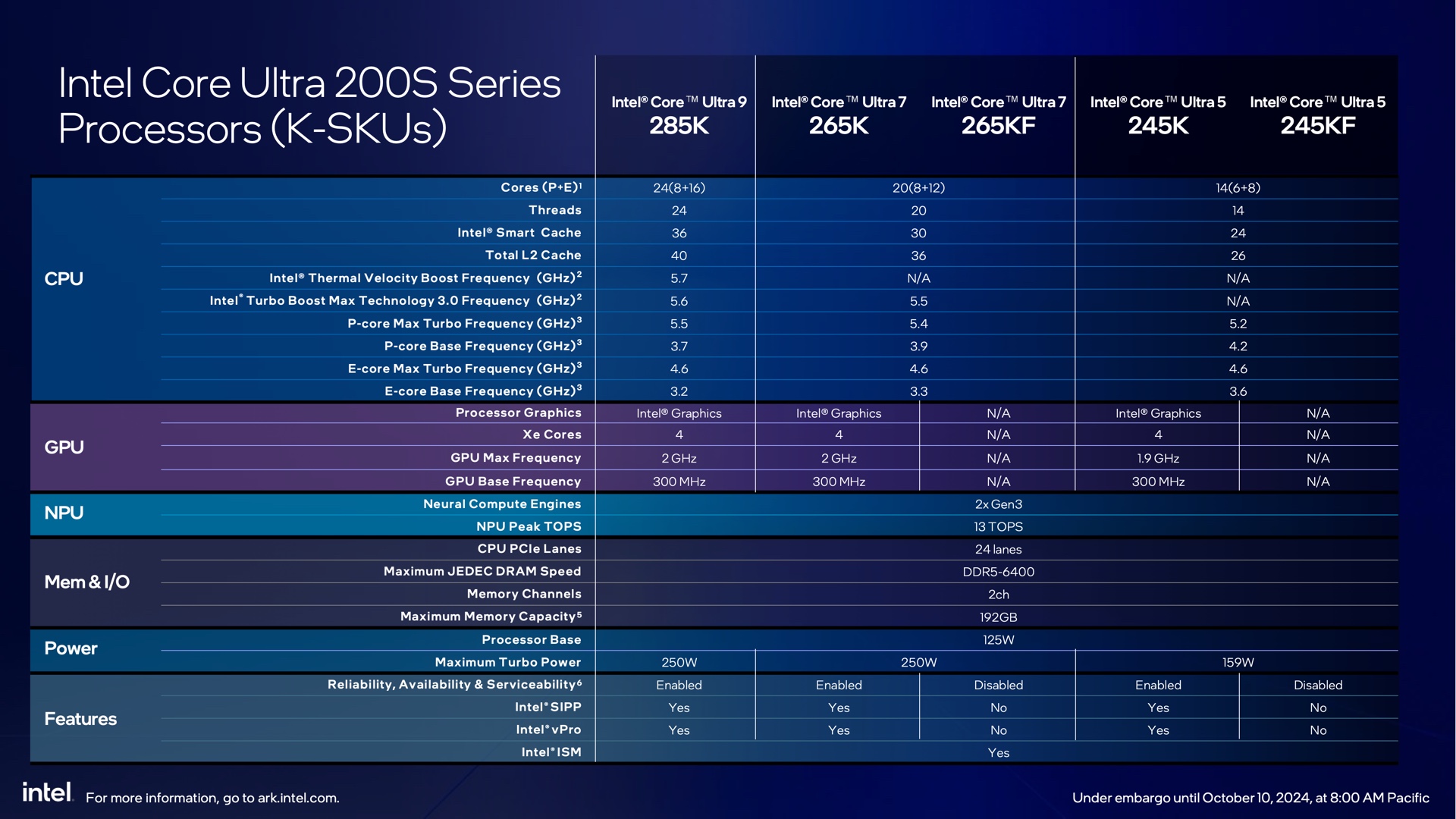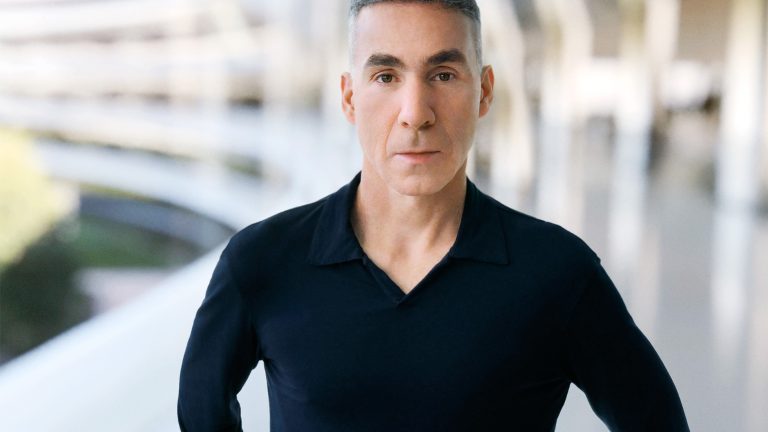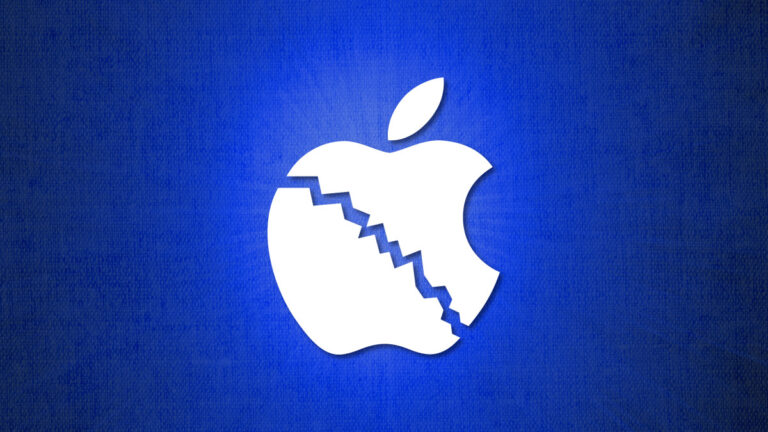Android 15’s security and privacy features are the update’s highlight
Android 15 started rolling out to Pixel devices Tuesday and will arrive, through various third-party efforts, on other Android devices at some point. There is always a bunch of little changes to discover in an Android release, whether by reading, poking around, or letting your phone show you 25 new things after it restarts.
In Android 15, some of the most notable involve making your device less appealing to snoops and thieves and more secure against the kids to whom you hand your phone to keep them quiet at dinner. There are also smart fixes for screen sharing, OTP codes, and cellular hacking prevention, but details about them are spread across Google’s own docs and blogs and various news site’s reports.
Here’s what is notable and new in how Android 15 handles privacy and security.
Private Space for apps
In the Android 15 settings, you can find “Private Space,” where you can set up a separate PIN code, password, biometric check, and optional Google account for apps you don’t want to be available to anybody who happens to have your phone. This could add a layer of protection onto sensitive apps, like banking and shopping apps, or hide other apps for whatever reason.
In your list of apps, drag any app down to the lock space that now appears in the bottom right. It will only be shown as a lock until you unlock it; you will then see the apps available in your new Private Space. After that, you should probably delete it from the main app list. Dave Taylor has a rundown of the process and its quirks.
It’s obviously more involved than Apple’s “Hide and Require Face ID” tap option but with potentially more robust hiding of the app.
Hiding passwords and OTP codes
A second form of authentication is good security, but allowing apps to access the notification text with the code in it? Not so good. In Android 15, a new permission, likely to be given only to the most critical apps, prevents the leaking of one-time passcodes (OTPs) to other apps waiting for them. Sharing your screen will also hide OTP notifications, along with usernames, passwords, and credit card numbers.
Android 15’s security and privacy features are the update’s highlight Read More »