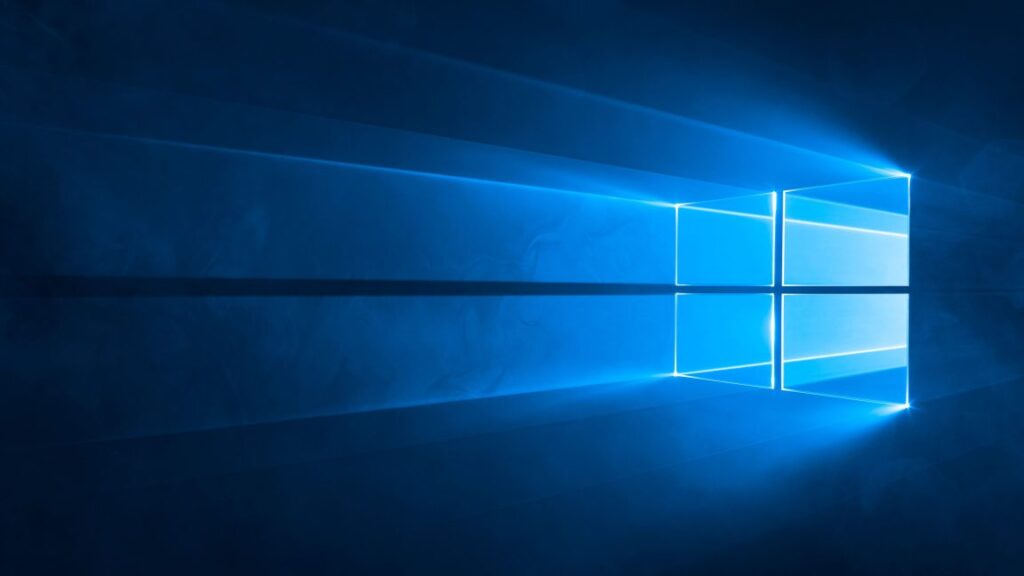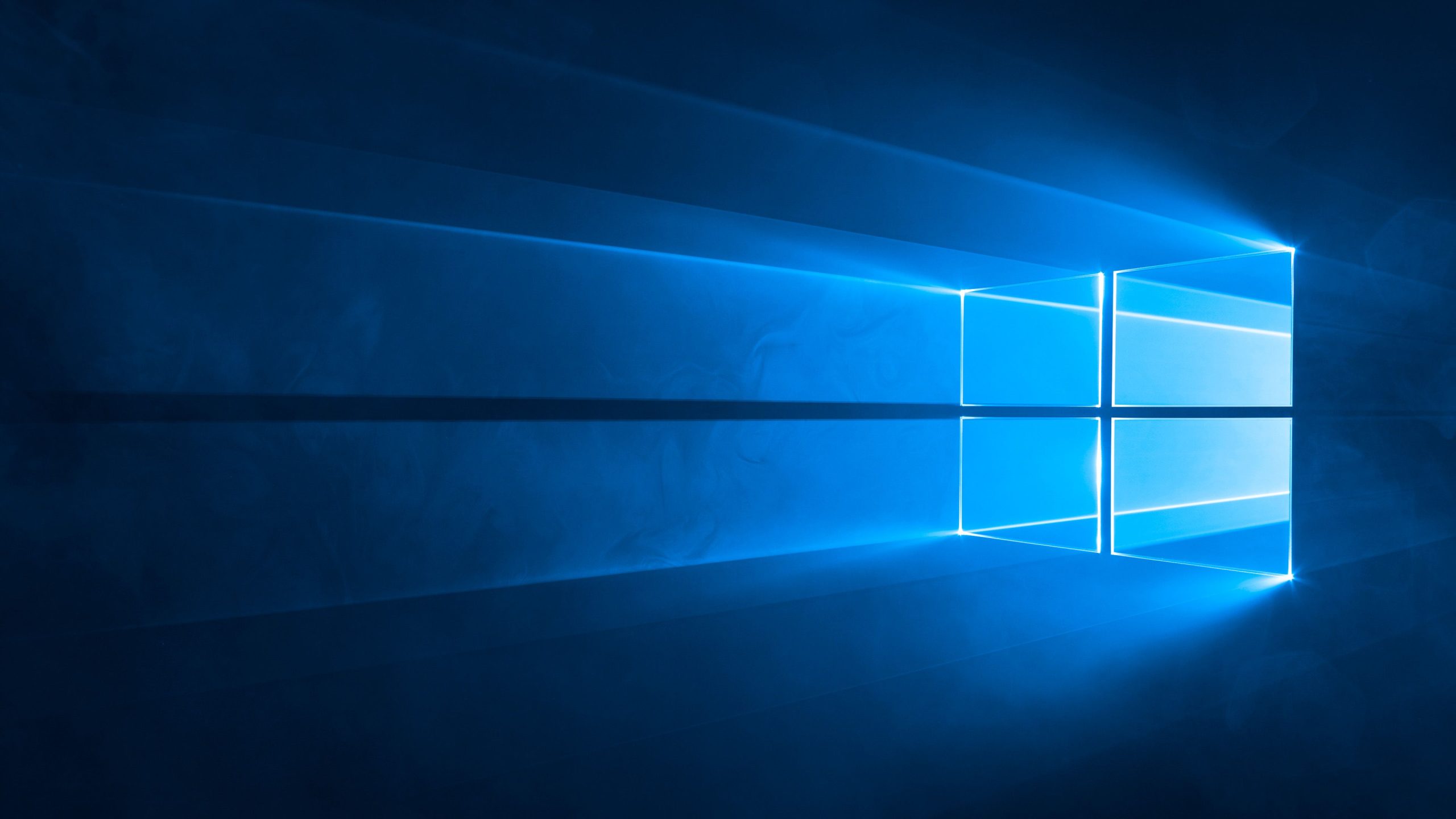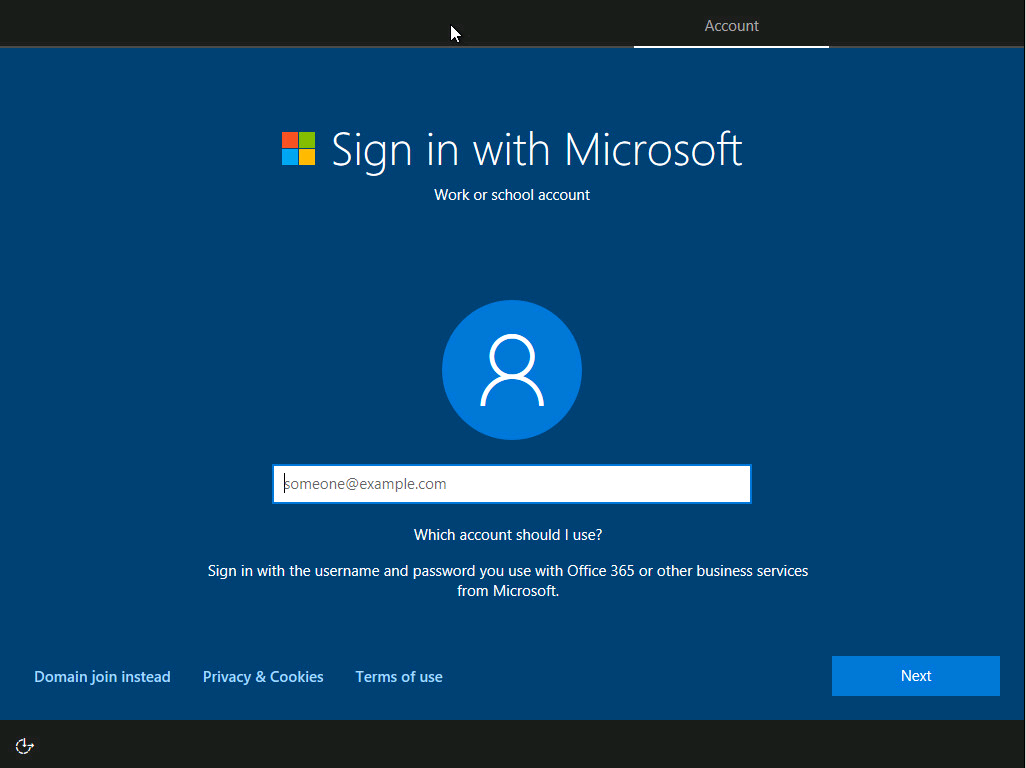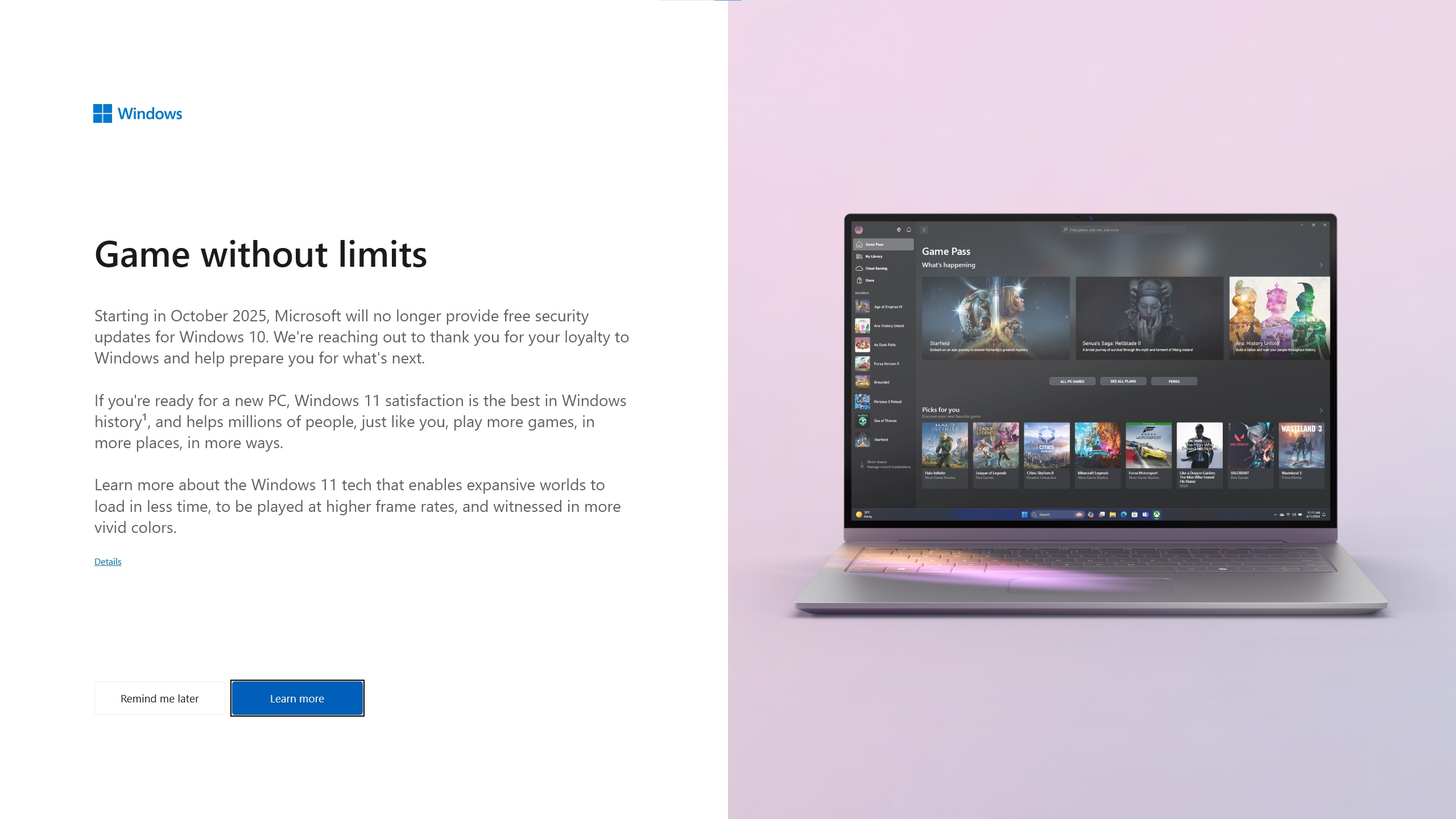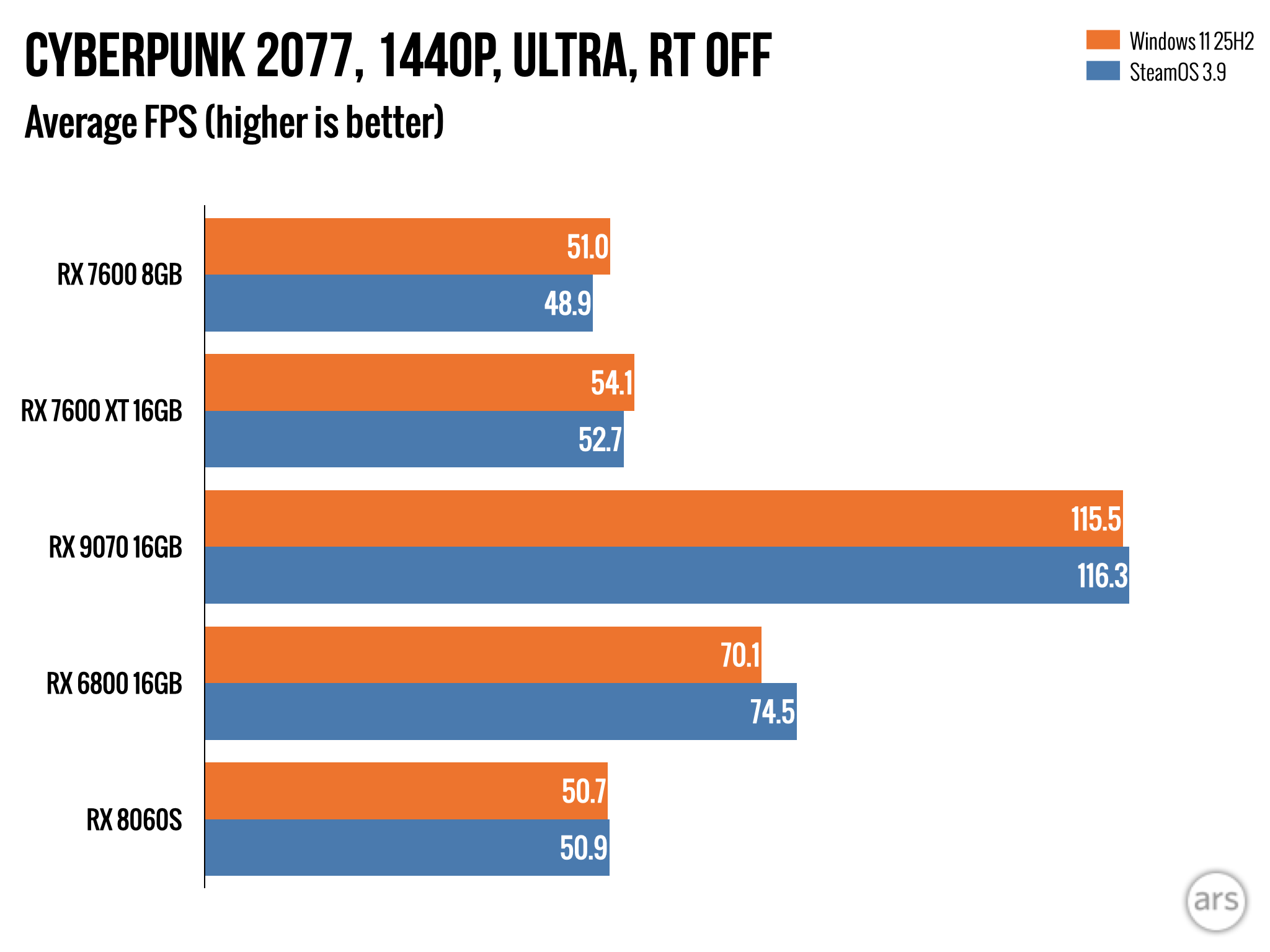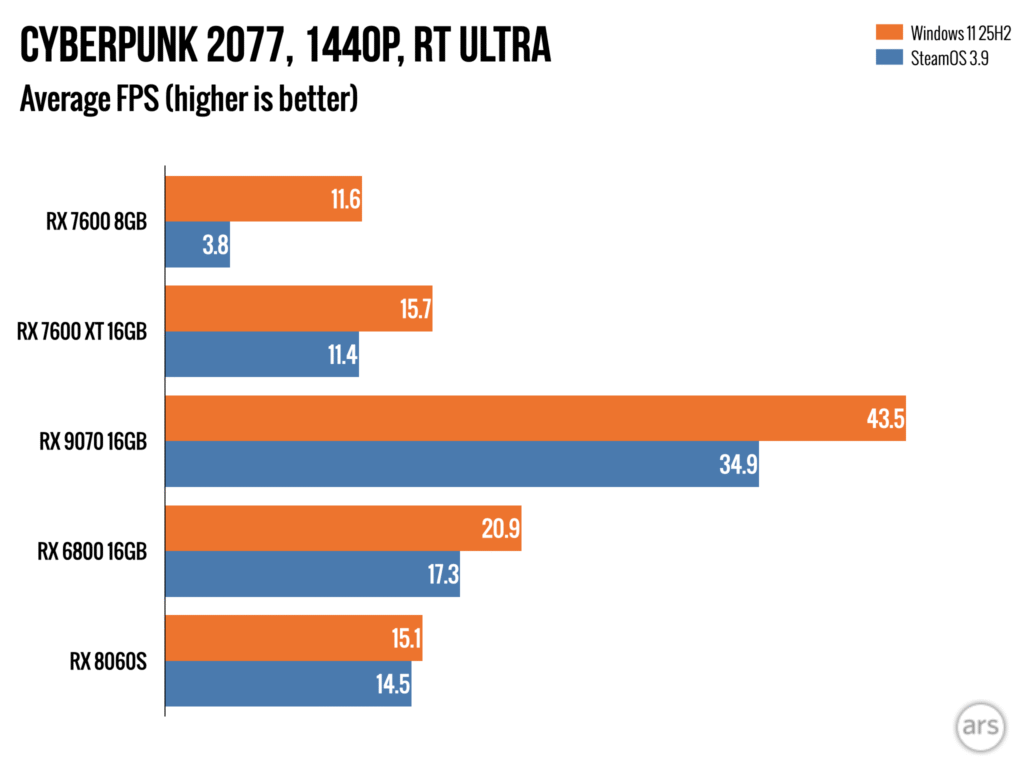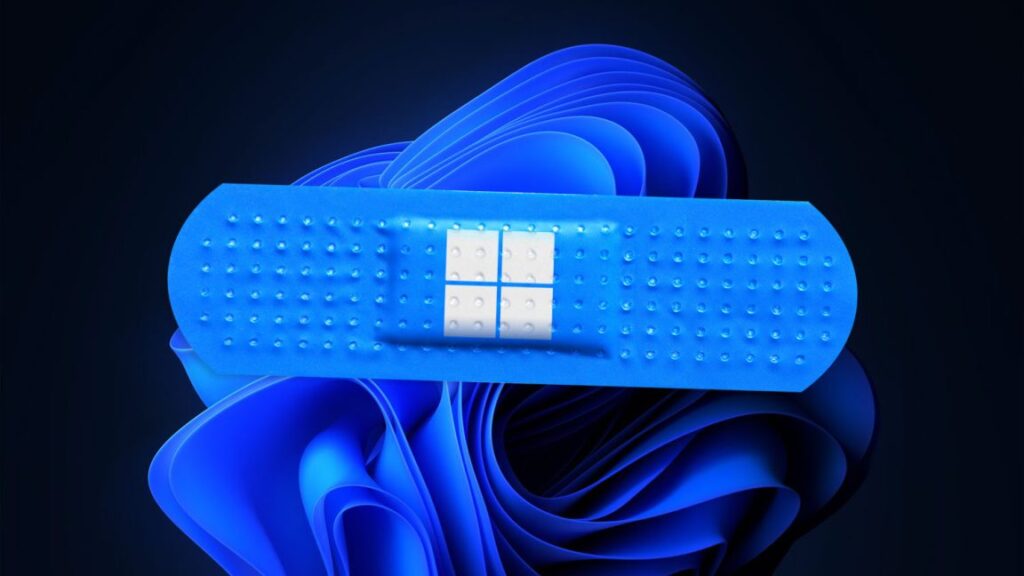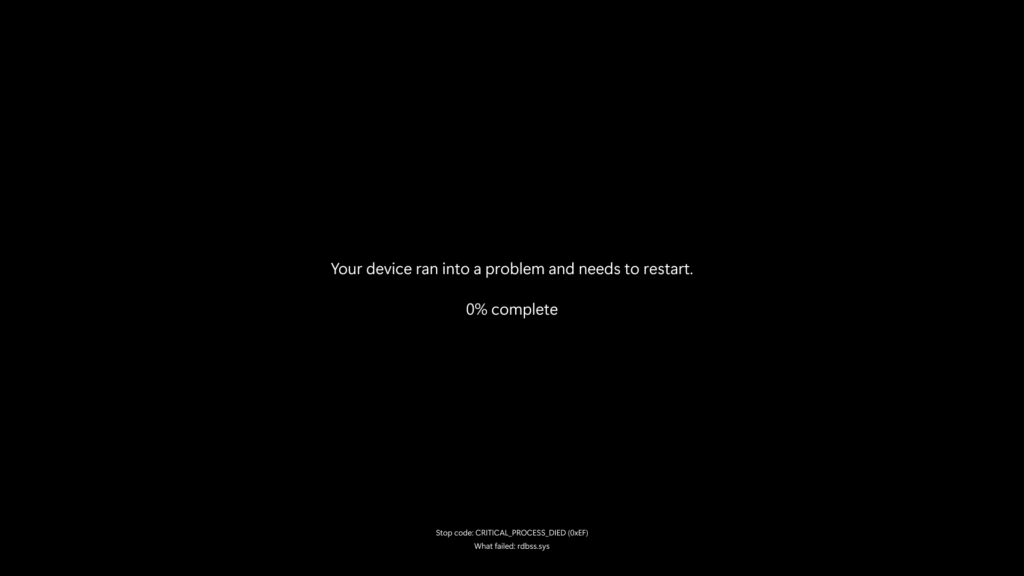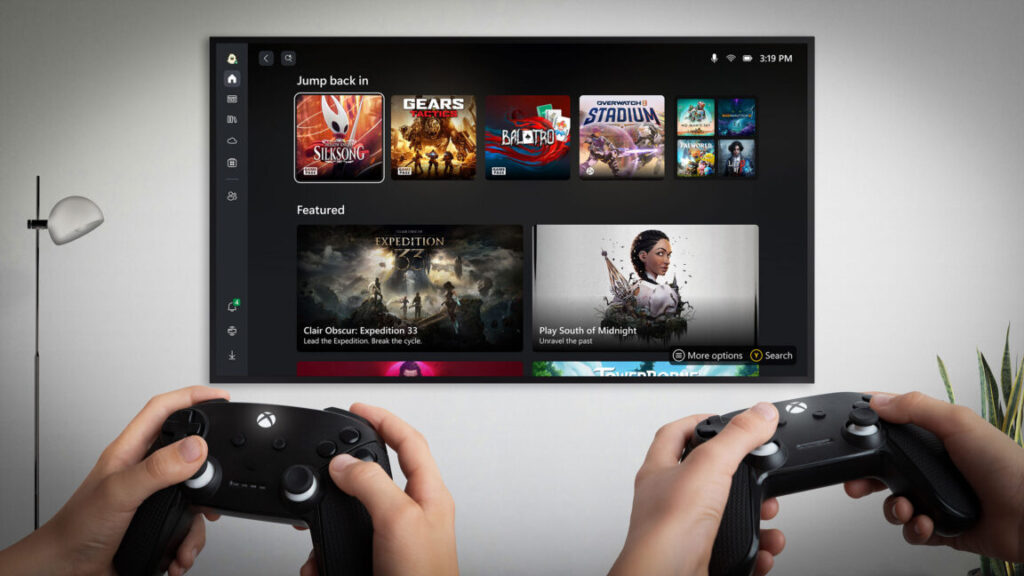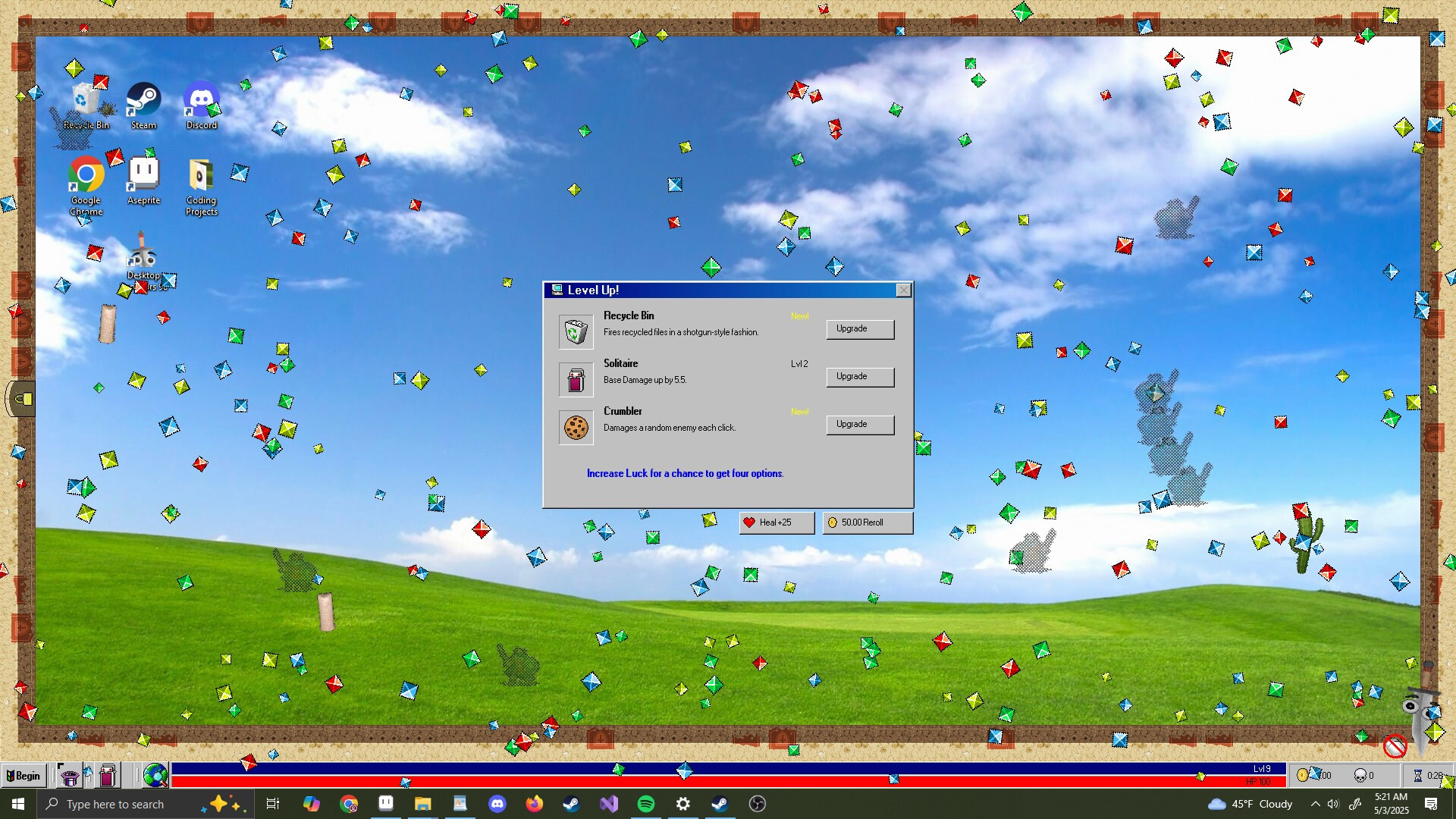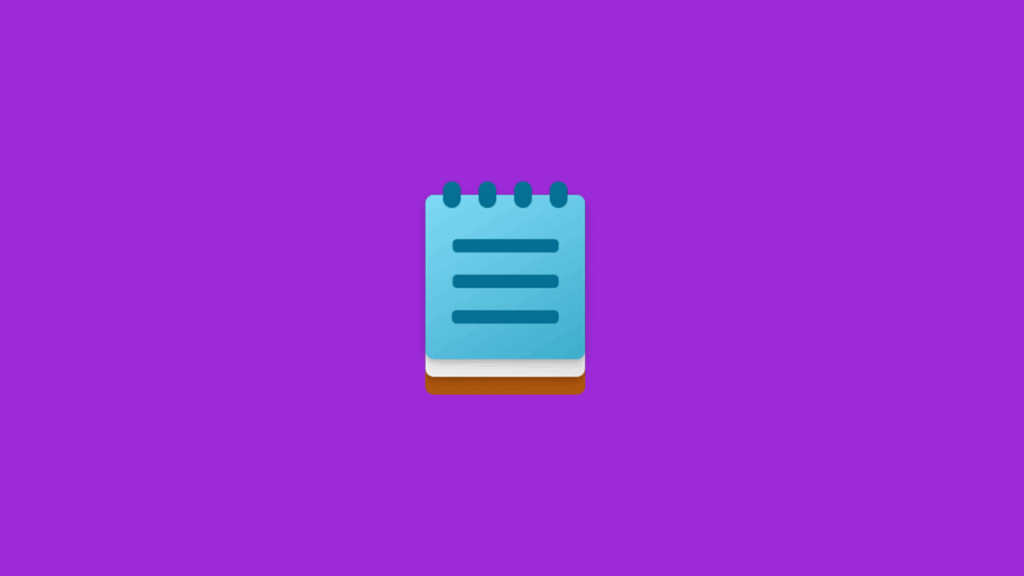GameHub will give Mac owners another imperfect way to play Windows games
Reasons for worry
In a recent interview with The Memory Core newsletter, GameSir admitted that its primary motivation for releasing a Windows emulation tool was to sell more of its controllers. But GameSir’s controllers aren’t required to use the Android version, which it says was sideloaded on 5 million (primarily Chinese) Android devices even before its official Google Play release in November.
GameHub’s Windows emulation works on Android, but there are some issues. Credit: GameSir
GameHub on Android has also faced controversy for including a number of invasive trackers (which are removed in a community-built Lite version). A GameSir representative told The Memory Core that this was just standard practice in the Chinese market, where there is less sensitivity to such user tracking, and that it has since been removed.
The representative also addressed concerns about reusing open source compatibility code in that interview, saying that its Windows emulator was “developed in-house by GameSir’s core engineering team” with its “own in-house compatibility layer (such as syscall hooks, GameScopeVK, and other technologies), rather than modifications to Wine’s core code.” That said, the representative admitted GameFusion “reference[s] and use UI components from Winlator [an open source Windows emulation tool for Android]… to maintain ecosystem compatibility and familiarity.”
The compatibility issues and controversial corporate entity involved here probably mean that GameHub for Mac won’t be the Valve SteamOS/Proton moment that Apple gamers have been waiting for. Still, it’ll be nice for MacBook owners to have yet another option to play Windows games without needing to run a Windows install.
GameHub will give Mac owners another imperfect way to play Windows games Read More »